Welcome to the 4th Annual Calahan Foundation RUN4LIFE 5K Run/Walk, benefiting the Edward & Shirley Calahan Scholarship Fund and the coat & toy giveaway. Whether you will be participating for the 4th time or the 1st time, we can guarantee a great race experience!
SAVE $5.00!
REGISTER ONLINE!
(Discount pricing reflected below.)
Registration fees
Prices are inclusive of mandatory charges, items, and fees
Family Registration Closed
Family Rate $75.00 (Family is defined as 2 adults and 5 children (immediate family members only - children ages 18 & younger). Discount applied at checkout.
-
$70.00Mar 15 - Aug 24
Student Rate (25 Years and under - must show valid student id at check in) Closed
-
$25.00Mar 15 - Aug 24
Individual 5K Closed
Online registration closed-
-
ClosedMar 15 – Mar 15
-
$25.00Mar 15 – May 31
-
$30.00Jun 1 – Jul 15
-
$35.00Jul 16 – Aug 23
-
ClosedAug 23 – Aug 24
-
Team Registration Closed
Online registration closed-
Register 7 people or more (in one transaction) and save $5 per person
-
ClosedMar 15 – Mar 15
-
$20.00Mar 15 – May 31
-
$25.00Jun 1 – Jul 15
-
$30.00Jul 16 – Aug 23
-
ClosedAug 23 – Aug 24
-
Event Info
- Age Groups and Award Categories
- Ages 11-14 (M, F) 1,2,3
- Ages 14 -17 (M, F) 1,2,3
- Ages 18 + (M, F) 1,2,3
Race Proceeds
Proceeds from the Calahan Foundation Annual RUN4LIFE 5K Run/Walk will benefit the Edward and Shirley Calahan Scholarship Fund.
Pre-Race Day Packet Pick-Up
Pre-Race Day Packet Pick-Up will be available at the following location:
Calahan Foundation Headquarters
7030 S. Halsted St., Suite 200,
Chicago, IL 60621
Pick up times are as follows:
Thursday, August 23, 2018
10:00 AM - 3:00 PM
Friday, August 24, 2018
12:00 PM - 6:00 PM
You may also pick up your packet on race morning starting at 6:45 AM.
IMPORTANT NOTES:
Packet Pick Up is organized alphabetically by last name and you must have a photo ID to receive your packet. You may pick up a packet for another runner if you have a copy of their photo ID.
After you pick up your race packet, please double check and make sure that the enclosed information is properly assigned to you. Your race packet will contain:
- Race participant T-shirt
- Your bib number and four safety pins
Team Information and Participation
Want to create a team? Join an existing team? Here is all the information you need!
On Race Roster you can easily CREATE a team for your friends and family to join.
-
- Go to the Race Roster event page you are registering for
- Review the event details page and click the 'register' button on the right hand side
- Next you will be asked to login - use your email associated with your Race Roster account, select 'Yes, I have a Password' and enter your password (Having trouble with signing in? see forgot my password article) *If you do not have an existing Race Roster account please enter your email, click No, I want to create a password and enter a password in the text box
- Select your sub-event
- Please fill out participant #1 information
- Under “Add Participant 1 to a Team?” section select “Yes, create a new team and add this participant” Note: If you do not see the option to create a team, this functionality has not been enabled by the Race Director for this event or sub-event
- Select team category/type if applicable
- Enter your team name
- Create a team Password (optional)
- Fill out the remainder of Participant #1 information and where applicable select swag and/or enter a promo code
- At the bottom of the page select ADD ANOTHER PARTICIPANT (this will bring you to a registration form for Participant #2) OR "CONTINUE TO WAIVER" and complete steps on the next pages to arrive at checkout
- If you select ADD ANOTHER PARTICIPANT please repeat steps 4-5. If you would like to add this participant to your team select "Yes, add this participant to a team created by someone else” during their registration page and select the team you create on the previous page.
- If you select CONTINUE TO WAIVER please complete steps on the next pages to arrive at checkout. Note: When selecting "continue to waiver" you may receive and error message requesting you to add additional participants to your team to complete registration. Some teams do require a minimum or maximum number of participants. Please follow the prompts accordingly.
- After continuing on from the waiver, you may be prompted to give an optional donation, if you choose not to donate, scroll down and hit CONTINUE
- Complete your Billing Information if not copied from your registration details and SUBMIT ORDER
- You will receive a confirmation email, share it by forwarding the email to your fellow registrants
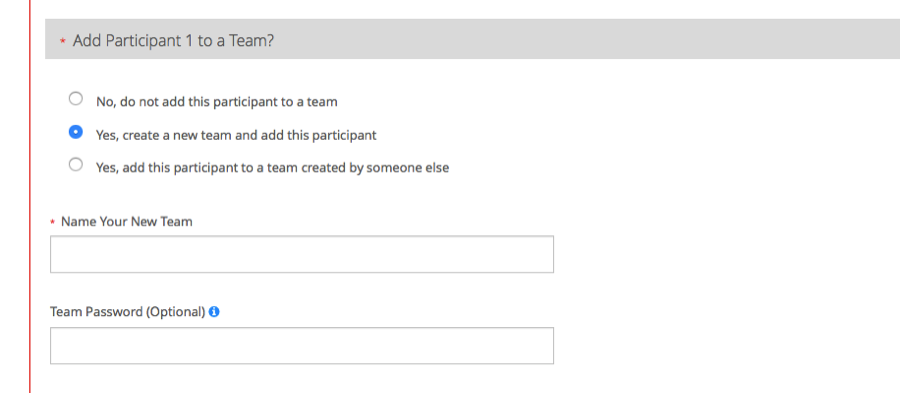
On Race Roster you can easily JOIN a team created by someone else.
- Go to the Race Roster event page you are registering for
- Review the event details page and click the 'register' button on the right hand side
- Next you will be asked to login - use your email associated with your Race Roster account, select 'Yes, I have a Password' and enter your password (Having trouble with signing in? see forgot my password article) *If you do not have an existing Race Roster account please enter your email, click No, I want to create a password and enter a password in the text box
- Select your sub-event
- Please fill out participant #1 information
- Under “Add Participant 1 to a Team?” section select "Yes, add this participant to a team created by someone else”
- Select team category/type if applicable
- Select your team name from the drop down options
- Enter your Password (given to you by your team captain) if applicable
- Fill out the remainder of information for Participant #1 and where applicable select swag and/or enter a promo code
- At the bottom of your registration page click ADD ANOTHER PARTICIPANT if you are registering multiple people(this will bring you to a registration form for Participant #2) OR CONTINUE TO WAIVER if you are ready to check out
- Repeat steps 4-5 for additional participants
- After continuing through the waiver you may be prompted to give an optional donation, if you choose not to donate, scroll down and hit CONTINUE
- Complete your Billing Information if not copied from your registration details and SUBMIT ORDER
- You will receive a confirmation email, share it by forwarding the email to your fellow registrants

Event schedule
- Sat, August 25, 2018 6:45 AM - On Site Check in & Registration
- Sat, August 25, 2018 8:00 AM - Race Start
Contact information
- Event contact
- Erica Bell
- Phone
- +1 773-723-3079
- Website
- Visit website

