Having the flexibility to sort your fundraising partners allows you to take control over how they are presented to your donors and participants. You now have the power to sort your fundraising organizations in the order of your choice, or alphabetically with the option to highlight specific organizations using the new ‘featured’ functionality.
Read on to learn more about these organization options and other new features related to this update.
Alphabetical sorting
Easily sort your fundraising partners alphabetically to help your participants find the fundraising organizations they want to support. Even if your participant is viewing your page in a different language, your fundraising organizations will remain in alphabetical order.
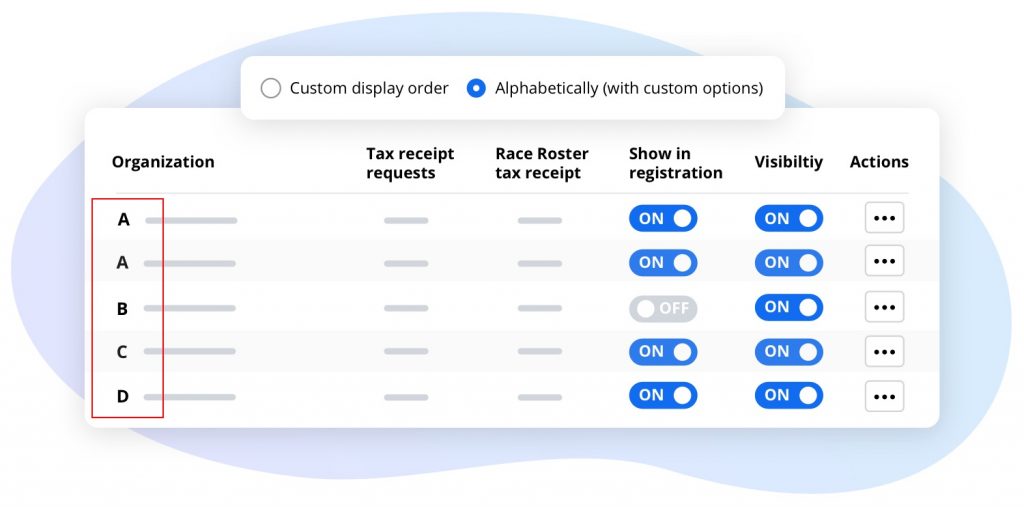
Featured fundraising organizations
When sorting alphabetically, you may still want to highlight particular fundraising organizations regardless of your sorting options. We’ve introduced the featured fundraising organization tool for exactly this reason. Simply set your preferred fundraising partners to featured to keep them at the top of your fundraising list.
Furthermore, if you want to include multiple featured fundraising organizations, you can choose to sort them alphabetically, or drag and drop them into your preferred order. If you select the custom display order option, you can choose exactly how you want your featured organizations to be listed.
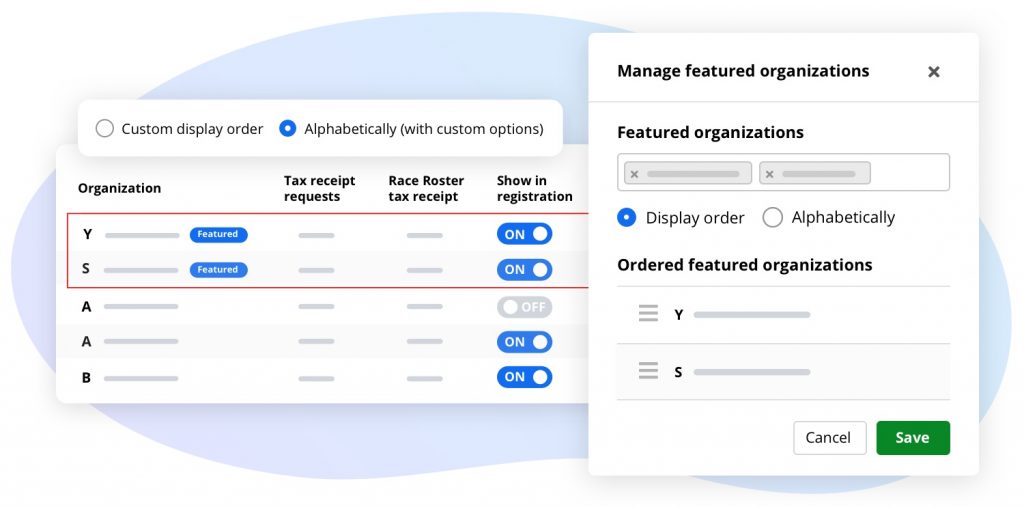
Show in registration toggle
Using the show in registration toggle, you can easily select which fundraising organizations are displayed (or hidden) on the registration form. This provides full flexibility to put your preferred fundraising organizations in the spotlight.
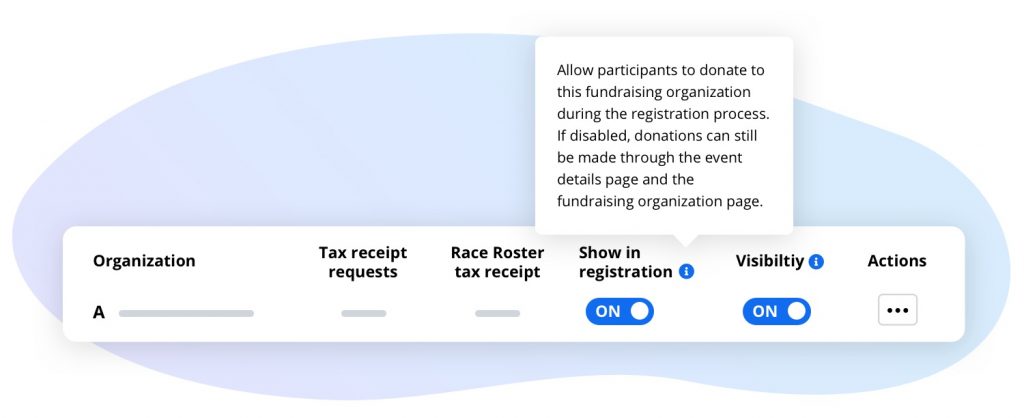
Using these three new features, you now have full control over how your fundraising organizations are displayed to your participants. Get started with these new fundraising organization sorting & display options by reading our knowledge base article.
As always, if you have any questions, don’t hesitate to resource us!