We believe an exceptional participant experience before, during, and post race is key to building a long lasting relationship with your customers. We recently introduced integrative features with the ASICS Runkeeper™ app, designed to enhance run tracking during virtual events. That said, the app’s usefulness doesn’t stop there. Your participants can use the Runkeeper™ app to enhance all aspects of their athletic journey — from registration, to training, and beyond.
We believe the following features of the Runkeeper™ app will add to the overall event experience of your participants:
Activity stats beyond the finish time
People love to view metrics. Metrics help us measure our progress, plan out training goals, and sometimes they are just interesting to know! When participants receive their results, they get to see a lot of great information about how they placed, what their gun time is, and how they stack up against others in the same category.
By tracking their activity with the Runkeeper™ app, participants will get even more out of their experience. After completing an activity, participants will see the following:
- Total distance
- Total time
- A map of their activity
- Pace
- Total calories burned
- Split times
- Elevation stats
- A comparison to another workout (available with a Runkeeper Go™ subscription )
- Fastest comparable activity (available with a Runkeeper Go™ subscription)
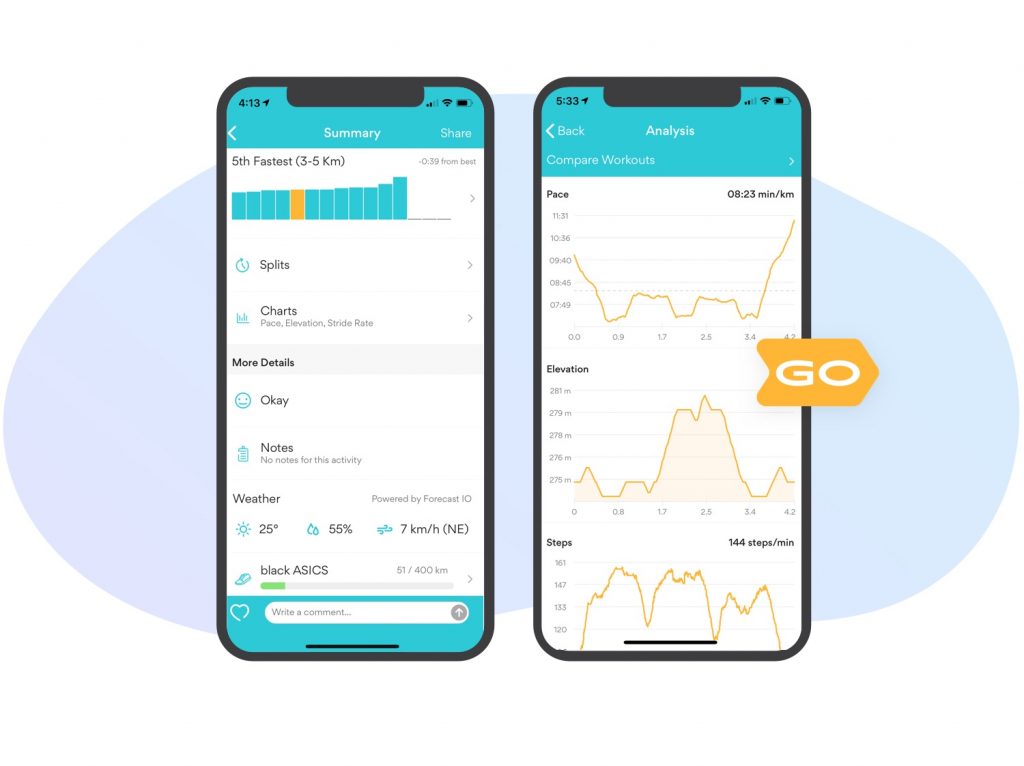
Logging capabilities
Participants can add notes and log important information that may have affected the outcome of their activity. The Runkeeper™ app will ask how the activity felt by presenting the user with various facial expressions. Depending on the selection, it may present more options to specify how you felt during your run. For example, if you had a “bad” run, you can specify if it was due to breathing, upper legs, lower legs, knees, feet, or weather.
The logging screen also allows the user to name their activity, add a category, write notes on how it went, upload a photo of their run, log their average heart rate, select the shoe they wore, and if they ran with someone else, they can specify who they ran with! The weather will also automatically be logged, as this can certainly play a factor in their results. These logging features make keeping track of and referencing past activities quick and seamless.
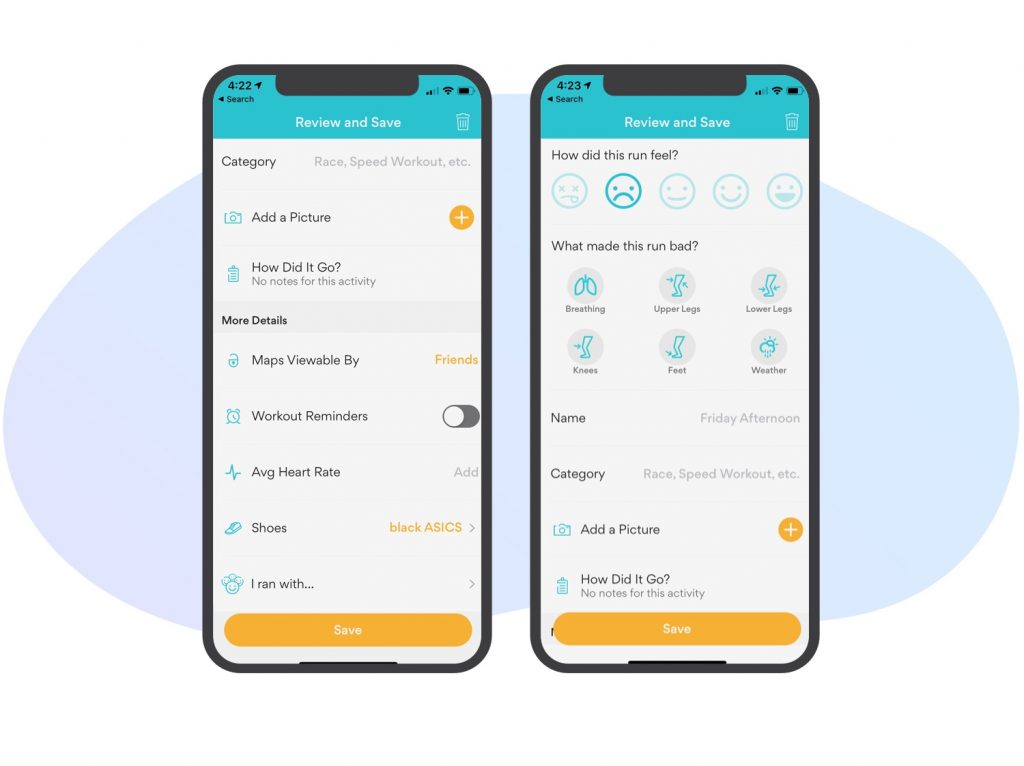
Training plans
With access to Runkeeper Go™ premium features, your participants can set a target date for running their next 5K, 10K, Half Marathon, Marathon, 5 Mile, or 10 Mile. The training plan features include a schedule with distances and suggested workouts. When tracking a workout, the app leads with audio cues to keep you on pace and on track with your goals. Race Roster participants are eligible for a 90-day trial of these training features. If you’d like to offer those features to your participants, reach out to us via director@raceroster.com and we’ll get that rolling for you.
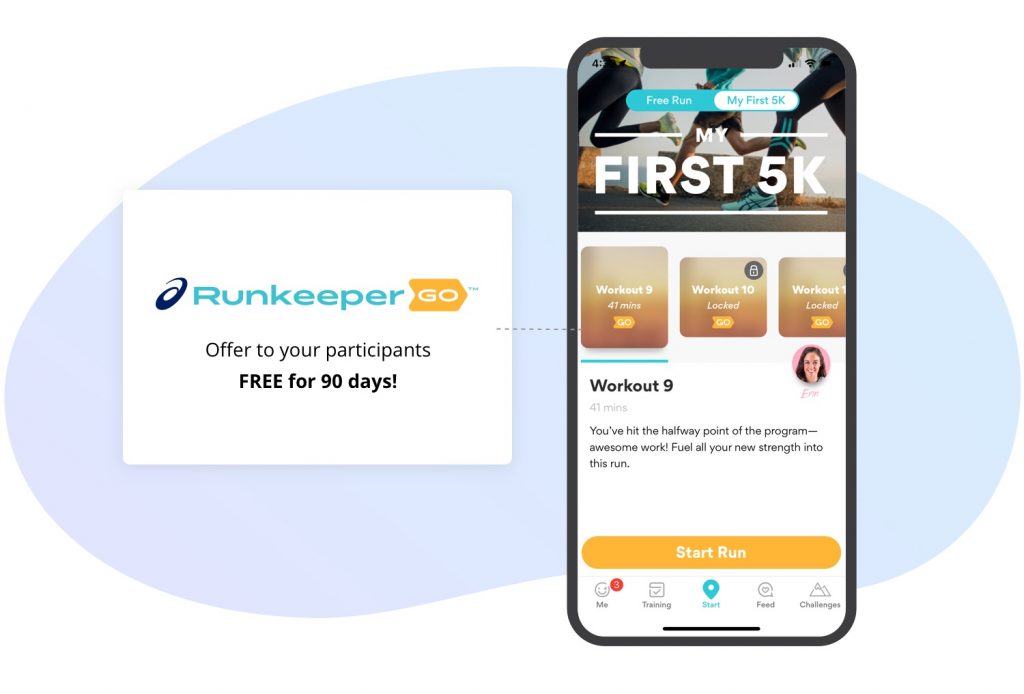
Challenges
The Runkeeper™ app’s challenges tab offers a variety of fun activities. Users can explore Runkeeper™ in-app challenges, or create a running group to challenge their friends!
Create a running group – Users can start a running group and create a challenge for that group. This is a great way to keep in touch with your fellow runner friends, introduce some friendly competition, and encourage one another to keep active. Running group challenges can be based on weekly frequency, weekly distance, or monthly distance. They can also vary in how long they go for (e.g., run 10 km per week for the next 4 weeks).
Join a challenge – The Runkeeper™ app hosts plenty of great challenges that anyone can take part in! Participants can join a challenge and work towards the same goal as thousands of other people around the world!
Visit the Runkeeper™ Challenges page to see a list of available challenges!
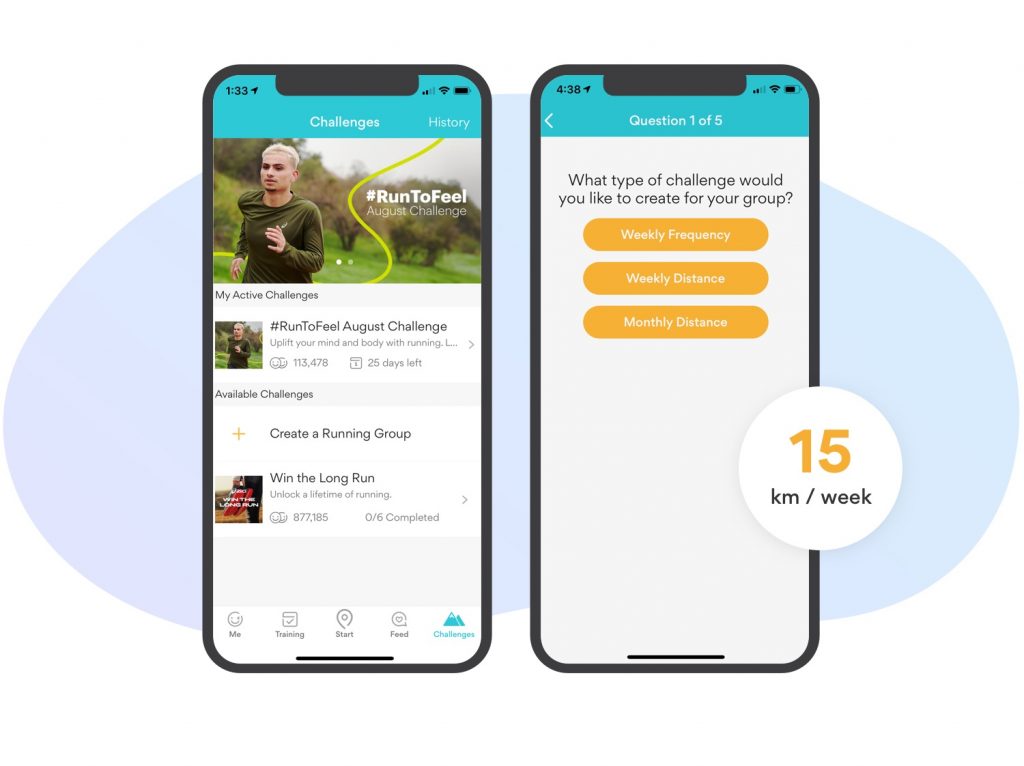
Run shoe tracking
It might be difficult to accept, but the running shoes we grow to know and love eventually get worn out. In fact, running shoes should be replaced every 300–400 miles or you risk an increased chance of injury. Keeping track of exactly how much distance you’ve covered in your shoes can certainly be a challenge, which is why we love the Runkeeper™ shoe tracking feature!
Encourage your participants to take advantage of this great feature as they train for your events! They can log the exact brand and model of their shoe and if they’d like, they can assign it a nickname.
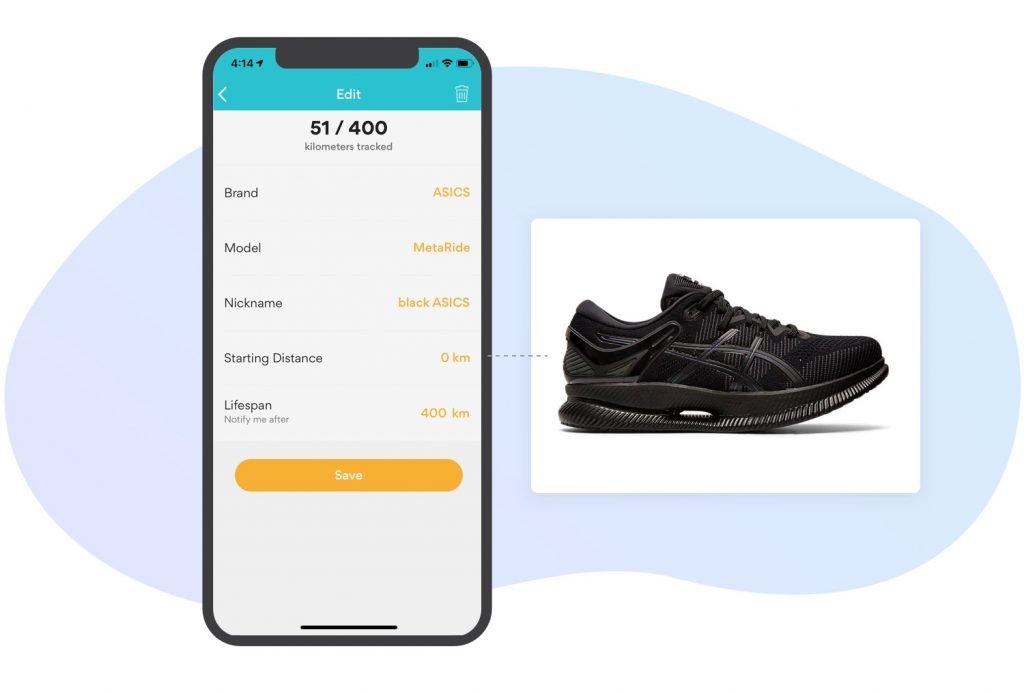
Feed: A social community of runners
The Runkeeper™ app feed is not meant to replace your preferred social media platform, but it is a great way to keep running related posts inside a social community of other runners and athletes. Participants can cheer on their peers by liking and commenting on their activity posts and photos of their runs as they train and participate in your event. The feed is a great way to connect with other athletes and is the perfect place to follow along with their training progress.
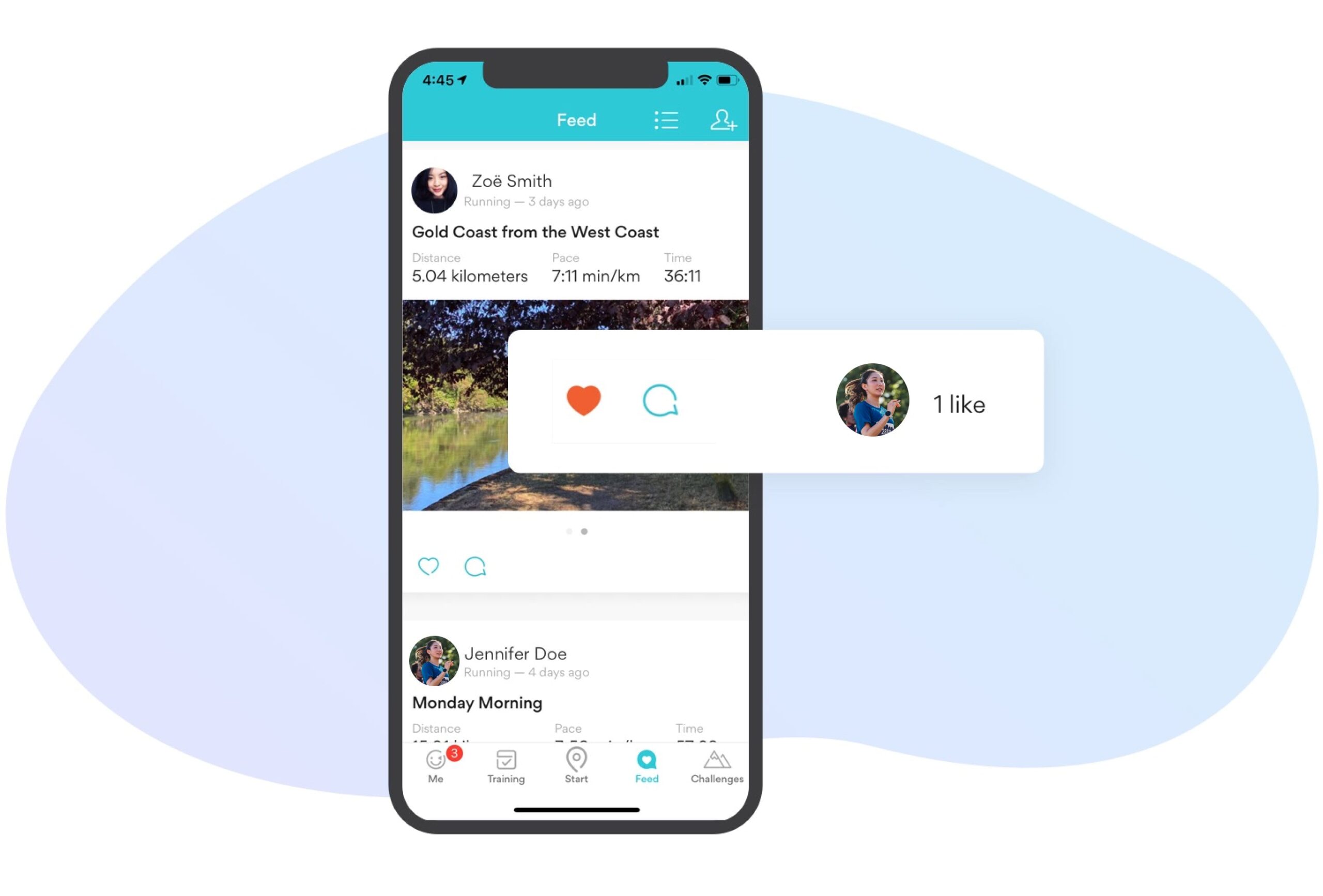
Automatic result submissions
If your event is integrated with the Runkeeper™ app, participants will have their results submitted automatically after participating in your event. No manual actions required! Soon after, they will receive an email from Race Roster with a link to view their results and download their finisher certificate on your custom branded results page.
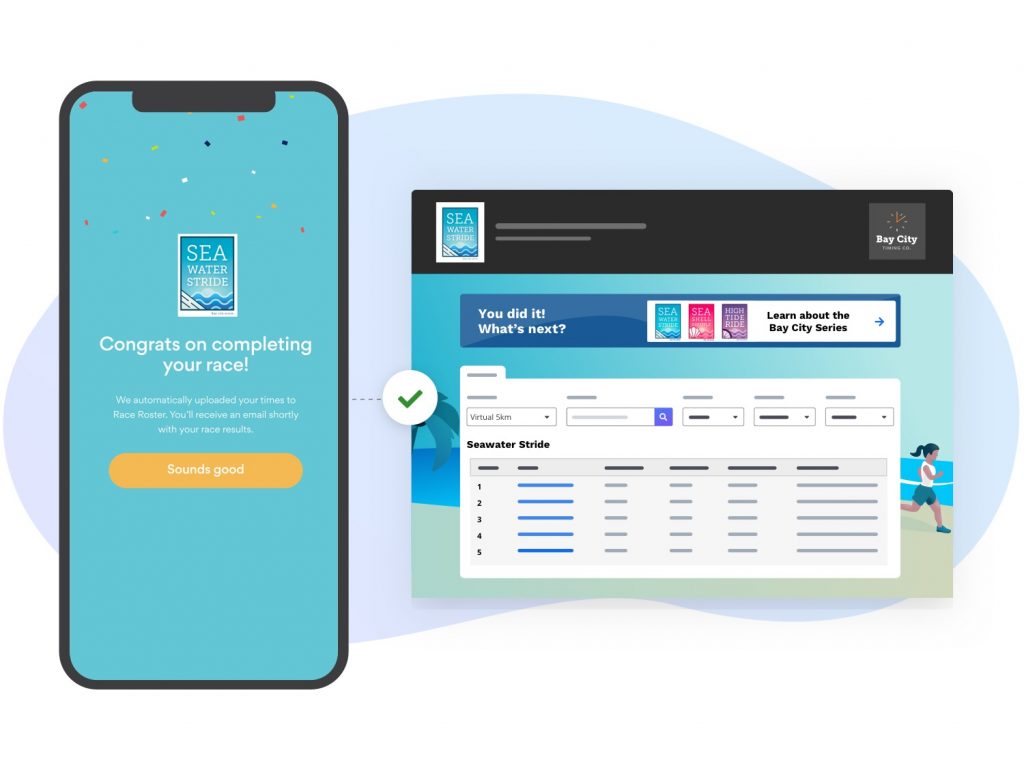
Overall, the Runkeeper™ app comes with numerous benefits that will help enhance the experience of your participants. Make use of our Runkeeper™ templates to share all of these great features with your participants! Visit the Race Roster email campaign tool, and select the “The ASICS Runkeeper™ app benefits” template under the “Promotions” tab to get started.
If you have any questions, you can contact us at director@raceroster.com