Inventory Management Tool
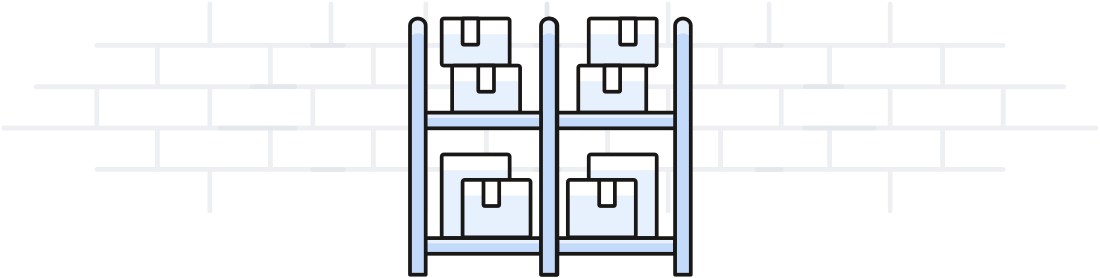
Inventory management tool
The inventory management tool is perfect for timers, production companies, and people who host multiple events or have event inventory to manage. You can log exactly where your event equipment is going, when you’ll need it, where you’ve stored it, and its condition.
Request a demoOr visit our instructional resources
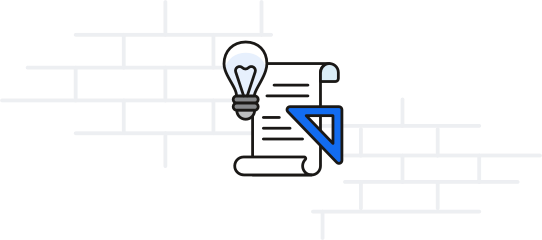
Equipment organization tools
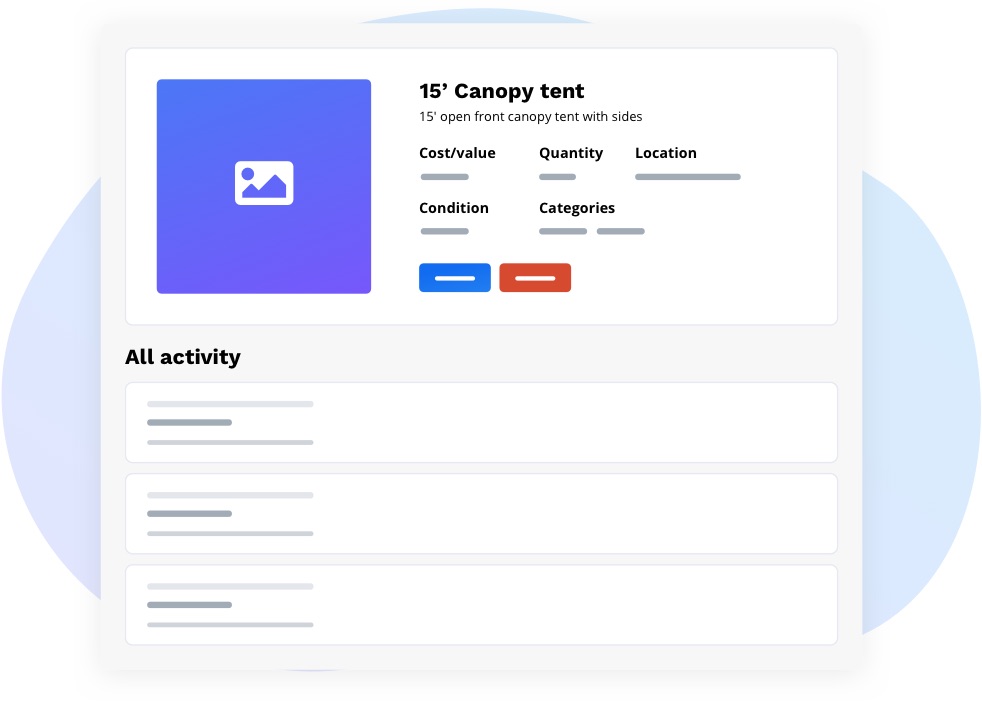
Upload & organize equipment and monitor conditions
Upload the items you have in your warehouse, garage, or basement individually or in bulk, and keep track of all the important details. Categorize your items and set your equipment’s condition as good, fair, or poor to help you monitor how your equipment is doing. Deep dive into the history of each individual item to see when it was checked out or in, which event it was used in, and when its condition was updated.
Learn how to add equipment to your Inventory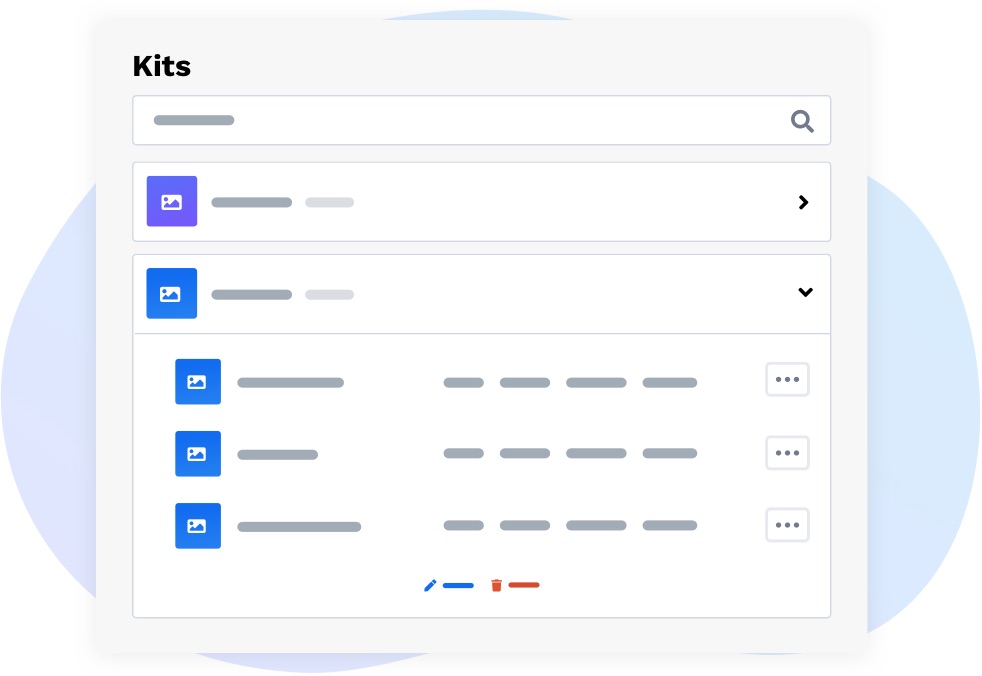
Bundle items with kits
We know there’s a good chance you’re showing up with the same stock across multiple events. The kit functionality allows you to bundle items you commonly use together so you can quickly and efficiently manage your inventory. This allows you to track the whereabouts and condition of individual items, but saves you time when creating reservations.
Learn how to add a kit to your Inventory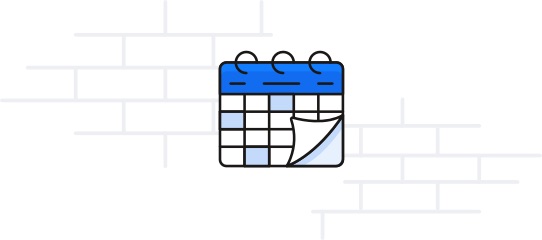
Scheduling tools
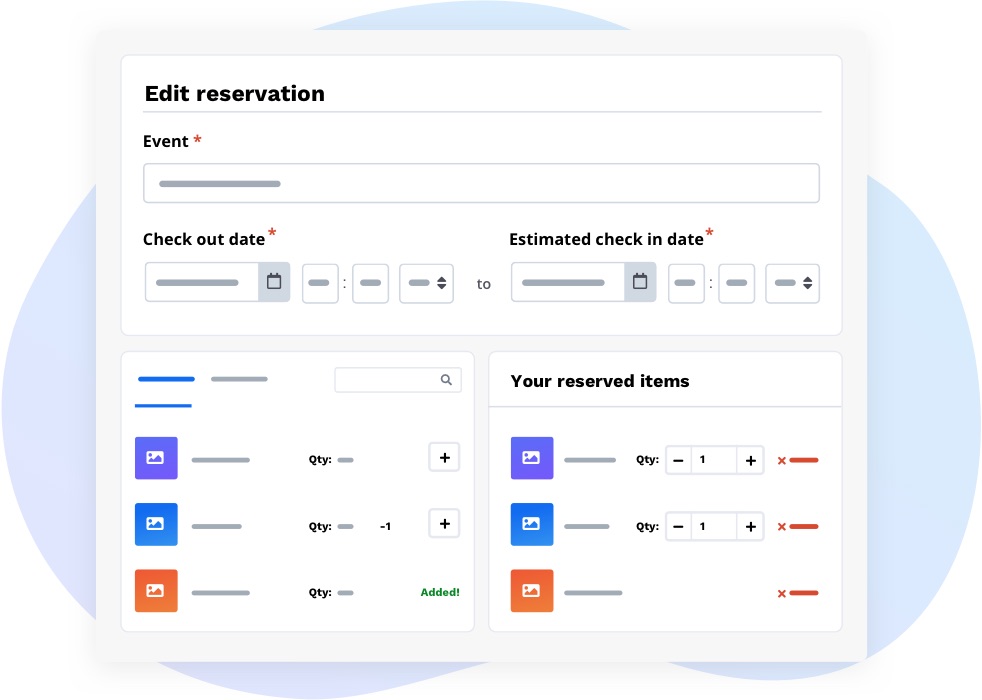
Create reservations
With the ability to create reservations, you’ll be able to track what’s needed and when, ensuring you will have the right equipment at the right time. Reservations will help you determine what items you still need to get, ensure you do not double-book your equipment, and the check-in & check-out functionality will reassure you that everything has been returned and is back in the right place.
Learn how to create a reservation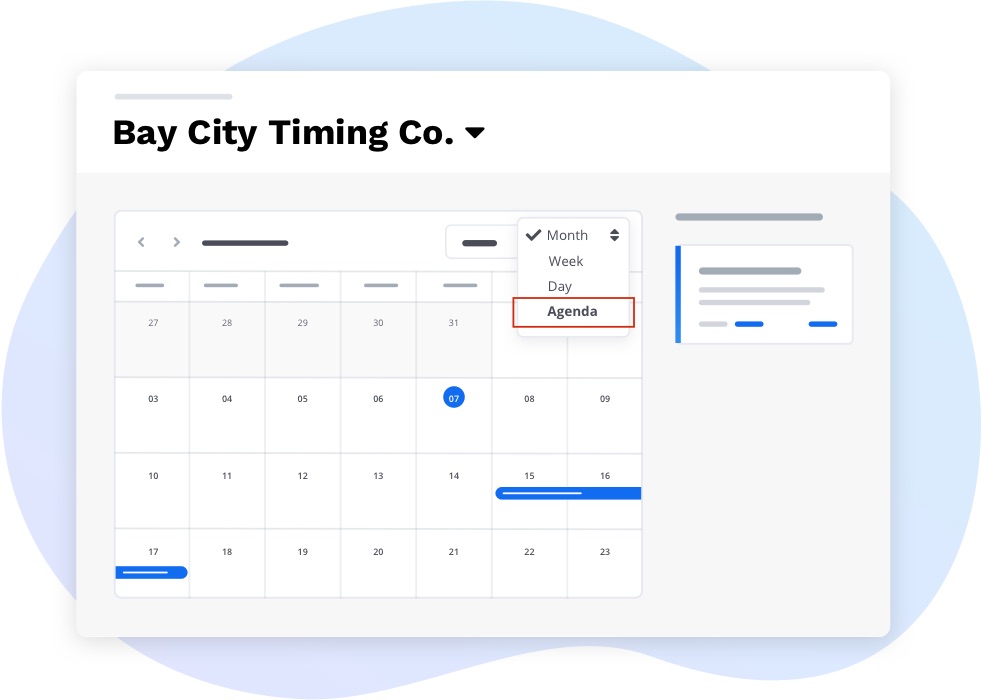
Inventory management calendar
Visit your inventory dashboard to see an organized calendar view of your past, present, and future reservations across all events. Your upcoming reservations are also neatly laid out on this page so you can easily see them at-a-glance. Additionally, you can view your schedule in “agenda view”, displaying a concise list of your upcoming reservations and events one month at a time.
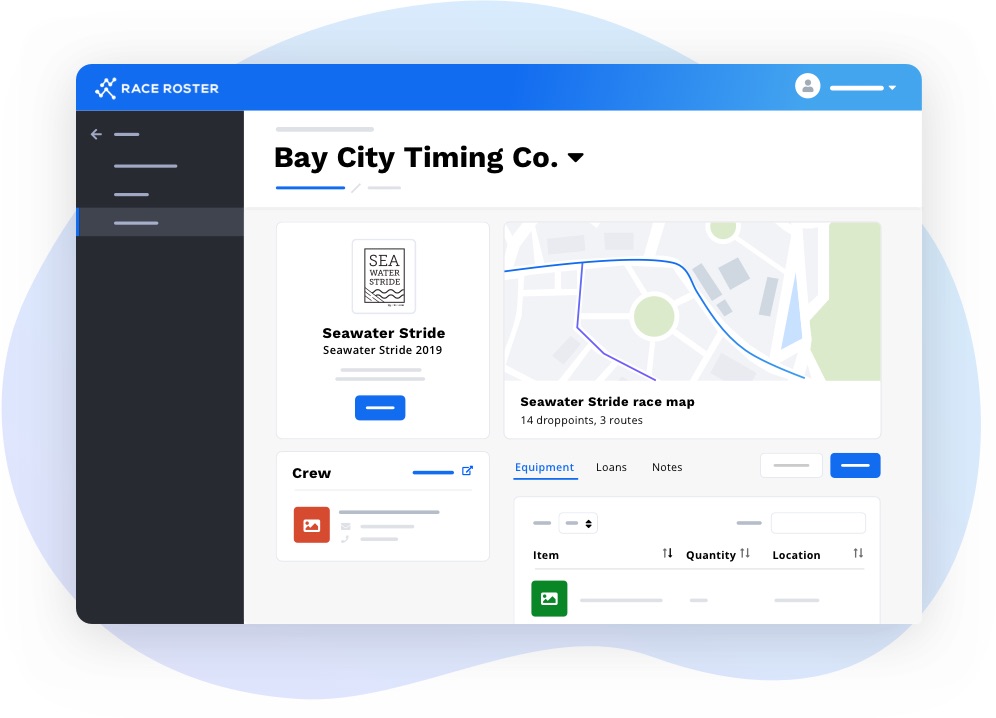
View important reservation details at-a-glance with reservation profiles
After you have created a reservation, a reservation profile page will automatically generate. This page will allow you to see important details regarding your event reservation, such as event information, assigned inventory, loans & notes, and routes & drop points.
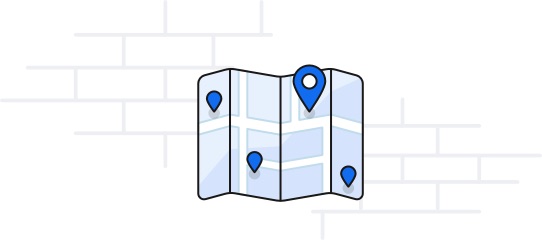
Event course mapping tools
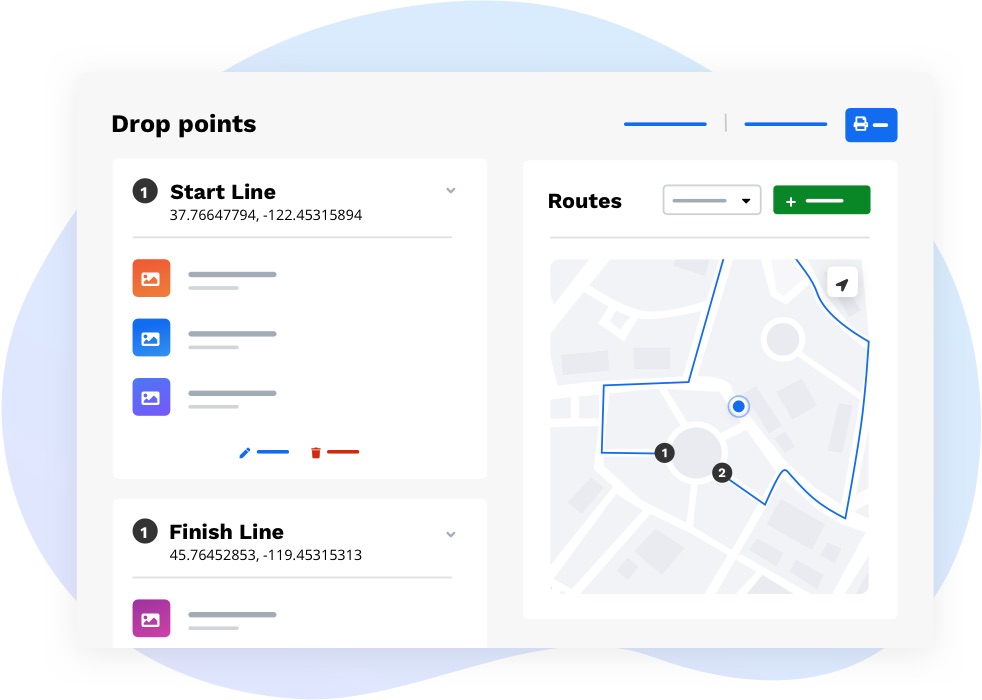
Routes & drop points
Create routes and drop points to map out the placement of your equipment. When viewing your event map on a mobile device, you can view your real-time location as you set up equipment, allowing you to determine where you are relative to your drop points. Additionally, you can share the exact drop point coordinates with your crew, making it easy to ensure that equipment is placed exactly as planned.
Learn how to create routes and drop pointsSee these tools in action
Video: Introducing the inventory management tool
A look into the inventory Management tool’s capabilities upon its initial release
Video: Inventory & GPS Capabilities
Exploring the agenda view and GPS capabilities for routes & drop points
Instructional resources
If you have any questions, we’re happy to help! Email director@raceroster.com or timer@raceroster.com
