4 ways to customize sex/gender on your event registration form

New Release | Estimated Read time – 1:00
We’ve added 4 ways to customize sex/gender during registration to help you tailor this field for your community!
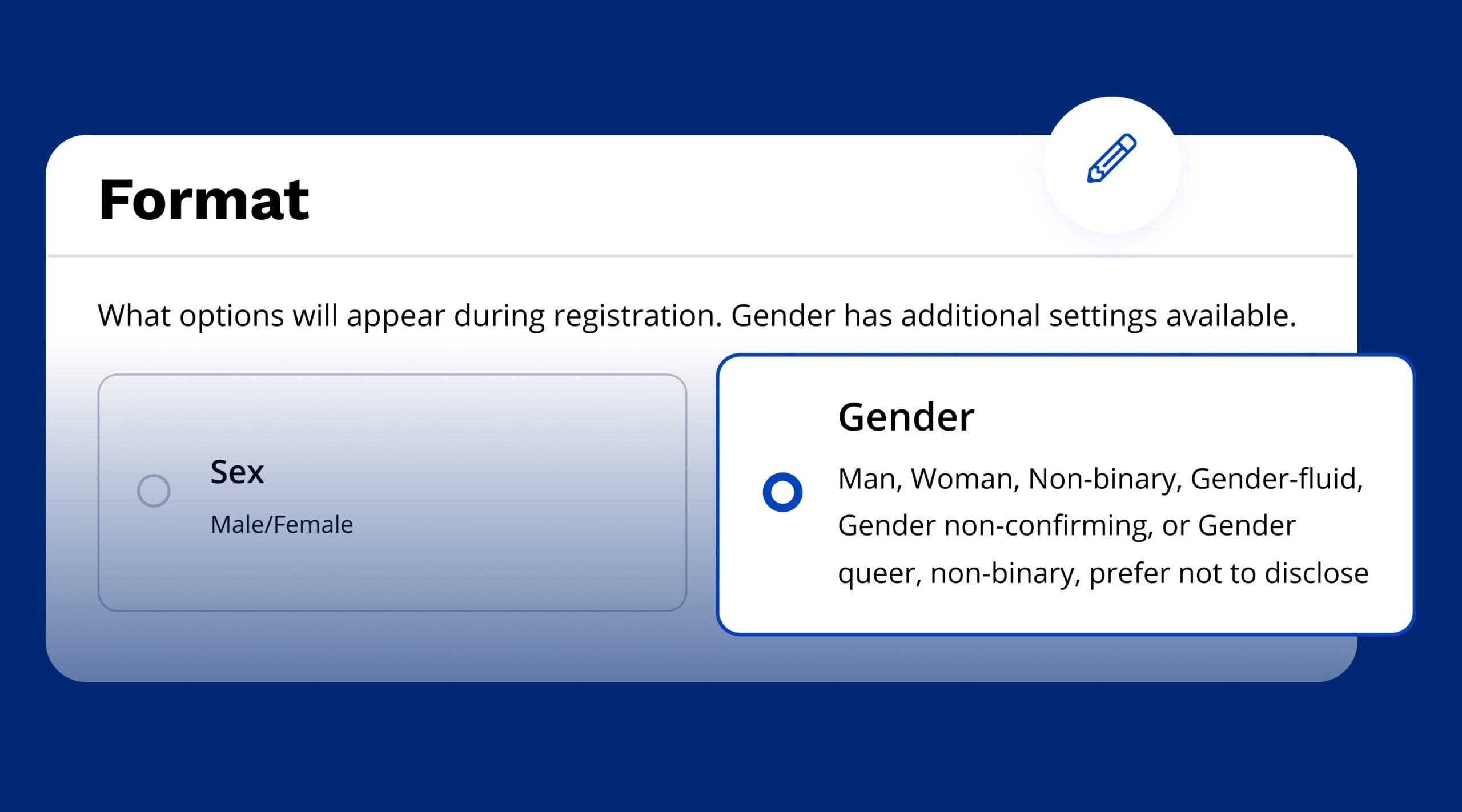
1. Option to add a description
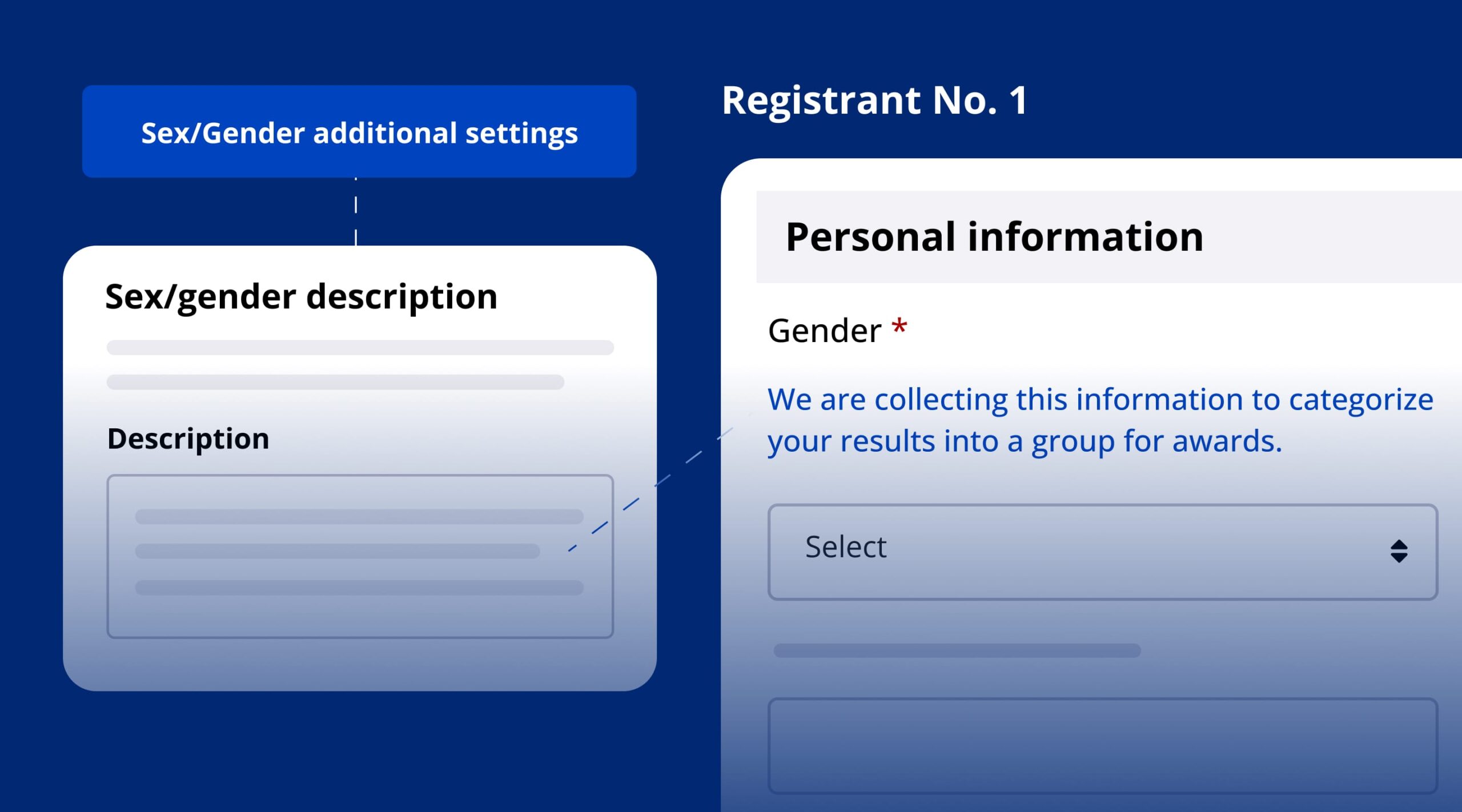
A description can now be added to accompany your sex/gender input field on your event registration form. This allows you to convey how your participant’s information will be used, such as for award groupings.
2. Ability to re-order gender/sex options
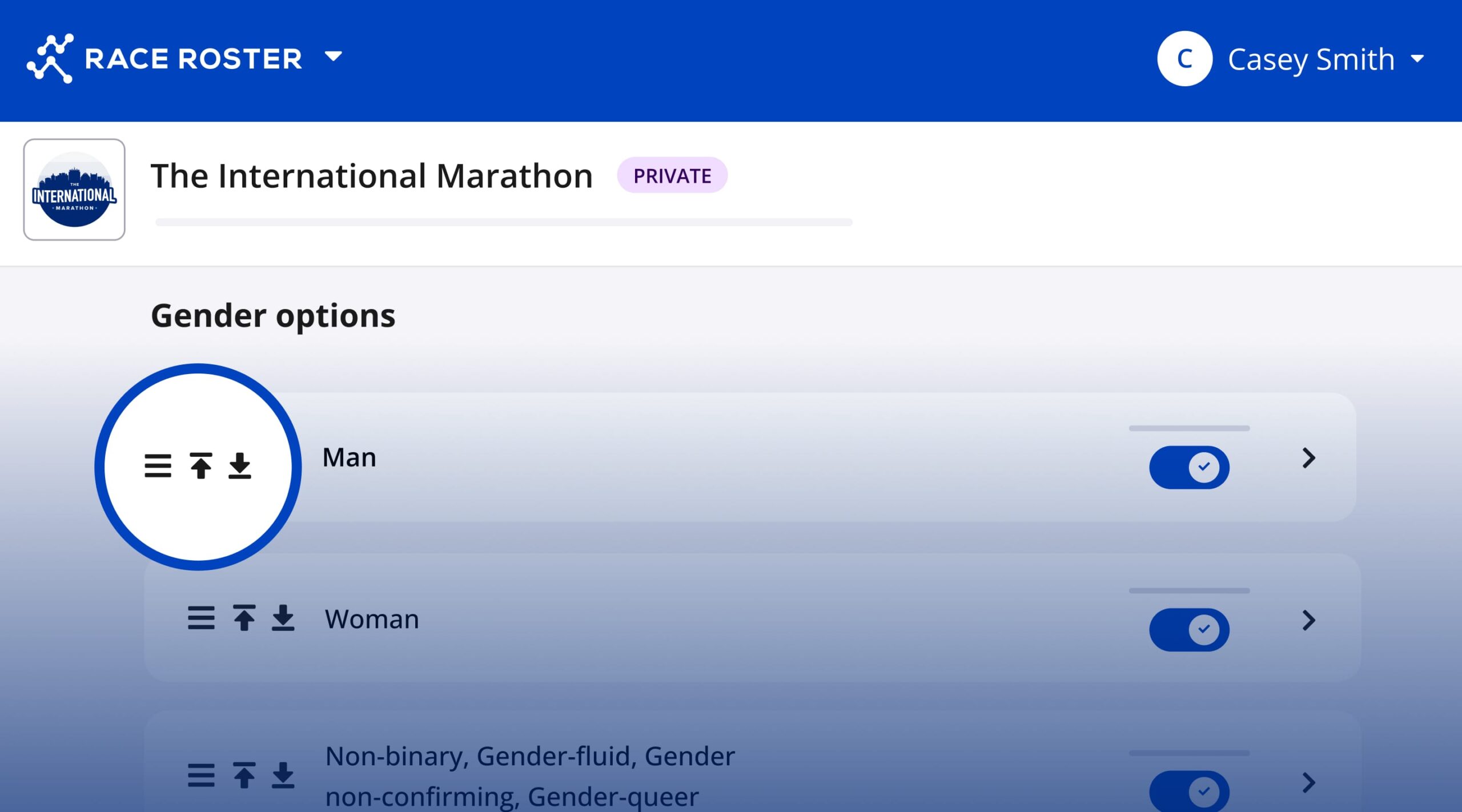
The order of gender/sex options in the drop-down field are completely up to you! Simply drag and drop, or utilize the up and down icons to get the options into your preferred placements.
3. Customize labels
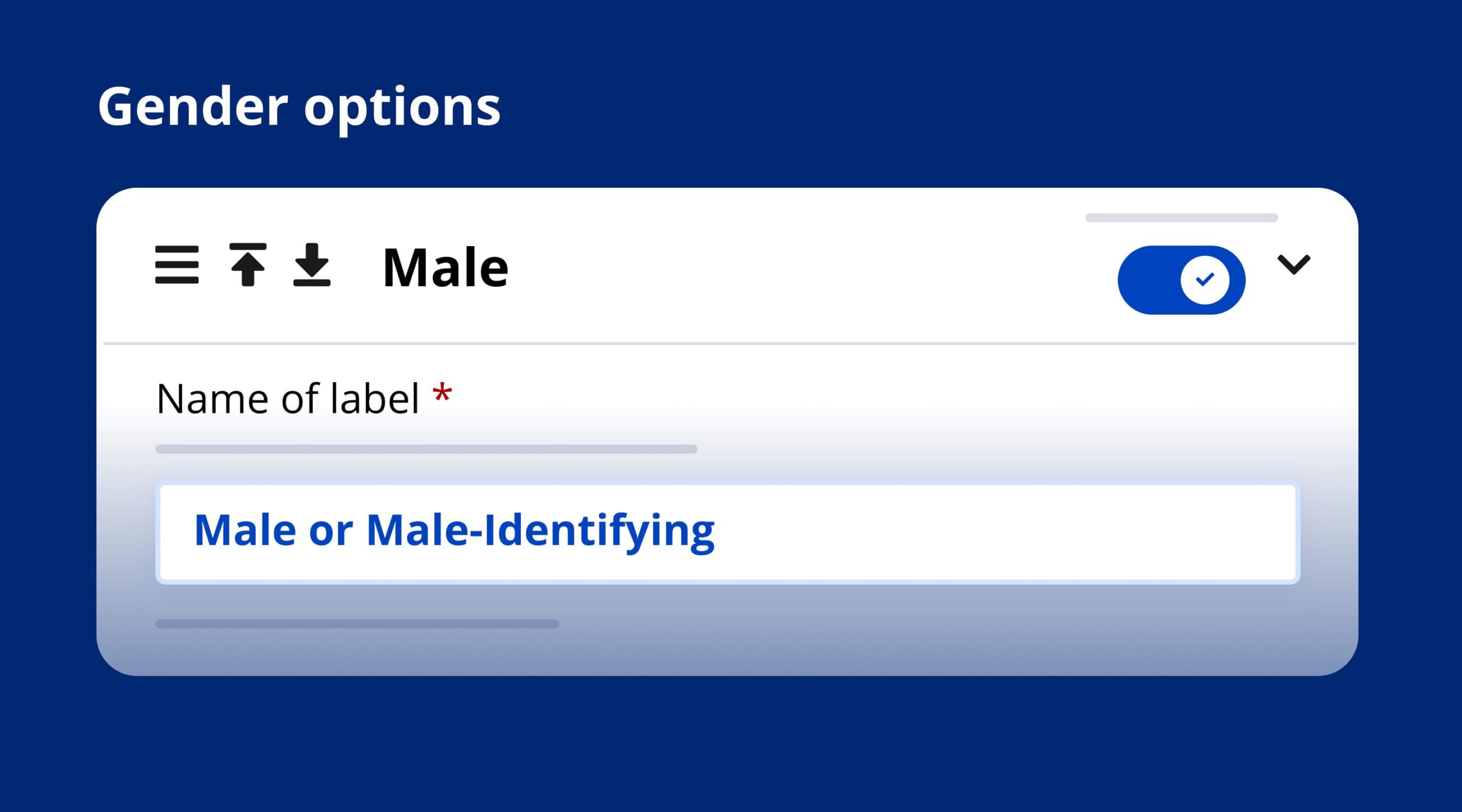
Re-label any or all of the gender/sex options to something that aligns with your participant community. The updated labels will appear in the following places:
- Registration
- Participant dashboard
- Campaign triggers and merge tags
- Webhook triggers and tags
- Onsite participant details edit window
- Participant list and export using the new display option
- Participant edits made by Event Organizer
These updated labels will not affect other systems such as results, Race Roster CRM, or volunteers.
The following option is available when Gender is selected as a format.
4. Control visibility
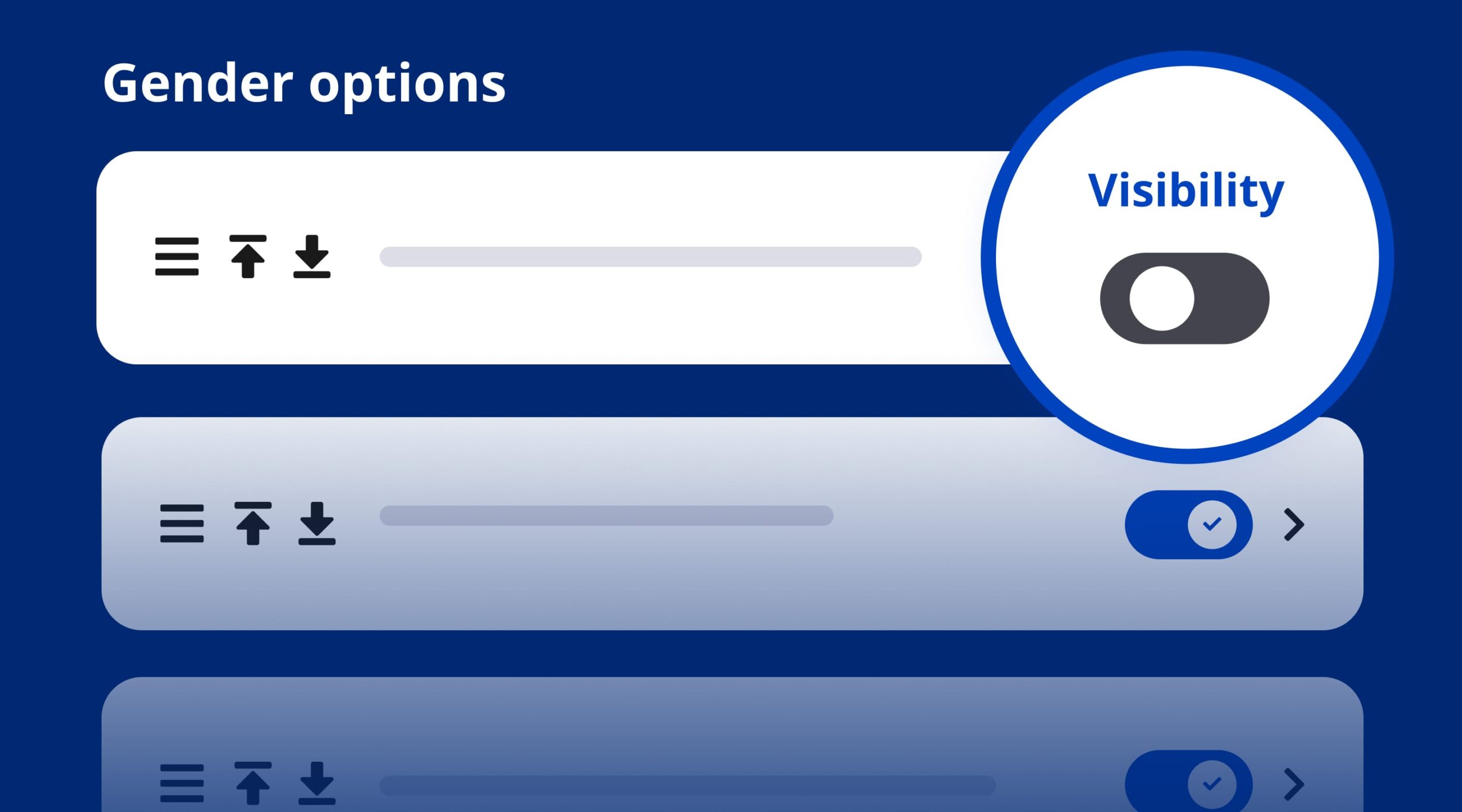
You can set the visibility of each gender option individually, allowing you to hide 1 or more of the gender options within registration
Items to Note:
The introduction of these settings have NOT made any automatic changes to your current forms. If you would like to customize your sex/gender inputs and options, you can do-so manually.
Check out our knowledge base for instructions!

What’s new at Race Roster?
Visit our what’s new page for the most noteworthy Race Roster updates!