Connecting with the right audience can be time consuming without the right resources. Commonly, this would require manually creating a custom list, then uploading and sending it via a third-party email platform. However, Race Roster email triggers makes this process significantly easier using a simple drop-down selection. Now that it’s so easy to reach the appropriate audience with minimal effort, why not use this to your advantage?
Here are a number of effective campaigns you can create using Race Roster email triggers:
1. Great places to stay (for out-of-towners)
As previously mentioned in 5 great questions to ask participants to identify race trends via registration question metrics, you can determine who will be travelling to your event from out-of-town, then use the questions trigger to send an email to those who might need a place to stay. You could reach out to a hotel vendor and see if they would be willing to offer your participants a discount. The hotel will have the opportunity to get more business, and you’ll be enhancing the overall event experience for your participants right from the beginning.
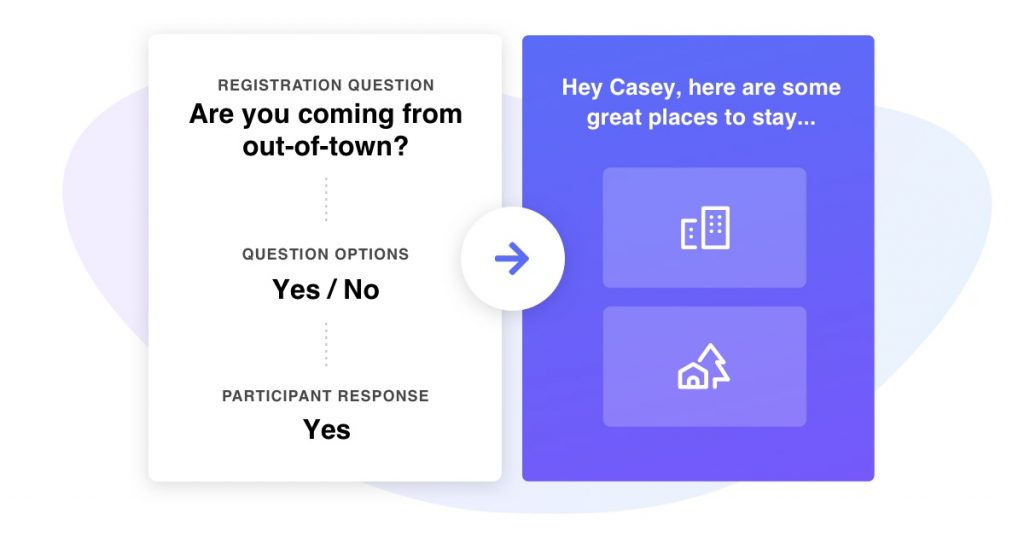
2. Provide third-party gift cards with dynamic values
Provide participants with incentive to register earlier rather than later, while driving online purchases at your local retail locations. The date registered trigger is used to create this revenue driving campaign. If participants register during specific time periods, they will receive an email containing a third-party gift card with a dynamic value. For example, a participant who registers for your event 6 months out would receive a $30 gift card to a local running store, while a participant who registers for your event 5 months out would receive a $25 gift card.
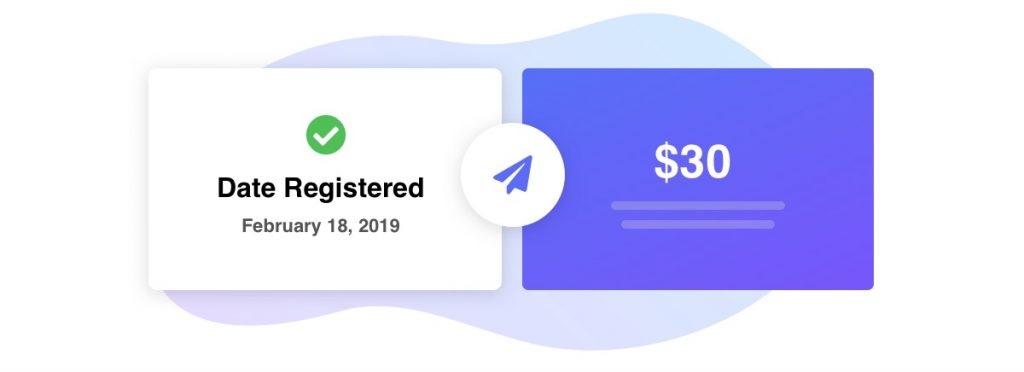
3. Send specific information to those with accessibility requirements
With the questions trigger, you can use the answer to “Do you require a wheelchair?” to create a campaign that automatically sends important accessibility information to those who require it.
You can additionally send an email to your wheelchair race coordinator to automatically notify them after a completed registration. This means there is no need to scan your entries periodically for wheelchair signups and it also eliminates the risk of missing these important registrations.
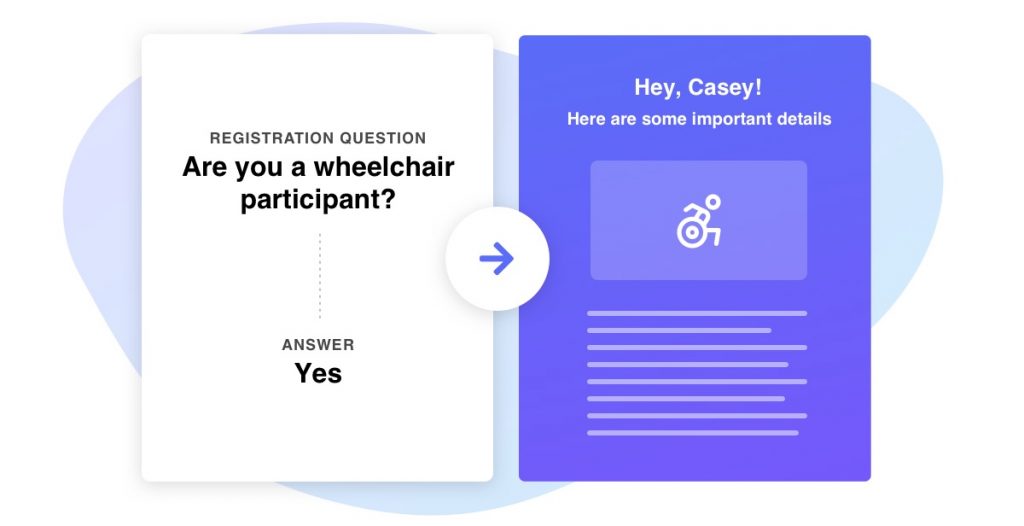
4. Highlight key information for different sub-event participants
With the sub-event trigger, you can get the right information to the right participants. For example, you could send your 5K runners their unique start time and include a course map of the 5K route. Providing clarity to your runners will ensure a pleasant experience leading up to the event.
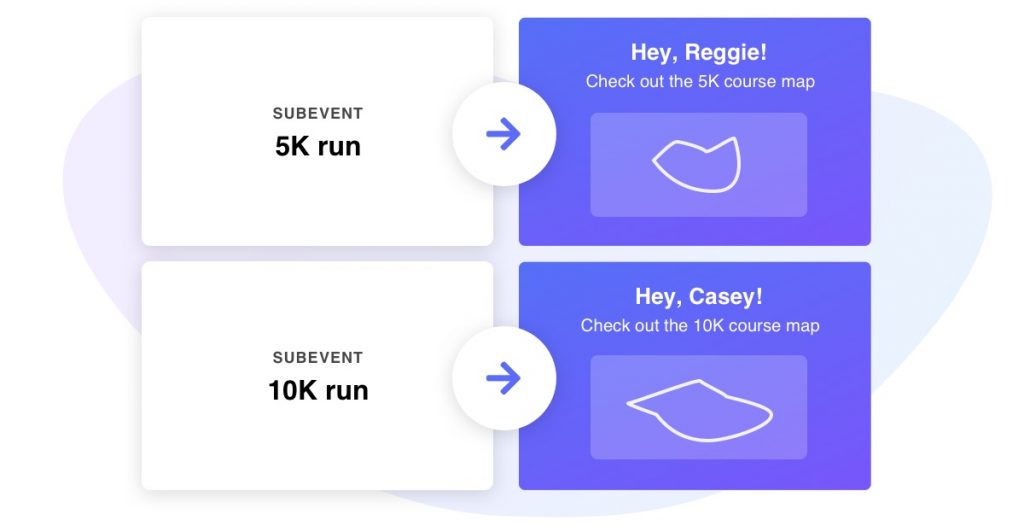
5. Combine multiple triggers to deliver purchased training plans
With Race Roster triggers, you are able to set multiple conditions that work together to reach the right audience. For example, if you are selling training plans during registration, you can use the product trigger to target people who have purchased one. To further segment your list, you can add a sub-event trigger to ensure your participants receive the corresponding plan (e.g., 10K participants receive their 10K training plan).
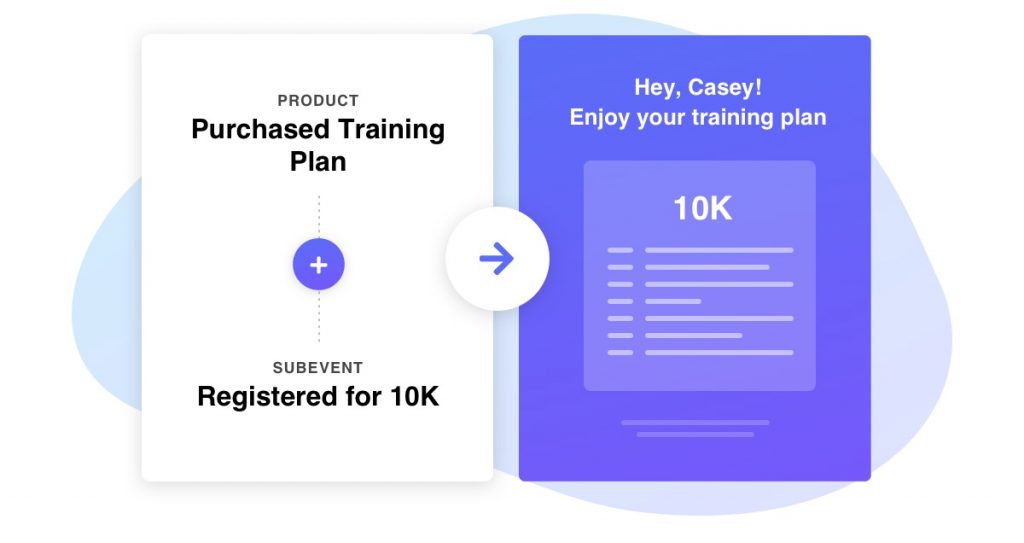
These suggestions are just the tip of the iceberg when it comes to the types of campaigns you are able to create using Race Roster triggers. You can even set up campaigns that will send when recipients meet any (rather than all) of your set conditions. The possibilities are truly endless!
To learn more about triggers, check out our knowledge base article on creating an email campaign.