Tips & Tricks | Estimated Read time – 7:11
Effective email marketing is key to organizing a successful event.
A strong email marketing strategy can be very powerful for event organizers. It can help raise awareness, boost registration, and build lasting relationships. Most importantly, it can generate more revenue.
How can you help ensure that your emails are making that kind of impact with your audience? By utilizing a few important email marketing best practices.
Below we’ve broken down how to write effective subject lines, use email personalization, and craft impactful calls-to-action to help you execute better email campaigns and organize better events.
1. Write effective subject lines
You only get one chance at a good first impression. Start your email off on the right foot. Write a subject line that will create a lasting first impression on your target audience.
A subject line can make or break your email. Get it right and you’ll see high open and click-through rates for your email and good engagement. Get it wrong and you run the risk of your email falling flat.
Here are 5 do’s and 5 don’ts for writing good email subject lines:
DO:
- Be clear and concise — Puns are fun but don’t sacrifice clear for clever. Tell your recipients exactly what to expect from your email and do it succinctly.
- Grab their attention — Clear and concise doesn’t mean boring. Create urgency, scarcity, or FOMO (fear of missing out) and encourage your recipients to act quickly with strong verbs.
- Personalize — Taking advantage of personalization (more on that later) to include your recipients’ first name will create connection and help increase engagement.
- Include numbers — Whether it’s the date your event registration ends or the percentage someone can save by signing up now, numbers do wonders for email subject lines.
- Be mindful of sender name — Use your email sender name to your advantage! If it is already your event’s name, it gives you the opportunity to add more value to your email subject line.
DON’T:
- Try to say too much — You have limited space to get your message across so keep it brief. The optimal email subject line is around nine words or 60 characters.
- Underestimate preview text — This description appears beside the subject line in the inbox and can be a great complement to your subject line. Ideal email preview text length is 35–70 characters.
- Overuse punctuation and emojis — Punctuation and emojis can improve your email subject line but overdoing it can make your email look like spam. Only use one emoji per subject line and limit punctuation marks to three (at most).
- Press ‘caps lock’ — Speaking of spam, writing your subject line in all caps is also a practice that could get your email flagged. A thoughtful subject line will be successful—there’s no need to shout.
- Forget to test — Don’t write one subject line and move on. Instead, write a few different email subject lines and test them using A/B testing or a subject line tester to find which one is most effective.

Poor subject line:
⏰ Time is running out!! Register for the International Marathon 🚨⚠️ Don’t miss out!

Effective subject line:
⏰ Only 1 Week Left to Register! Sign Up Today.

Poor subject line:
👀 👀 MERCH DISCOUNT AVAILABLE NOW—YOU WON’T BELIEVE YOUR EYES 👀 👀

Effective subject line:
[First name], be race day ready. Save 10% on merchandise!
2. Personalize your email campaigns
Email personalization tools allow you to go the extra mile with your campaign and help make your event a success.
Effective email personalization creates a better user experience, boosts engagement, and makes your event stand out in an already crowded inbox.
Here are three ways you can personalize your emails:
- Segment Your Audience
Segment your email audience to create targeted messages. These emails can speak to the right readers at the right times. This allows you to craft messages that are more relevant and drive action more effectively.
The sky’s the limit with audience segmentation. Event organizers can use it to separate new participants from past participants, speak to registrants in different locations, or create email campaigns based on multiple race lengths.
Audience segmentation can be an extremely effective tool. For example, the BMW Dallas Marathon Festival uses email audience segmentation and the results have been excellent: when they segmented their audience to deliver customized content to past participants, their unique click-through rate was 2x higher. - Utilize Dynamic Content
Dynamic content is content within an email that is different for each recipient based on available subscriber data. This means you can send mass emails to your entire email list while still adding that personal touch with content that is tailored to the reader.
Here are examples of how you could utilize dynamic content in your marketing emails:
- Merchandise Reveal: Announce event merchandise or sponsor products that deliver different images and links based on variables like gender or location.
- Loyalty Email: Encourage previous participants of your event to beat their best time with a dynamic scoreboard that displays past results.
- Multilingual Event: Change the language of email content based on the recipient’s country for a virtual, global or destination event.
- Merchandise Reveal: Announce event merchandise or sponsor products that deliver different images and links based on variables like gender or location.

Example email using dynamic content to display different images based on gender variables.
- Add Merge Tags
Simply put, merge tags give you the opportunity to talk directly to every email recipient. By using merge tags, you’re able to include details about each recipient (like their first name) as well as send important event information, such as their bib number or confirmation QR code for packet-pickup instruction emails.
Merge tags also allow you to use features like Race Roster’s social referral tool to encourage participants to spread the word about your event and earn a reward. The “promoter URL” merge tag pulls in a unique and shareable URL that participants can share with friends and family. If they recruit a registrant, you can reward them.
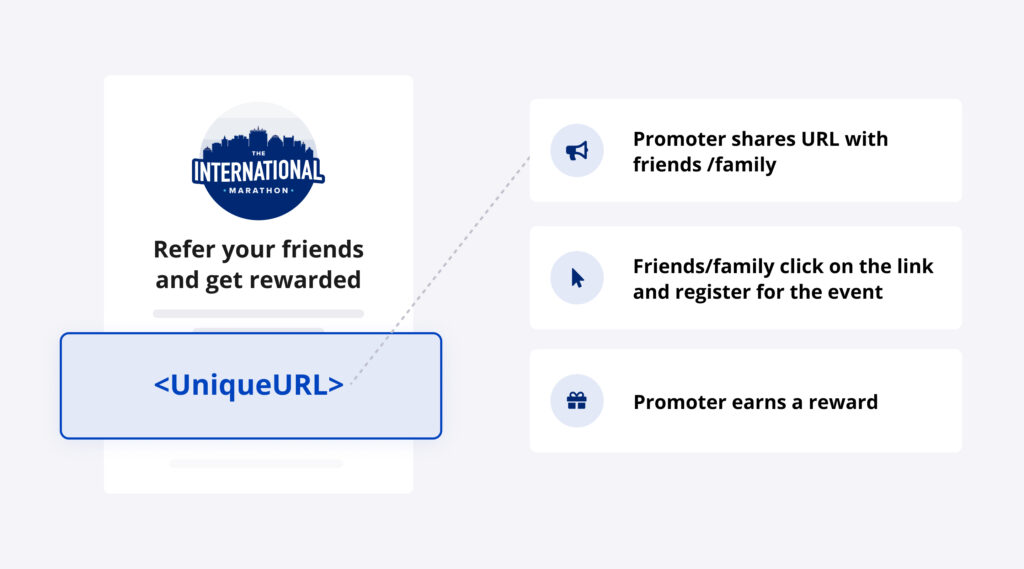

Pro Tip: Try merge tags on Race Roster!
Use dynamic merge tags in Race Roster’s email campaign tool. With dynamic merge tags, you can pull in specific links, images, participant information, fundraising details, and more. Take advantage of Race Roster’s merge tags to make your email—and your event—stand out.
3. Create strong calls to action
If a great subject line is your email’s starting line, a persuasive call-to-action (CTA) is how you push your recipient over the finish line.
Your email’s calls-to-action are arguably its most important feature. Including compelling CTAs throughout your email are the key to getting click throughs and achieving the goals of your event.
So, don’t just add “Click Here” or “Learn More” at a CTA and then call it a day. Take your calls-to-action a step further by following these six tips:
- Explain what and why — This is what “Click Here” is missing. It doesn’t tell your reader why they should click or what they get out of it. Make sure your calls-to-action do.
- Be straightforward — It should be as easy as possible for your readers to take the action you want. Keep your CTAs easy to understand and no more than 5–7 words.
- Make it actionable — Don’t leave your recipients with any doubt of what they should do next. Tell them what action you want them to take and be specific.
- Use powerful verbs — Not all verbs are created equal. Pick words for your CTAs that encourage your readers to hit the ground running, like “Explore”, “Discover” or “Enjoy”.
- Make it stand out — Your call-to-action should look different from the rest of the content in your email. Add an eye-catching color or font to make your CTA attention-grabbing.
- TEST! — You never know what call-to-action is going to really hit home with your audience. Aways test different versions using the tips above to see what performs the best.

Pro Tip: Try tracking links on Race Roster!
Track the success of your email campaigns with Race Roster’s tracking links feature. Measure how your emails and CTAs are performing with unique Urchin Tracking Modules (UTMs) that help you track the registration, donation, or store product value generated by each of your emails.
Strong call-to-action examples
CTA for race day resources email

Poor CTA:
“Click here for digital resources”

Effective CTA:
“Explore your Digital Race Day Kit”
CTA for training plan email

Poor CTA:
“Find your training plan here”

Effective CTA:
“Download your custom training plan”
CTA for early-bird discount email

Poor CTA:
“Learn more about our discount offer”

Effective CTA:
“Register now to save 25%”

What’s new at Race Roster?
Visit our what’s new page for the most noteworthy Race Roster updates!