New Release | Estimated Read time – 1:30
With our Custom Button feature, you can create actionable buttons on your event page that take participants to any internal or external link. These Custom Buttons are conveniently displayed below your registration button, making them more prominent to participants.
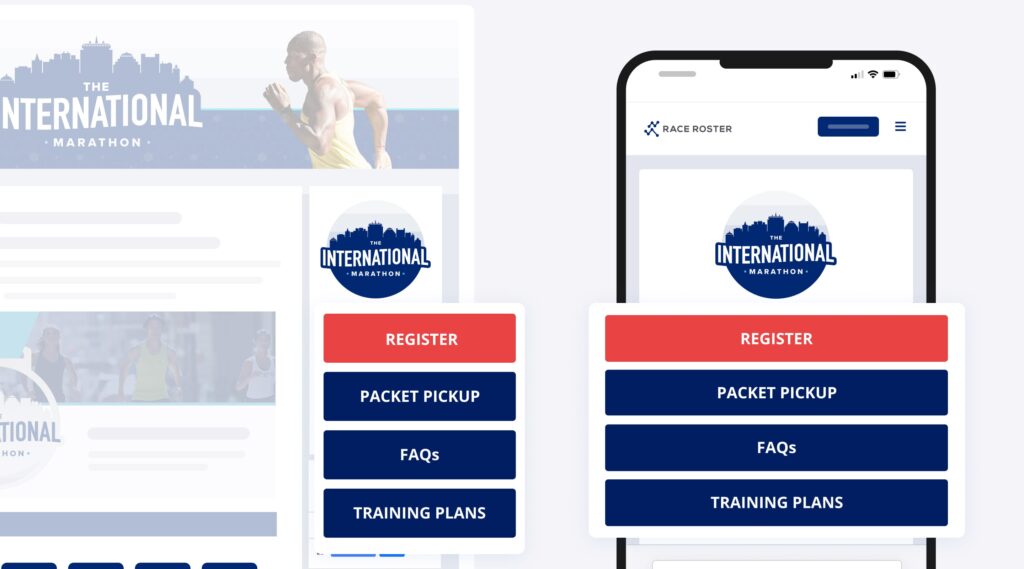
Previously, you could create up to three Custom Buttons with the help of our customer support team. Now, you can independently create as many buttons as needed for your event!
Strategic ways to use Custom Buttons:
- Want to bring more attention to a sponsor’s link?
- Is fundraising a core focus for your event?
- Looking for another way to get event day information to participants?
…prioritize based on your needs!
Your Custom Buttons can be re-ordered at any time to bring focus to specific content!
For example, let’s say you organize a fundraising-focused event. Add the link for donors to donate directly to a team or participant by creating a Custom Button right below your registration button.
As event day nears, you may decide to add a resource for event day information and move that link to the top where participants will see it first!
Need your custom content translated?
No problem! Reach out to a member of our customer support team to assist with translations on your custom pages, links, or buttons.
Curious how to get started? Read our knowledge base article on creating custom links, pages and buttons, or reach out to our customer support team who are ready to help!

What’s new at Race Roster?
Visit our what’s new page for the most noteworthy Race Roster updates!