Our custom pages tool is a great option for events who have a lot of information to share with their participants, or who prefer to use their event details page as an event website. With Race Roster’s custom pages tool, you can organize your event information into different pages, making it easier for your participants to find what they are looking for.
Our custom pages tool allows you to accomplish the following:
Condense your event details page by moving information to dedicated pages
Your event details page is a great place for your participants to access important event information. You can include packet-pickup details, course maps, information for your post-race party, event playlists, training plans – anything that is relevant for your participants to know! There might be a lot of information and resources you want to display, and this can result in a long scrolling page, making the information a bit difficult to find. That’s where our custom pages tool comes in.
Our custom pages tool allows you to transform your event details page into an organized event website. Links to your custom pages will be displayed on your left-sidebar (or in a dropdown menu when viewed on a mobile device), and you can customize the order in which your links are displayed. On each custom page, you can include images, links, videos, whatever you’d like! Separating information into dedicated pages will help keep your event details page clear and concise, and will make important information easier to discover. Having it displayed on a separate page will also be useful if you want to send only specific information to a participant, such as training plan information.
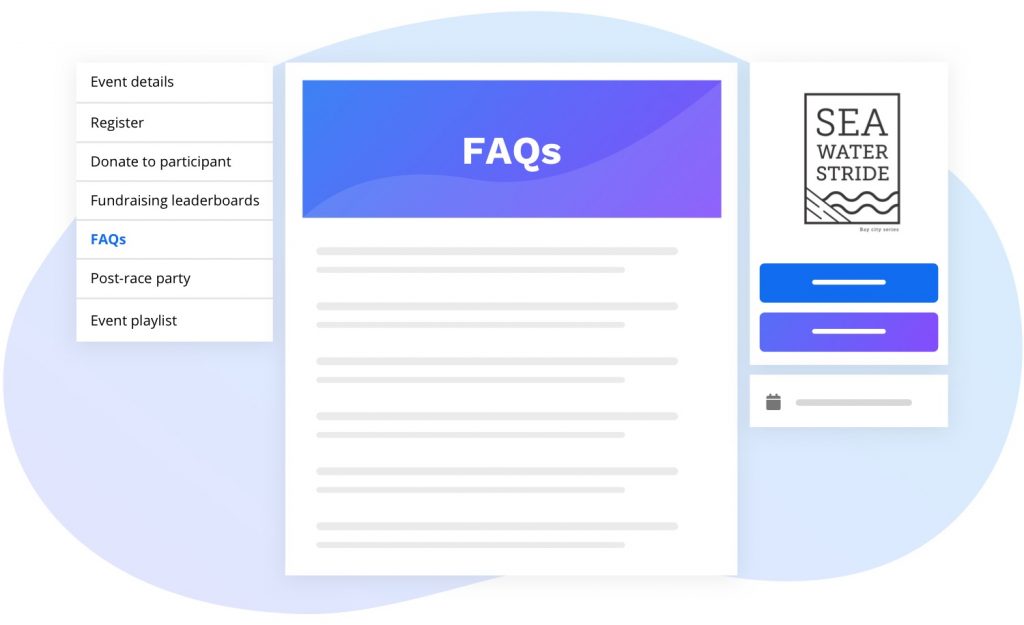
These pages can be beneficial for engaging non-participants because the button to register is displayed on every page. This can encourage people to register as they are reading about your event. You can also include other CTAs (call-to-actions) such as “Donate now” or “Volunteer” to display under your logo on each page.
Link out to external websites
In addition to custom pages, we’ve added the ability to link out to external web pages from your event navigation menu. To add these sidebar links, such as a specific page to your official event website, simply create a “custom link” and give it a name that will appear in the menu.
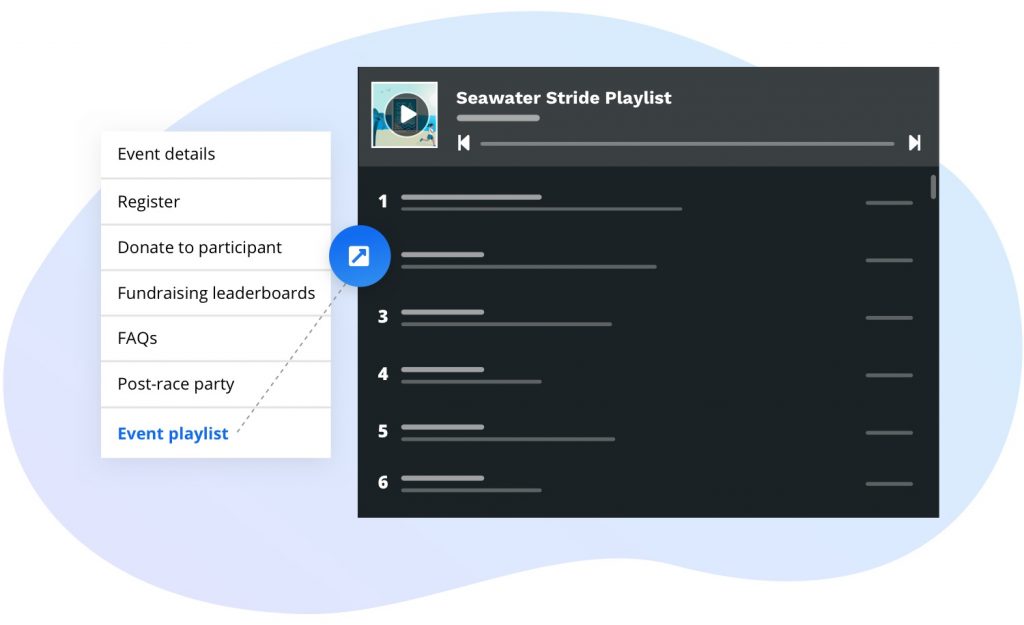
*These links will be displayed in the left-sidebar or in a dropdown menu on mobile.
Include sidebars on your registration confirmation page
Once a participant has registered for your event, you may want them to check out some more event details. Instead of having them click back to your event details page, you can enable the sidebars to display on your confirmation page. If you include sponsors on your sidebar, this could be another great way to give them additional visibility.
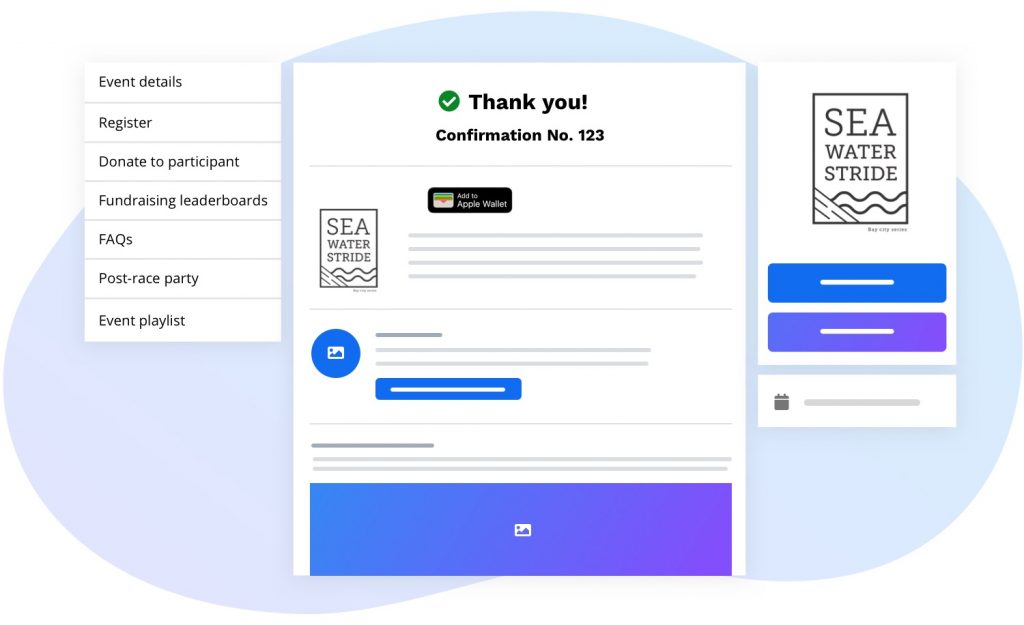
If you have any questions about custom pages, you can contact us at director@raceroster.com.