They say a picture is worth a thousand words, and with our latest update, a picture could also be worth a contest prize! Our photo gallery feature has been enhanced to provide a great user experience to your viewers and allow you to bring your event gallery into the spotlight.
The following features have been introduced to help save you time, increase participant engagement, and enhance the viewing and searching experience for everyone.
1. Contributors will now be listed for each photo
When viewing a photo in your event gallery, the name of the person who contributed the photo will now be publicly displayed. If you are hosting a photo contest for your event, the “contributed by” text will make it easy to determine and announce your winner!
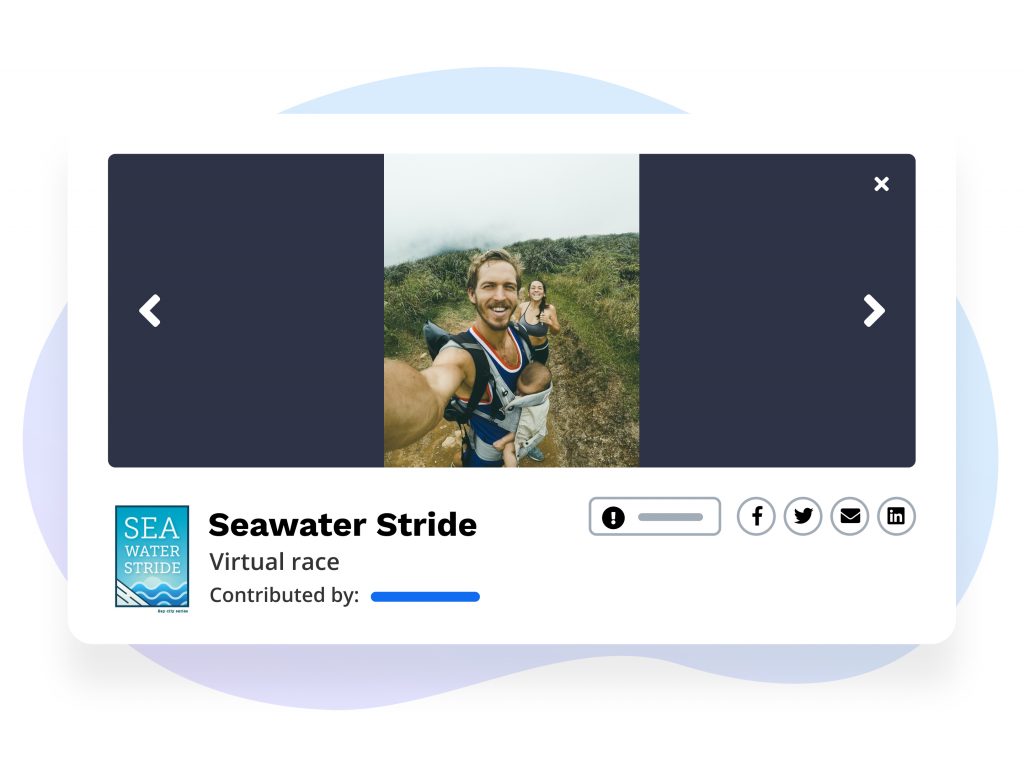
2. Automatic photo rotation
Having to manually rotate your sideways portrait photos one-by-one can certainly be a pain. To save you time, we have implemented “auto-rotation” to automatically turn your photos to the correct orientation! This will especially come in handy for participant selfie submissions or any portrait-style photo taken on a mobile device!
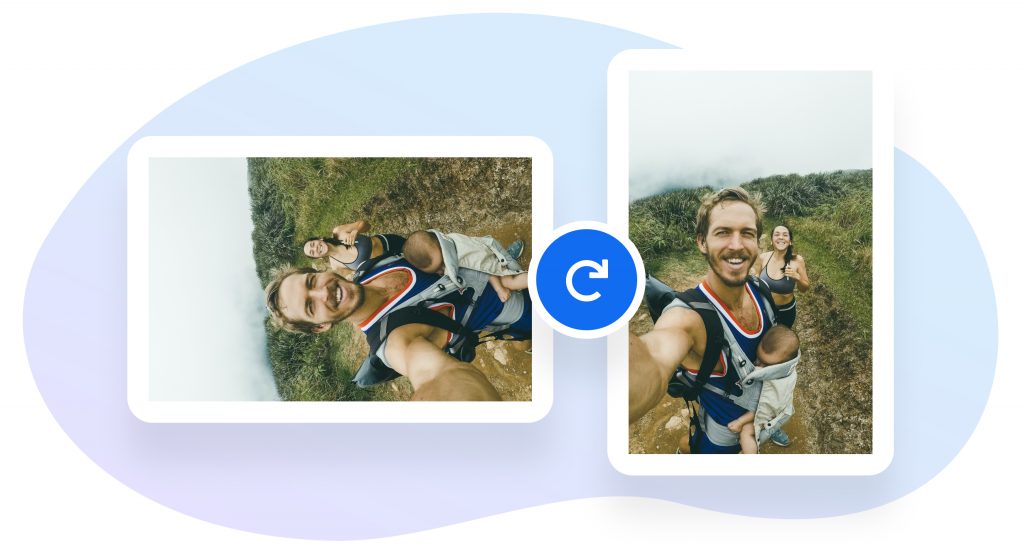
3. Display photo gallery on your event details page
Bring your event photo gallery into the spotlight by enabling a “photo widget” on your event details page. Enabling this feature will display your event photos in a new section on your event details page. You can give this section a name and description, as well as control where this section will display on your event page. For example, you could move it to the top of your page for maximum visibility. This would be a great place to encourage more engagement for your photo contest!
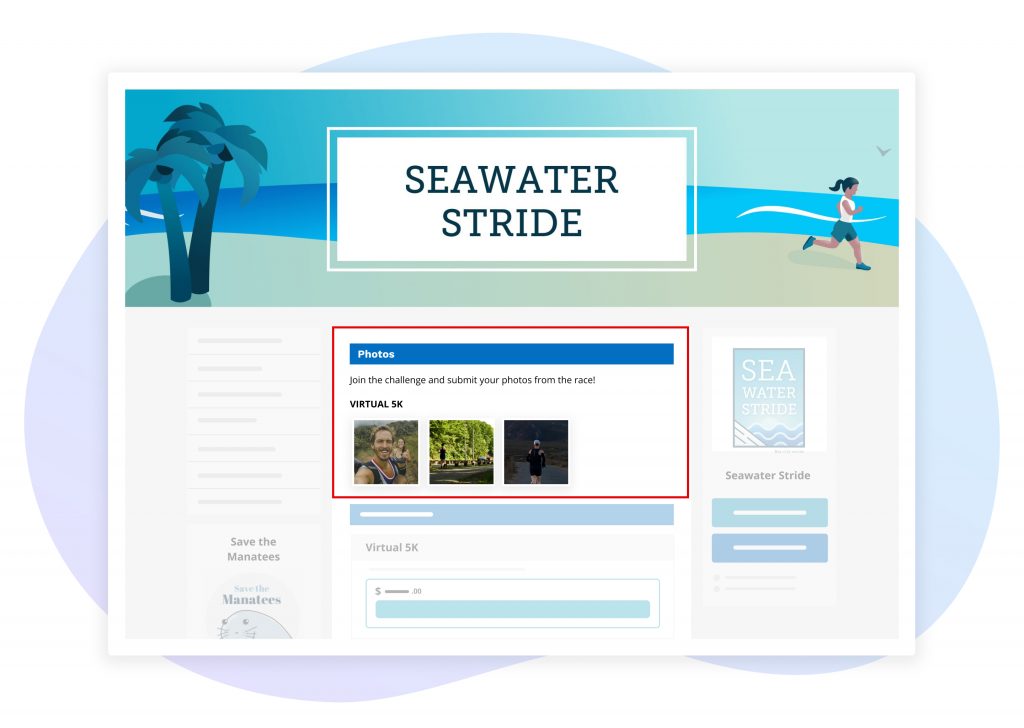
[To enable the photo gallery widget, select “Include photos on event registration page” in your gallery settings and visit Event Page Settings > Manage widgets and set the “photos widget” toggle to ON.]
4. Ability to search photos by participant name
Previously, event photos could only be searched by bib number. We’ve advanced our photo search capabilities by allowing users to search by participant name. This will make searching much quicker and more efficient, especially if a participant does not remember their bib number!
Searching by participant name will find photos that have been contributed by that participant and photos that have been tagged with their bib number. To make this process as efficient as possible, we recommend using our automatic bib tagging feature. Using the bib information included in your results or participant list, our system will match the bib number found in each photo to the right participant.
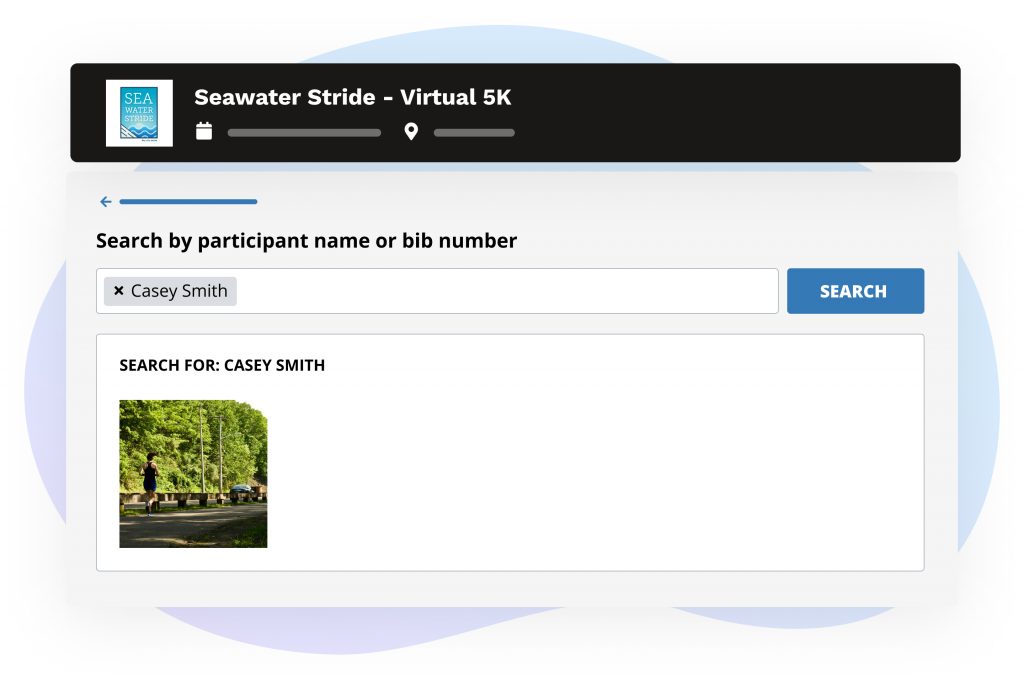
If you have any questions regarding these updates, don’t hesitate to reach out to us at organizer@raceroster.com.
Not currently using Race Roster?
We’d love to learn more about your event. Book a demo with us for a deep dive into our platform and what you can accomplish with it!