Introducing ‘Add to Samsung Wallet’ for your events
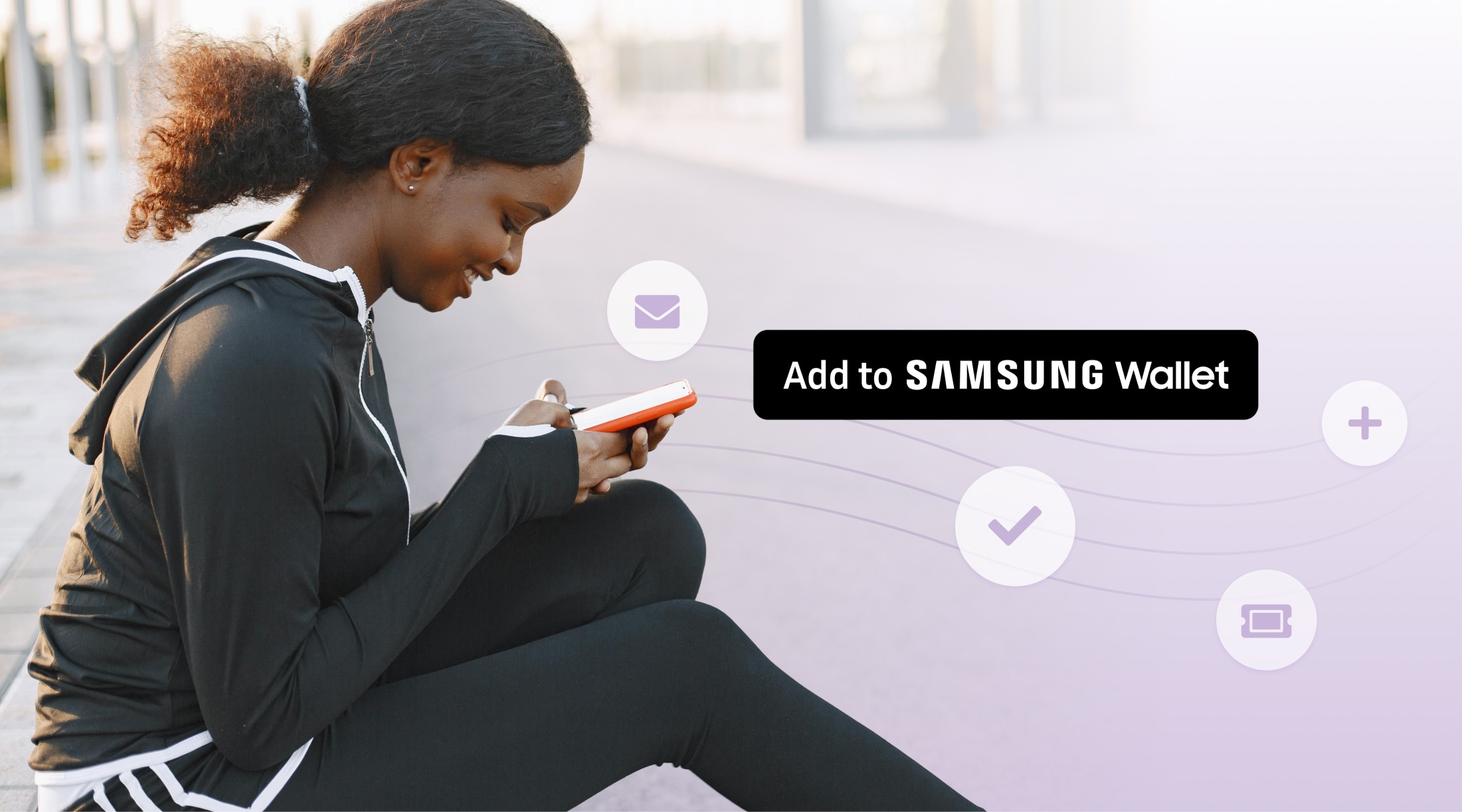
New Release | Estimated Read time – 3:00
We are excited to announce the introduction of the “Add to Samsung Wallet” option for your participants! This new feature now sits alongside the existing Apple Wallet placement, offering an inclusive and convenient experience for more of your participants.
The “Add to Samsung Wallet” feature allows participants using Samsung Galaxy devices to seamlessly save their event passes directly to their digital wallet. This simplifies their check-in process, reduces the need for printed tickets, and ensures they have all their event-related information securely stored in one place.
How does it work?
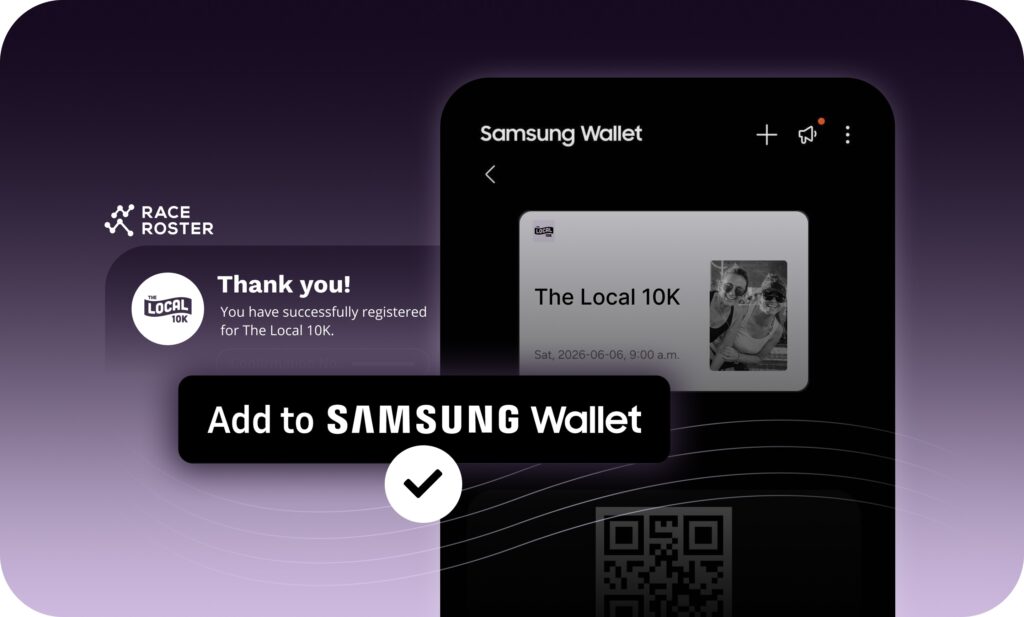
When a participant completes their registration for your event, our system will automatically generate a digital pass. Participants will see a button labeled “Add to Samsung Wallet.” With a simple tap, their ticket or pass is instantly added to their Samsung Wallet app. This digital pass contains all the necessary event details, including a QR code or barcode for quick scanning at check-in.
This functionality provides a secure and efficient alternative to traditional paper tickets or searching through emails for confirmation details. It empowers your participants with a convenient, one-tap solution to access their event credentials.
Where can your participants find it?
To ensure the “Add to Samsung Wallet” option is both visible and accessible, we have integrated it into two key touchpoints in the participant journey. This ensures that participants can easily save their pass right after registration or at a later time.

1. On the Thank You page
Immediately after a participant successfully completes their registration, they are directed to a Thank You page. Here, alongside the registration summary, an “Add to Samsung Wallet” button will now appear. This prominent placement encourages participants to save their digital pass right away, ensuring they are prepared for the event from the moment they sign up.

2. In the Confirmation Email
We understand that participants may not always save their tickets immediately. That’s why the confirmation email sent after registration will also include the “Add to Samsung Wallet” option. Within the email, a new “Add to Digital Wallet” section will feature the button, allowing participants to add their pass to their Samsung Wallet at their convenience, directly from their inbox.
Enhance your participant experience
By integrating Samsung Wallet, you expand the digital convenience offered to your participants, catering to a broader audience and reinforcing your event’s modern, professional image. This feature not only streamlines the check-in process but also enhances the overall participant experience by providing a simple, secure, and eco-friendly ticketing solution.
We are confident that this new addition will be a valuable tool for you and your participants. As always, we are committed to providing you with the best tools to run successful and seamless events.

What’s new at Race Roster?
Visit our what’s new page for the most noteworthy Race Roster updates!