New release | Estimated Read time – 1:53
We’ve recently introduced the ability to create custom messages directly from your registration pages! This is a great way to keep registrants informed on any important details you want them to know while registering for your event.
Quickly enable ‘custom message mode’
There’s no need to travel to your event organizer dashboard to create your registration messages. If your access type is set to “full control” via staff access settings, you can simply visit your registration form and enable ‘custom message mode’ through the floating pencil icon that sits at the bottom of your screen.
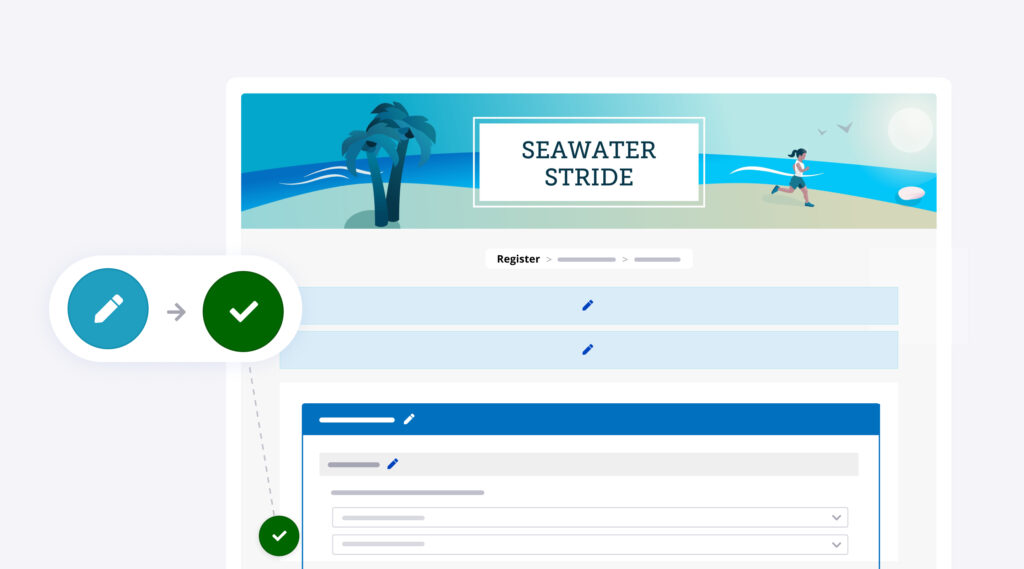
Create messages for all registration pages and only specific ones
Once enabled, you will see two customizable sections sitting at the top of the page. The first component at the top is a message that will be displayed to registrants on every page while completing the registration form.
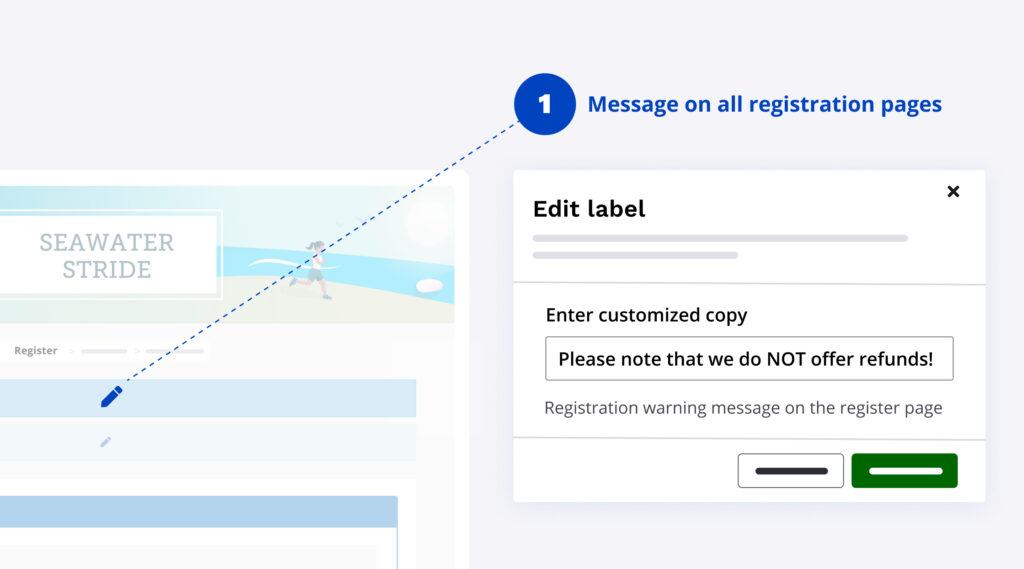
The second editable message will ONLY display a message on the specific page you are currently on. This is a great spot to put any messages that are relevant to a single page. Page 1 of the registration form is a fantastic spot to place information on shipping, products, teams, important dates, or any other information they will be filling out on this page.
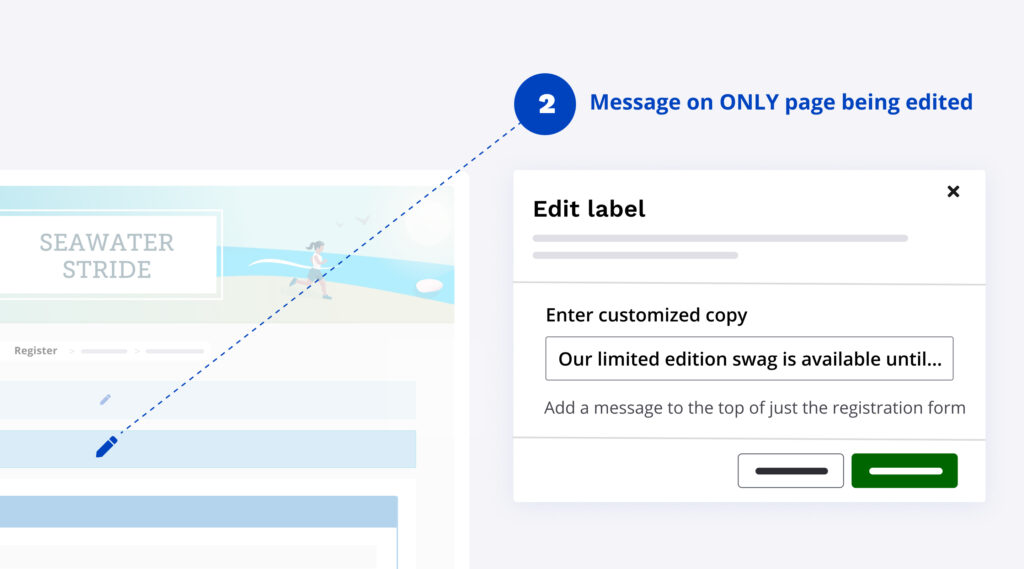
For example, you may be selling products that will only be available until a certain date. You can utilize the custom message to highlight this date!
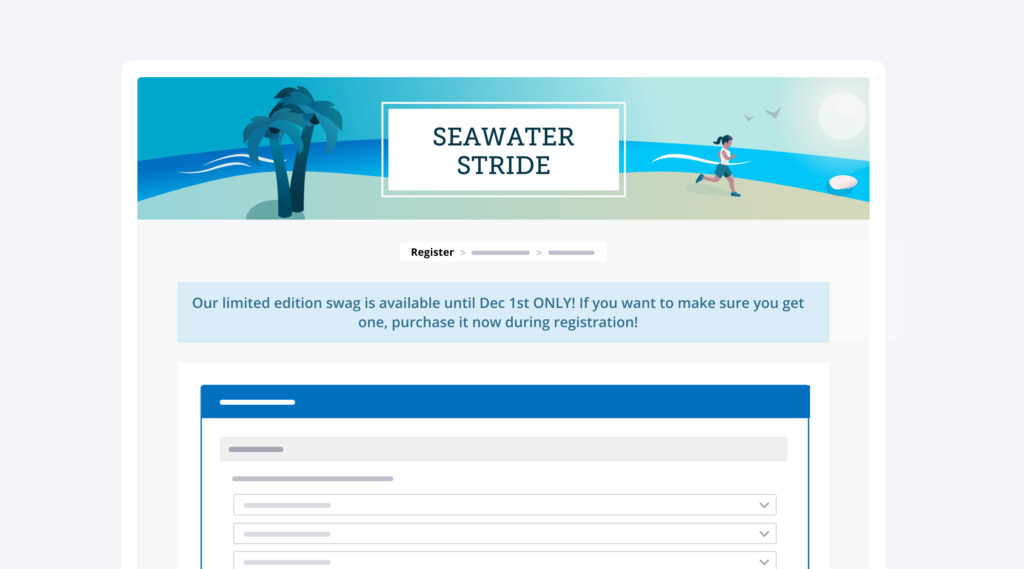
You can navigate to the other pages of your registration form and use the second message slot to add custom messages that will only appear on the page you are currently editing.
Flexible message customization
- Create links using HTML – Your message can say anything you like! If you would like your message to link to another page, you can use HTML to create the link.
- Display custom messages in various languages – You can also have this copy translated to appear in different languages based on the user’s preferred language! This is a great way to enhance the registration experience of your participants.
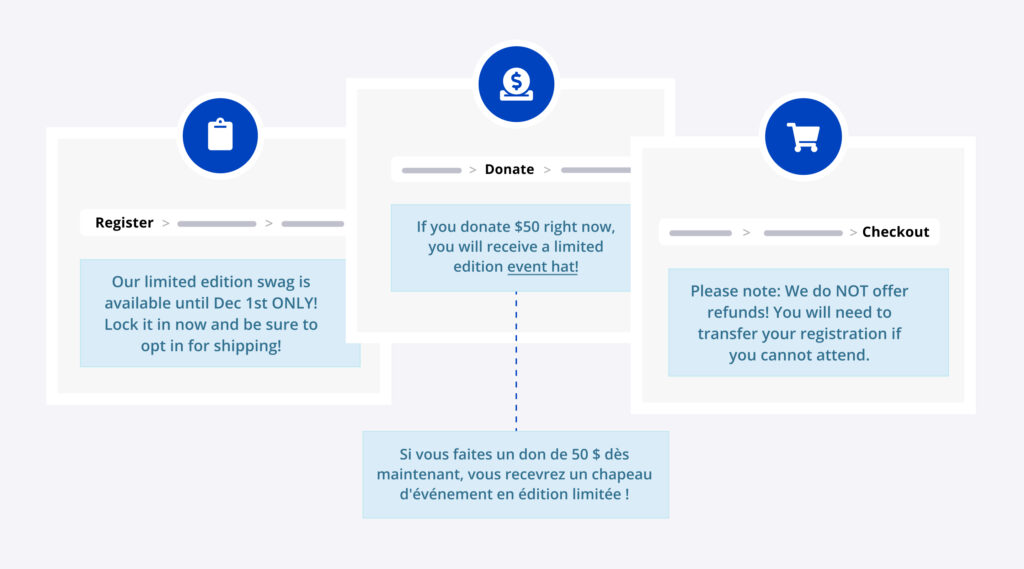
Enabling multilingual options
Please reach out to us at organizer@raceroster.com if you are interested in enabling additional language options for your participants.

What’s new at Race Roster?
See all of our releases or visit our what’s new page for the most noteworthy Race Roster updates!