We’ve introduced the awards tool to help you seamlessly create and assign a variety of awards, acknowledging the efforts of your participants – even if they are participating virtually! Get creative and provide recognition to the ‘top finishing person in San Francisco’ or award the ‘fastest Jennifer’. Whatever your goal, the awards tool offers the flexibility you need to achieve it.
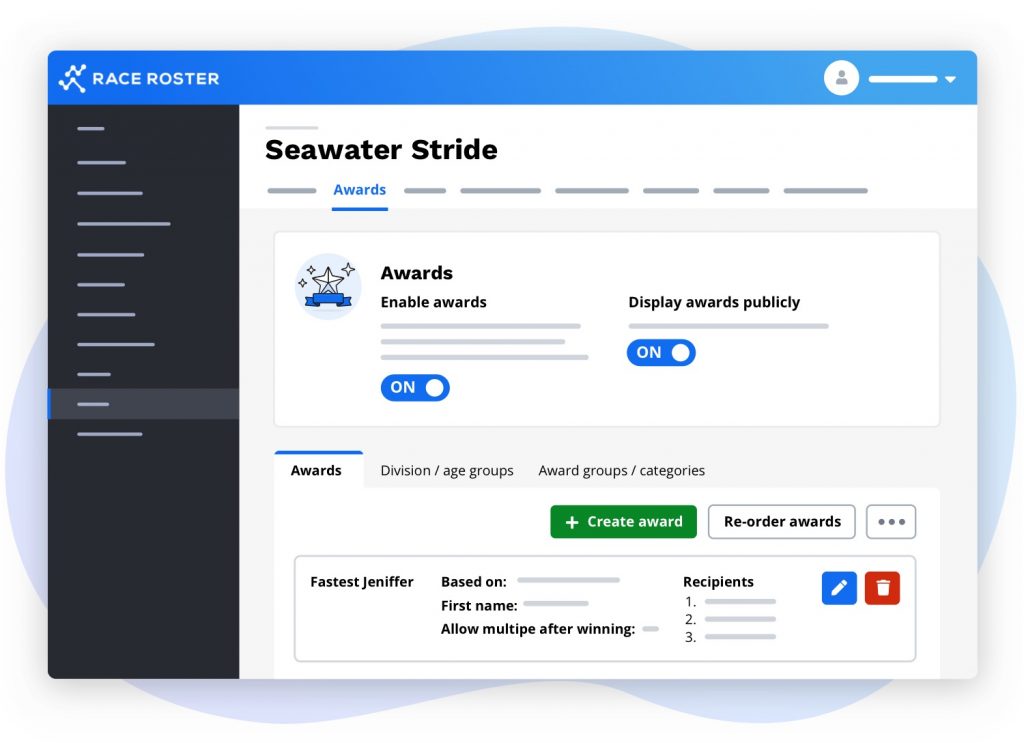
Here are a few ways you can utilize Race Roster’s awards tool:
1. Create and customize various awards
The awards tool offers a variety of customization options to create many different awards. If you are creating awards for a virtual event, you can base awards off of gender, specific ages, sub-events, or even a custom value – such as a participant’s first name or city. You will also be able to specify the number of eligible recipients for each award.
Outside of virtual events, you can go one step further and leverage any of the data included in your participant list – such as a participant’s response to a question asked during registration. For example, you could create an award for the ‘top finishing person wearing a costume in the 20-29 age division’ who answered ‘yes’ to the question, ‘will you be participating in a costume?’. Be as creative as you’d like!
Using our customization options, you can prevent specific award-winning participants from winning additional awards. For example, you could create an award for the ‘top finishing 5K female’ and set it so the recipient cannot be eligible to also win the award for the ‘top finishing 5K female in the 20-29 age group’, even if she qualifies.
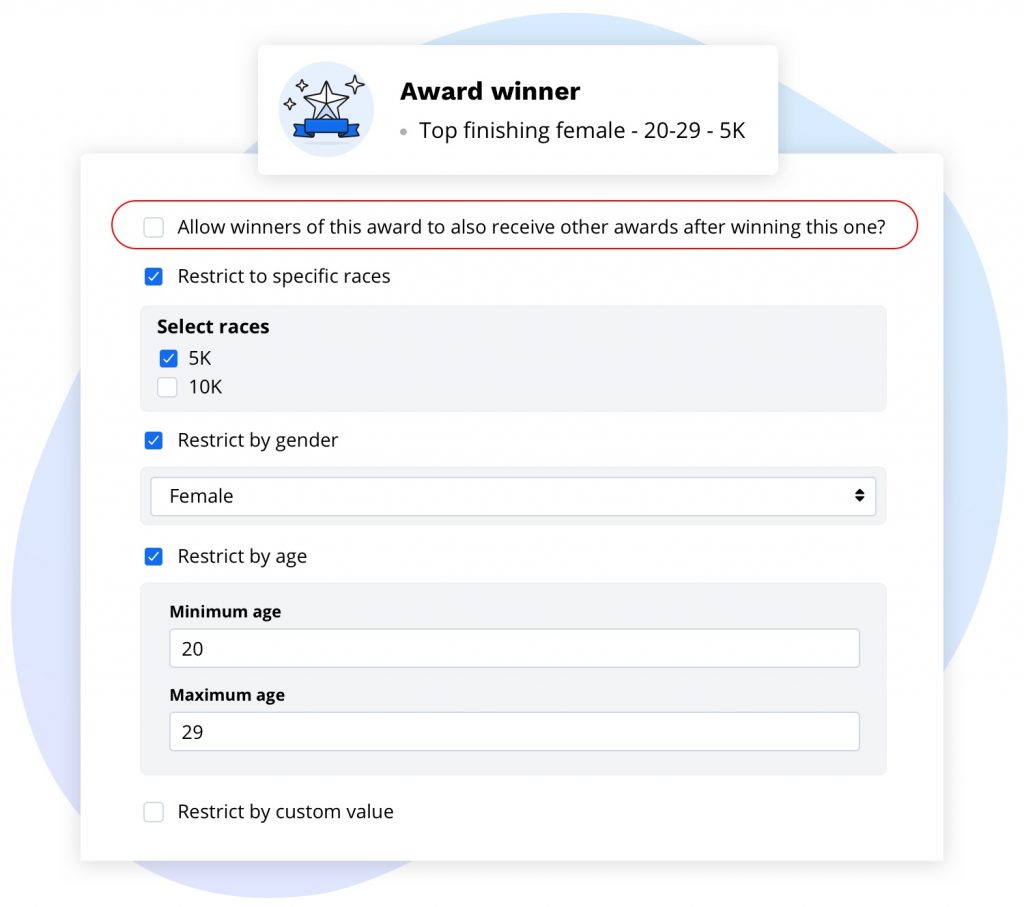
2. Auto-assign awards
Once you have created some awards, you are able to quickly ‘auto assign awards’, minimizing the efforts required from you! The awards you’ve set up will automatically be assigned and you will be able to see a clear list of who has received each award.
If you are using the awards tool for your virtual event, we recommend waiting until all virtual results have been submitted before assigning any awards. You can utilize the Race Roster email campaign tool to let your participants know that awards have been assigned and direct them to your results page.
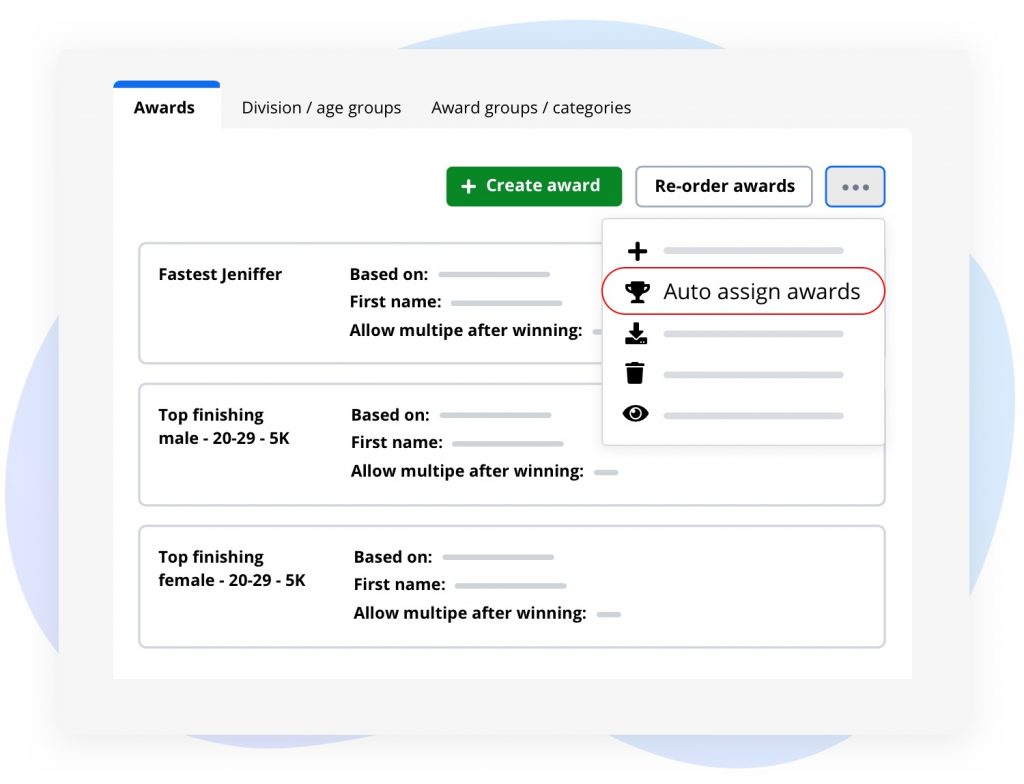
3. Recognize participants on the results page
Right now might not be the best time to present a physical award to runners, but you can still provide your participants with recognition! After awards are public, a new tab will appear on your event’s results page that displays the recipient of each award. An individual’s personal results page will contain a prominent banner, indicating they have won an award and lists all the award(s) they have won.
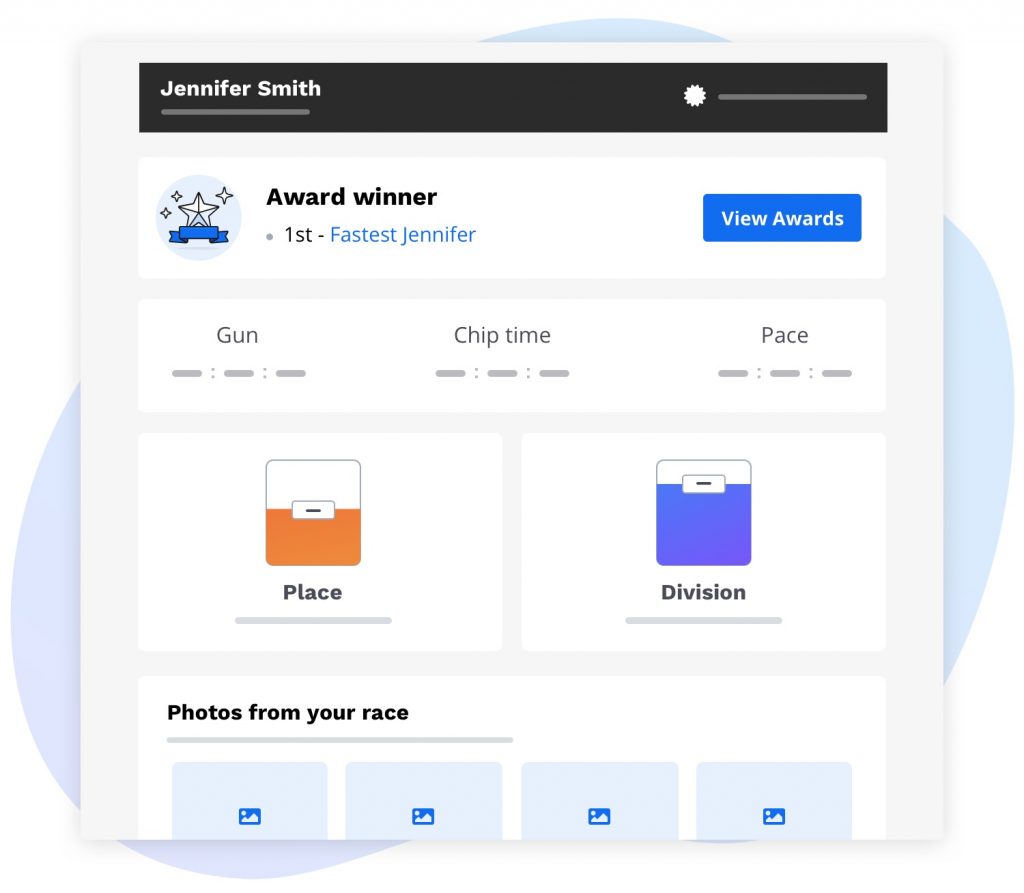
As we’ve mentioned before, COVID-19 doesn’t have to take away a great experience from your participants. They can still participate, have an incredible time, AND receive the recognition they deserve.
If you have any questions, don’t hesitate to resource our dedicated and reliable support team – we are ready to help! Email us at director@raceroster.com or timer@raceroster.com.
Additionally, you can check our knowledge base article on how to create and assign awards.