New Release | Estimated Read time – 0:55
Do you time recurring events (ie. weekly, annually, etc.)? If so, we’ve just released a new feature that will reduce the manual work of setting up your repeated race events!
In addition to the current time-saving ability of duplicating a race’s settings for a following event, we’ve added a new feature within that process that will save you even more time.
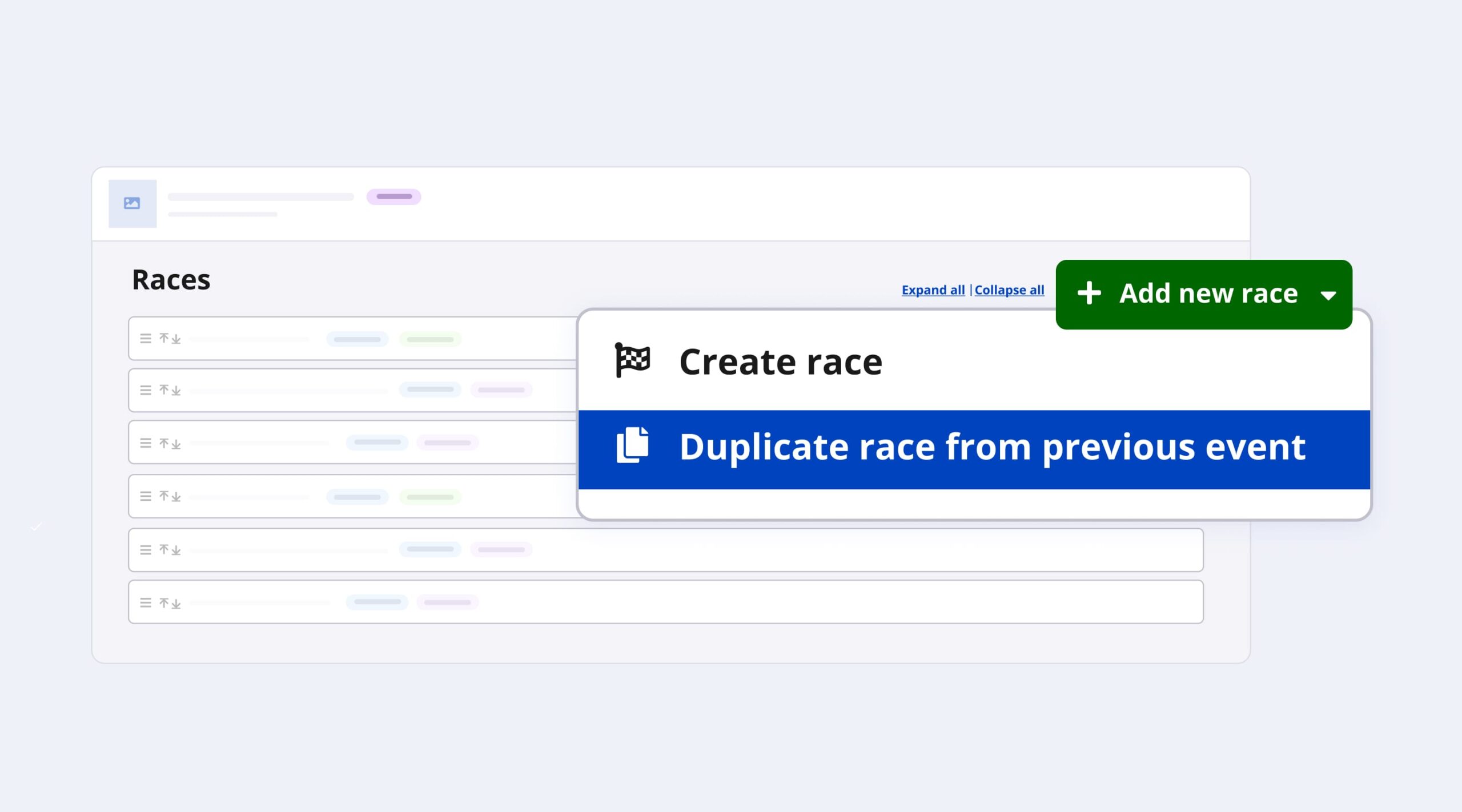
Duplicate race awards
Now, when duplicating a race for a future event, you’ll have the added ability to copy over the awards that are associated with a singular race! Simply click the “include awards” checkbox under each applicable race to copy over the existing awards:
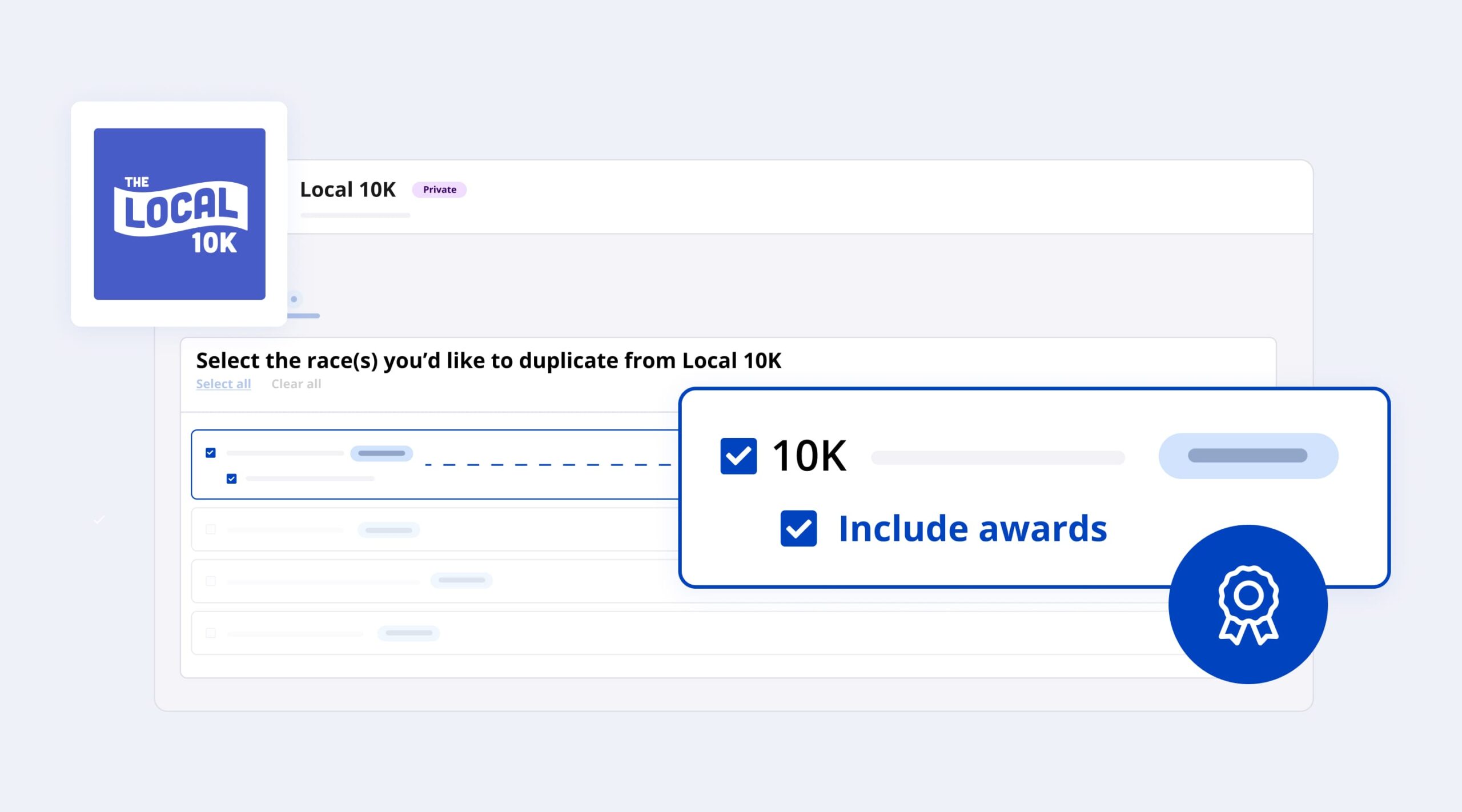
Once you’ve completed the process to duplicate your race, you’ll be able to see all of the copied-over awards under the awards tab. This gives you an opportunity to double-check the applied settings, and make any needed adjustments and additions. And with that – your awards are ready for your next event!
Note for races with custom registration data:
If you have awards predicated on information collected by any custom registration data, these awards will also carry over to your new race!
We recommend you double check these specific awards, to make sure the duplicated values align with the result data you plan to provide.
It’s time to save time
For step-by-step instructions on how to duplicate your race and awards, visit our knowledge base article, or reach out to your Customer Success Manager with any questions.