We’ve recently made a few noteworthy additions to our event waiver functionality, helping to meet the specific needs of your event. You can now collect written signatures per waiver, add merge tags to custom waivers, and more with our new waiver functionality.
Here is what we have introduced to help meet the specific needs of your event:
New settings to meet your waiver signing needs
We’ve added a variety of settings to your waivers to help you customize your waiver signing preferences to meet your needs. The following options have been added:
- Force scroll – Ensure participants view the entire waiver by making it mandatory to scroll to the bottom of the waiver before signing.
- Optional waivers – Make waiver signing optional, allowing participants to opt-in or out of signing the waiver. By simply leaving the “opt-in” checkbox blank, participants can choose not to sign a photo release or establish that they do not wish to receive marketing campaigns from the event or any sponsors of the event.
- Minimum legal age – Modify legal guardian signature settings by declaring a minimum legal age of your choice. For example, your country may require participants to be 18 years old in order to sign a photo release. Accordingly, you can choose to set the minimum age to 18 to ensure a signature is requested of their guardian if the registrant is under 18.
- Signature collection per waiver – Collect written signatures per waiver.
- 1 participant signature – Allow one participant to sign for all registrants included on a single transaction.
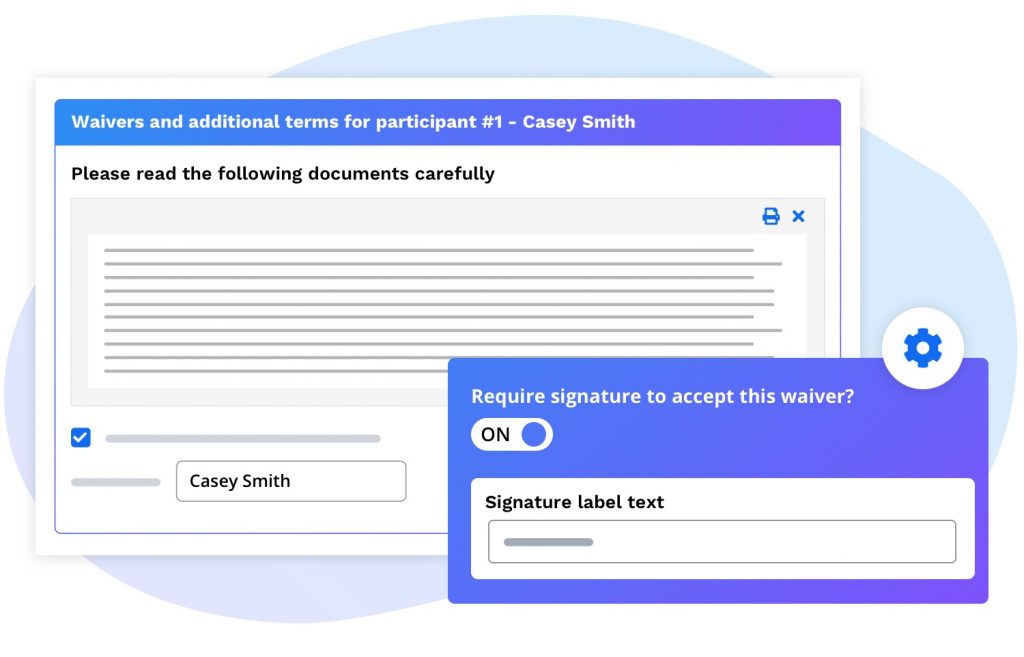
Ability to add merge tags to your custom waivers
You can now add merge tags to your custom waivers to dynamically pull in important event information, personalizing your waiver to your brand and streamlining the custom waiver creation process.
The following information can now be pulled in using merge tags:
- Event name
- Company name
- Location
- Event date
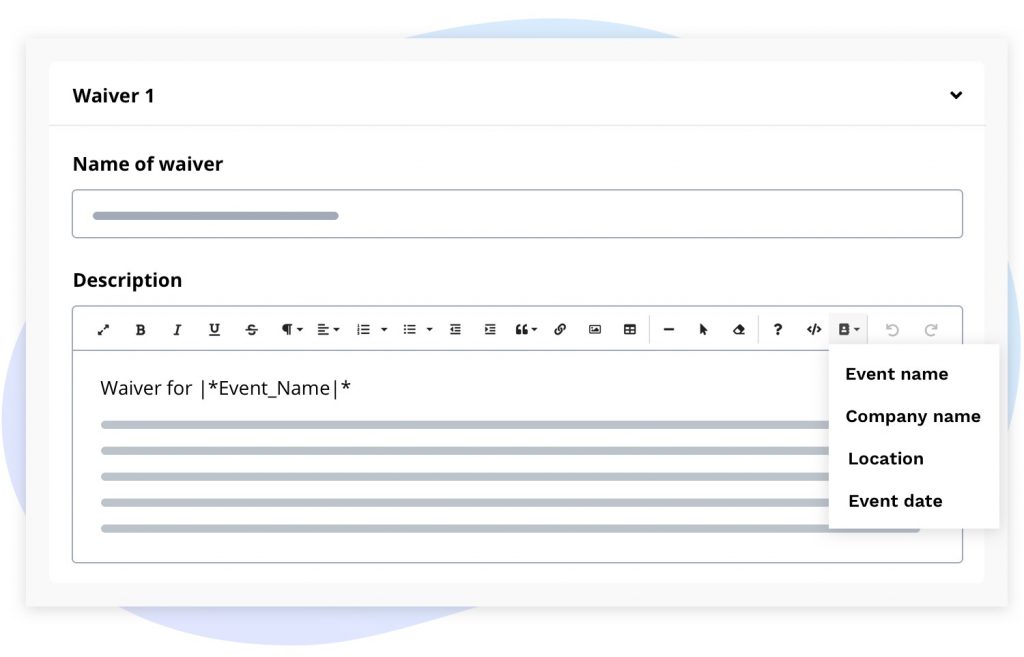
* Please note: This material has been prepared for informational purposes only, and is not intended to provide, and should not be relied on for legal advice. Please consult with your legal counsel when setting up waivers for your event.
As always, if you have any questions, please feel free to contact us at director@raceroster.com or check out our knowledge base article on how to add a custom waiver.