New Release | Estimated Read time – 1:31
It’s event week and you’re checking off your to-do’s (while adding more than you check off, of course).
As you’re preparing for packet pick-up, you decide to combine all of the individual sub-event items into one packet for each participant who registered for a bundle and assign a common number to the bibs. But how do you know which sub-events are attached to a bundle?
Introducing: Bundle IDs.
What are Bundle IDs?
When a participant registers for a bundle, a registration is generated for each sub-event within that bundle in addition to the bundle registration. Previously, a unique participant ID was created for each of those registrations, making connecting the bundle registration to its “child”, or individual sub-event selections cumbersome. Enter: Bundle IDs.
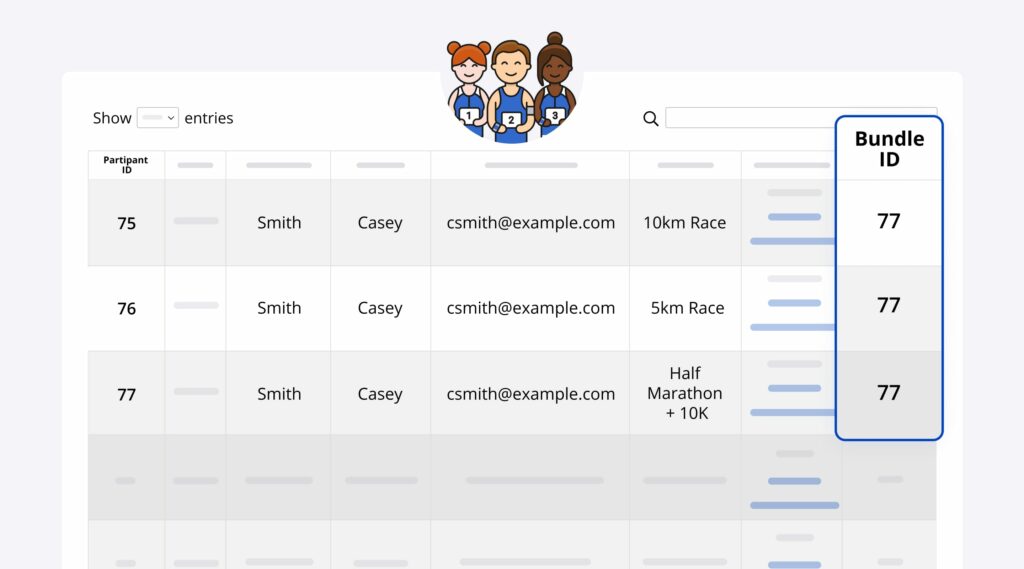
A Bundle ID is a common number the system assigns to the parent and child events for participants who have registered as part of a bundle. This ID links the bundle registration to the individual sub-event registrations, saving you time!

Unfamiliar with bundles?
Check out this article to learn more!
How do I use Bundle IDs?
On the participant list, you’ll now see a column called: “Bundle ID”. Include this data field on your participant download and sort the data by the Bundle ID in order to organize all of the bundled registrations and their associated individual sub-event registrations in consecutive rows.
You can quickly assign and upload bib assignments using this process as well as easily connect items from the individual sub-events to the bundle registration.
For assistance using the new Bundle IDs, reach out to our customer support team!

What’s new at Race Roster?
Visit our what’s new page for the most noteworthy Race Roster updates!