Race Roster’s photo app brings you a seamless photo gallery creation experience. Collaborate with event partners to upload race photos and allow our intelligent tagging technology to do the heavy lifting for you. Add and customize watermarks, sort your photos into groups, and let participants know when they’re ready!
Create photo galleries
Creating a photo gallery on Race Roster’s new photo app is incredibly simple. Set a name for your gallery, include a description if you wish, and assign your gallery to one of your events. You can also optionally allow search engine indexing on your gallery to increase the discoverability of your event photos. We recommend using our custom waiver functionality to include a photo release waiver on your registration form. Once your gallery is ready, you will be able to set your gallery to public and share it with your participants.
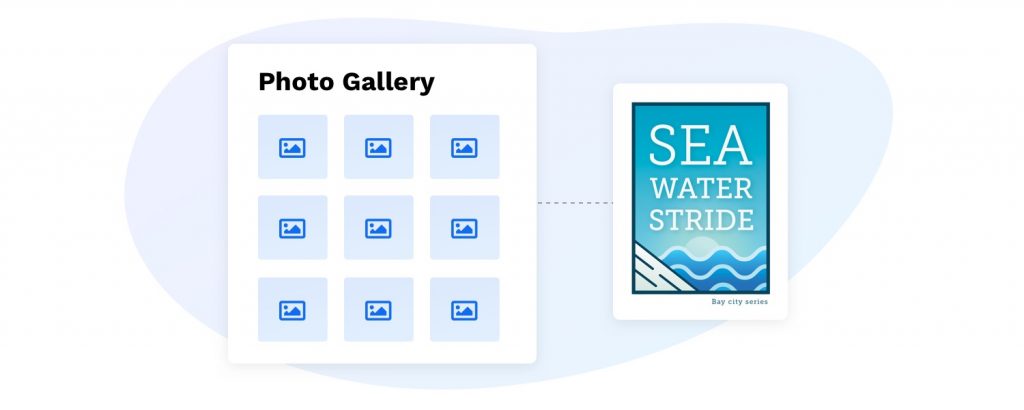
Note: Multiple galleries can be created, but only one gallery can be assigned per event.
Leverage our smart bib tagging technology
We’ve mentioned time and time again that we carefully design our features to save you time, and this one’s no exception. The Race Roster photo app contains smart bib tagging technology that uses the bib information from your results or participant list and automatically matches a bib number found in your photos to the correct participant. In the case that there is no matching bib data found in your lists, you will be able to manually tag your participants so they can easily find their photos.
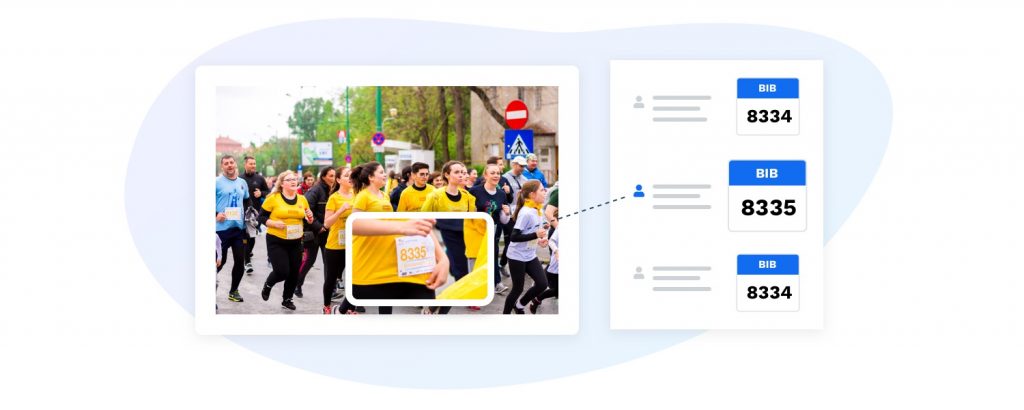
Add watermarks, sponsor or event logos to your photos
Photos are a great way to drive impressions, which is why we have given you the opportunity to add a logo to your photos. This is a great way to increase visibility for your brand or sponsors you work with. Easily customize the placement of your logo and adjust its size right from our watermark editor.
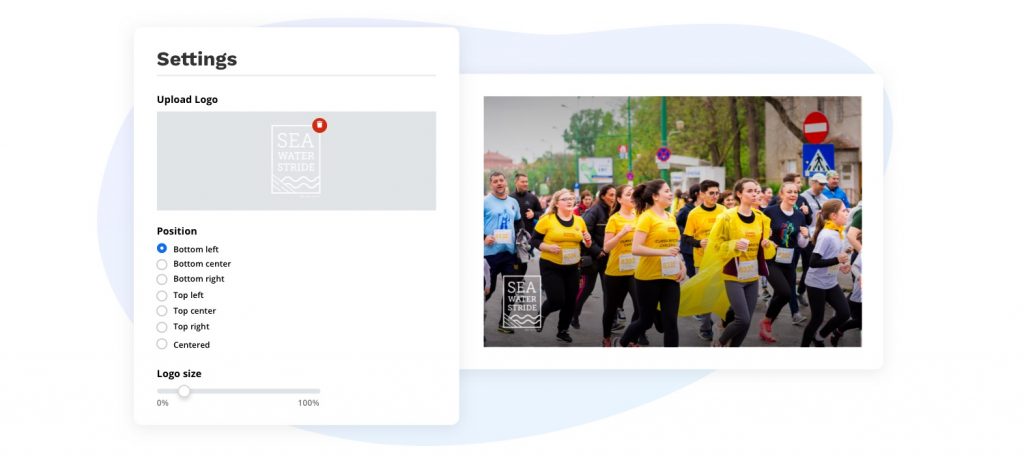
Easily manage and organize photos
Upload photos from your race and organize them into groups to separate photos into different locations, splits, or event festivities. For example, you might have one group for your start line, and a different one for your award ceremony. If applicable, a bib analysis will run on photos once they are uploaded. After a photo has been processed, you will be able to edit it, move it to a different group, or delete it.
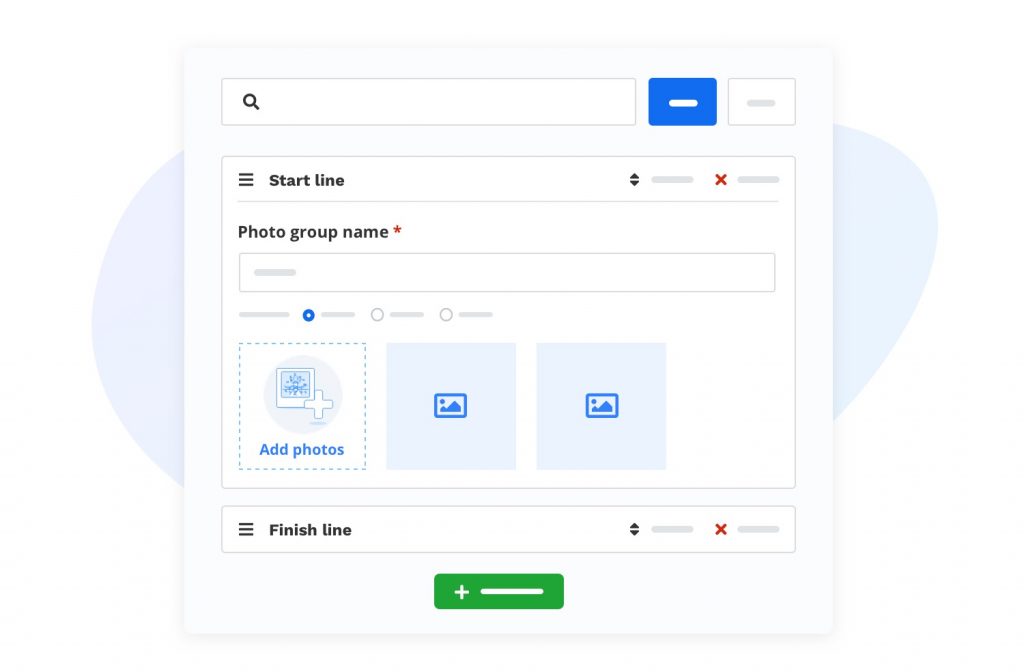
Add collaborators
Add collaborators to your gallery to allow other members of your team to manage existing photos and upload new ones. We have added a convenient list of suggested collaborators with access to your event that you may want to add. Alternatively, you can add anyone you’d like as a collaborator by entering the email address associated with their existing Race Roster account.
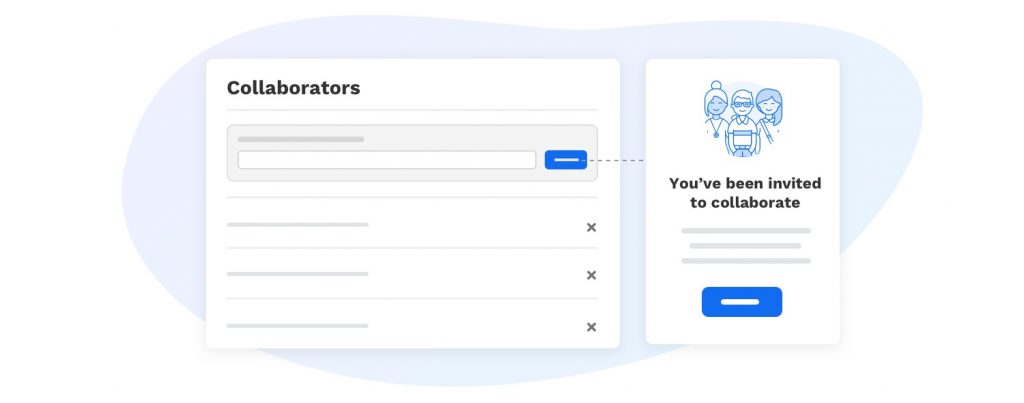
This powerful app was built both for your convenience and to help you provide your participants with a great experience. Save time with our smart bib tagging technology, increase visibility of your brand or sponsors with the watermarking tool, help your participants find their photos quickly and efficiently, and make it a team effort by collaborating with others.
Visit the photos app to get started, and as always, if you have any questions, don’t hesitate to resource us!