New Release | Estimated Read time – 0:58
Did you know you can now select a type for your email communications?
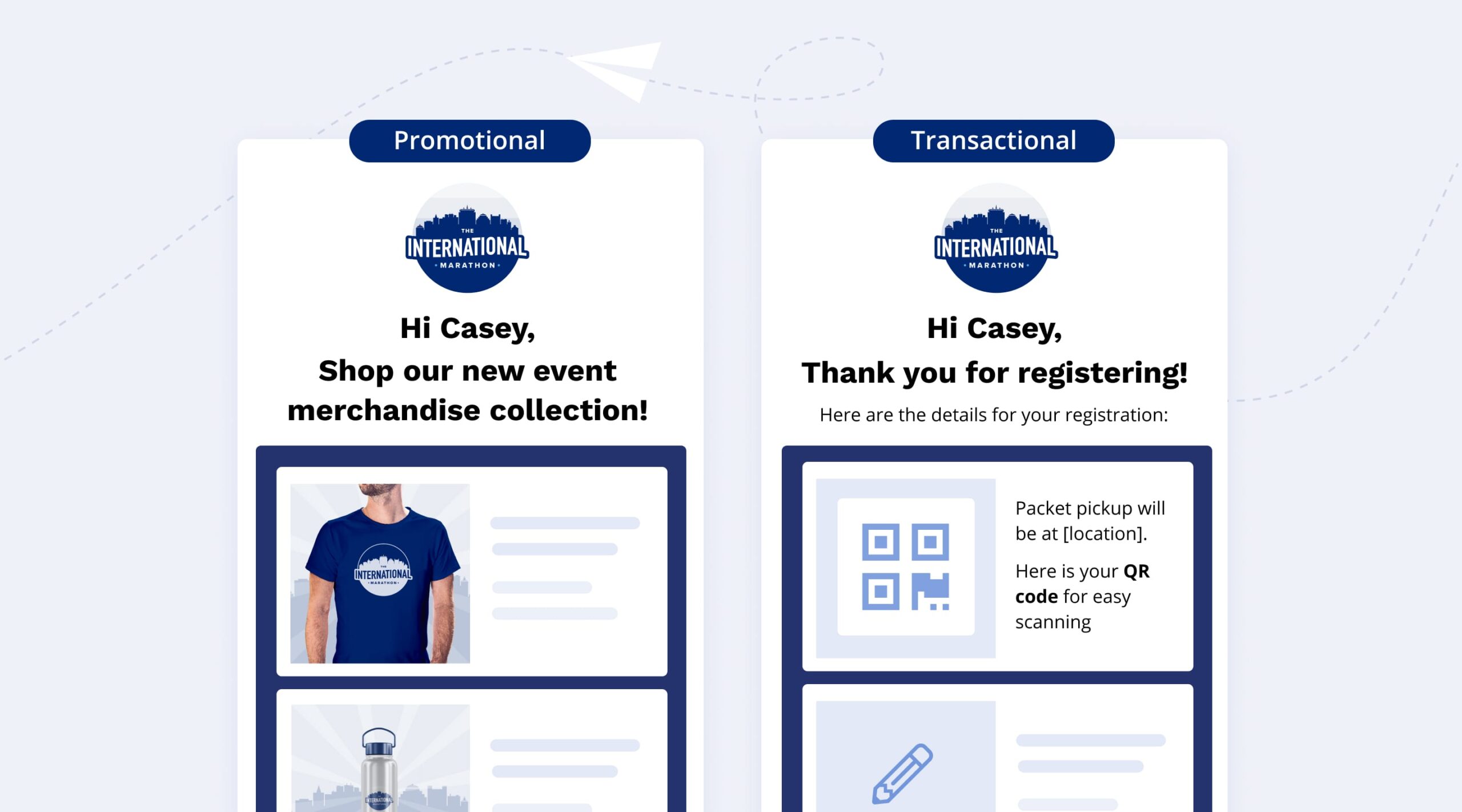
When setting up a campaign with the Race Roster email campaign tool, you’ll now be asked to select a type:
1. Transactional
These types communicate logistical information, such as packet pickup and QR codes for check-in. These emails should only be sent to your registrants since they are related to their purchase.
Example:
- Registration confirmation emails
- Information on packet pickup
- Event day details and logistics
2. Promotional
These types typically promote promotional messages. For example:
- Newsletters
- Special offers
- Cross-promotional events
Why set a type?
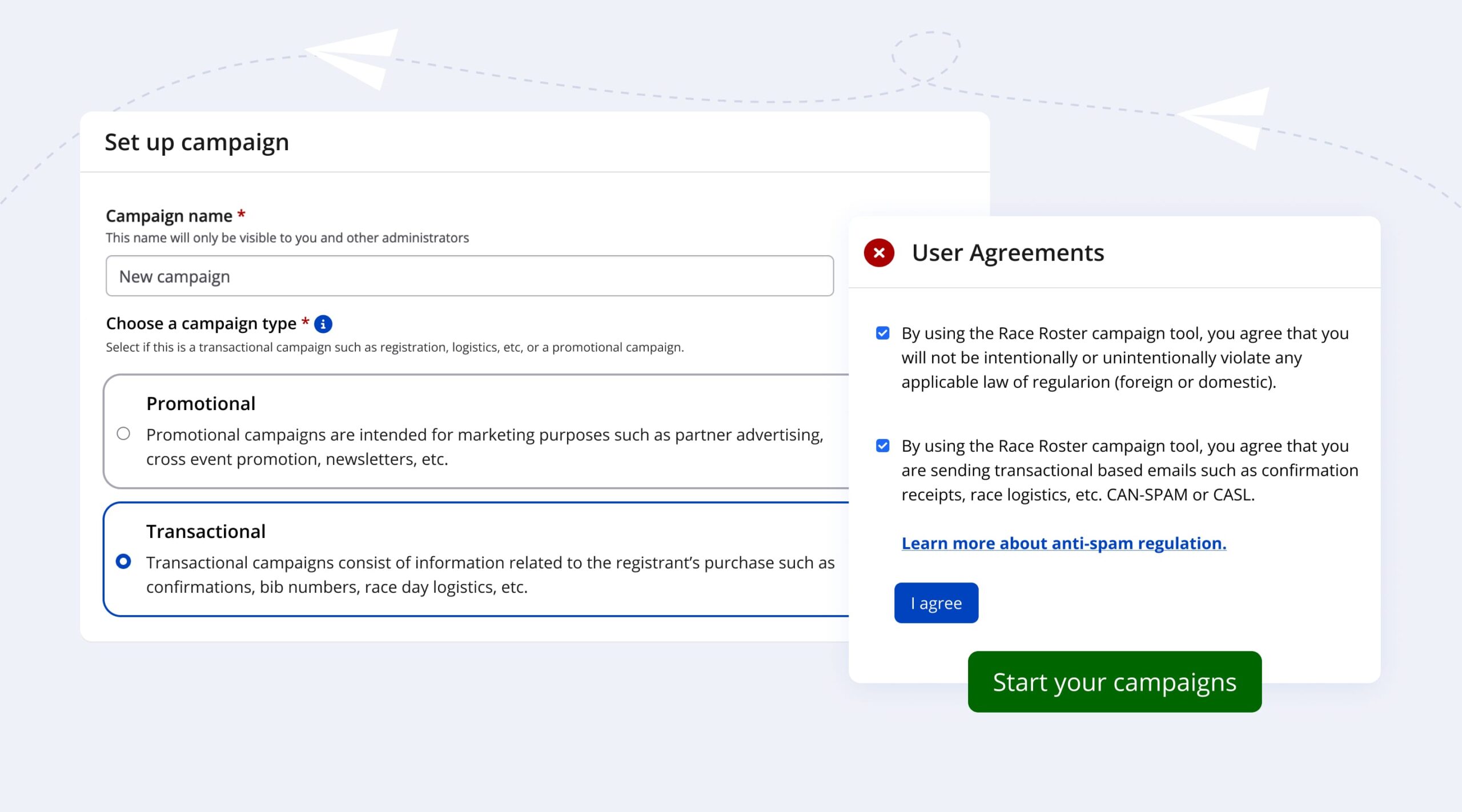
Please note: If you select a transactional email type, you will see an additional checkbox of consent to confirm the communication you are sending qualifies as a transactional email.
Setting the correct type will ensure your participants don’t miss key event information after opting out of marketing/promotional emails. Defining a campaign type will separate unsubscribe lists for transactional and promotional communications. Recipients will no longer have the ability to unsubscribe from a transactional email. This means people can unsubscribe from promotional campaigns, such as special offer emails, but will remain subscribed to your transactional communications, such as registration confirmations, key event day information, etc.
For more information, check out our knowledge base!

What’s new at Race Roster?
Visit our what’s new page for the most noteworthy Race Roster updates!