Introducing saveable filtered views for your events overview page
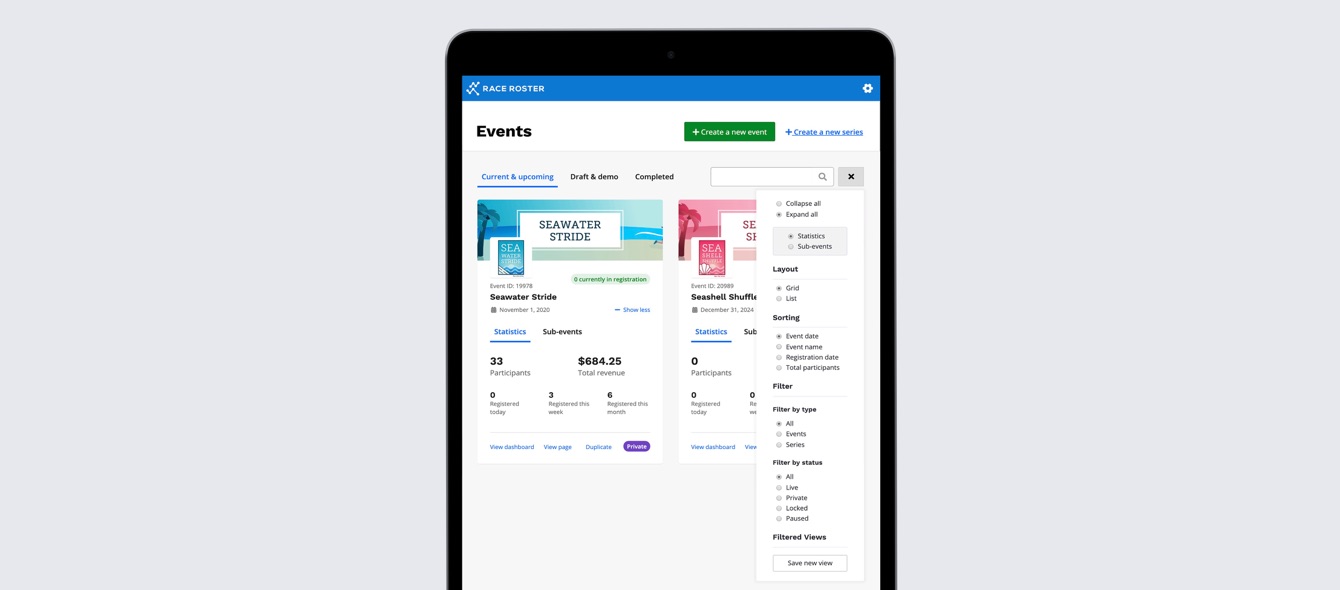
We’ve recently introduced the ability to save your preferred sorting and filtering configurations as filtered views on your events overview page.
Save filtered views
Sort and filter your events overview page to your liking and save multiple different views for later.
You can sort, filter, and save the following:
Sort by
- Event date, event name, registration open date, or total participants
Filter by
- Type: all, events, or series
- Status: all, live, private, draft, locked, or paused
Return to your events overview page and select from your saved filtered views at anytime. For example, if you host multiple events per year and are constantly in the midst of opening and closing registrations, you may want to save a filtered view for just ‘LIVE’ events, or perhaps a filter for ‘DRAFT’ events that you can work off of.

Set your preferred filtered view to default
If you find yourself frequently selecting the same filtered view, you can easily set it as your new default view. When returning to the events overview page in the future, it will always load your preferred filtered view.
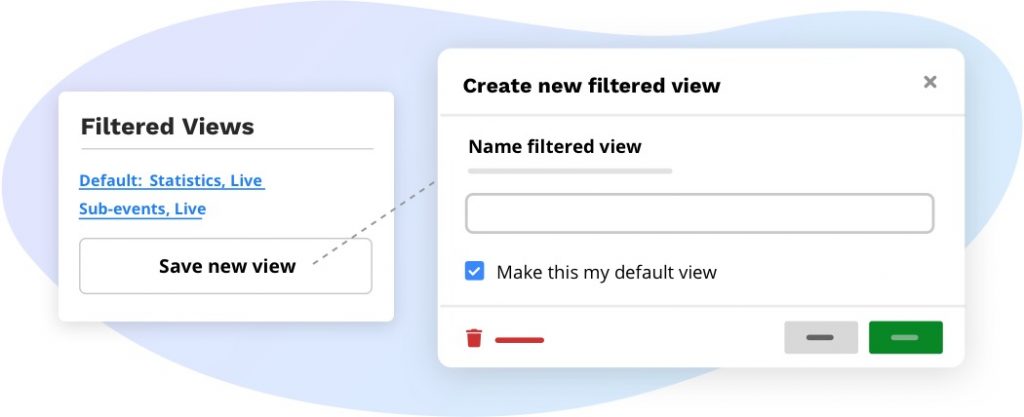
Ready to start saving filtered views?
Visit your events overview page or check out our knowledge base article to learn how.