NEW email campaign trigger for bib status
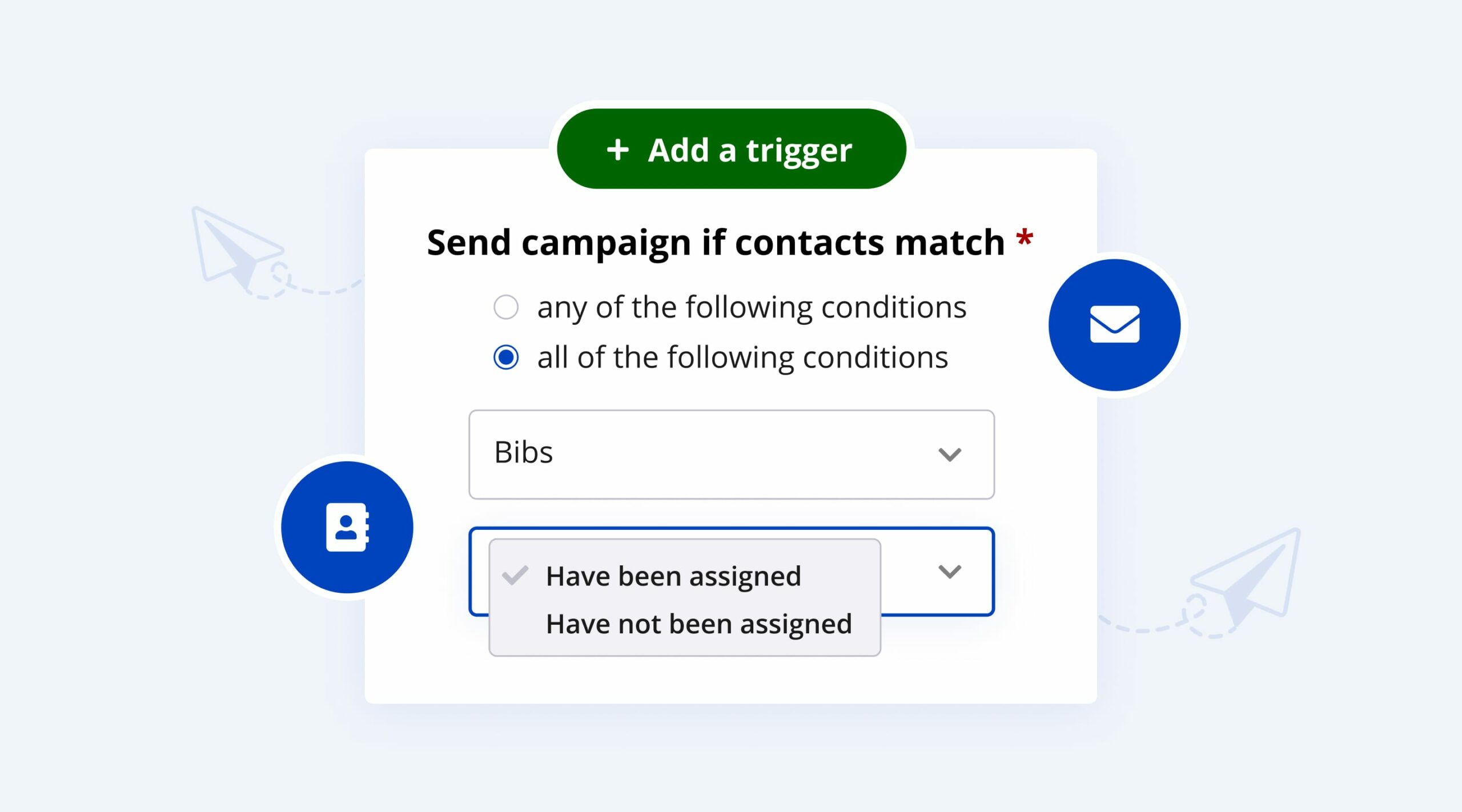
We’ve recently introduced the ability to send an email campaign based on whether or not a participant has been assigned a bib!
Send automatic email notifications upon bib assignment
The Race Roster email campaign tool is a great feature to use when you need to communicate the right message to the right people. For example, this is a great way to let participants know when they have been assigned a bib.
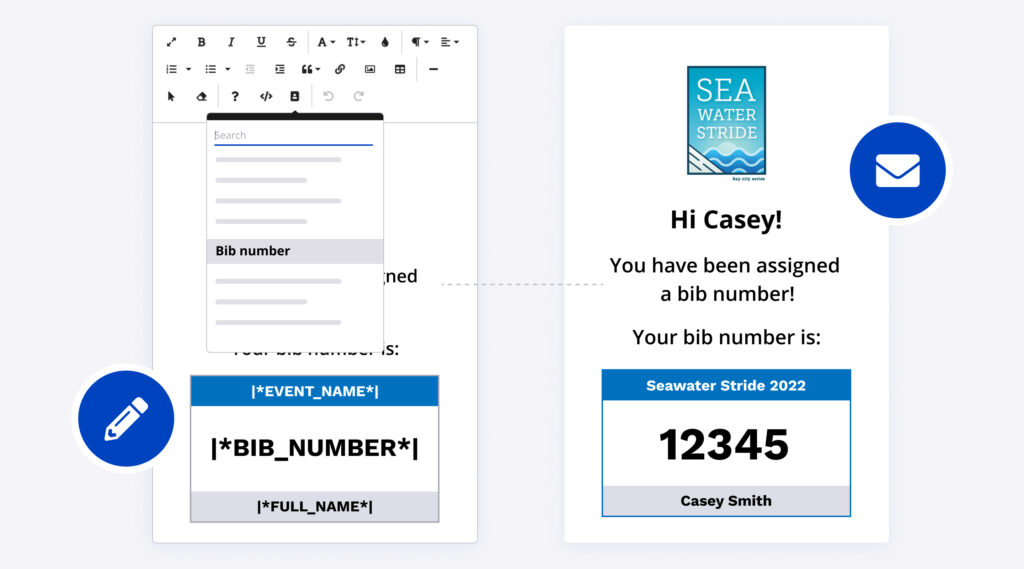
Setup your triggers
To set up a campaign based on bib assignment status, you can simply select Bibs > Have been assigned or Bibs > Have not been assigned when setting up your email triggers.
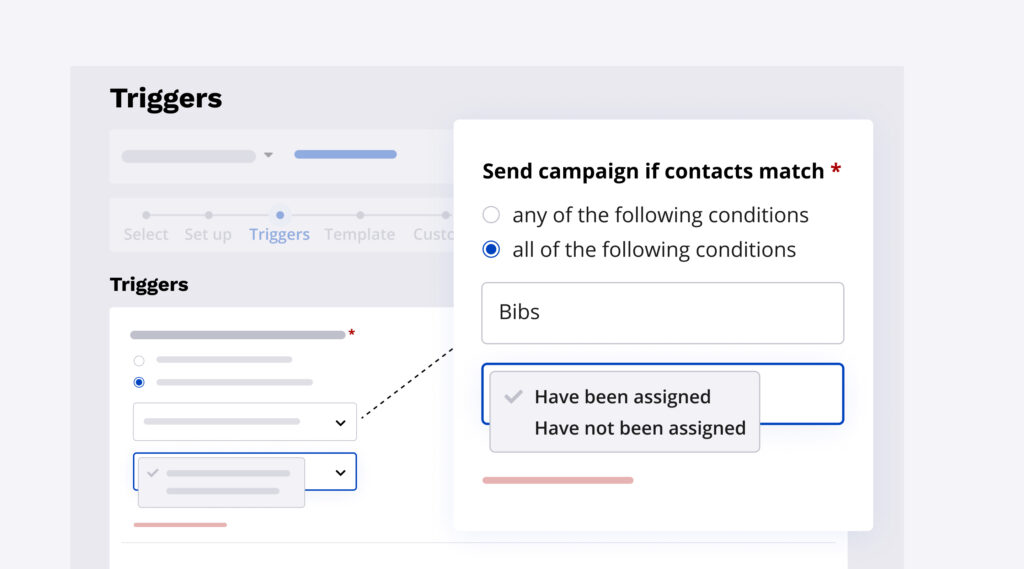
Additionally, you can set up an automated campaign to continue notifying participants when they have been assigned a bib. To do this, ensure that ‘Future contacts who match set triggers (continue to send automatically)’ is checked off on the ‘recipients’ step of setting up your email campaign.
Where to assign bibs
Bibs can be assigned from the bib assignment tool, participant list, or Onsite app through the check-in tool or registration kiosk!
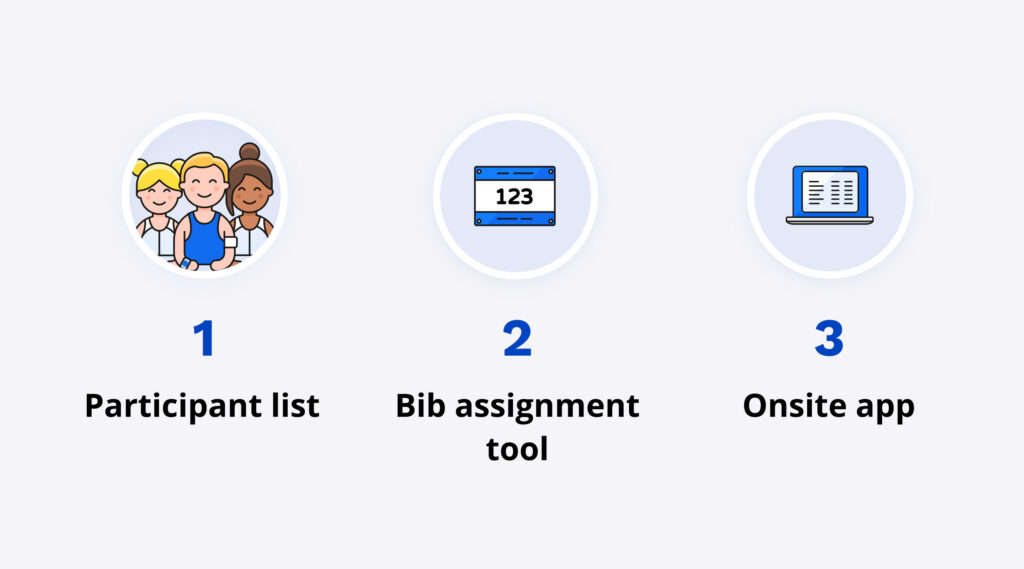
Check out the following knowledge base articles for additional information and instruction on bib assignments and email campaigns::