Self-service team switching for your participants
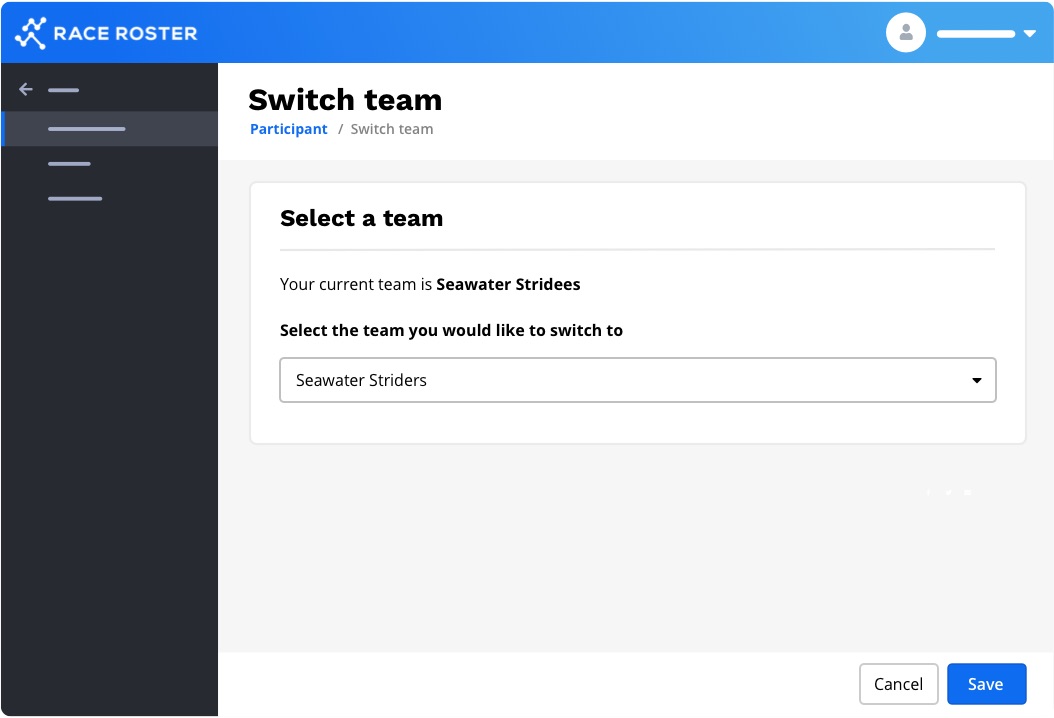
With a large selection of teams to choose from, often having similar names, we understand how participants may end up accidentally selecting the wrong team. It happens to the best of us. We also understand that having to reach out for help can be time consuming – for both you and your participants.
Prepare to discover some new-found time, because we’ve recently introduced the ability for participants to switch teams on their own. This new self-service capability gives participants the autonomy they need to make changes without having to reach out to you for help.
How can participants switch teams on their own?
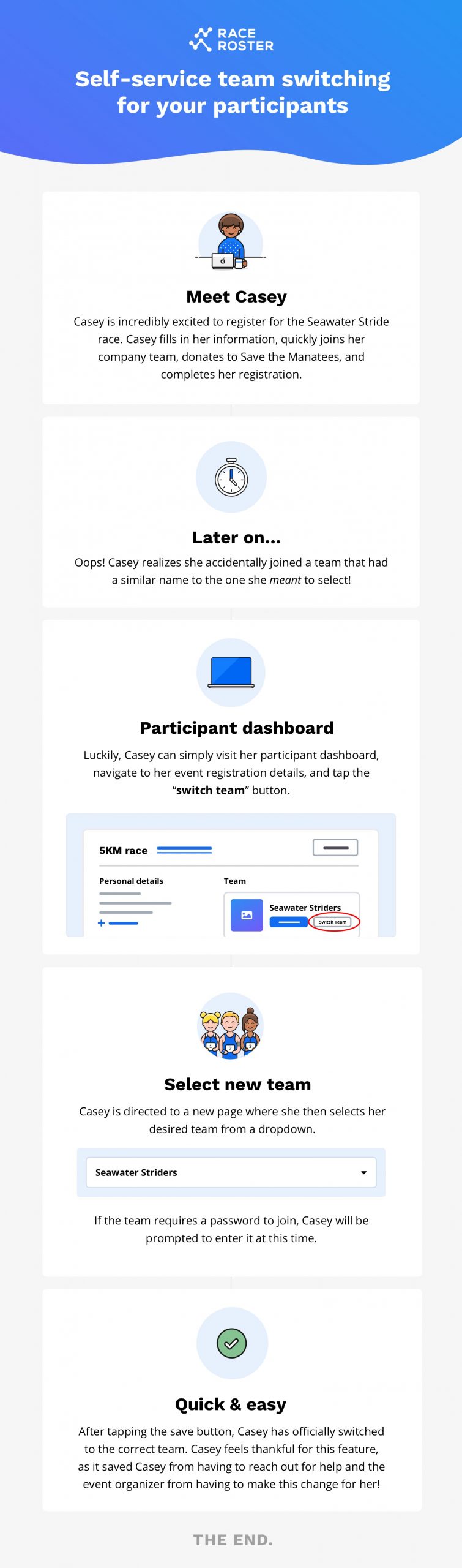
Please note: this feature is available to all team members except team captains. Team captains will still require assistance if they wish to change teams.
Your time is incredibly valuable, and we hope you will see a reduction in support requests following this release! As always, if you have any questions, don’t hesitate to resource us.