New Release | Estimated Read time – 1:36
We’ve enhanced the user experience and introduced greater targeting options for our Timer SMS and email campaign messages!
Get more specific message targeting with new filters, elevate your participant experience with virtual challenge triggers, and enjoy a streamlined design for easier navigation.
New sub-event and race filtering options
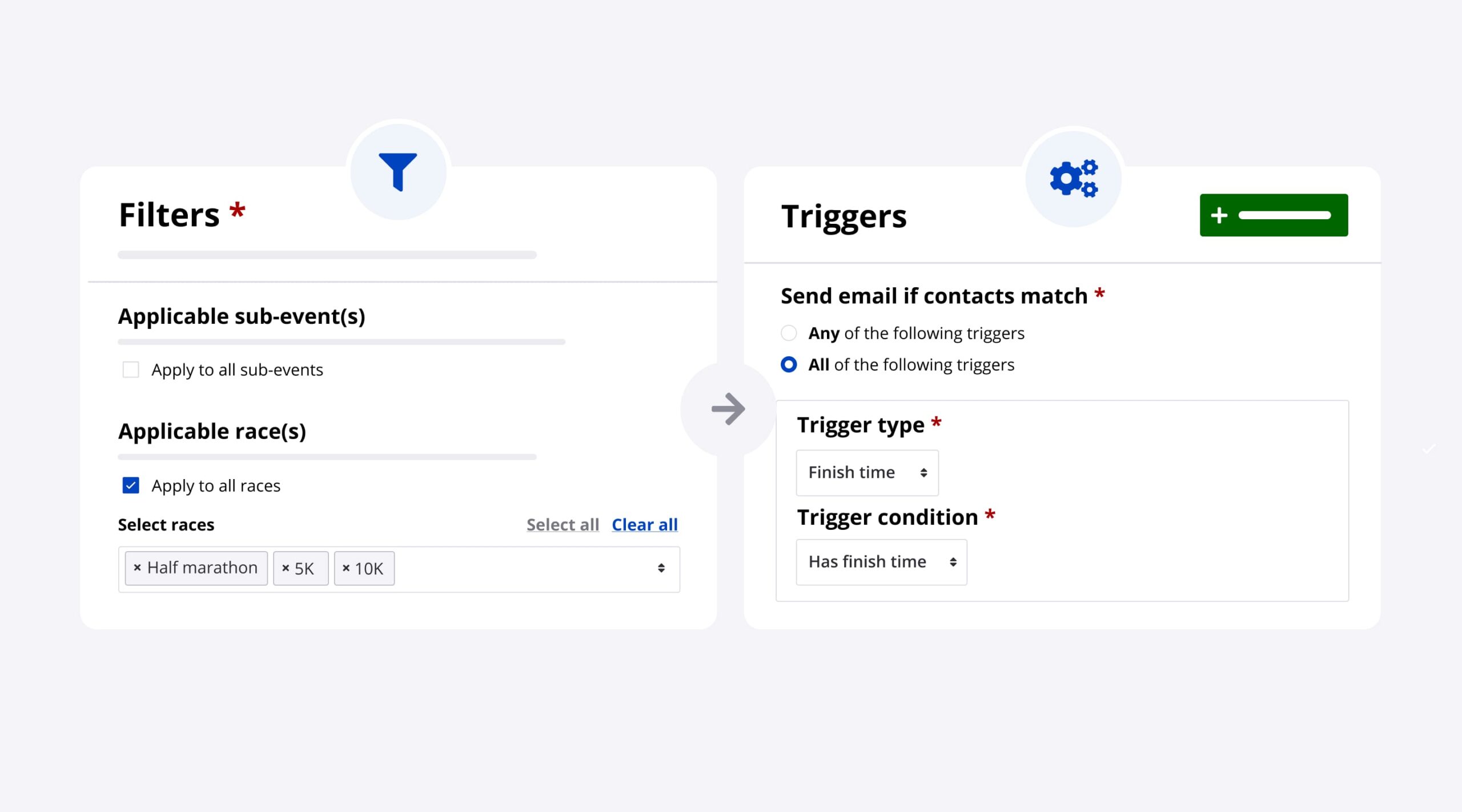
We’ve added a new section called ‘filters’ that provides greater options for audience targeting, and can mean less individual email campaign set-ups for you!
Race and sub-event selection have been moved from the trigger selections to a new section called ‘Filters’.
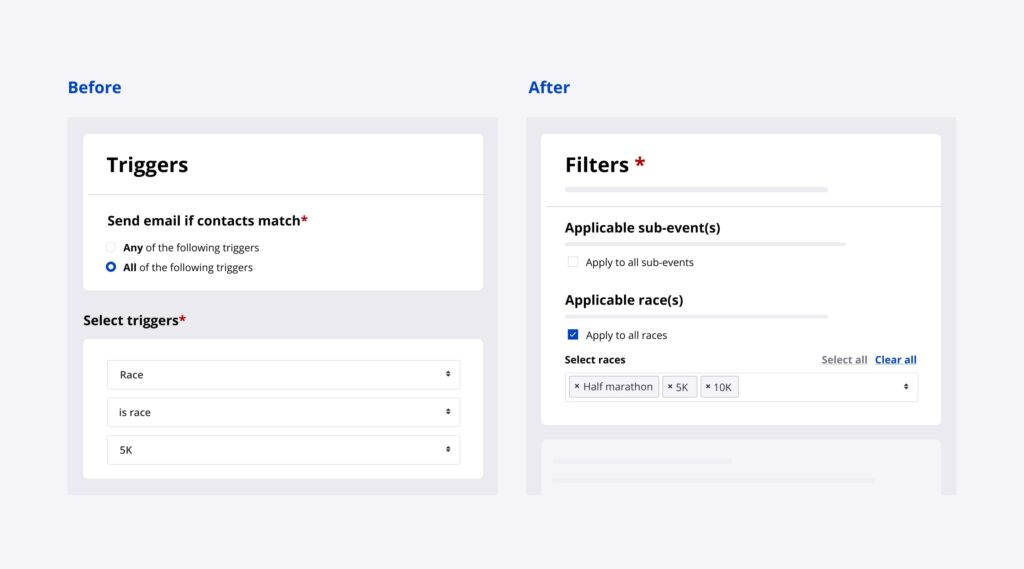
This change can in some cases save you multiple similar campaign set-ups. Here’s how: Combining a results-based trigger with multiple race selections can now be achieved within a single campaign, and filters also allow you to exclude multiple races or sub-events from a campaign.
New opportunities to engage with virtual challenge participants
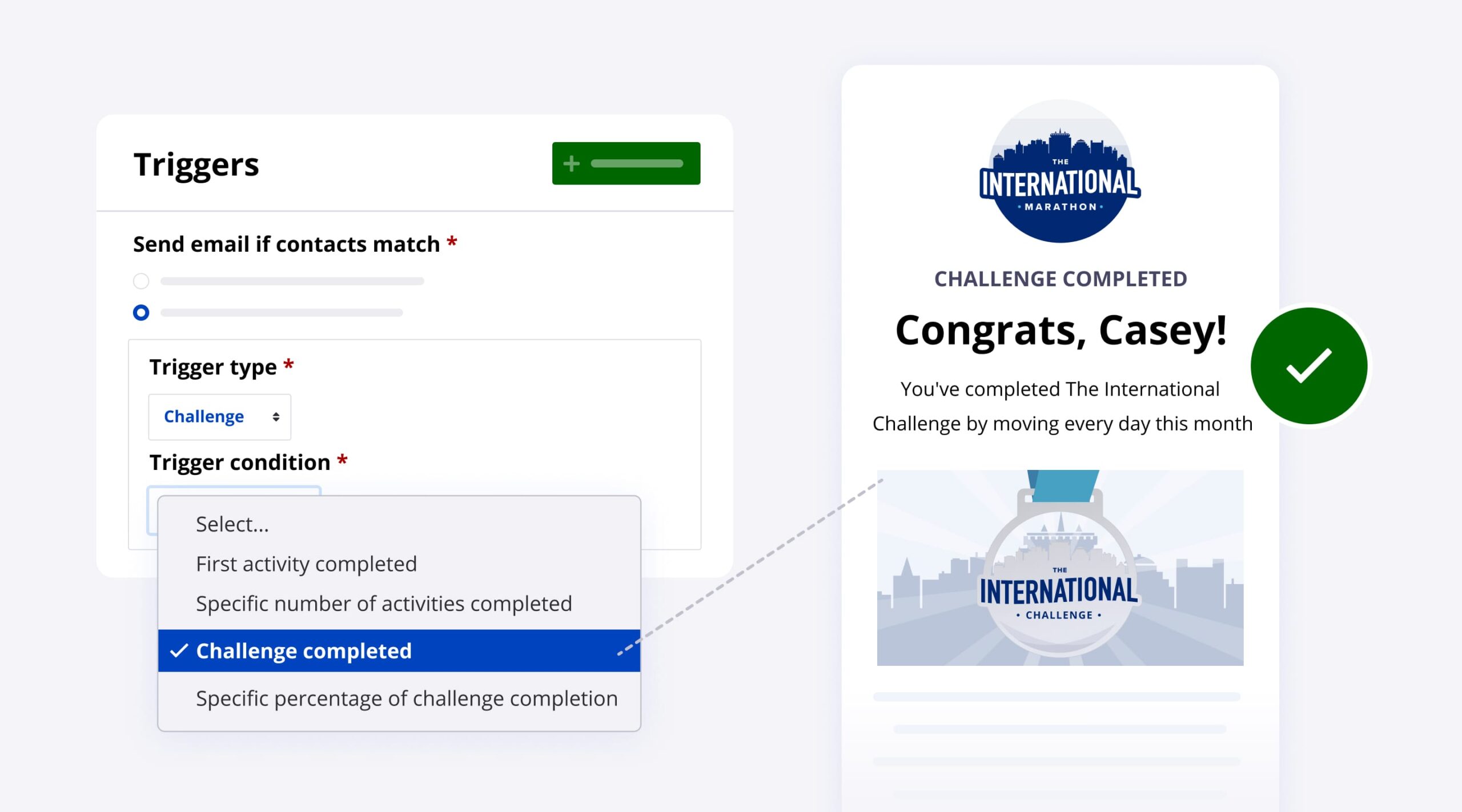
We’ve added new message triggers related to virtual challenges to help you engage with, and motivate participants by celebrating their successes, big and small.
You can now automate the send of a celebratory message when a participant:
- Submits their first activity
- Submits a pre-selected number of activities
- Completes a specific percentage of a challenge
- Completes a challenge
Set these campaigns up ahead of time and then let our system take care of sending those celebratory messages to your participants at the right moment!
Intuitive message creation
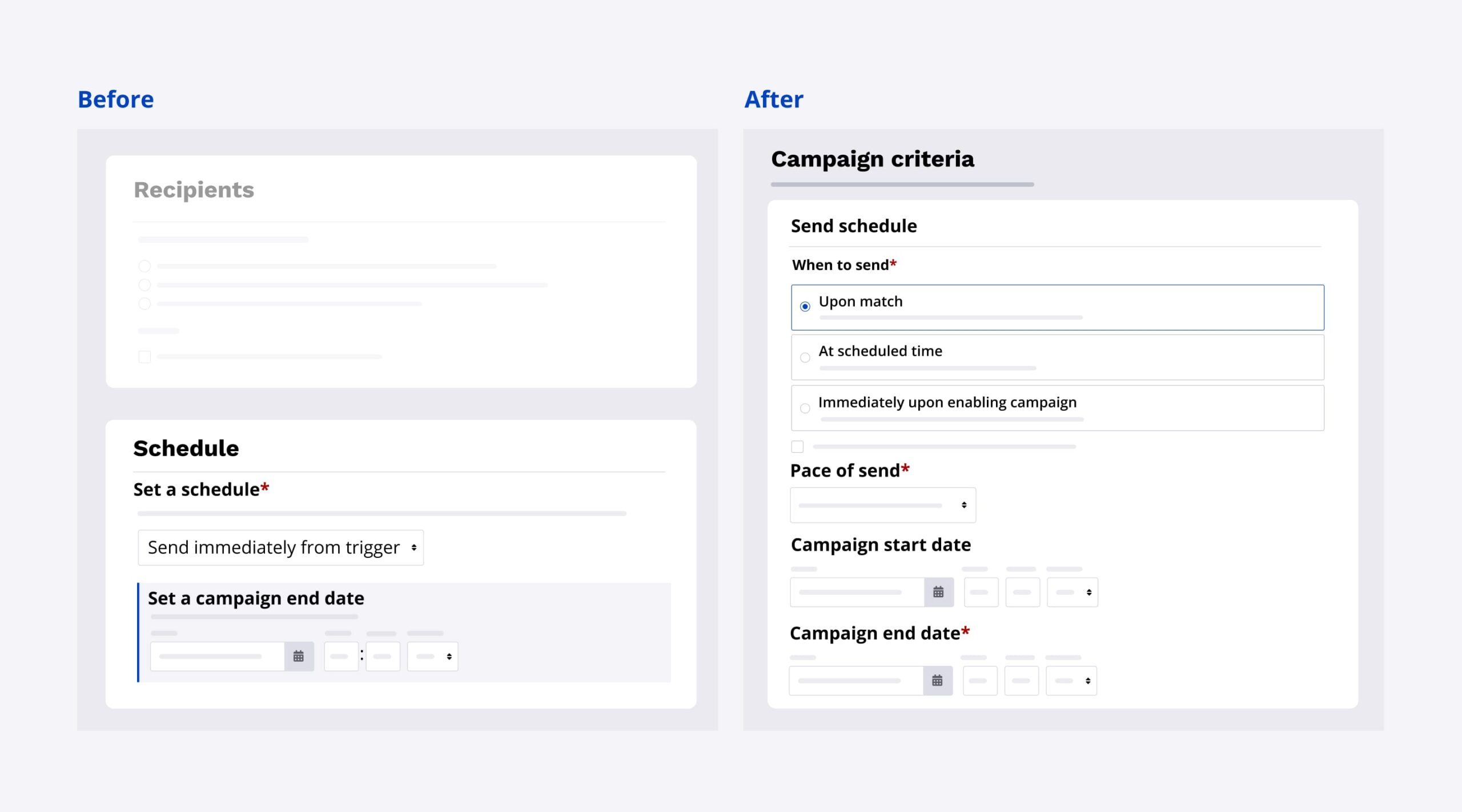
While looks may not be everything, the design of a platform can feel like everything when you’re trying to navigate settings to quickly complete a task.
You might notice that we’ve streamlined the send schedule settings and the interface within the timer messages, which was designed to create a more intuitive user experience and help you create messages more efficiently.
These changes include removing unnecessary settings, updating the scheduling interface and adding descriptive copy for easier self-navigation.
See all of the changes for yourself!
Try (or re-try) our Timer Messages tool to experience an easier message campaign setup and the versatility our expanded options provide. If you have any questions, feel free to reach out to our Customer Support team or resource our knowledge base articles:

What’s new at Race Roster?
Visit our what’s new page for the most noteworthy Race Roster updates!