Tips and Tricks | Estimated Read time – 3:30
Google and Yahoo have recently announced new domain verification requirements that impact the email delivery of those who send bulk emails – regardless of the email provider you use.
These updates have begun to take effect, and will continue to be released into June.
To help you continue delivering important email communications to the right people, we’ve simplified the new requirements, who they impact, and next steps for you.
Who do these changes affect?
The answer to this question depends on if you own your domain:
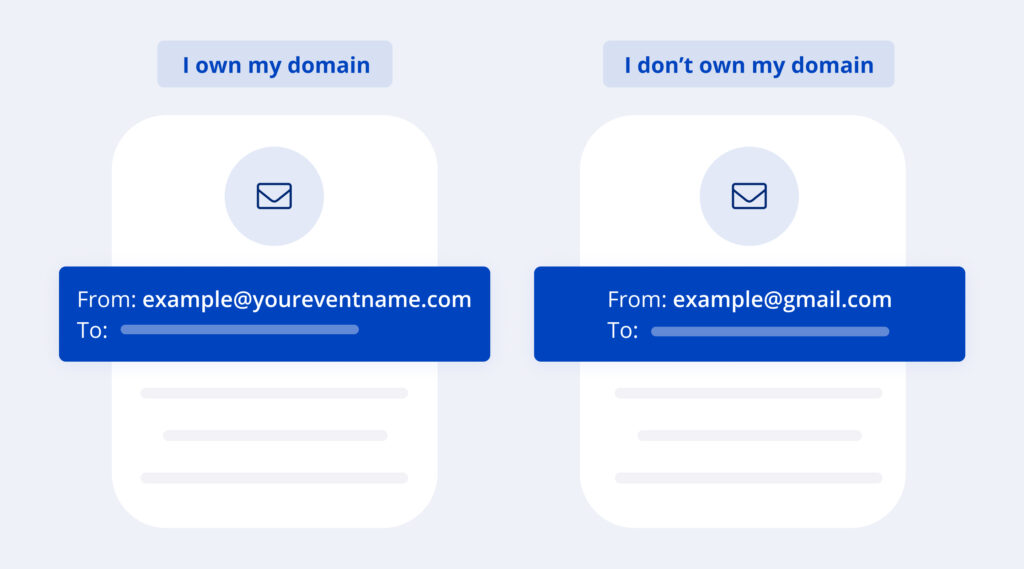

I own my email domain:
For those who own their own domain, Google and Yahoo considers a bulk email sender someone who sends 5000 or more emails to google or yahoo email accounts, from a domain in a single day.
Note that the threshold applies specifically to recipients with a Google or Yahoo email domain, each with a 5000 email limit. Therefore, if you were to send 4,000 emails to Google email addresses and 3,500 to Yahoo email addresses in a day, neither domain would consider you a bulk sender. However, if those numbers were changed to 5,001 emails to gmail emails accounts, and 3,500 to Yahoo emails accounts, Yahoo would not consider you a bulk email sender, but Gmail would.
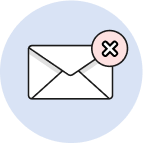
I don’t own my email domain
If you do not own your own domain, you are restricted to the email guidelines of your email provider. You’ll want to research the email restrictions of your provider to get a better sense of the potential impact to you, or better yet, consider creating your own domain!
By creating your own domain, you not only reinforce the legitimacy of your brand, you immediately unlock the ability to communicate with a wider audience by increasing the number of recipients your emails can reach.

Did you know?
If you own your own website domain, it can also be used for your event details or registration page on Race Roster.
So, what’s changed?
Over the next several months, we’ll support you through Google and Yahoo’s three new requirements:
1. The first update requires that email domains be authenticated by setting up SPF, DKIM, and DMARC records.
(See: “what you need to do” below for steps on completing this).
SPF: Sender Policy Framework, is an email authentication method and identifies mail servers allowed to send email for a given domain.
DKIM: DomainKeys Identified Mail verifies that an email you send, is really from you, helping evaluate the legitimacy of email messages.
DMARC: Domain-based Message Authentication, Reporting & Conformance. It’s used to legitimise emails sent from your domain, which protects senders and recipients from things like phishing, and spamming.
2. The second requires you to maintain low spam complaint rates.
In an effort to protect their users from spam email, Google and Yahoo will be enforcing a spam rate threshold of 0.3% that you will need to stay under in order to ensure the successful delivery of your emails.
See our tips & tricks for lowering spam complaint rates
Everything you need to know to help you get that spam complaint rate as low as possible.
3. The last requires senders to support easy unsubscribe within your emails.
We’ll take care of ensuring emails have an unsubscribe method in place that allows recipients to unsubscribe in one click, in addition to an unsubscribe link in the body of your emails.
Secondly, the updates require that unsubscribe requests must be honoured within two days. Don’t worry about adding another task to your to-do list though, as Race Roster will take care of that on your behalf.
What you need to do to stay compliant:
If you own your own email domain:
If you classify as a bulk email sender (as per the definitions shared in ‘who do these changes affect?’), we’ve assembled an expert team to help you with completing the authentication!
- First, fill out our 4-question form that is shared with our team who will get the process started.
- Next, we’ll generate DKIM and SPF records that can be added to your domain’s DNS settings.
- Our team will send you the DNS records, and you will add these to your domain.
- Lastly, notify our team once the DNS records have been added to your domain, and our team will finish the process!
Additional Resources
Don’t own your email domain?
- Check out this hubspot article: 4 Easy Steps to Get a Custom Email Domain [+ Key Features to Look For]
Or learn more about:

What’s new at Race Roster?
Visit our what’s new page for the most noteworthy Race Roster updates!