Alphanumeric bibs

We’ve recently introduced alphanumeric bibs, giving you the ability to include numbers, letters, dashes, and underscores on participant bibs. There are many ways you can make use of alphanumeric bibs, and we’ve shared a few ideas to get you started in our latest article:
How to enable alphanumeric bibs
To enable alphanumeric bibs on your event, visit your event organizer dashboard and go to “Management > Participants > Bib assignments“. From the bib assignment settings page, you will be able to turn on the alphanumeric bib assignments toggle and upload bib assignments. Please contact us at director@raceroster.com if you have any questions.
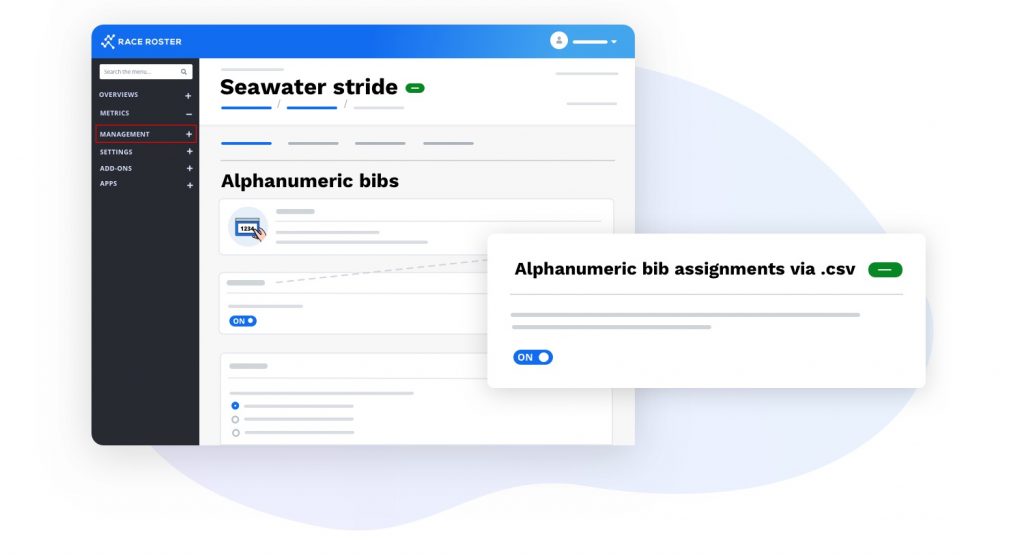
Category: