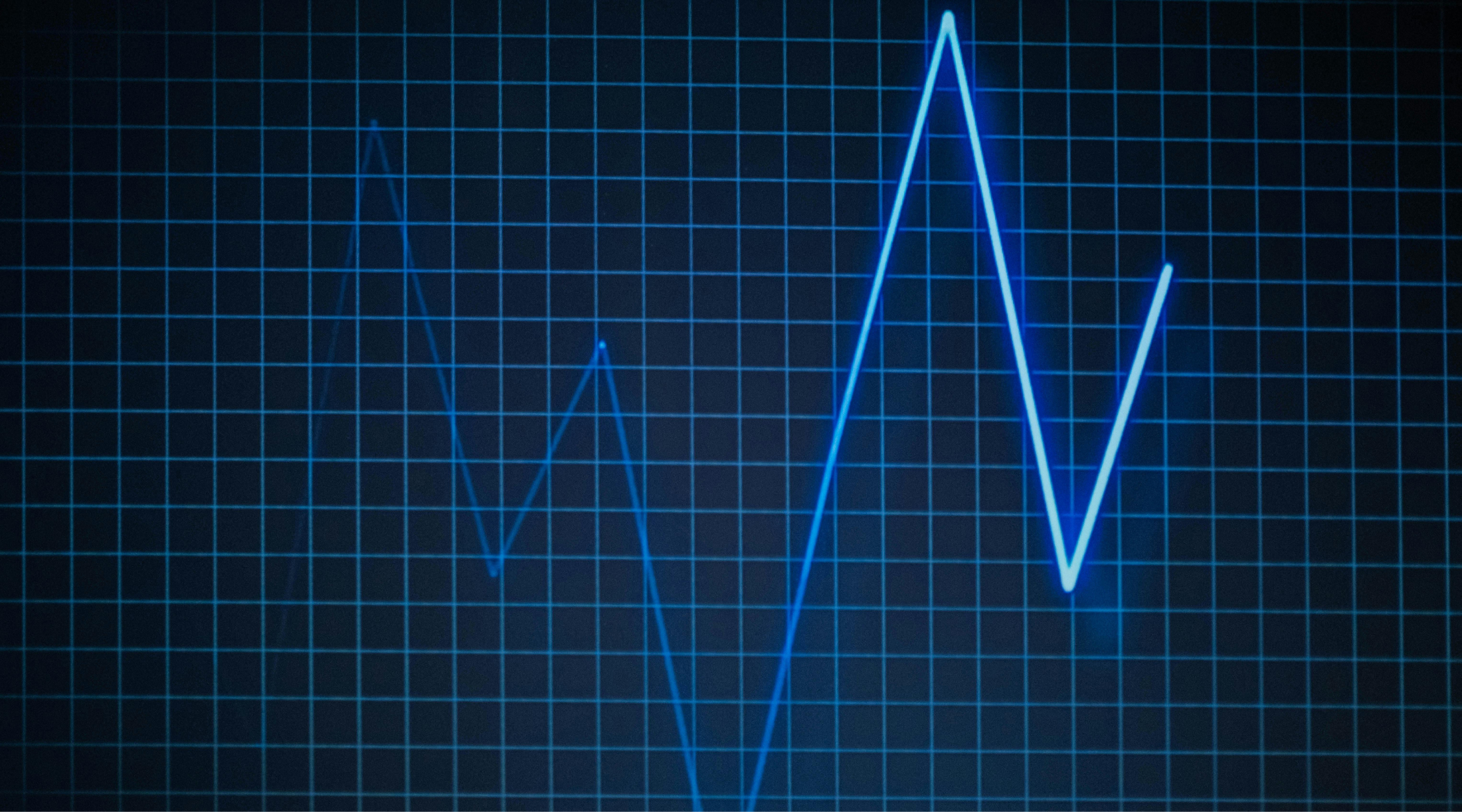New Release | Estimated Read time – 1:54
Get a birds-eye view of your business and participants with our new ‘Organizations’ feature!
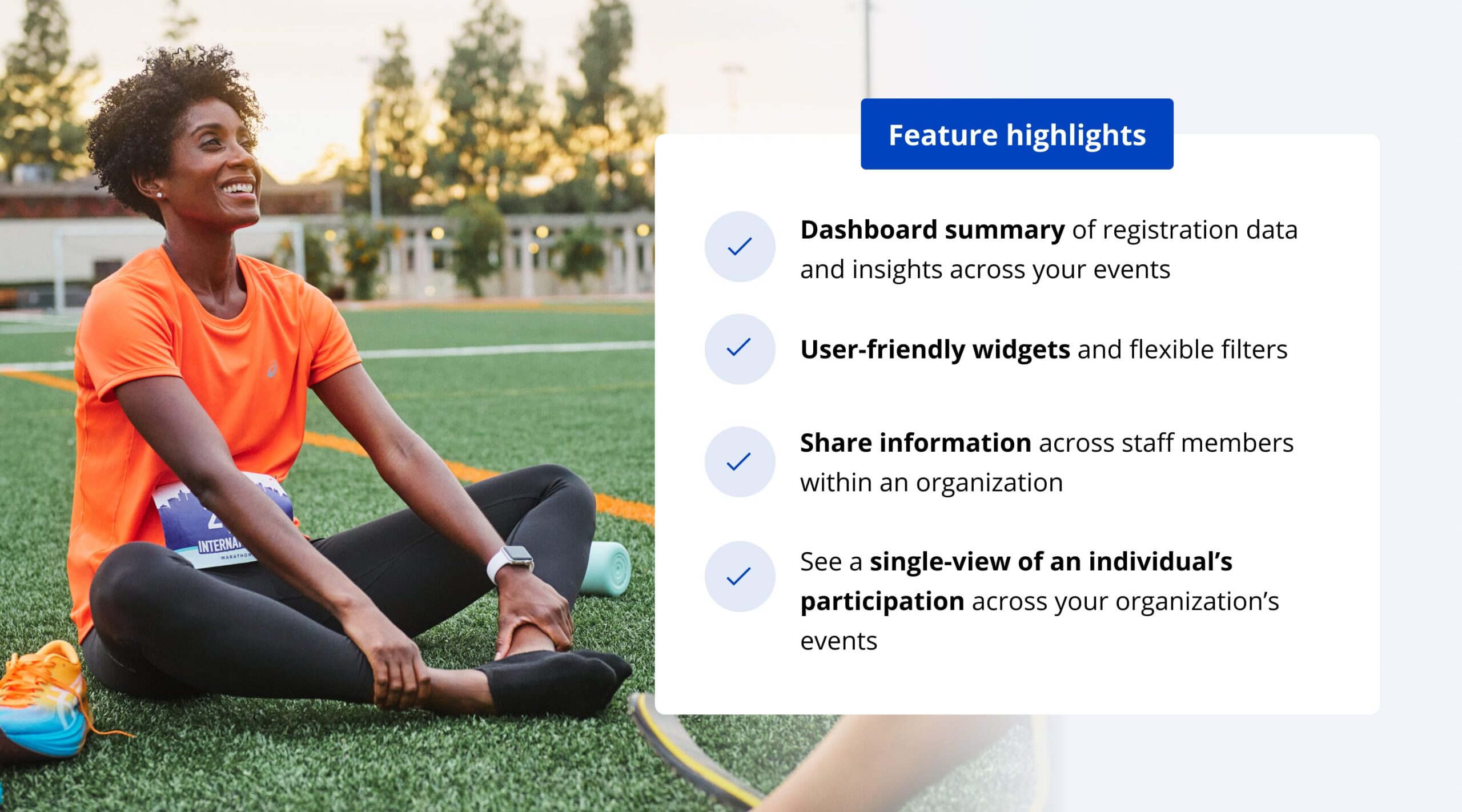
Introducing our newest feature, ‘Organizations’, which provides multi-event teams an aerial perspective of their business, and participants.
Feature highlights:
- Dashboard summary of registration data and insights across your events
- User-friendly widgets and flexible filters
- Share information, like payment profiles, and contact notes, across staff members within an organization
- See a single-view of an individual’s participation across your organization’s events
What is the ‘organizations’ feature?
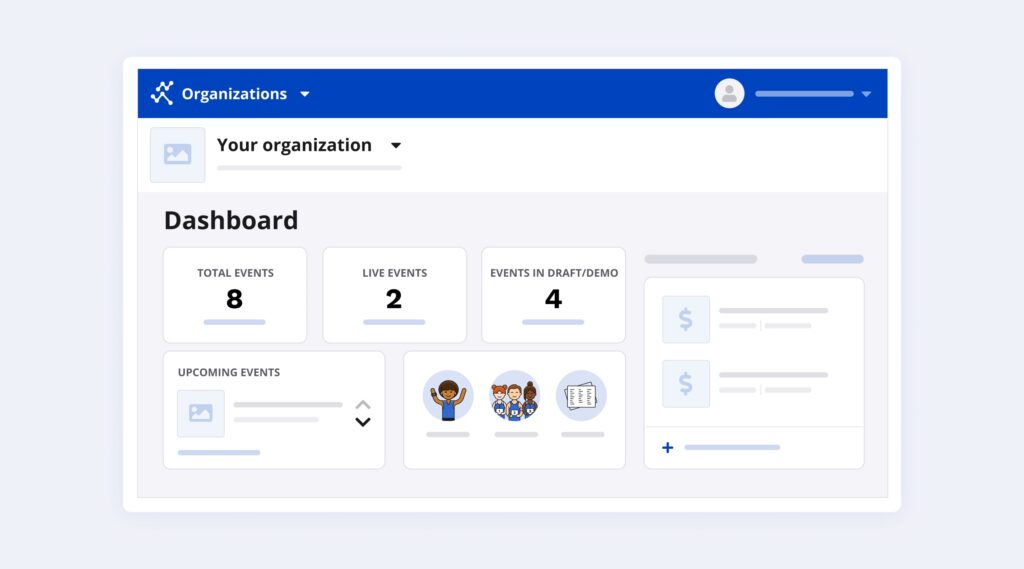
Manage multiple events, share updates and information across your team, and visualize data across events to see how your overall business is performing.
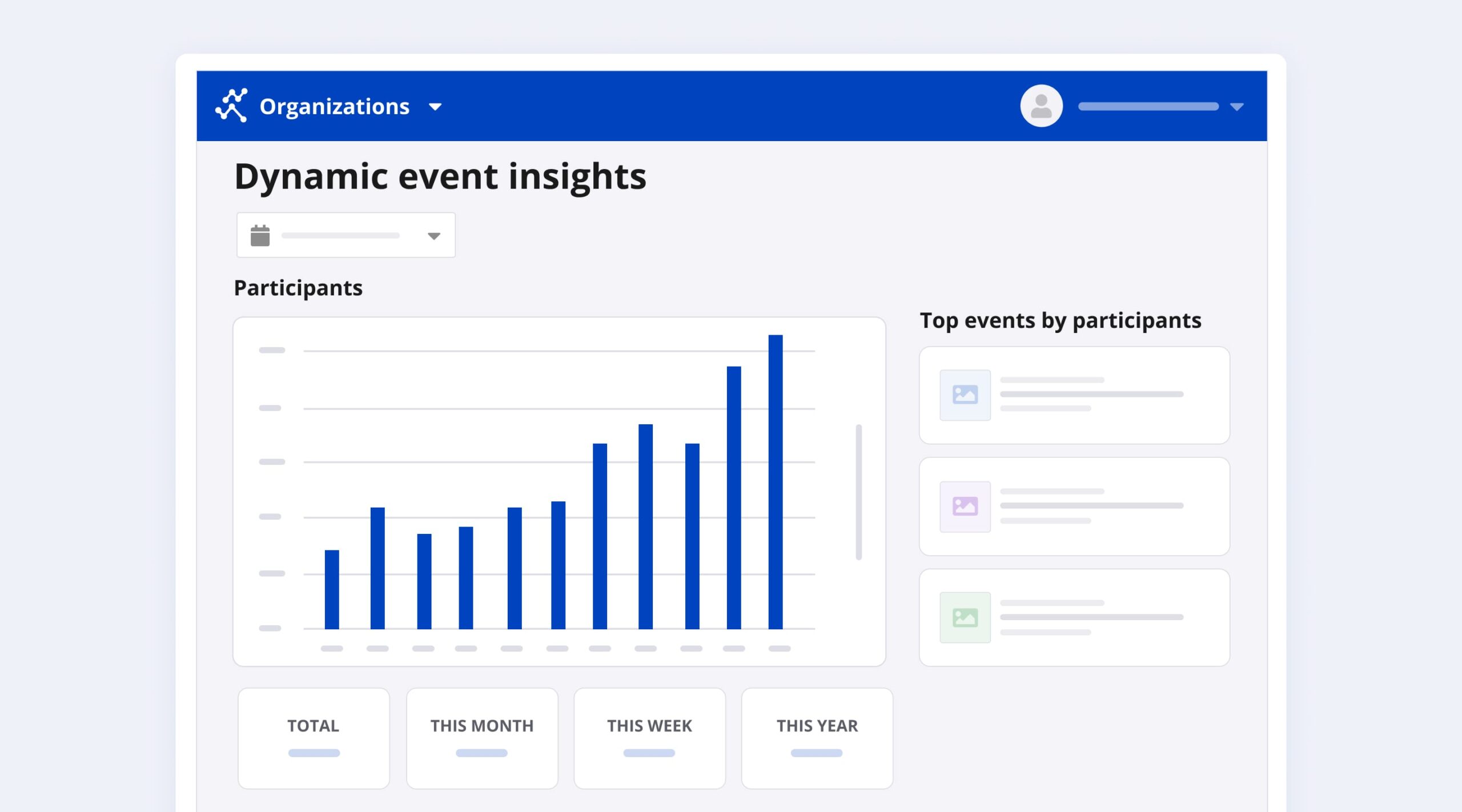
Our Organizations feature gives you the ability to tie events together under an organization. This creates a dashboard of summary statistics and insights across your events through user-friendly widgets and flexible filters.
‘Organizations’ makes sharing updates, and working collaboratively with a team easier by sharing information, like payment profiles, across your staff members.
Did you know?
You can add an event to one, or multiple organizations within Race Roster, and understand how a participant interacts across your organizations and events.
It also built a foundation to create a more in-depth view of participants within your organization, called ‘Contacts’.
What are Race Roster ‘Contacts’?
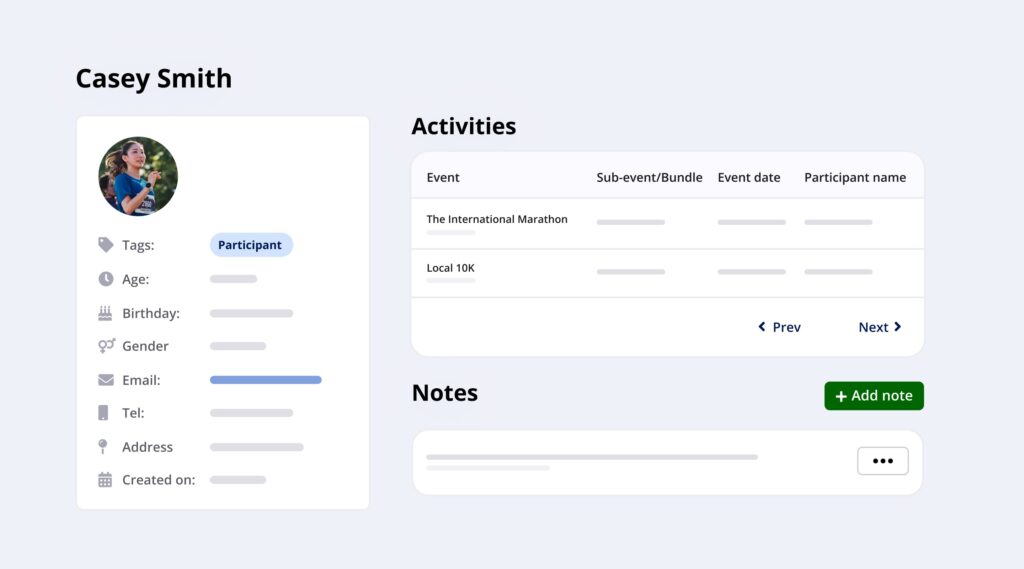
Contacts provide a single view of a participant across your events. So, when viewing a participant, you’ll be able to see their participation across events that are part of your organization.
In essence, they give you a fuller picture of a participant, and help you make more informed decisions.
Automatic contact matching

Our contact algorithm validates a participant across multiple points of identifying data. In order to connect data points to the correct person, regardless of a change in email or home address.
How does ‘Contacts’ help Event Organizers?
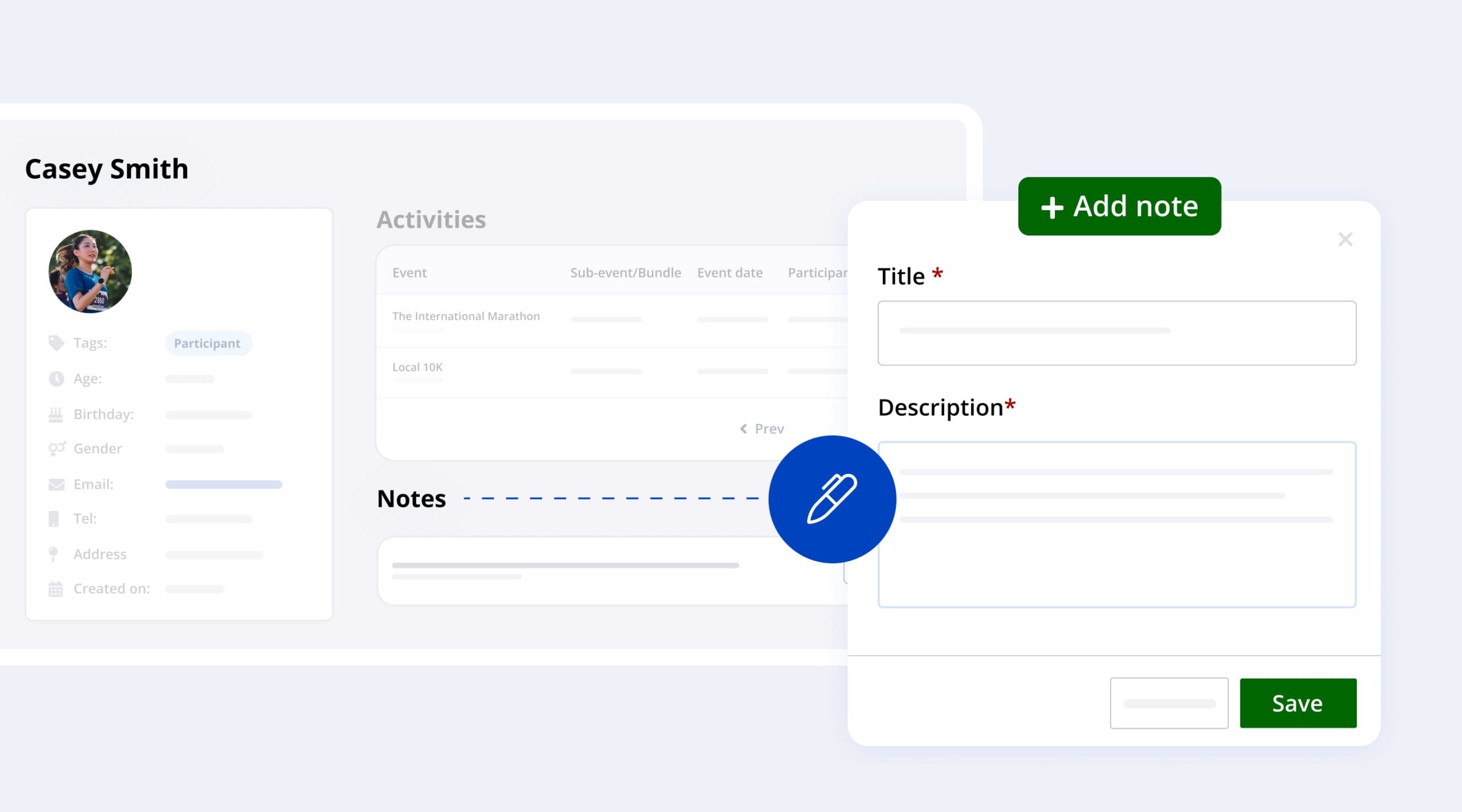
First, you’ll have the ability to add a note to a Contact, which can help communicate important information to other members of your team, like previous conversations.
More broadly, Contacts make it quicker and easier to navigate situations where a participant reaches out, but doesn’t provide all the needed information – such as the name of the event. It also allows you to make more informed decisions when making decisions regarding a participant, or approving exception requests.
Get started by creating an ‘Organization’ on Race Roster to see our new features!

Learn more in our knowledge base articles:

What’s new at Race Roster?
Visit our what’s new page for the most noteworthy Race Roster updates!