Activate Gifting for the Holidays

It’s the most wonderful time of the year! We know there are some last minute shoppers who are still scrambling for their gift ideas. If there’s a runner, biker or swimmer in your life we have the perfect gift idea for you: an event entry.
Find a race, hosted on Race Roster, in your area that a loved one is interested in attending and make sure they have a button titled ‘Buy a Gift’. Follow the info graphic steps below if you’re a participant or send the following info graphic to your participants, if you’re an event organizer. We’ve also listed activation steps for event organizers at the bottom of this blog post.
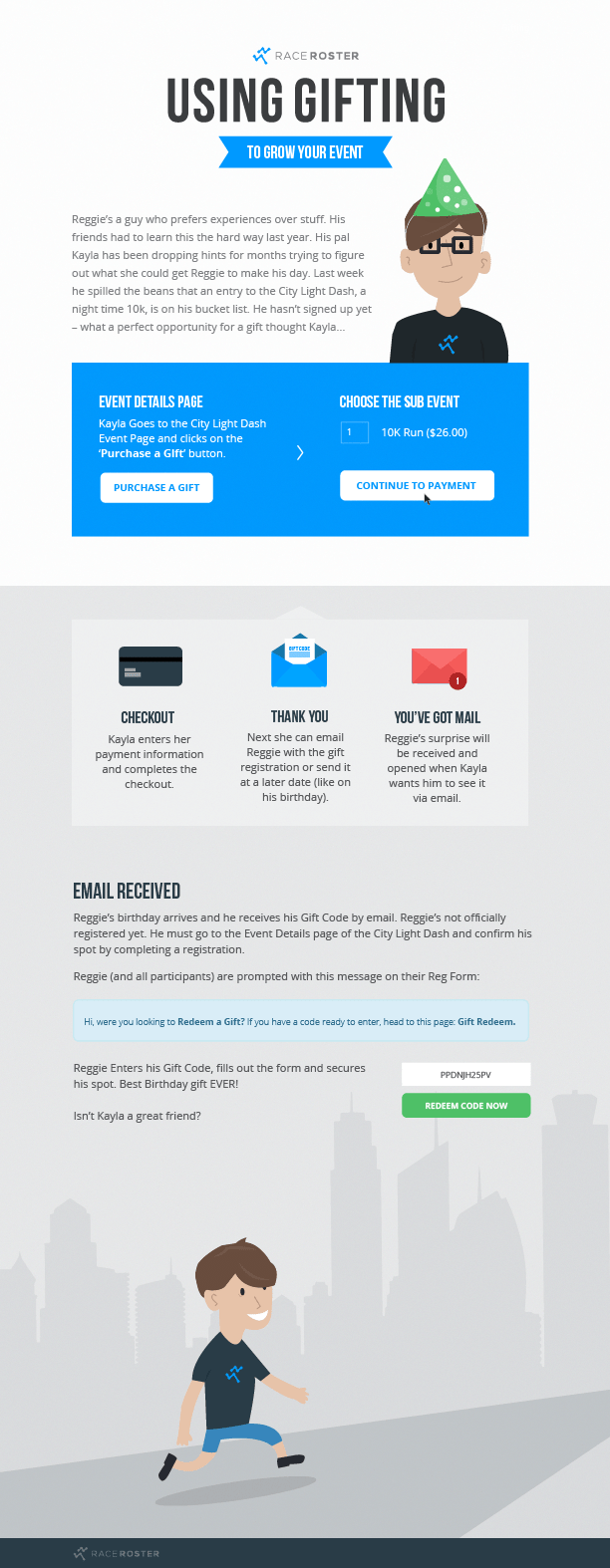
If you don’t have Gifting turned on for your event, follow these convenient steps:
1. Log into to raceroster.com
Forgot password? Click here: raceroster.com/forgot-password
2. Navigate to your Event Dashboard. If you have multiple events, click My Events > Status Tabs > Dashboard
3. From the Dashboard click Event Settings > Gift Settings > Enable Registration Gifting > Yes
4. Optional settings:
– Subsidized Gift Purchases: This allows for a portion of registration to be purchased, such as 50% off
– Gift Purchase in Registration: Adds gifting as an additional step on registration form. Participants can register and buy gifts at the same time.
If you would like some extra assistance, please email director@raceroster.com or call them at 1-855-969-5515.