The new inventory management tool is quickly expanding. We’ve recently released two enhancements, the agenda view and new GPS capabilities, to further support you in keeping track of your upcoming reservations and streamlining the equipment setup process.
Agenda view
The inventory management calendar can now be displayed in an agenda view, offering you a way to display a concise list of your upcoming reservations and events one month at a time. Any blank days on your calendar will be eliminated from the agenda view, allowing you to focus exclusively on your reservation schedule. By default, the agenda view will show you events and reservations from this point forward – past events can still be viewed by navigating back in time.
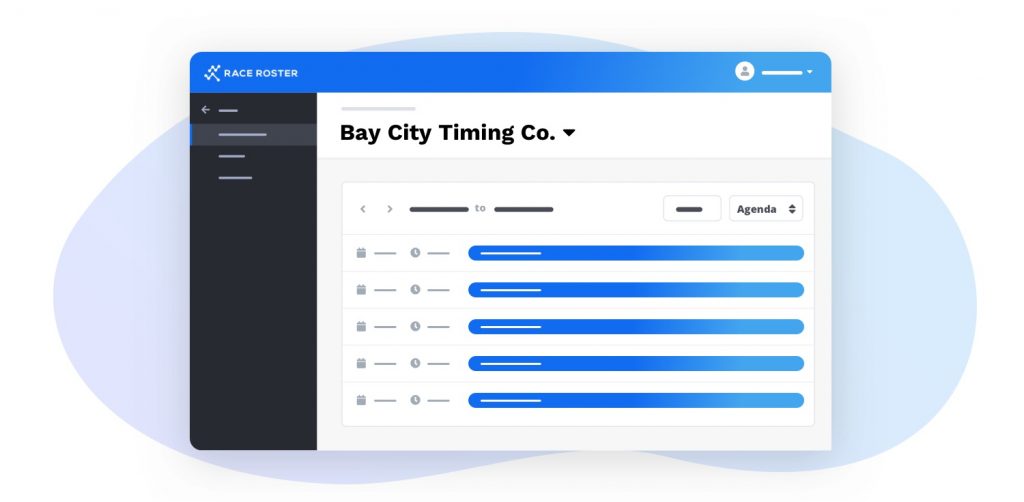
How to access the agenda view
Using the dropdown displayed in the header of the inventory management calendar, simply select “Agenda”.
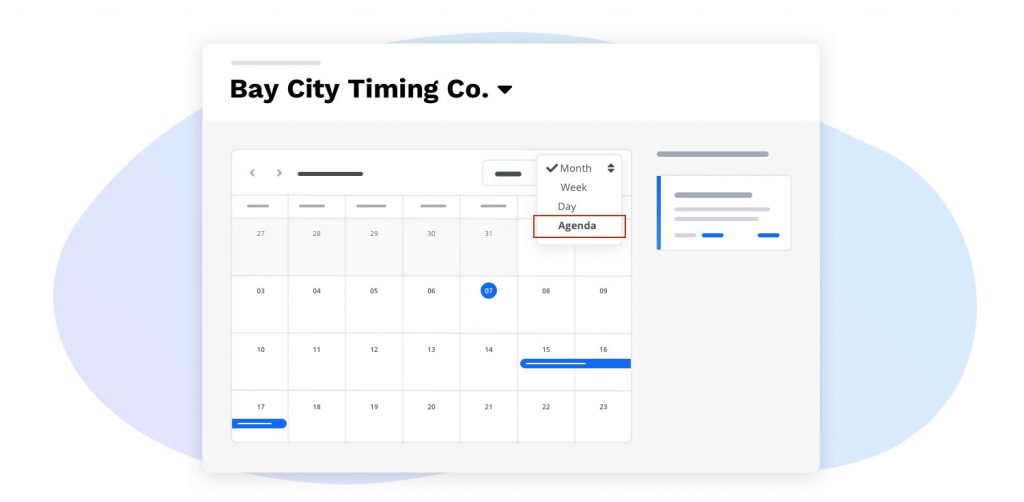
GPS coordinates and tracking
If you’ve had a chance to create routes and drop points to map out the placement of your equipment, we are confident you will benefit from our latest addition to this feature. When viewing your event map on a mobile device, you can now view your real-time location as you set up equipment, allowing you to determine where you are relative to your drop points. Additionally, you are able to share the exact drop point coordinates with your crew, making it easy to ensure that equipment is placed exactly as planned.
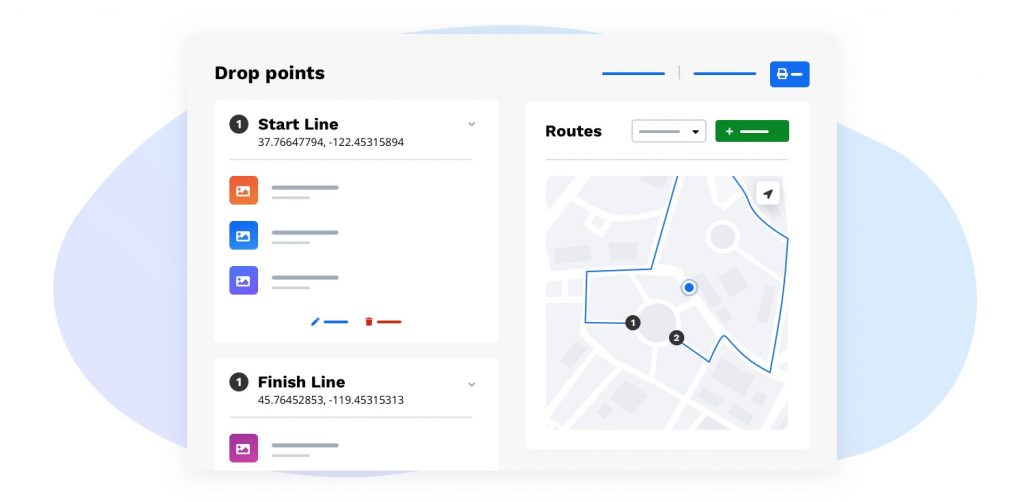
How to enable the GPS feature
When viewing your reservation profile on a mobile device, a pop-up will appear on your screen indicating that Race Roster wants to use your location. After giving your consent, your map will be updated with a new dot, showing your current location on the map. To centre the map on your location, tap the floating button with the “arrow symbol” located near the top right hand corner of your map.
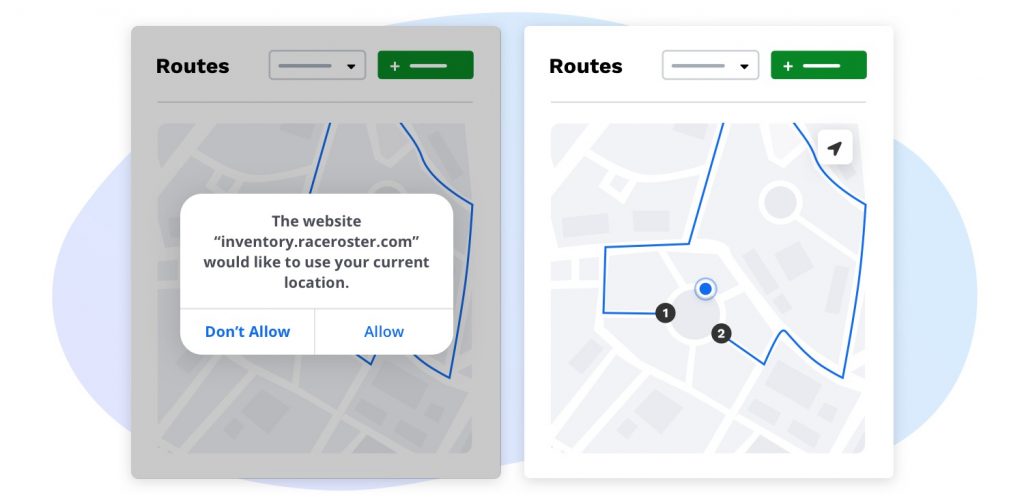
Note: After enabling the GPS feature, please allow a few moments for your location to update to ensure accuracy.
Overall, these new enhancements have been added to help you stay up-to-date on your upcoming reservations and make setting up your equipment quick and easy.
If you have any questions, please don’t hesitate to reach out to us at timer@raceroster.com.
Additional Resources
To learn more about the inventory management tool, you can reference the following resources:
Tutorial Video
Articles
Knowledge Base
- How to create a route and drop points from the reservation profile
- How to create a reservation in the Inventory Management Dashboard
- How to create a route and drop points from the reservation profile
- How to add Equipment to your Inventory
- How to add a Kit to your Inventory
- How to get a Timer Dashboard