
Have you ever wished there was a way you could connect with your audience as they participate in your event? Pre-recorded audio cues are here to make this possible – allowing you the opportunity to engage with participants as they track their event using the ASICS Runkeeper™ app. Audio cues can be configured to play at a specific duration, distance, or geolocation, ensuring your cues are heard at exactly the right moment.
Here are 5 ways to engage participants with pre-recorded audio cues:
1. Connect with participants during your virtual event
Virtual events are making their way onto everyone’s to-do list this year. If you’re hosting one of these sought after events, you might be searching for the best ways to connect and engage with your participants. With a virtual event, you may not have the ability to set up cheer stations along the course, however, you can still cheer on your participants — directly through their headphones! Pre-record sounds and verbal encouragements to automatically play at a specific time or distance, motivating participants as they track their activity on the ASICS Runkeeper™ app. Additionally, you can help your solo-runners feel more connected to other participants by letting them know how many other runners they are “virtually” running with.
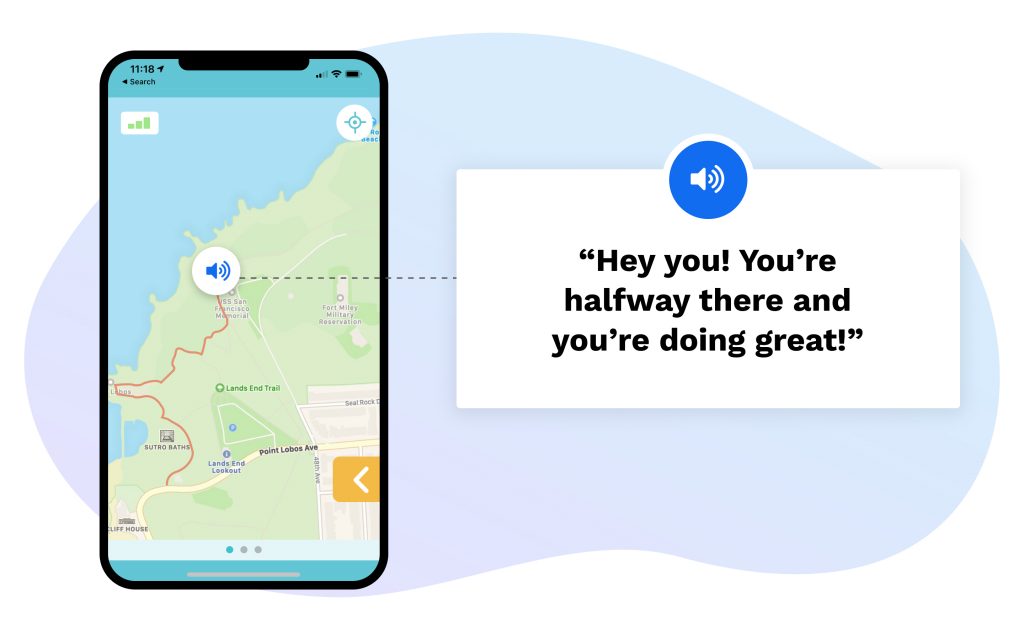
2. Highlight significant areas or milestones along your event course
If your participants will be covering the same route, audio cues are a great way to enhance their experience as they move along the course.
- Landmarks & scenic views: Ensure your participants don’t miss out on any “must-see” scenic views or landmarks along the course by using audio cues to alert your participants as they approach them.
- Historic event tour: Audio cues present a great opportunity for sharing the full story behind your event, creating a “tour-like” experience for your participants as they cover your event course. Moreover, if there are any places that are significant to the history of your event, this would be a great time to let your participant’s know so they can both see and hear about the notable areas!
- Indicate distance milestones: Many devices can alert participants every mile or kilometre, but how much better would it be if it came from you?

3. Drive sponsor engagement
Audio cues introduce a great opportunity to increase the value of your sponsorship package and provide additional exposure for the brands you work with. Allow sponsors to create their own audio advertisements to promote their offerings, and if they are set-up onsite, this could be a great opportunity to drive participants straight to their booth!
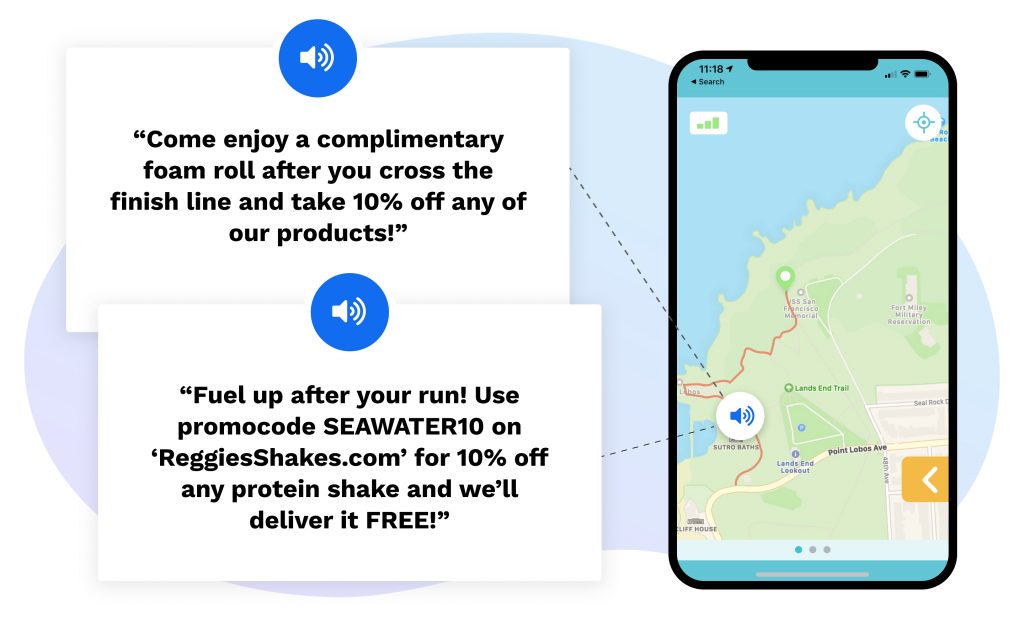
4. Remind participants WHY they participate
Many participants register for fundraising-focused events because they are passionate about the cause. Audio cues are a great opportunity for fundraising organizations to say thank you to participants and remind them that they are contributing to a meaningful cause.
Listen to an example audio clip:
5. Create multilingual audio cues
Enhance the participant experience by creating audio cues in different languages. Participants will be able to track their activity while listening to your audio recordings in their preferred language! This is a great way to make your event more inclusive for everyone and expand your event audience.
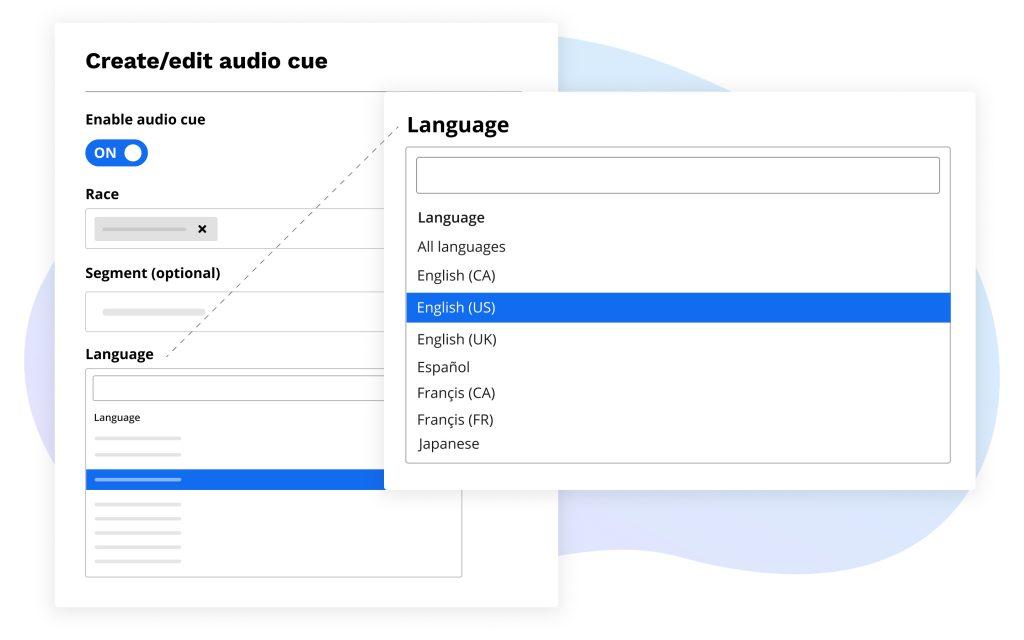
If you’re interested in using audio cues, we’d be happy to help you plan out the best ways to use them for your event! Feel free to contact us at director@raceroster.com.
Get started with audio cues!
Check out our step-by-step instructions on how to set up audio cues.