The design of your brand is your event’s identity – its voice, image, intentions, and goals are reflected in your branding. It’s important to us that we provide you with the tools you need to showcase your branding across all pages that are part of your event experience. We offer a wide range of customization tools, allowing you to showcase your event branding from the event details page, through registration to confirmation, onto results and throughout the fundraising experience.
Our design team is bringing you a series of best practice articles on how to best utilize all of the customization features available on the Race Roster platform. Today’s article covers tips and tricks for putting together an engaging event details page:
Branding
Our branding page allows you to select colors and images to showcase your brand’s identity. The elements you select can strongly influence the look and feel of your event details page, so it’s important to select them carefully and with intention. Mellanie Bauslaugh, designer at Race Roster, shared the following branding and design tips from putting together thousands of event details pages:
“There are several Race Roster tools and features that I always use to make the event pages I design really ‘pop’. The branding settings are usually where I start. Matching the event page look and feel to an event’s website and overall brand makes the user experience seamless. Adding an attractive event page banner image and complementary colour scheme ties in with the overall brand of the event. The settings on the event details page are also key to creating an engaging page. I always include exciting event photos and/or videos and header text that I can format to attract attention using the page editor fonts and colours. The event name, hashtag, tagline and description are all things I include as well to help present the entire look and feel of the event. Adding social media widgets, sponsor logos, event schedules and custom pages or links keeps the page organized and presents a full featured message to participants.“
Mellanie Bauslaugh, Designer at Race RosterYour logo image will always be displayed as a perfect square, so be sure to upload an image that fits nicely inside of a square box. This image will be used in multiple places – on your event details page, registration confirmation page, participant dashboard, your event organizer dashboard, participant finisher certificates, and results pages.
It’s important to consider how your banner image is going to look in other places as well. Participants will see your banner image paired with your logo when viewing their Race Roster homepage. It can also be seen when viewing your event store or other additional pages on your event details page.
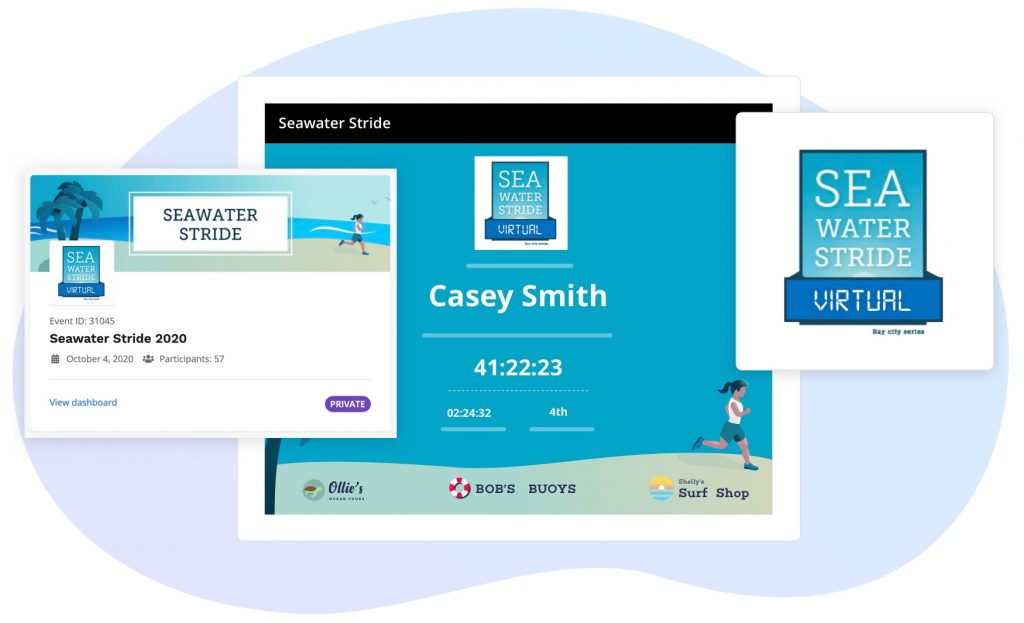
Page layout & organization
If you have plenty of event details to include, we recommend creating custom pages and links to maintain a clean and concise event details homepage. Amy Smith, our marketing designer and layout expert shared the following tips:
“Your event details homepage can be used as an additional marketing piece, as it could be the deciding factor for potential registrants. To increase the likelihood of getting page visitors to register, showcase the most visually appealing and intriguing information on your homepage. Include a catchy tagline, an engaging video or some photos, and call-out some of the most attention-grabbing aspects of your event. For example, these could be images of your awesome event swag, fun post-event activities, exciting guest appearances, spots or days until the next price increase, etc. Create custom pages for informative details that might be less engaging, such as FAQs or packet pickup information, and link out to them from your event sidebar. This will help ensure your landing page is clean, concise, and engaging.”
Amy Smith, Marketing Designer at Race Roster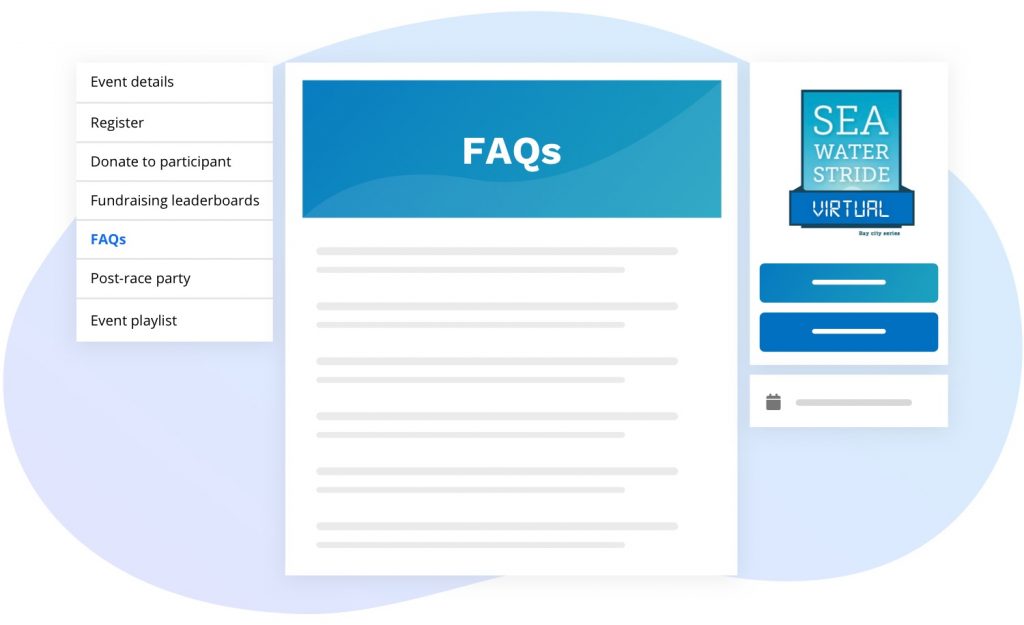
The elements you choose to display on your homepage should be influenced by the theme of your event. Here are some ideas based on popular event themes:
- Fundraising – If your event is fundraising focused, you may want to display some of our available fundraising widgets on your homepage. The top fundraiser, top donor, and top team leaderboard widgets are a great way to drive more donations and encourage some friendly competition amongst donors and fundraisers. You could even offer additional incentive by awarding the top fundraiser with a prize and highlight this on your homepage.
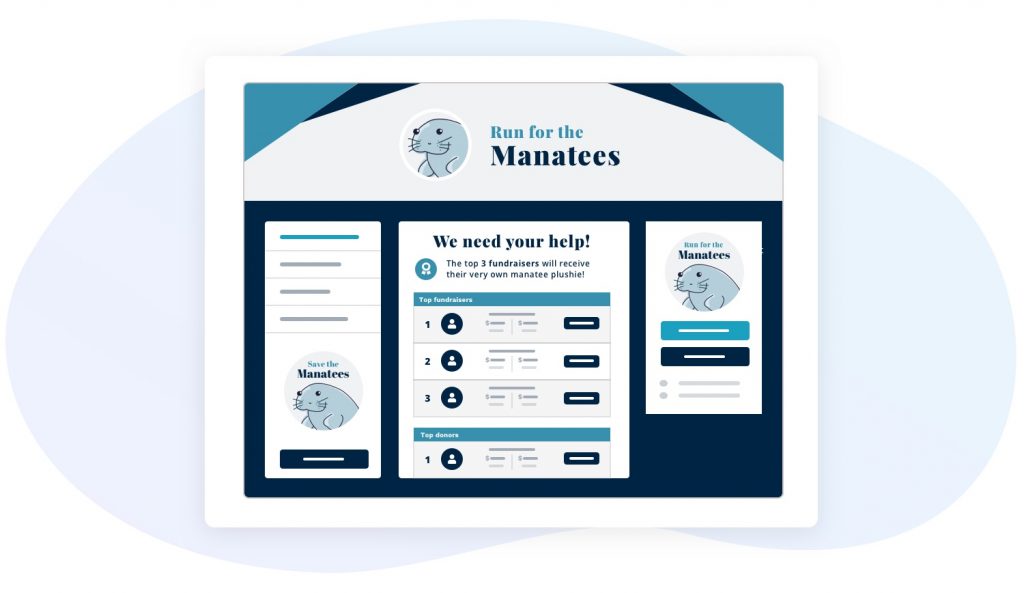
- Experience – Fun runs such as color runs, mud runs, beer miles, and furry friend runs are often experience focused. We recommend displaying plenty of photos of people having fun, videos that capture the true essence of your event, an image of the course route, and anything that indicates how much fun participants will have at your event. Visit event page settings to create additional sections on your homepage. You can even turn these sections into collapsible content! Countdown timers can also be included to increase the anticipation by counting down to registration open date, registration close date, or event date.
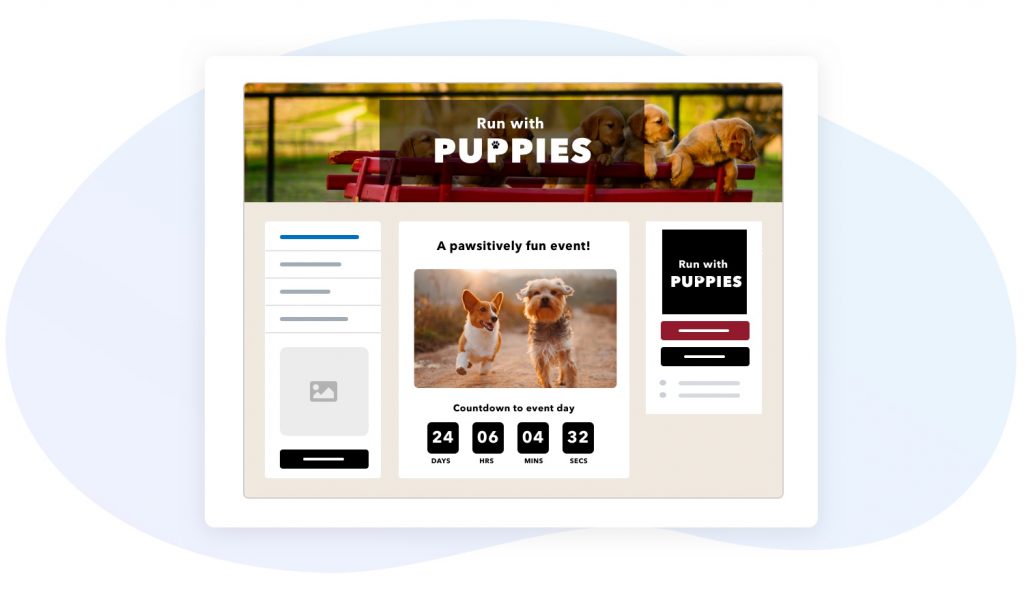
- Virtual – The process of how your virtual event works can vary depending on your chosen event platform. This can be intimidating for those who are hesitant about committing to the unknown. If your event is virtual, try outlining exactly how it’s going to work on your homepage, highlighting just how simple the virtual event process really is. Maybe include a link on your homepage to your FAQs to answer any burning questions that potential registrants may need answered before deciding to participate.

Short on time?
Here are the features highlighted above and others we have available to enable in event page settings (free-of-charge):
- Fundraising leaderboard widgets – top donors, top fundraisers, top teams
- Embedded event playlist
- Custom content (additional sections on your event details homepage with ability to add images, videos, and links)
- Custom pages (links to additional pages)
- Collapsible sections
- Countdown timers (Registration opening, closing & event date countdown)
- Registration opening countdown
- Event schedule
- Pricing & spots remaining
- Contact information
- Event info
Sidebar customization
Your sidebar isn’t just a great place to navigate to other pages. It can also display a variety of elements to enhance your event details page.
What can you add to your left sidebar?
- Linkable sponsor logos with categories or clickable text
- Fundraising organizations with goal progress
- Social media widgets (Facebook & Twitter)
- Participant count with optional link to participant list
- Custom links to custom pages or external URLs
- Transfer registration option
- Results page
- Donate to participant
- Gift a registration
- Confirm registration
- Volunteer
- Promote event
- View photo gallery
- Link to event store
- Language switcher
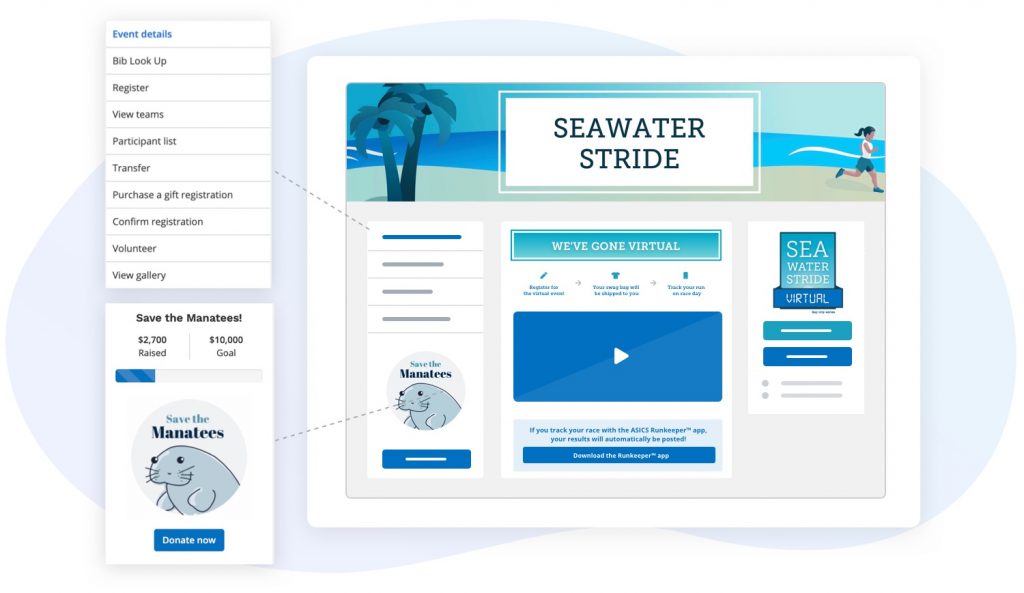
What can you add to your right sidebar?
- Links to social media pages
- Link to your event website
- Location
- Event date
- Interactable buttons (e.g. Register, Donate, Event Store, I have an access code, Buy as a gift, and more, all with customizable text)

Not only can you customize the text of your buttons, but there are a variety of elements on your event details page that you can customize. Click the floating pencil button to enable “edit mode” and adjust the customizable text to your liking.
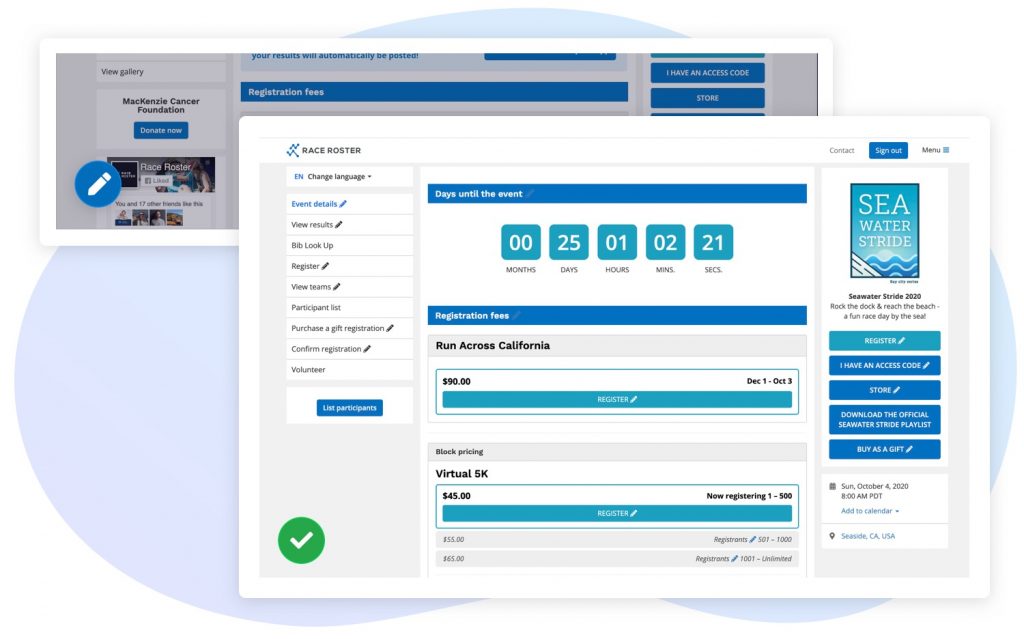
When viewing your event details page on a mobile device, the links displayed on the left sidebar will appear under a dropdown menu at the top of the page. Other elements — such as sponsor logos or fundraising widgets — will appear underneath the main content section.
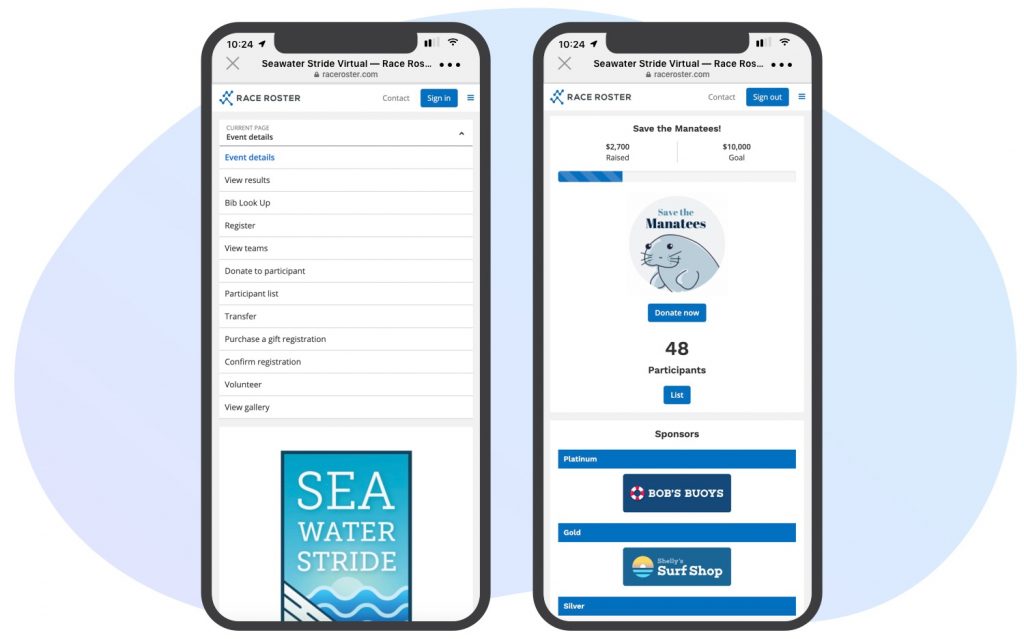
Dimensions
Let’s dive into our recommended dimensions for all assets on the event details page:
Banner: 1920 x 380 (Download our safe-zone template)
Content area: 648px wide (Images recommended to be 1296px)
Logos: 600px x 600px (Logos will be displayed at 186×186 px on desktop, but will scale larger and vary in size on mobile devices)
Logos include:
- Event logo
- Fundraising logo(s)
- Sponsor logos (can vary in height but still recommend 600px wide)
