Want to see all features of the virtual event toolkit?
Visit our virtual event toolkit resources page.
We value our customers immensely, which is why the entire Race Roster team is working hard to support you during this challenging time. We just released a NEW virtual event toolkit to help you quickly and easily transition your event into a memorable virtual experience.
Why launch a virtual event?
COVID-19 doesn’t have to take away a great experience from your participants. By utilizing Race Roster’s virtual event tools, you can keep your event up-and-running and still provide your participants with an awesome and engaging experience.
While a virtual run may differ from the original plan, there is plenty of opportunity to connect hundreds or thousands of participants together via the power of social media and compilation of official event results! We encourage you to keep things interesting by creating a custom event playlist, suggesting they wear event colours, or coming up with a creative hashtag to bring your participants together during this challenging time – for example, #cantstopwontstop.
Race Roster tools you can utilize for a great virtual event experience
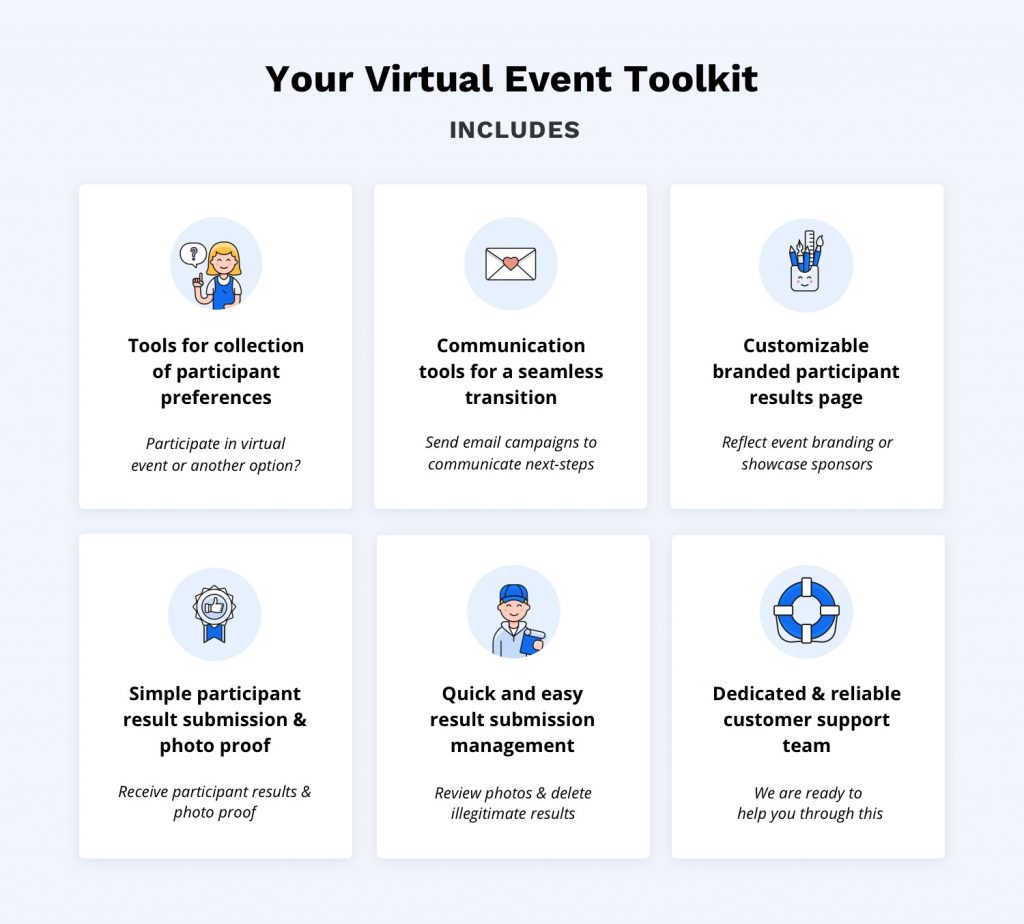
These tools have been designed to ensure an easy transition for the event organizer and a seamless and enjoyable experience for your participants. Let’s dive into the details of how these tools and features will get you rolling!
- Simple submission of participant results (NEW) – Participants are able to access their virtual results submission page by visiting your standard results page. Participants will be required to confirm their registration by signing into their Race Roster account via email or entering in their last name and confirmation number. Once their registration is confirmed, they will be prompted to enter in their results and the results of anyone else that was included in their initial registration.
- Ability to upload photo proof (NEW) – Participants are able to upload a photo of their result to show proof of their finish time. These photos can be captured using their preferred tracking app. You can ask for photo proof and set it as optional or mandatory, or if you prefer, you can decide to not collect photo proof at all.
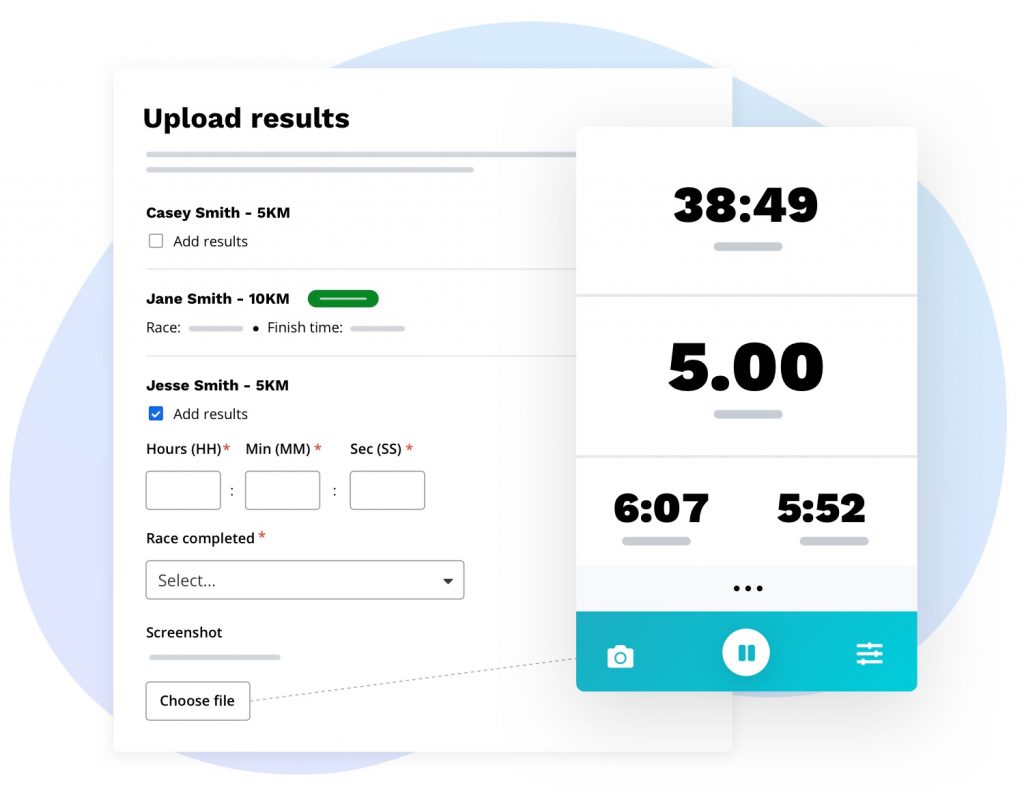
- Result submission management (NEW) – When viewing the results page, event organizers and timers will have unique access to view each individual’s photo proof (if applicable) and delete results if deemed illegitimate.
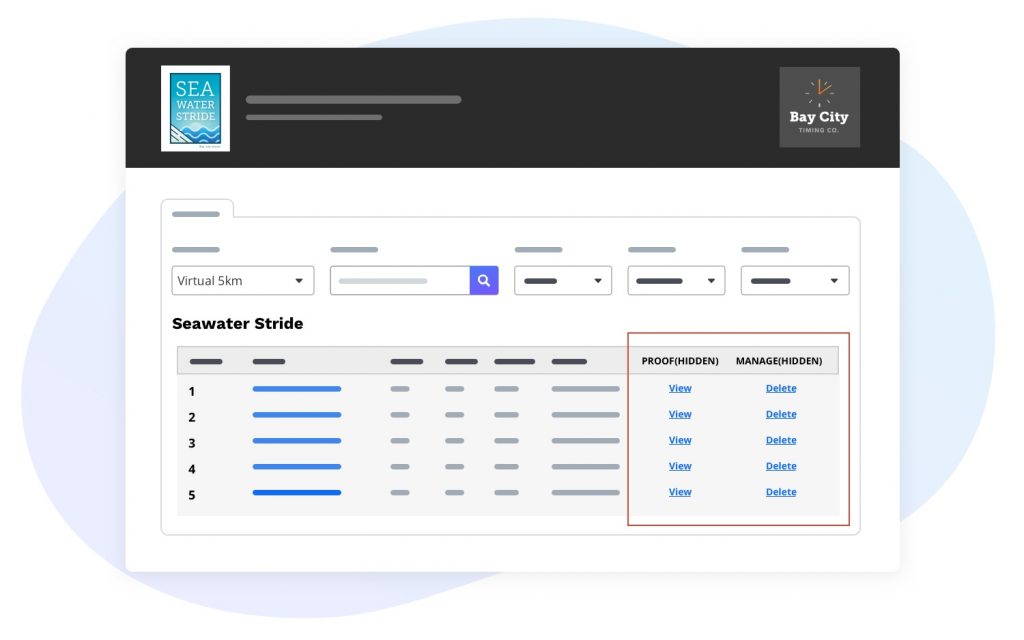
- Custom results branding – Leverage the power of your customizable results page to reflect your awesome event branding and potentially showcase the sponsors you work with. You can add a custom banner to direct participants anywhere you choose. This could be the online store of a sponsor, registration for your next race, and more.
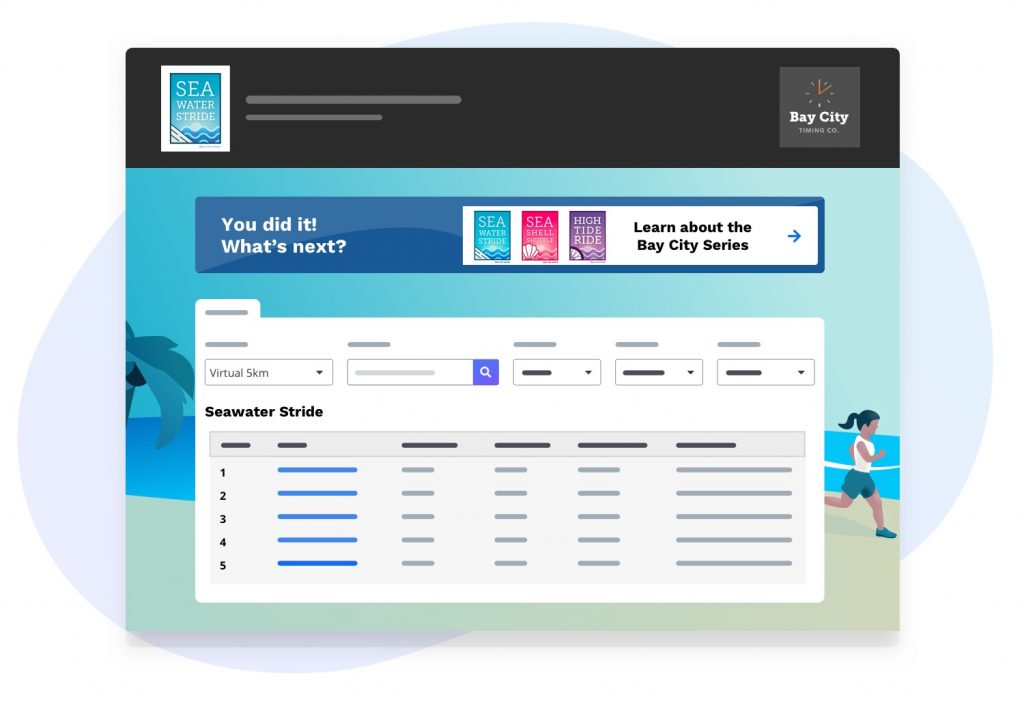
For a list of additional tools that can assist you in providing a great virtual event experience, please visit our previous virtual race article.
How to best communicate transitioning into a virtual event
If you decide to modify your existing event into a virtual event, you can easily communicate this change to all of your current registrants using Race Roster’s email campaign tool.
Need help composing the language for that email? Contact us!
If you’d like to offer your participants choices outside of participating in your virtual event, such as a refund, deferral or a conversion of fees into a donation, you can collect this information by adding a question such as “how would you like to proceed with your registration?” Populate your preferred options and make this question editable. With the appropriate link, participants can then easily submit their preference via their participant dashboard.
Using the Race Roster email campaign tool, you can use our email triggers to ensure your campaign only goes to those who chose to participate in the virtual event. You can inform your virtual participants that they will simply need to record their race using a tracking app, such as Runkeeper, or another app of their choice.
When transitioning to a virtual event, communication with your participants is key.
A few important items to address with your participants include:
- What a virtual race means for them and why your virtual race will still be a fun and fulfilling experience
- The link to your results page with our how-to knowledge base article for uploading results (we recommend stretching your virtual over weeks or a whole month)
- Timelines and important dates for running and uploading results
- How scoring, awards and social recognition are going to be tackled (if applicable)
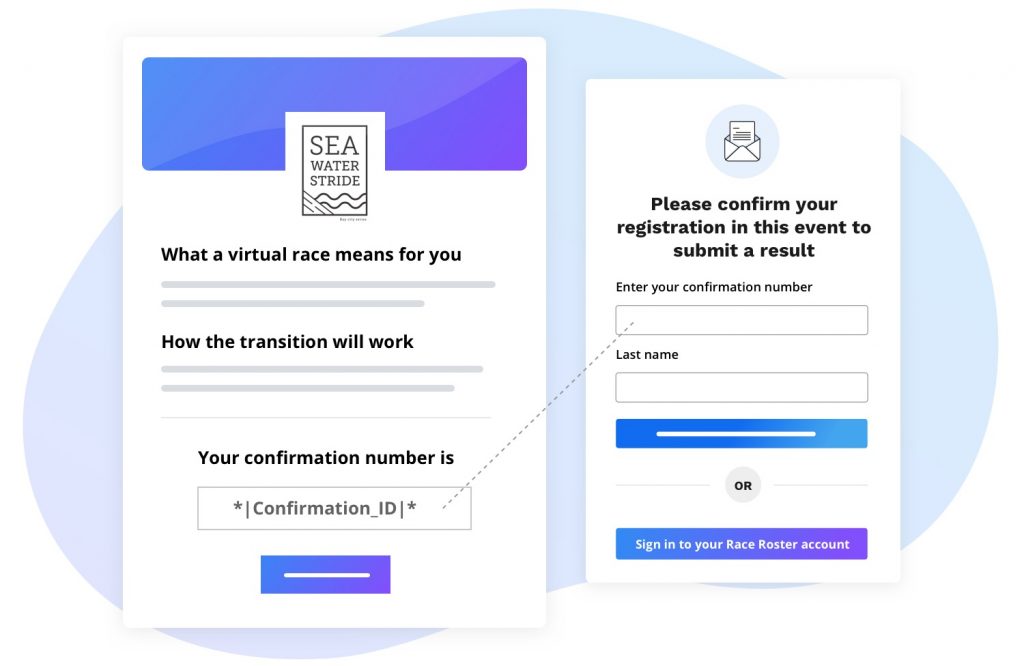
*To make this process seamless for your participants, we recommend utilizing our email campaign tool’s merge tag functionality to send out confirmation numbers along with a link directing them to your results submission page.
So how do I transition my event into a virtual event on Race Roster?
A virtual event option can easily be added from the results app by creating a “new race” and selecting “virtual” as the category.
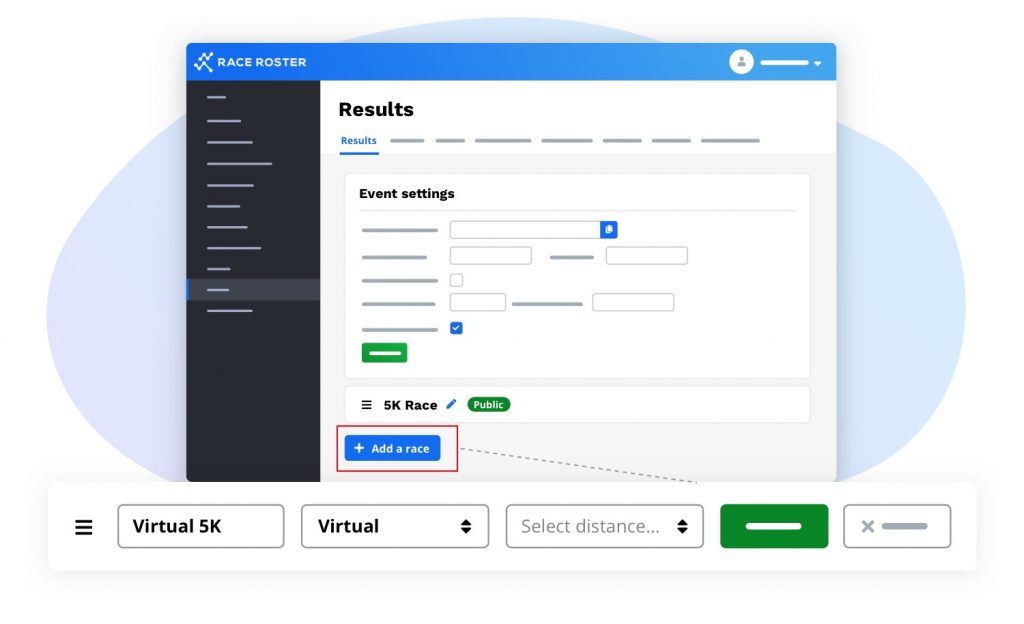
For in-depth step-by-step instructions, visit our knowledge base article on how to enable the virtual results toolkit or watch our tutorial video:
Of course, you can always resource our amazing support team at any time to assist with creating a virtual event.
We feel that transitioning to a virtual event could be a great option for you and your participants during this challenging time. However, we also believe that you know what’s best for your event and your participants, so if a virtual event doesn’t seem like the right option for you, we’d love to discuss other options that are available. We are in this together and we promise to support you and continue providing the best solutions possible.
Need help activating the virtual event toolkit?
Whether you are a Race Roster customer or someone who doesn’t currently use our platform, we’re here to help! Email director@raceroster.com or call 1-855-969-5515.
Additionally, you can reference any of the following knowledge base articles:
- How to enable the new virtual results tool kit
- Emailing your participants about the virtual option and results
- How to add your results (resource for your participants)
* Please note: Race Roster does not provide legal advice. This material has been prepared for informational purposes only, and is not intended to provide, and should not be relied on for, legal advice. You should consult your own legal advisors for additional information surrounding consumer protection laws.