Send participants directly to your event’s custom ‘start run’ page on the ASICS Runkeeper™ app and offer automated results
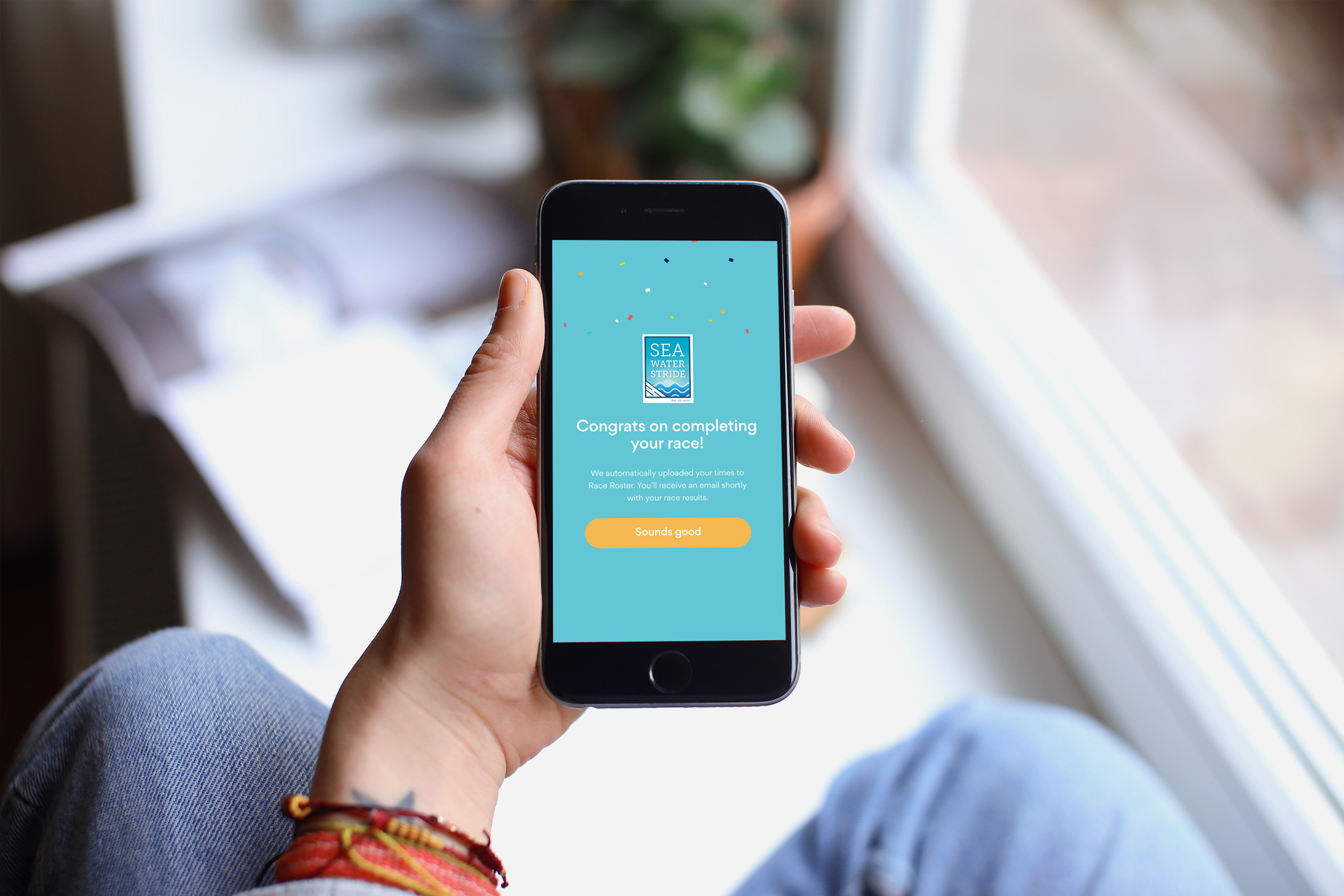
We’re excited to announce that our upgraded ASICS Runkeeper™ app integration is now available, making the virtual participant experience more seamless than ever.
Individuals can now participate in your virtual event in two easy steps:
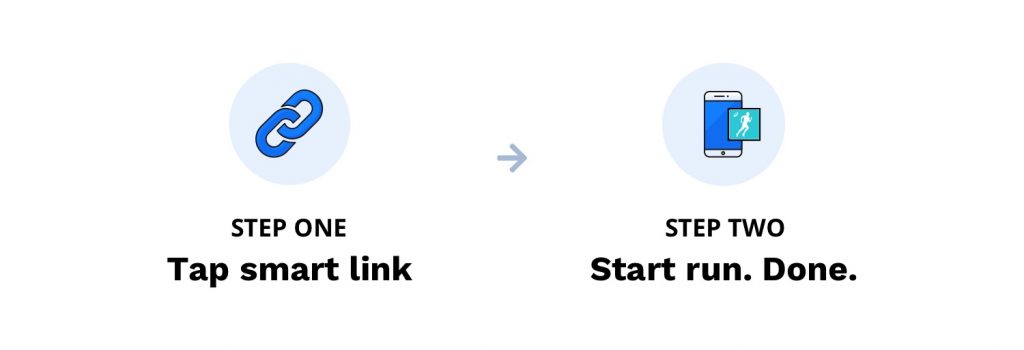
No manual results submission. No searching. Participants are automatically lead to your event’s custom ‘start run’ page by clicking the ‘smart’ link (available as a merge tag in the Race Roster email campaign tool or through our ready-to-go email template for easy communication) and their results are automatically posted on your results page.
Watch the video to see how it works
Here is a rundown of our latest enhancements:
- New ‘start run’ page branded to your event
- Results – now posted automatically!
- Quick access to the ASICS Runkeeper™ app from Race Roster
- A seamless flow for participants registered for multiple events
- Sharable ‘smart link’ to lead your participants to your event’s custom ‘start run’ page on the ASICS Runkeeper™ app
- Incredibly simple integration process
- Ready-to-go email template to get your participants started
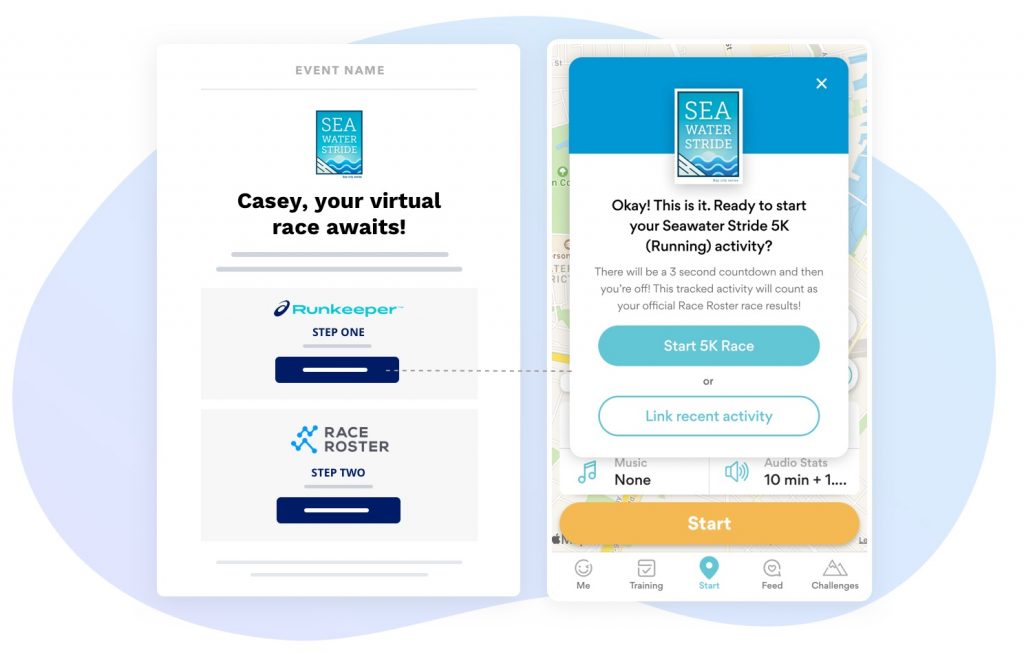
Ready to get started?
We’ve put together a tutorial video to help you integrate your event with the ASICS Runkeeper™ app:
As always, if you have any questions, don’t hesitate to contact us at director@raceroster.com or timer@raceroster.com.
Missed our heads up article?
Check out our previous article for more details: Coming Soon: Taking the virtual event experience one step further with the ASICS Runkeeper™ app.