Making Strides: November’s New Features
Do you feel the weather changing in your part of the country?
Our software has been changing and improving too. When the snow or rain starts falling, it can be a great time to start configuring your winter or spring events and preparing for a launch. This month’s updates are fundraising focused, and with the Holiday season around the corner we hope these will help you tap into the spirit of giving for the events you organize and the causes they support in your community.
If you’d like more information or a walkthrough of any of the features described below, please contact director@raceroster.com or 1-855-969-5515.
NEW: Charity Achievements
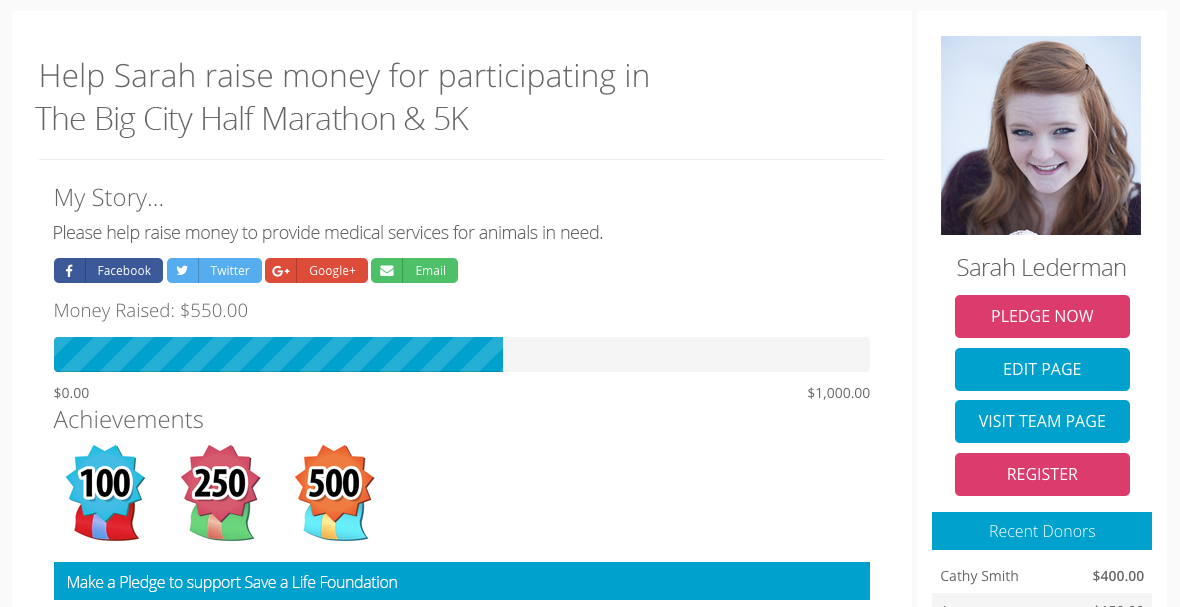
Charity Achievements are a huge release allowing fundraising focused events to supercharge their fundraising efforts. Now, similar to large legacy fundraising software your event can create achievement rewards and badges based on dollar or percentage goals en route to a larger goal. For example, you may want to create a badge that rewards every participant who raises $100. Now, you could create that and they would automatically be notified when they reached that achievement. Additionally, you can create three more badges that notify and encourage the participant at intervals of $25 on the way to their bigger goal.
Custom Selections for Donors and Fundraisers
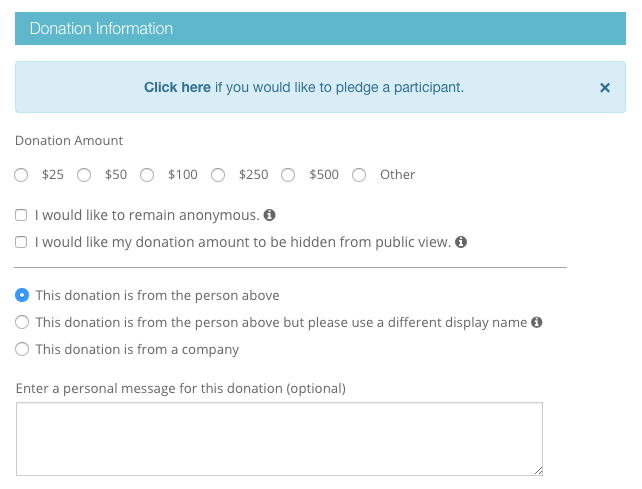
During the pledge collection or donation process we have built more customization for pledge collectors or donors to better reflect their preferences. Giving to charity can be a very private and personal matter for some, while others believe in sharing their goals and engaging their friend groups. Our team wants to build software that allows you to welcome both kinds of donors with ease.
Pledge collectors can now set a preferred charity during their pledge page setup process after they complete their registration while inputting their story or uploading a photo.
Donors are given prompts to input a different display name, to state the donation is from a company or simply that the payer is okay with being recognized.
Financial Summary by Sub-Event

Our Financial Summary made a transition to breaking down revenue on an individual registrant basis. This allows those events who prefer to prepare Sub Event specific financial reports the ability to use our Financial Summary tool for more of their reporting needs.
NEW: Third Party Codes
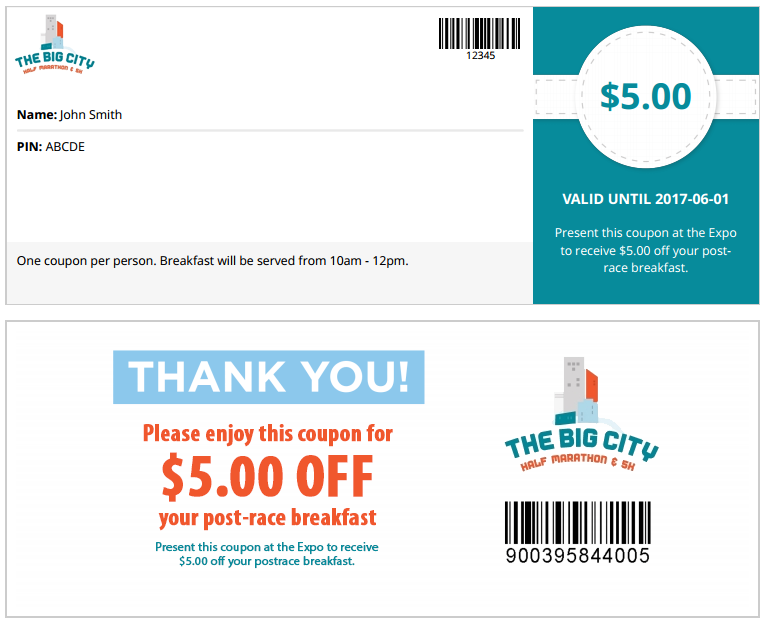
When working with sponsors, activation is a big component of their desired results. Third Party Codes is a great new feature when you are looking to send out special coupons or codes to participants during or shortly after registration.
Examples of what you might send are:
- A 20% off coupon to be redeemed at a store within 7 days
- A barcode parking pass that you can scan on site
- Scannable tickets to a Marathon Keynote, Pasta Dinner or Post Race Party
Miscellaneous
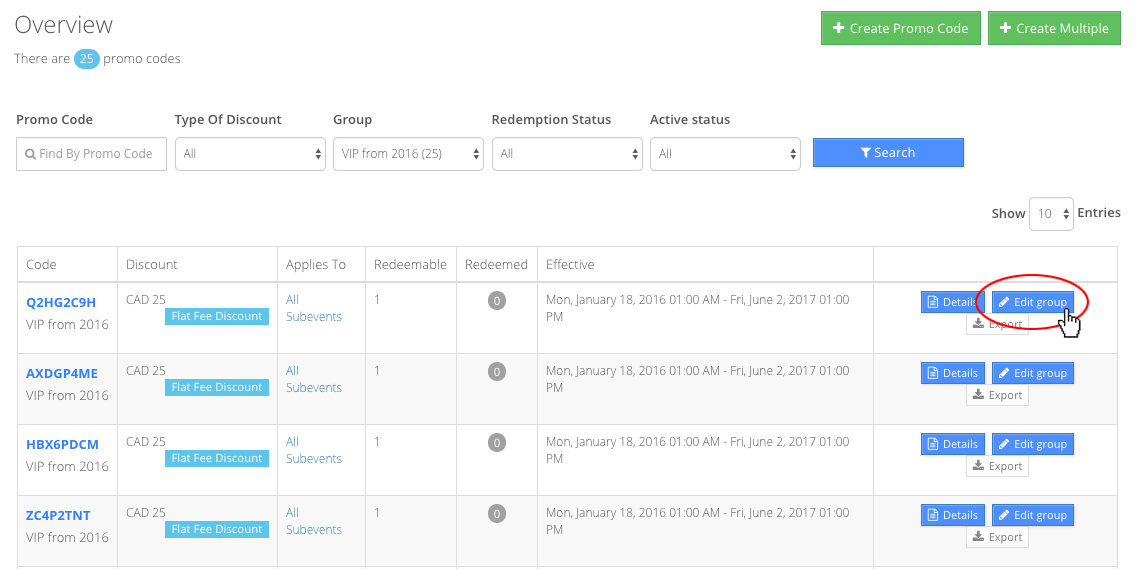
This month we added the ability to edit group codes on the Promo Codes tab. This gives you the ability to export multiple group promo codes on a transaction list for audit and review purposes at the end of an event.
We also built greater visibility on the use and reporting of Access Codes. As a reminder, an access code gives a participant access to sign up for an event or sub-event that is password protected, already closed or sold out. This is often used for events with a lottery entry.
More updates:
- Quick view displays now show you how many Access Codes were redeemed out of the total amount issued (i.e. 20/100 instead of showing 20).
- Added column to participant list with Access Codes attached to participants that used them.
- Ability to edit group codes on Promo Codes.
- No way to export a transaction list for multiple codes that have been redeemed. Now you can export multiple group promo codes on a transaction list.
- New Merge Tag on campaigns called ‘Team Name’.
- On Results, in ‘Timing Provider’, a participant can now set a Reply-To email for inquiries about the results.


