Making Strides: Summer Edition
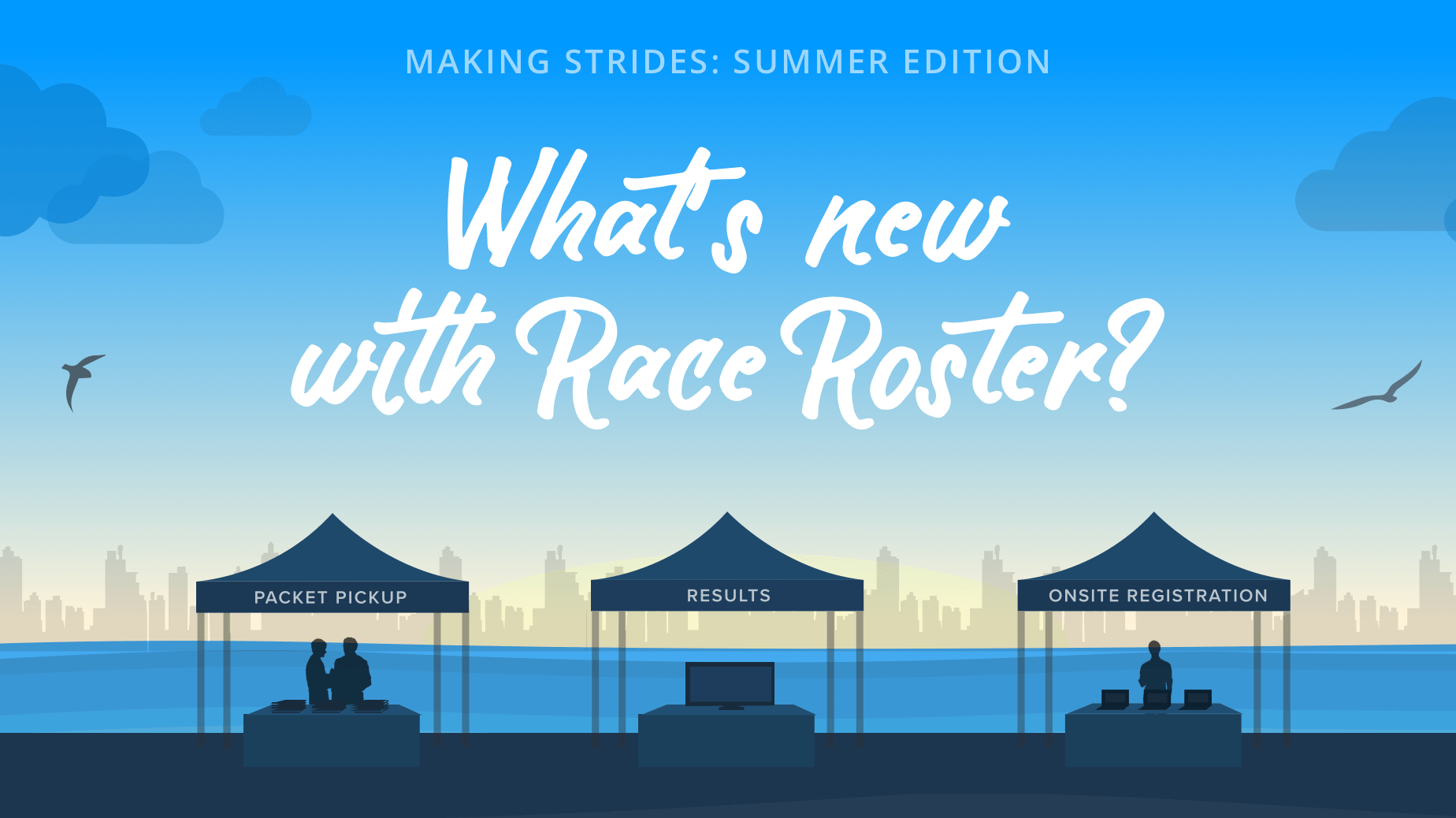
We’re excited about some new changes we’ve been working on for the summer season. We hope they make your lives less stressful, increase your impact and help you make the most out of the rest of the summer!
If you want more information on any of these features, please contact director@raceroster.com
New metrics
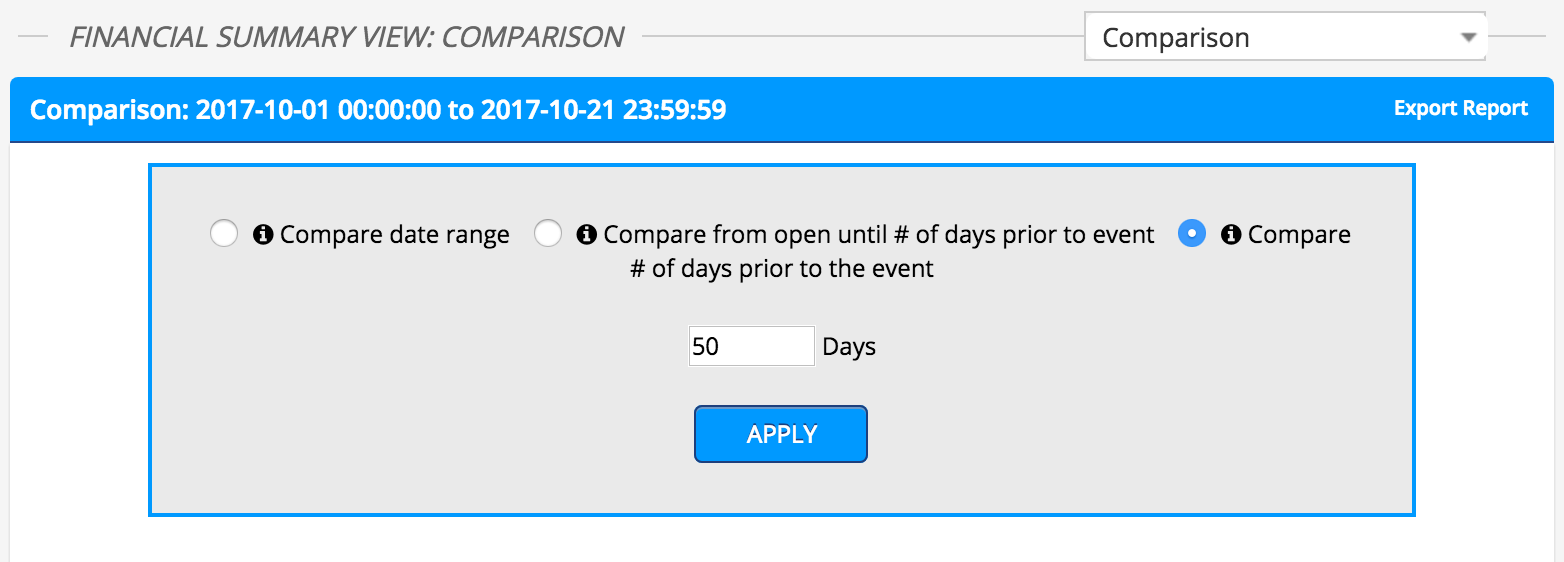
We know how important it is to stay on top of your year to year growth, so we have added another metric feature to monitor your success. Using the My Financial Summary, look out for the new ‘Compare number of days prior to event’ metric, which allows you to view your revenue and participant registration, by days out of your event this year and last. You can also use this information to help guide your marketing initiatives.
To learn more about the journey your customers take through registration (including at what point they may abandon the registration process) you can use a Facebook tracking pixel. Race Roster is able to insert the tracking pixel into your registration page. This is a useful way to test your registration page and learn how to convert your visitors into customers. To add your tracking pixel please contact our support team.
Another feature to assist with your marketing initiatives, is the ability to view the success of your email campaigns. To access email statistics, go to Email Campaigns and use the Campaign button to reach the new “Metrics” button. This feature allows you to pick one of your email campaigns and view information such as the number of people the campaign was sent to, how many opened it, how many clicked in and how many emails bounced.
As always, to learn about other services available to help you make your event a success, please check out and bookmark our Knowledge Base.
Improvements to user flow
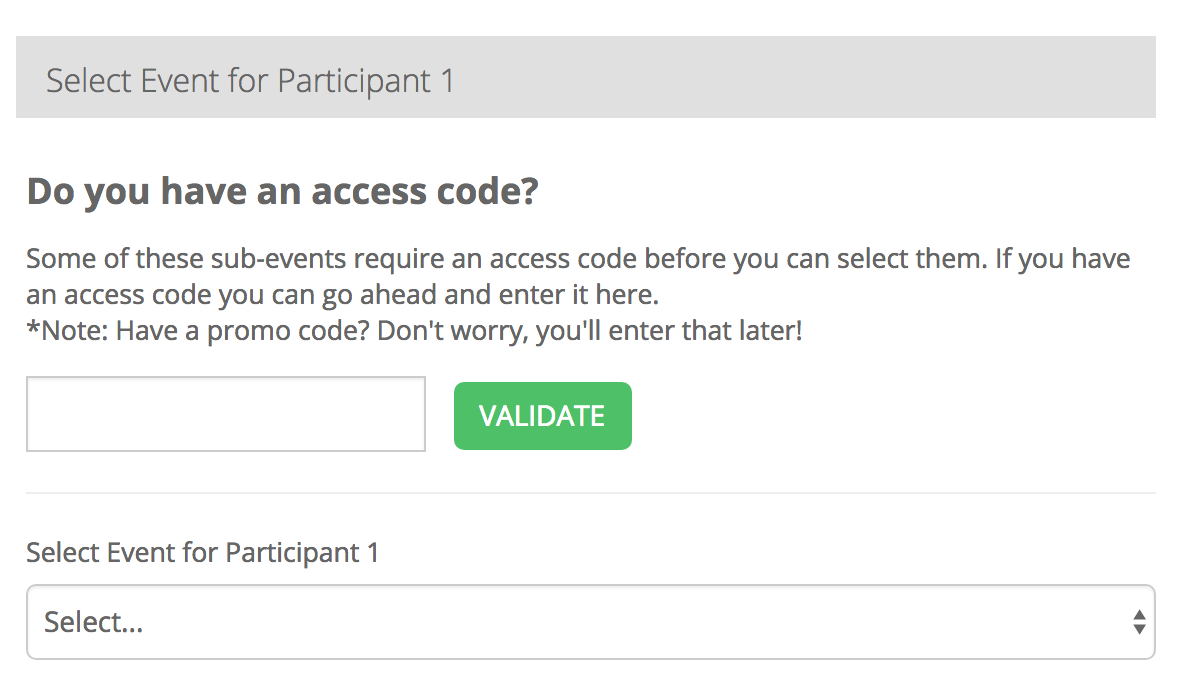
We want to make sure that your participants have the best experience possible on our site, so that it reflects positively on your event. Therefore we have made some small but powerful changes to your participant’s experience.
The Access Code button has been redesigned to be bigger and bolder so that participants can easily enter in their code.
If a participant is registering for someone else there is a new dropdown menu that allows the principal account holder to pick someone they’ve registered before. The information will then be auto-filled in, making the registration experience faster and easier, perfect for a family or a team.
We have also introduced a specialized customization feature that allows you to ask participants different personal questions between sub events. This can be useful if you have non-endurance sub-event set ups (think of sub events that allow participants to purchase extra merchandise). You can take advantage of this new feature by contacting our support team at support@raceroster.com
Check out our new Event Pricing format! We are in the process of updating the setup to allow us to offer additional pricing options in the future.
Lastly, our previous onsite registration has been fully integrated with the Kiosk, cutting down the number of steps you have to go through when using the system. This simple tool allows you to keep your registration open until race day. Closing your registration early can often mean a missed revenue opportunity. For example, The Canada Running Series kept their Banque Scotia 21K de Montreal 2017 race open an extra 5 days and were able to see a $14.5k increase in revenue as a result.
Read the Banque Scotia 21K de Montreal case study.
For our US members, Dwolla no longer has a minimum $200 payout!
Faster information access for timers
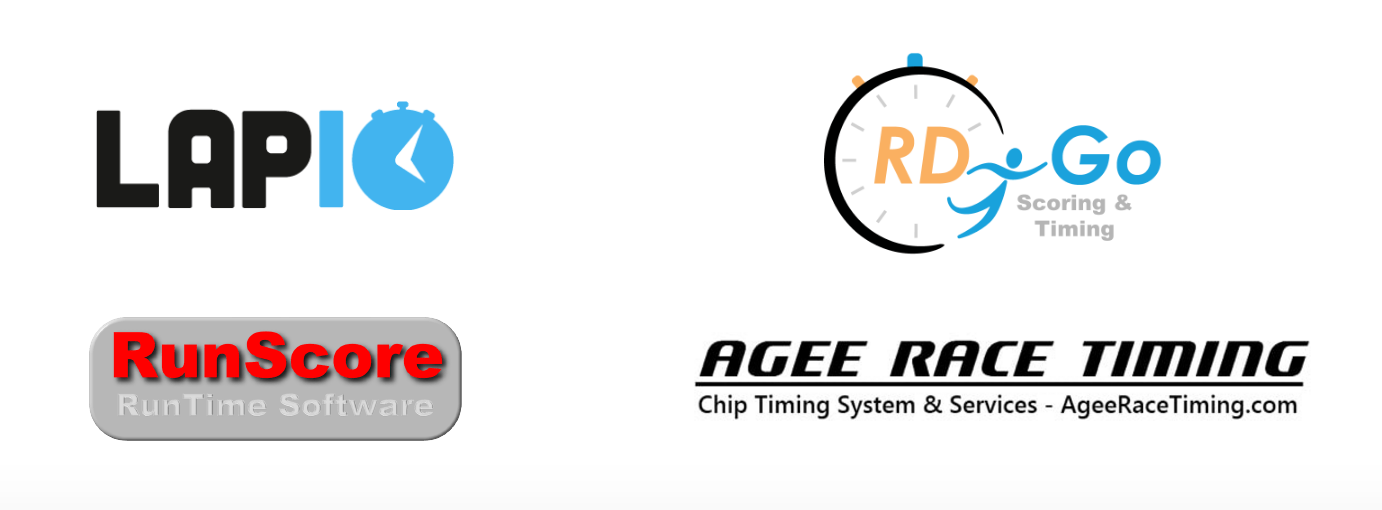
Race Roster is integrated with Run Score, AGEE Timing and now Race Director. If you’re a timer who uses Race Director, this integration will allow an auto-import of results to Race Roster with a click of a button, along with downloading participant lists. This integration is not only functional, but also has a very user-friendly layout.
Packet pickup has just gotten even faster as our new API lets timers pull swag information for both online and offline participants. This makes the flow of participant traffic better on race day so that your event flows smoothly from the very start to the finish.
Customization case study

This year we launched a locals-only event registration on Race Roster. The result was a registration process that only allowed participants with a verified zip code to successfully register. Use this feature to leverage your community outreach and encourage your community to register before the general public. If you’re interested in launching a locals only registration window or event, please contact our support team for more information!


