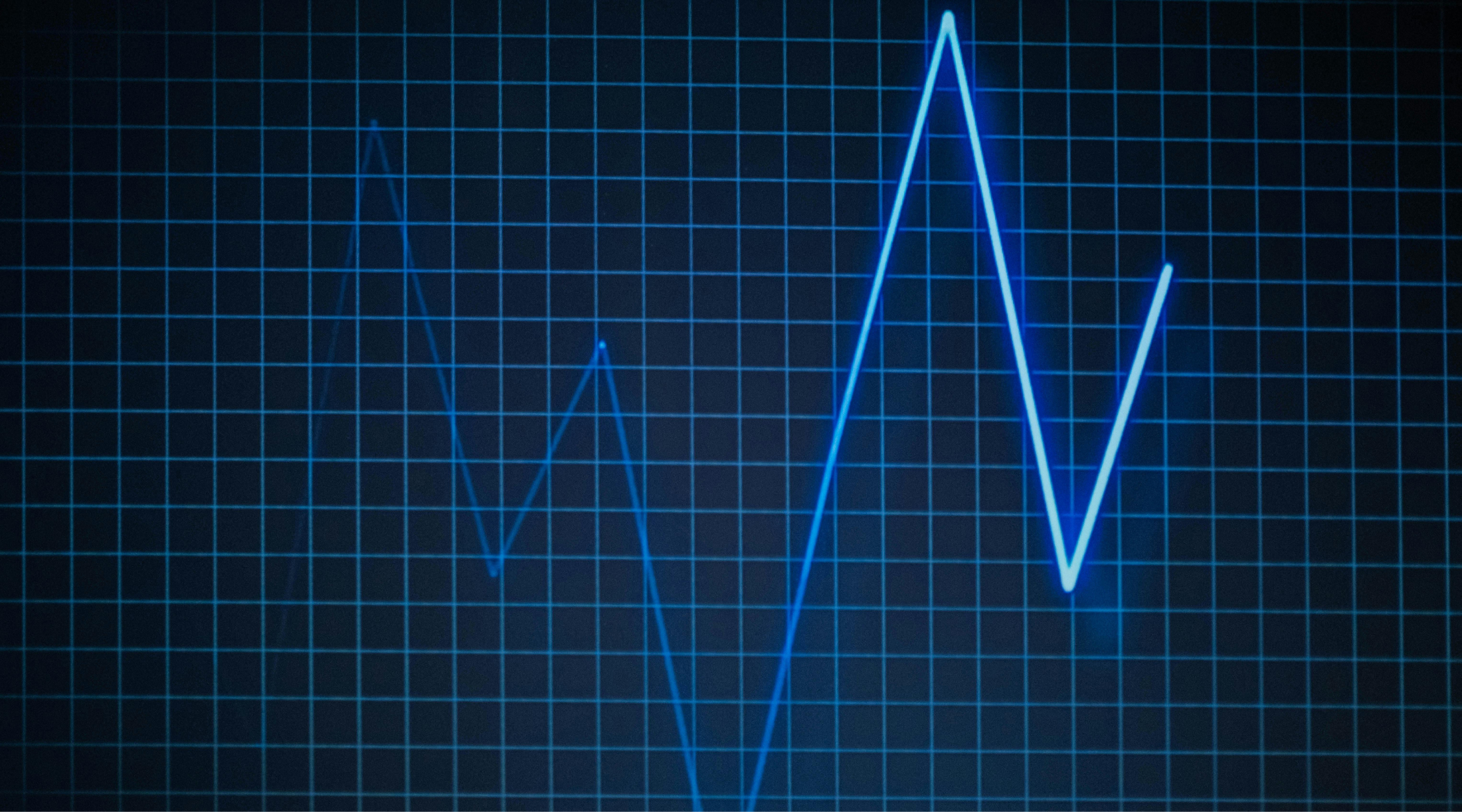New to Race Roster CRM: Categorize Contacts with Tags

New Release | Estimated Read time – 3:00

Unfamiliar with Race Roster CRM?
Check out the article: Say hello to Race Roster CRM.
With so many people connecting with your organization, your contact pool can quickly fill up with participants, vendors, staff members, and more! As your contact list continues to grow, how can you ensure your pool stays clean and organized?
Set your organization up for success with Contact Tags, our latest addition to Race Roster CRM.
What is a Contact Tag?
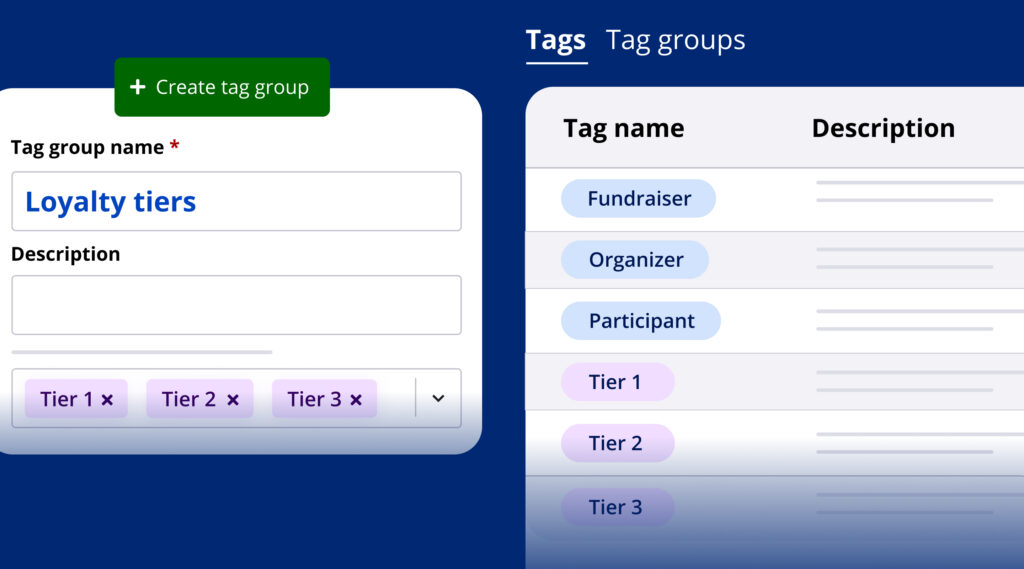
Contact Tags are labels, ensuring each contact in your pool can be easily categorized and identified. Tags are a great way to get a system in place to keep your list of contacts clean and organized both now and in the future.
You can use our default tags provided, or even create your own custom tags to categorize your contacts based on various criteria, making it easier to locate and manage them!
- Default Tags – These are the tags that are already setup and available for you to use: Fundraiser, Organizer, Participant, Staff, Vendor, and Volunteer.
- Custom Tags – Custom tags can be based on any other criteria relevant to your organization’s needs, such as project involvement, or specific campaign participation.
- Tag Groups – Grouping tags helps create a structured system, making it easier to navigate and manage contacts.
Ways to use Contact Tags
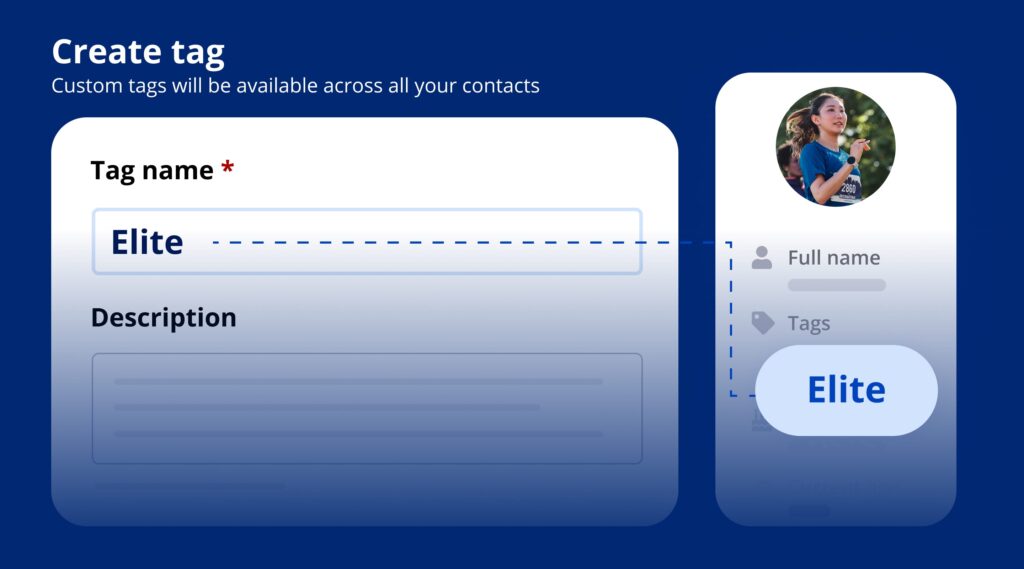
You can simply use tags to label vendors, differentiate your participant contacts from your volunteer contacts, etc. Ensuring each of your contacts is labeled with a type will help you immensely when generating reports or creating email lists in the future. However, that is not the only way to use them!
You may want to create your own custom tags to go a step further and categorize your contacts based on criteria that is unique to your organization.
For example, here are a few ways you might use custom tags:
- Identify elite runners – Create an “elite” tag to label all your contacts who are elite runners.
- Create source tags – You may want to categorize your contacts based on how they were introduced to your contact list in the first place. For example: Source: Referral, Source: Social media, Source: Website signup.
- Create loyalty program tiers – If your organization has a loyalty program, you could create a tag group and call it something like Loyalty Tiers, then create individual tags for each tier!
The future of Contact Tags
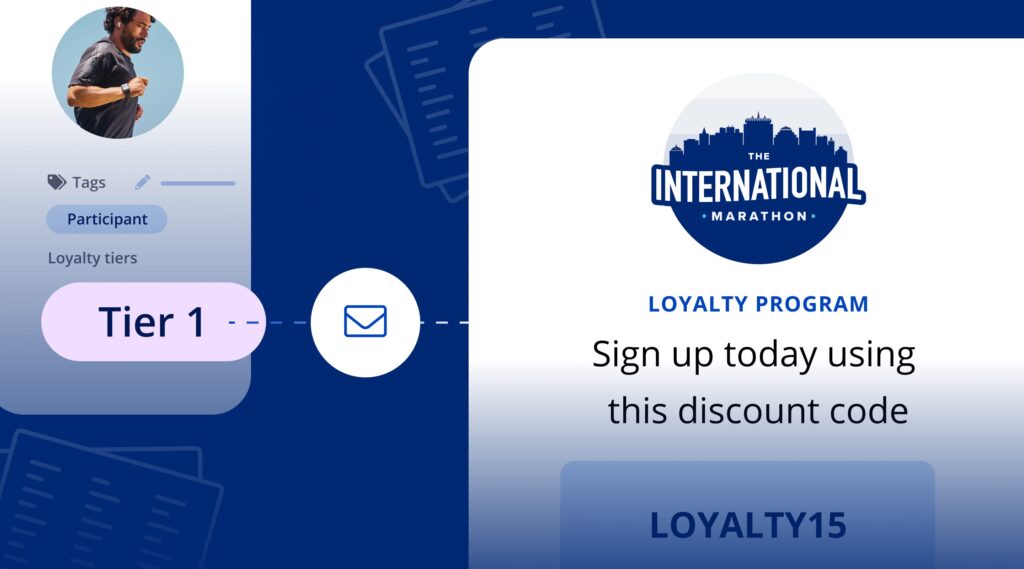
When organizing your contacts with tags and thinking about how you might use your own custom tags, it’s important to consider future reports and email lists you’ll want to create! Perhaps you’ll want to pull a report to analyze volunteer retention, or you’ll want to send an email to your top tier loyal participants to offer them discounts or early access to events!
Ready to start using Contact Tags?
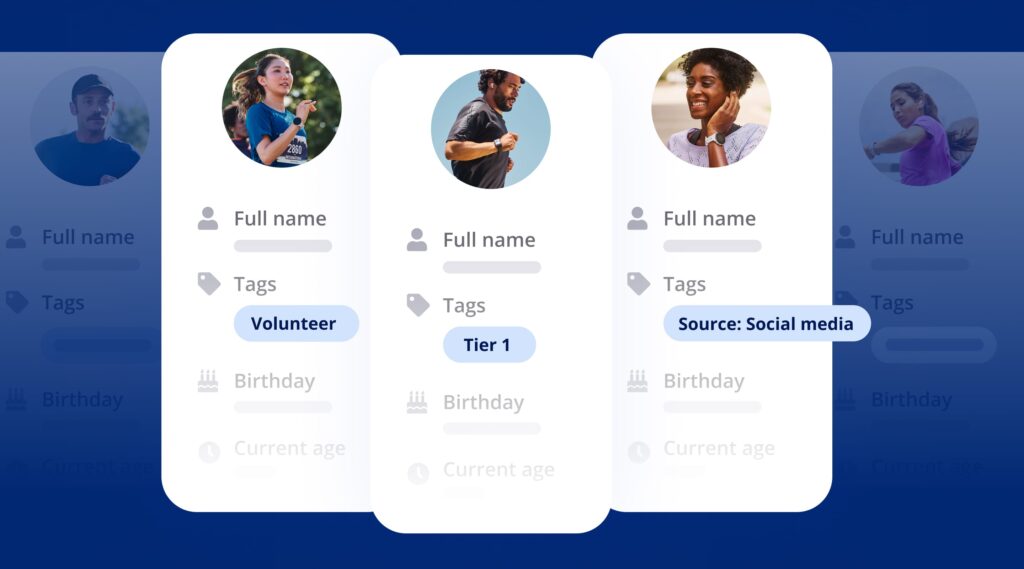
Before you can use this feature, you’ll need to get set up with Race Roster CRM and create an organization. Check out our knowledge base resources or book time with Tana!