Your virtual event may not have an official race photographer to capture the experience, but great photos are still being taken! With our NEW participant photo uploader tool, your participants can now upload their own event photos directly to your event gallery and share them with you and other participants!
The new participant photo uploader tool will allow you to accomplish the following:
Enable participant photo uploads & tagging capabilities
When setting up a gallery, you now have the option to allow participants to upload their own photos, allowing participants to share their event experience with other event participants!
There are three ways participants can upload their photos:
- By clicking on a banner displayed on the photo gallery page
- Via their participant dashboard
- From their individual results page
Uploaded photos can be tagged to identify participants of the event and will appear on the tagged individual’s personal result page. In addition to photos they’ve been tagged in, participants can also see photos they’ve contributed and a link to the overall event gallery from their personal results page.
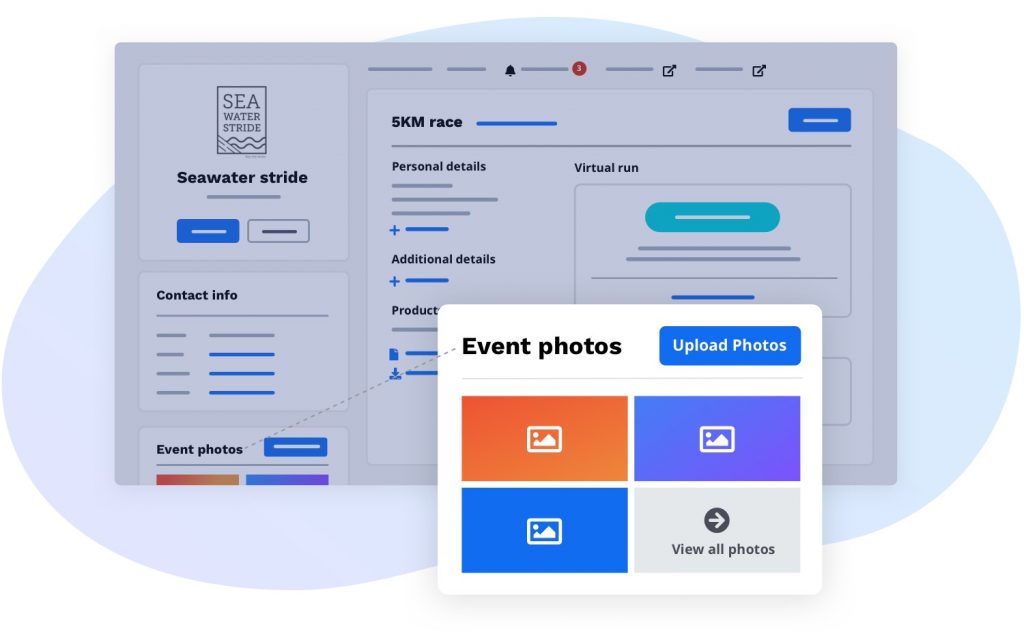
Uploading photos via participant dashboard
Encourage social engagement & increase brand exposure
The photos that live within your gallery can be shared on Facebook, Twitter, Linkedin and email. We recommend using our watermark feature to add your event logo, fundraising logos, or sponsor logos to increase exposure as highlighted in our article: 3 great ways you can incorporate watermarks to increase exposure. Every photo shared is more exposure for your event!
Check out our knowledge base article for instructions on how to add a watermark to your photos.
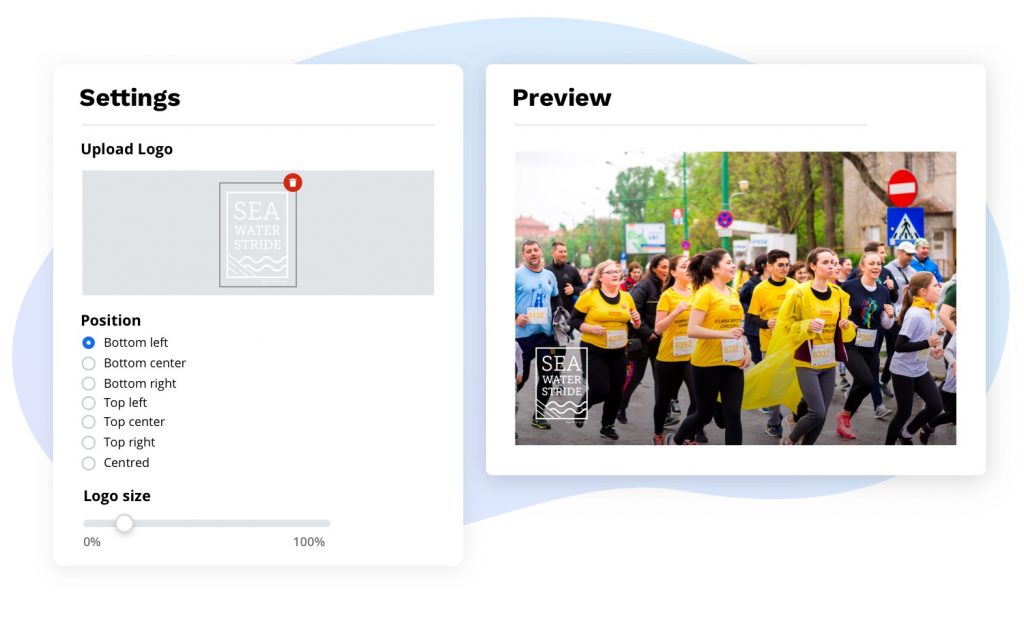
Maintain a clean and appropriate photo gallery
Our built-in photo flagging feature will automatically detect inappropriate or offensive photos containing nudity and violence. Additionally, you as the event organizer can flag photos and other viewers also have the ability to report a photo for inappropriate content. When submitting a report, users can select a reason for reporting the photo and are given the opportunity to explain their reason with more detail. You can review reports and mark reported photos as safe if deemed appropriate. You will also have the ability to disable users who are abusing the gallery upload feature or the report system.
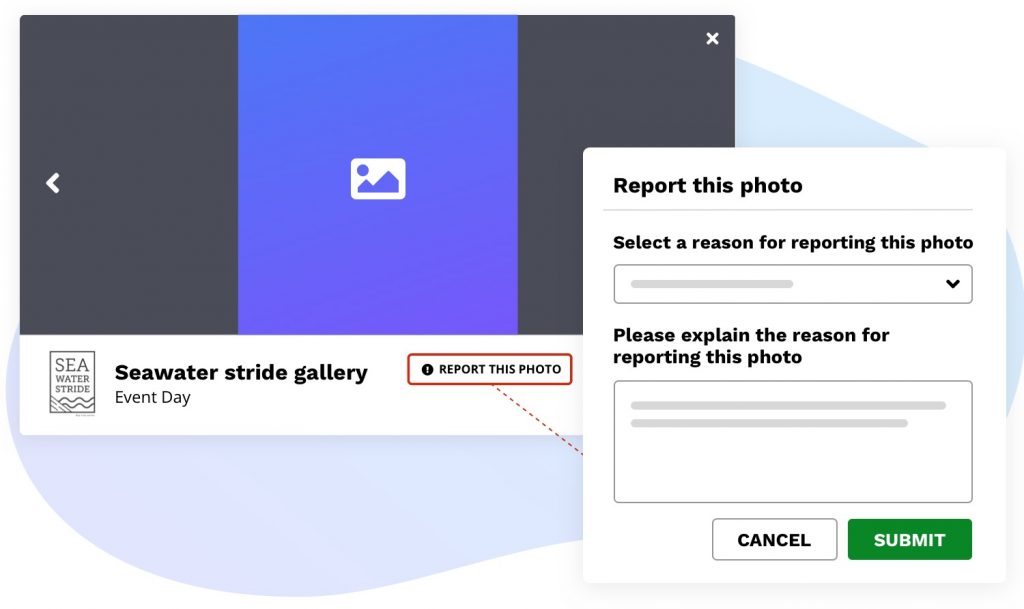
Leverage customization features to highlight the photo upload capability
If you’d like to call more attention to the photo upload capability, we recommend leveraging our customization features to display a banner at the top of your main results page, encouraging participants to upload their photos! Simply link this banner to your photo gallery, making it quick and easy for participants to discover and upload their photos.
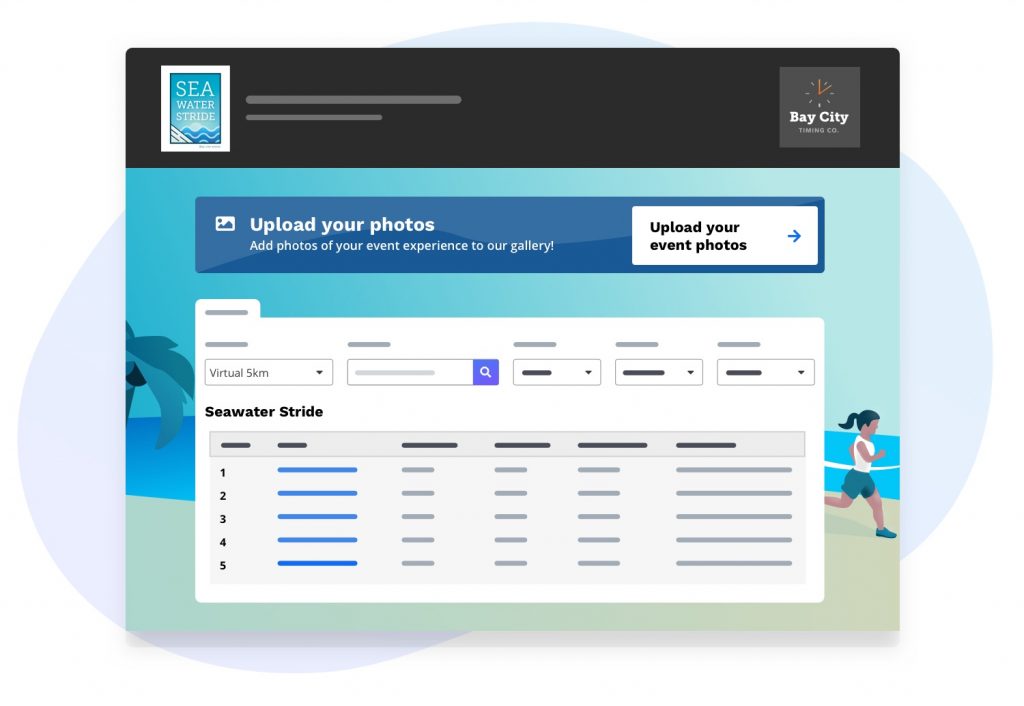
Connect to your Dropbox account
You can now connect to your Dropbox account to quickly pull in photos, eliminating the need to upload your photos on two separate platforms. When you are on the upload photos page and have created a photo group, you can simply click the “add photos from Dropbox” option and “connect your account with Dropbox”. Now you’re all set to select the photos you’d like to pull into your gallery!
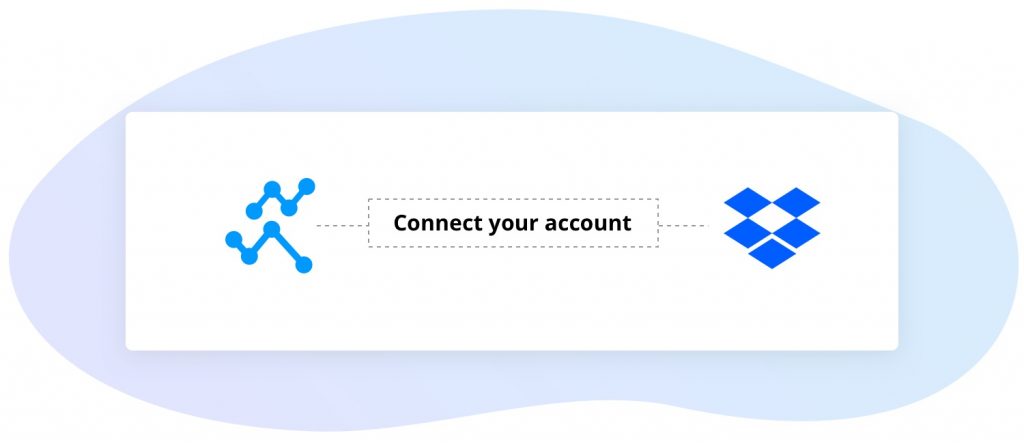
If you have any questions, don’t hesitate to resource us! Email us at director@raceroster.com or timer@raceroster.com.
Additionally, you can check out the following knowledge base article for step-by-step instructions: How to create a Photo Gallery and allow participants to upload photos
Want to see all features of the virtual event toolkit?
Visit our virtual event toolkit resources page.