While many of your participants are still unable to run together in person, you can offer them the opportunity to connect by participating together as a team! Virtual team relays have proven to be a widely successful way to encourage activity and collaboration among team members who are physically apart.
The ASICS World Ekiden 2020 — a global Japanese inspired relay event all about teamwork, rivalry and competition — was put on by ASICS and resulted as a very successful endeavour. Over 50,000 people across the globe were inspired to join together with friends, families, and coworkers in order to take on the accumulated marathon distance of the ASICS World Ekiden race. The success of the Ekiden tells us that companies and friends are looking for ways to connect with one another and accomplish goals as a team. These tools open up a marketing audience beyond the individual for your virtual events.
With the recent release of virtual relay tools to all Race Roster customers, we passed the tasuki to you. All of the tools you need to put on a successful virtual team relay event are in your hands. Below you’ll find a list of tools, tips, and tricks for executing your own successful virtual team relay event:
1. Design a creative course map
While your “virtual course map” isn’t actually the route your participants will cover, the fictional course route is a great opportunity for creativity! The route is simply meant to give relay participants a visual of their completed segments combined into one map, acting as more of a progress indicator than an actual route. This means the appearance of your route is entirely up to you!
Your fictional course route could be the outline of your event logo, a visual representing the theme of your event (e.g., clover shape for a St. Patrick’s Day event, star shape for Independence Day event, etc.), or whatever comes to mind! The map is your canvas.
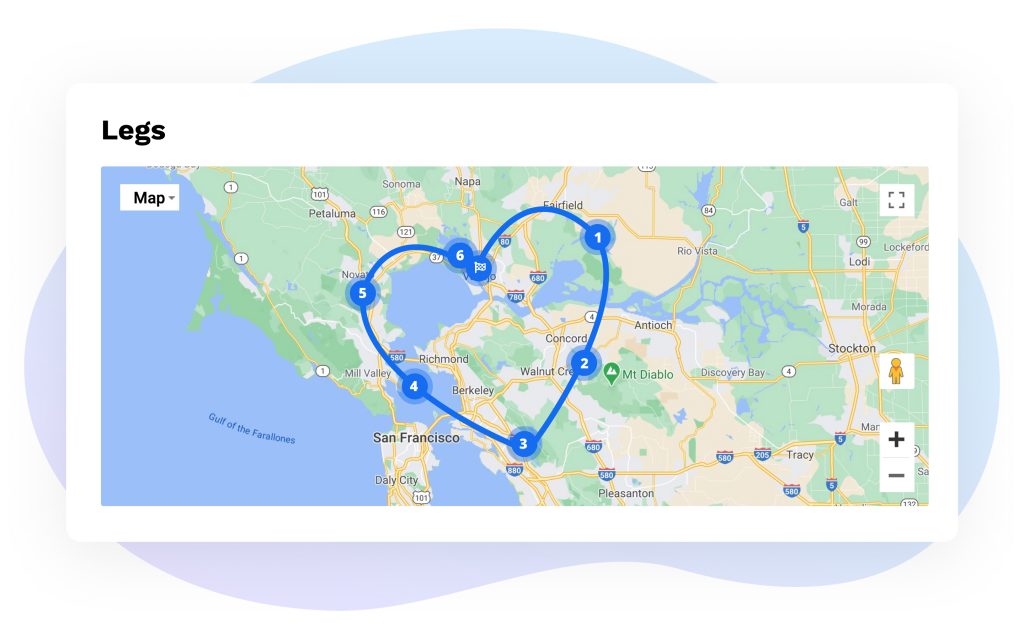
2. Integrate virtual challenges into your training plan
Virtual challenges are engaging events on their own, but they are also fantastic ways to encourage relay participants to train and work towards specific milestones prior to your event. You can use our challenge tools to create a variety of challenge options for your participants to take on. If you are expecting participants with various levels of athletic experience, you can create multiple challenges with different objectives so everyone can take on a challenge that fits their training needs.
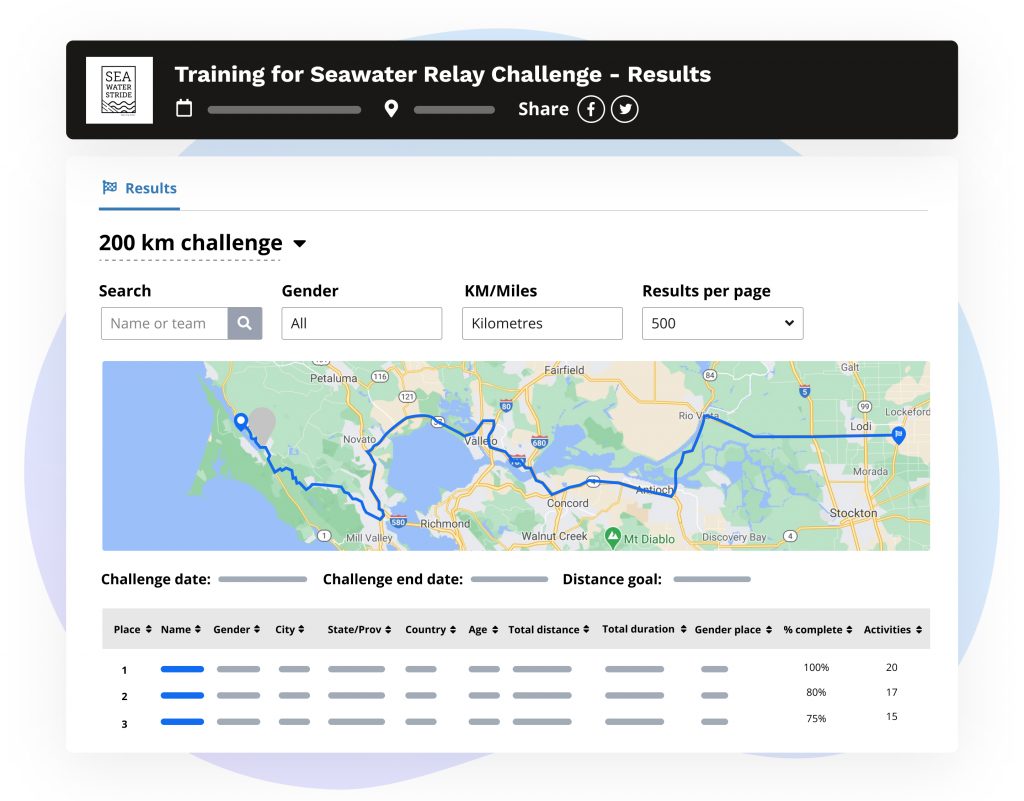
Create a virtual challenge
Visit the following knowledge base article for step-by-step instructions on:
3. Record audio cues
Your relay event may be virtual, but that doesn’t mean it can’t have a cheer station. In fact, you can bring your sponsors, announcer, fundraising organization, even yourself straight to your participants as they complete their relay segment. This is possible with audio cues and the ASICS Runkeeper™ app. When managing your event on Race Roster, you can configure audio cues to play at a specific duration, distance, or geolocation, ensuring your cues are heard at exactly the right moment!
Great ways to engage relay participants with audio cues:
- Let participants know how many other runners they are “virtually” running with
- Create your own fun distance updates
- Collaborate with a motivational speaker or run coach to help keep participants moving
- Allow sponsors to create their own audio advertisements to promote online discount and other offerings
- If your relay is for a cause, remind participants WHY they participate
- If your relay event is multilingual, create audio cues for different languages (the language that plays will be based on the user’s settings. This is a great way to personalize your audio cues for a memorable participant experience)
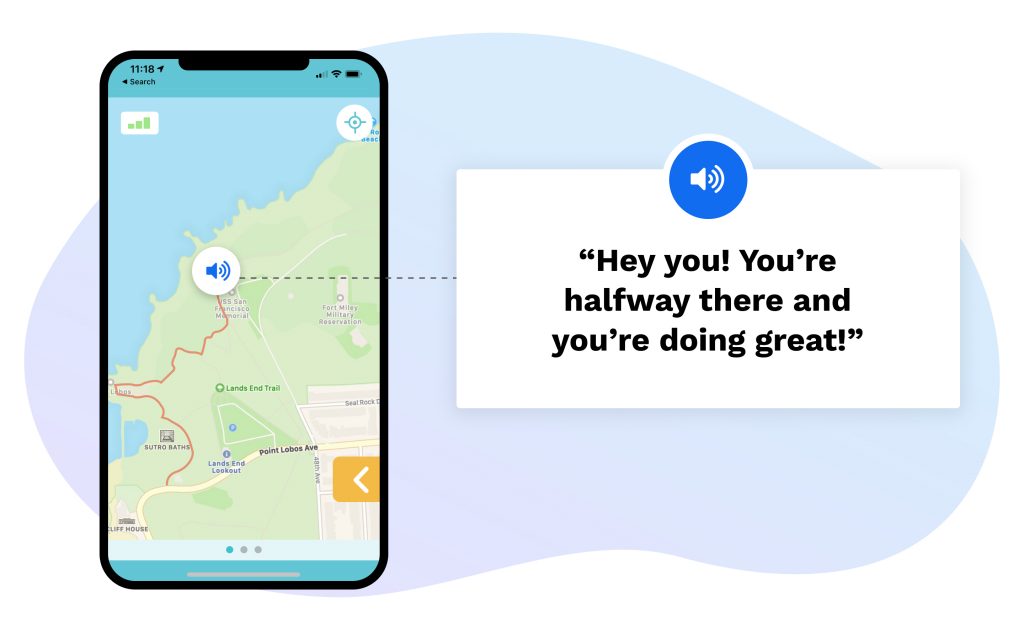
4. Create custom result filters
Team relay events are a great way to bring families, friends, and especially coworkers together! The Race Roster team specifically loves to take part in team events, as it is a great way for everyone to stay connected and support one another in achieving their fitness goals. We take ‘team-building exercises’ seriously, and we’re certain that many other companies would love to do the same! You can set up your own custom result filters to make it easy for participants on a corporate team to compare their results against other teams within their corporation.
Other great use cases for custom result filters are:
- Filtering results for school, University, and College relay teams
- Filtering results for Running Clubs and other sports organizations
- Filtering results to compare against other sponsor teams
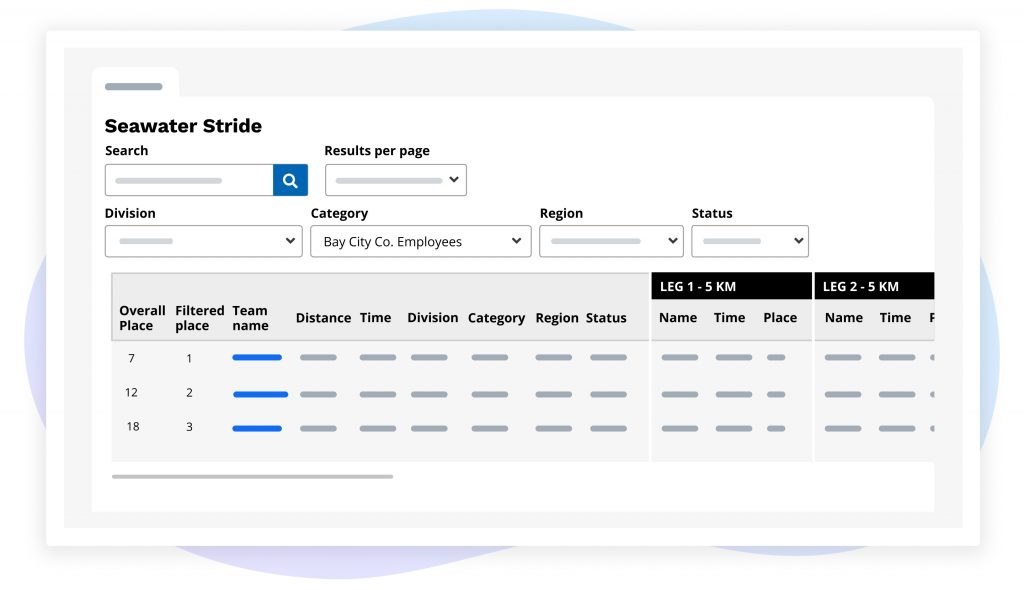
5. Set up a participant photo gallery
Don’t miss out on seeing the look of accomplishment on your participants’ faces! Set up a photo gallery for your event and allow participants to upload their own photos. This is not only a great way for you to get a sense of their virtual experiences, it’s also a fantastic way for your participant’s to feel a greater sense of community while sifting through the photos.
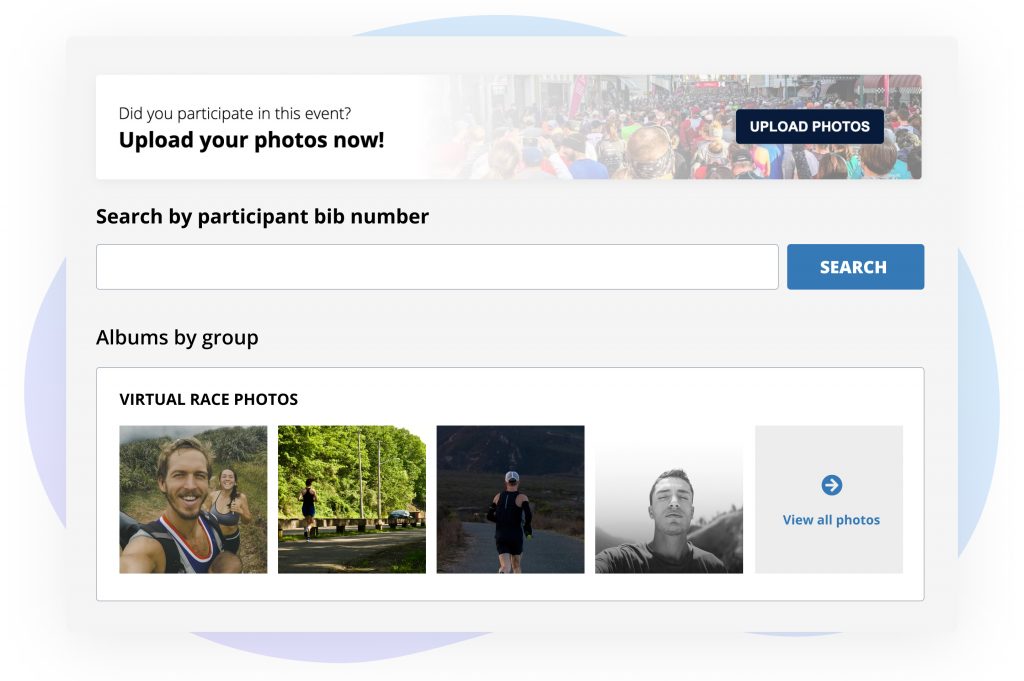
Enable participant photo uploads
Visit the following knowledge base article for step-by-step instructions on:
How to create a Photo Gallery and allow participants to upload photos
6. Allow manual relay result submissions
While the ASICS Runkeeper™ app offers the best team relay experience with automatic result postings, your participants may prefer an alternative way to track their activity. In this case, we recommend allowing manual relay result submissions to ensure there is a way for everyone to participate and submit their results.
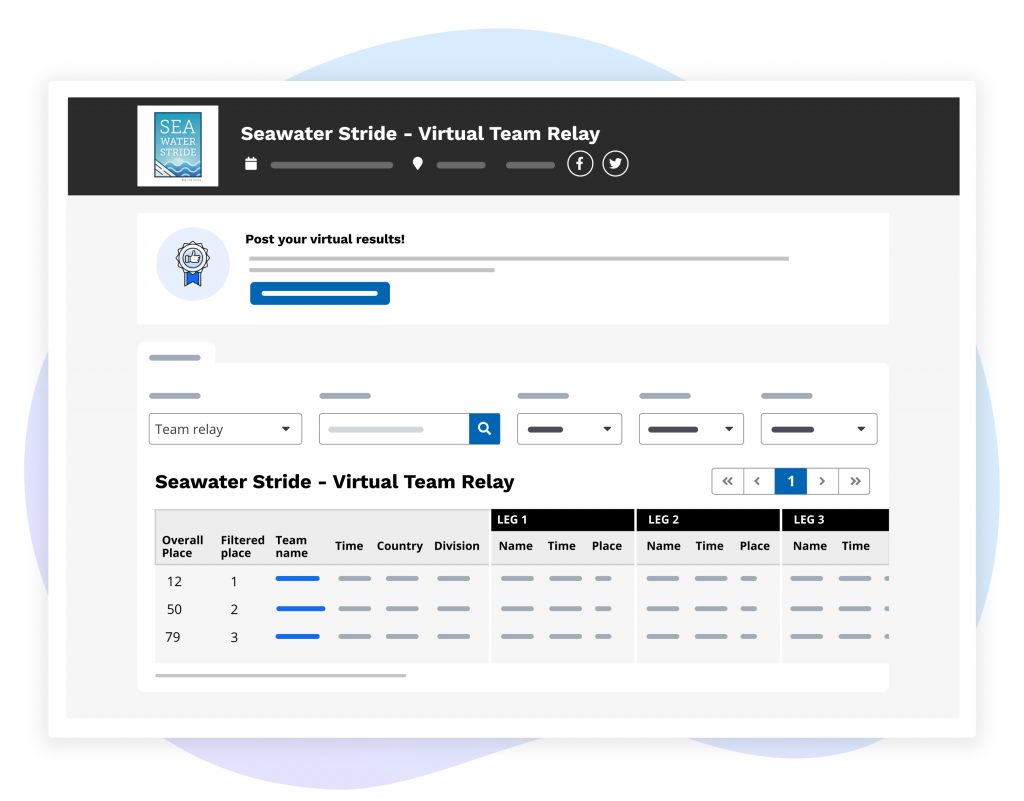
7. Provide participants with digital medals and team finisher certificates
Using our new digital medals feature, you can ensure every relay team member is recognized for their efforts individually, as well as together as a team! You can create unique medals to be awarded to individuals upon completing an individual segment, as well as an event completion medal to be awarded to the entire team when all segments have been completed! Additionally, you can customize the team finisher certificate to reflect your branding, highlight sponsors, and equip team members with something they are all excited to share!
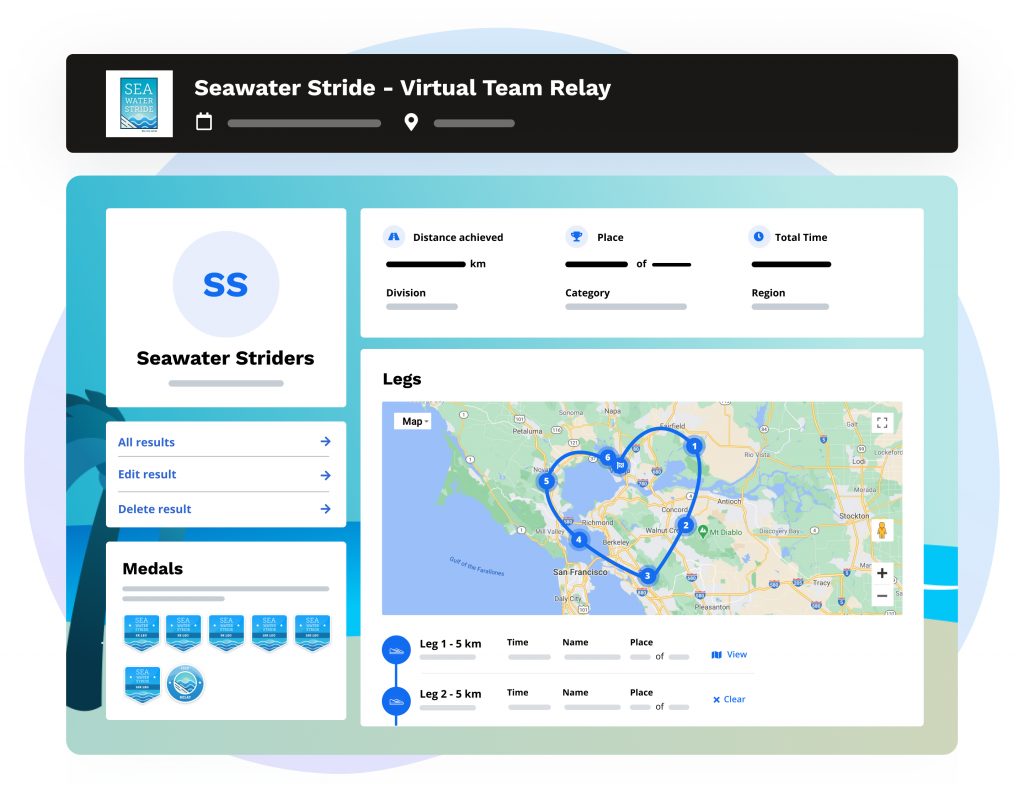
8. Add multilingual options
A great way to bring in more participants for your team relay event is to allow people to register in multiple languages. Currently, you can offer your participants the choice to use Race Roster in the following 10 languages:
- Japanese
- Spanish (European)
- Spanish (Mexico)
- French (European)
- French (Canada)
- Dutch
- Swedish
- German
- Italian
- English (United States)
Using Race Roster’s email campaign tool, you can send email campaigns based on participant language. This is a great way to communicate in multiple languages and show your participants that their experience is a priority for your event.
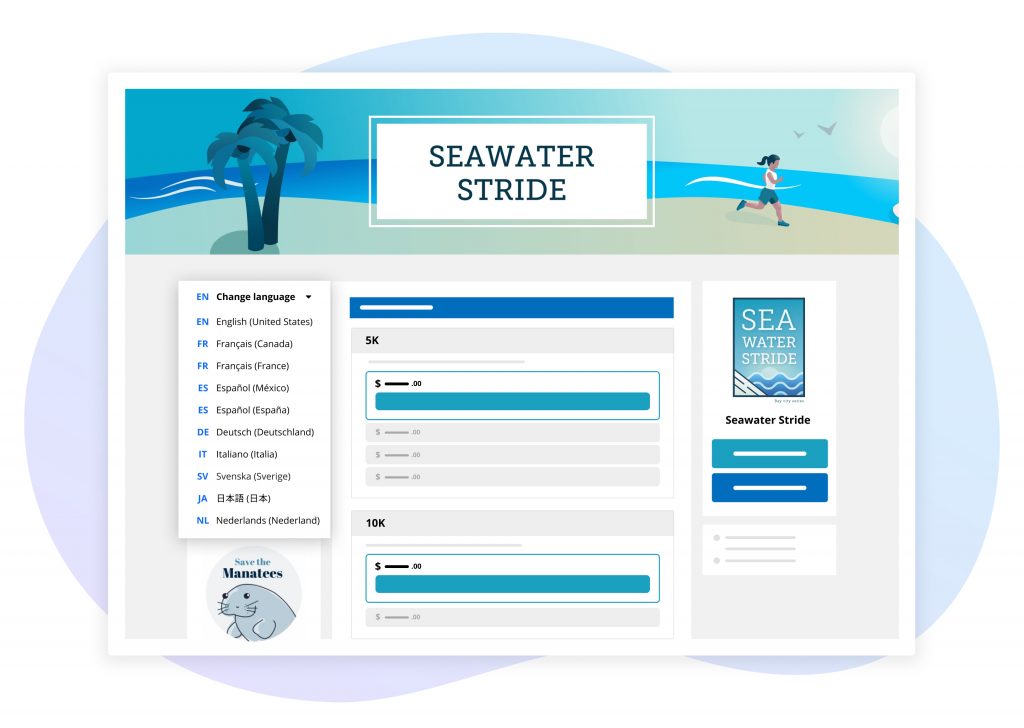
If you have any questions, don’t hesitate to contact us at director@raceroster.com.
Ready to create a team relay?
Visit our knowledge base for step-by-step instructions on how to set up a virtual relay event.