Many event industry professionals are beginning to think about how they will make their next in-person event possible. With COVID-19 continuing to be a considerable factor in our industry, planning a safe and secure event may seem like a daunting task. This is new territory for all of us, and as event industry professionals, it’s our job to ensure the safety of everyone involved in our events. We understand that this can be a lot to take on!
To reduce the weight of the challenges ahead, we have put together a list of Race Roster tools you can use to plan and execute a safe event with ease.
1. Inventory management tool
Map out secure event setups
The inventory management tool is not only great for keeping track of event equipment, it’s also a fantastic way to map out a COVID-safe course route! You can leverage drop points to mark exactly where your equipment will be placed to make your course route more secure. For example, you may decide to use separate start and finish structures to reduce the likelihood of overcrowding a single area. You can also map out where pylons will be placed to ensure participants are maintaining a safe distance on the course.
The inventory management tool will also come in handy for planning out other areas being used for your event. You could determine where COVID-19 screening and hand sanitizing stations will be placed, how your start line layout will be set up, placement of portable toilets, first aid booths, check-in stations, etc.
Learn how to create routes and drop points using the inventory management tool.
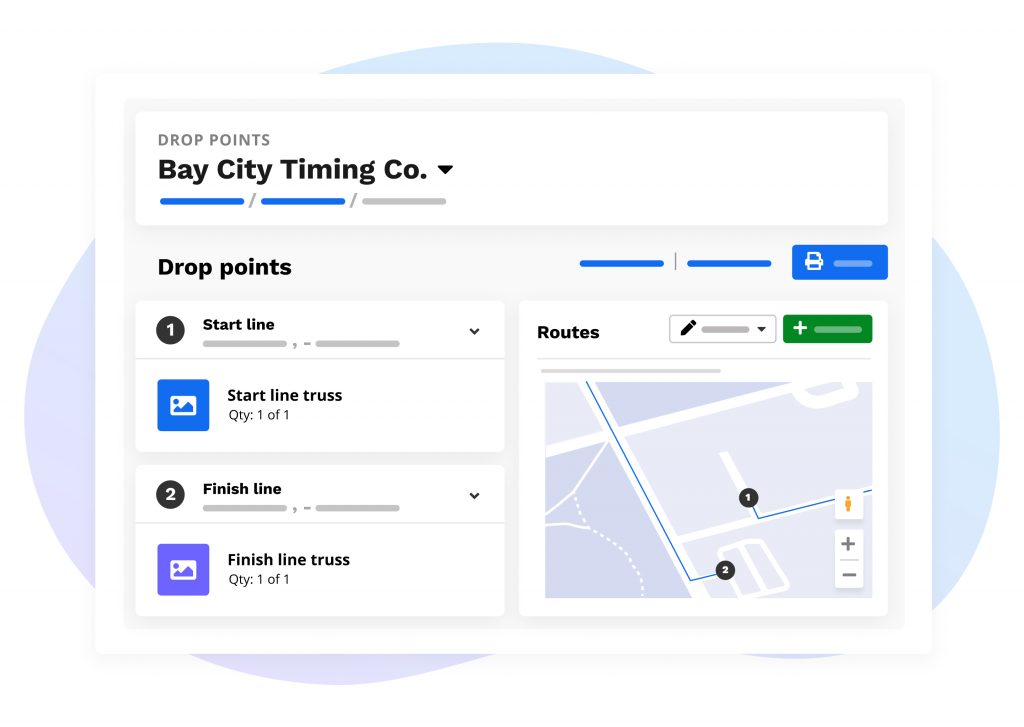
Determine equipment needed & log quality
You may find that you are needing more equipment than previous years. This could be due to requiring additional items to replace your usual structures that may be off limits due to the restrictions of COVID-19 (for example, needing portable toilets if your usual indoor washrooms are unavailable). You may also need more pylons, signs, tape, and other equipment to make your event site as safe as possible. The inventory management tool is perfect for logging which equipment is still needed, if it needs to be rented, and if it has been returned to its rightful place. This will allow you to stay organized and keep track of all the new equipment you don’t normally require.
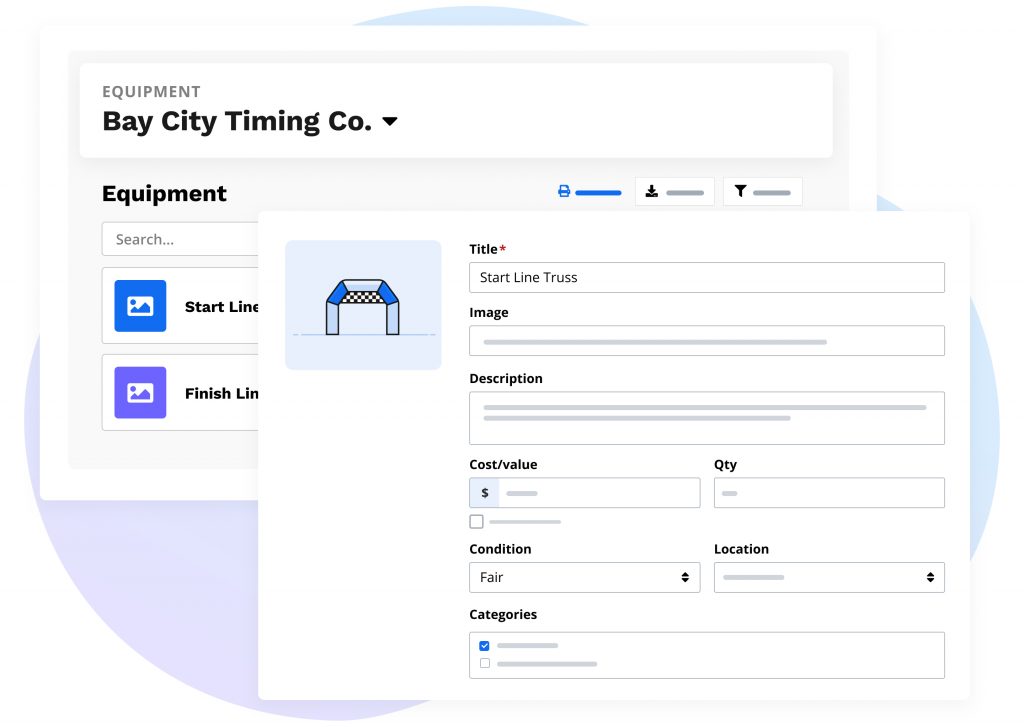
2. Waivers & registration questions: Ask questions to reduce risk
Create custom waivers to have registrants confirm they will not be putting others at risk when attending your event. For example, you could ask those registering for your event to sign off on not having traveled internationally within 14 days or confirming they have not tested positive for COVID-19. You could also use registration questions to act as a pre-screening process, asking questions to ensure that those registering for your event will not be putting others at risk.
When forming questions or waiver content, we ask that you please keep the privacy of your participants in mind and only ask questions pertaining to COVID-19 status or vaccination status. Please do not ask participants to disclose personal or sensitive medical information. We recommend contacting your lawyer to discuss which information is appropriate to collect.
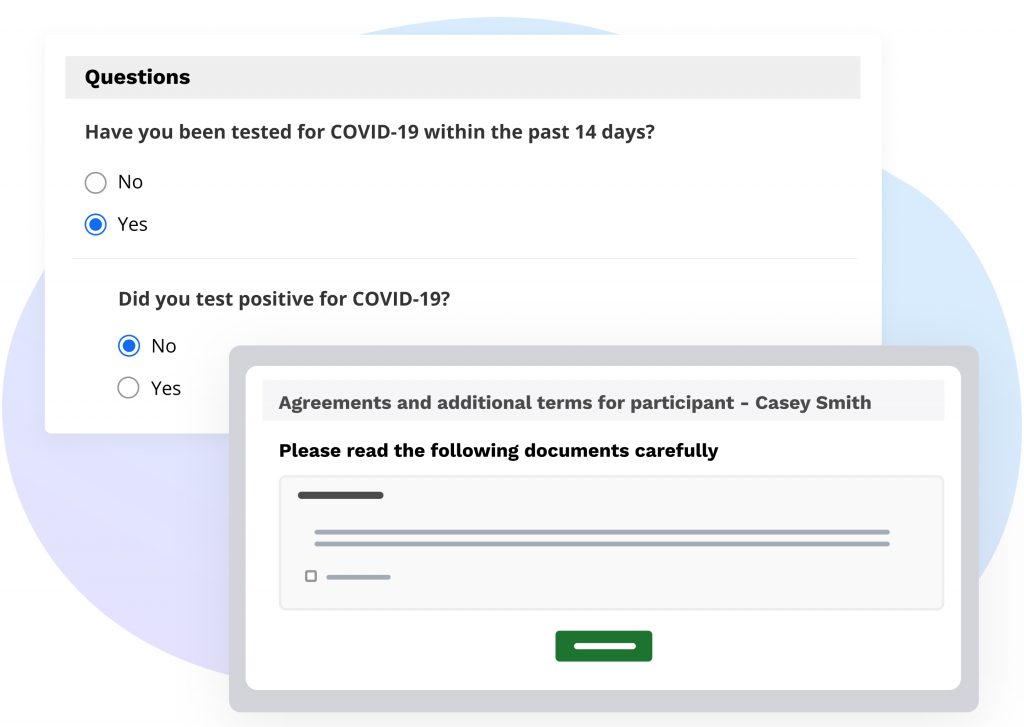
3. Products tool: Create time slots
Products can be so much more than event merchandise. In fact, products are incredibly useful for hosting a scheduled packet pickup or organizing participants into spread out waves with scheduled start times.
Scheduled packet pickup
As previously highlighted in our article on ‘Great ways to maintain a safe and seamless packet pickup experience‘, you can use the product tool to create various time-slots for packet pickup and set a limit on the number of participants that can book each time slot. Participants will be able to select this during registration or anytime through their participant dashboard if participant editable data has been enabled.
Scheduled start times
Similar to ‘scheduled packet pickup’, you can use the products tool to create ‘scheduled start times’. This method allows you to organize participants into separate waves, helping you control the amount of people at your start line. Using the products tool, you can create various start times and allow a limited number of participants to book each start time slot. The selected start time will appear on each participant’s confirmation details email and will be viewable at any time on their participant dashboard.
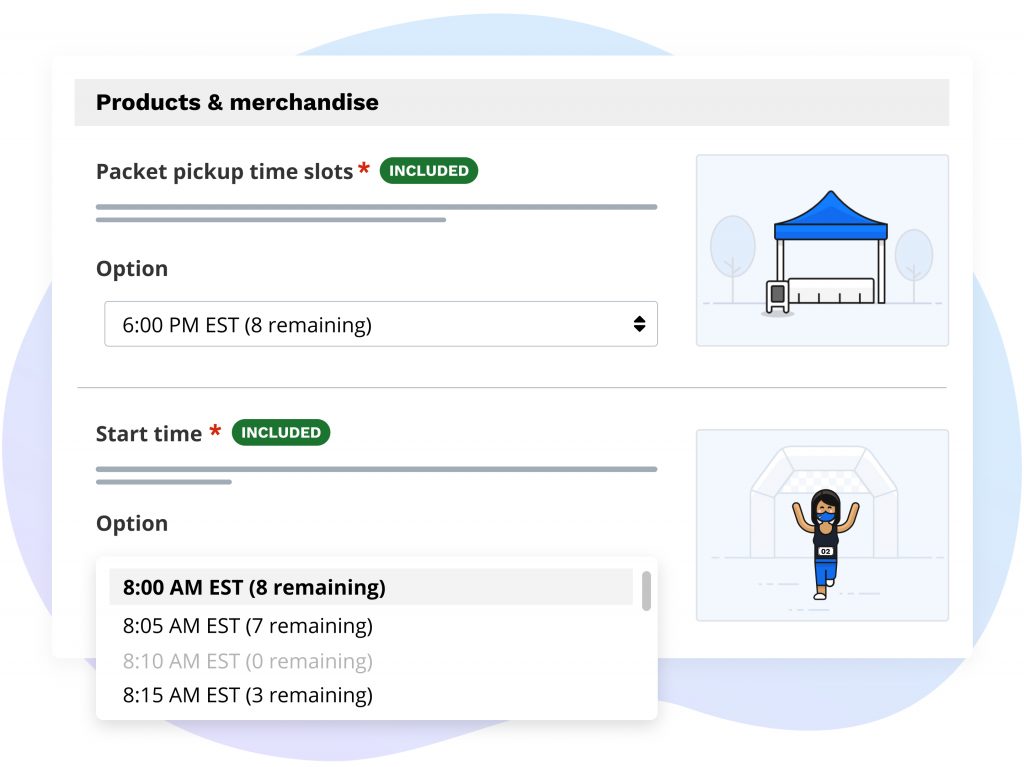
4. Bib lookup tool: Offer computer-less check-in
Using pre-assigned bibs, printed signage, and Race Roster’s bib look-up tool, you can clear up some room in your packet-pickup space by removing computers from the process. We recommend printing large QR codes on your signage so that participants can scan them with their phones – taking them to our bib look-up page, where they can quickly look up their bib number and the bib number of anyone they are checking-in.
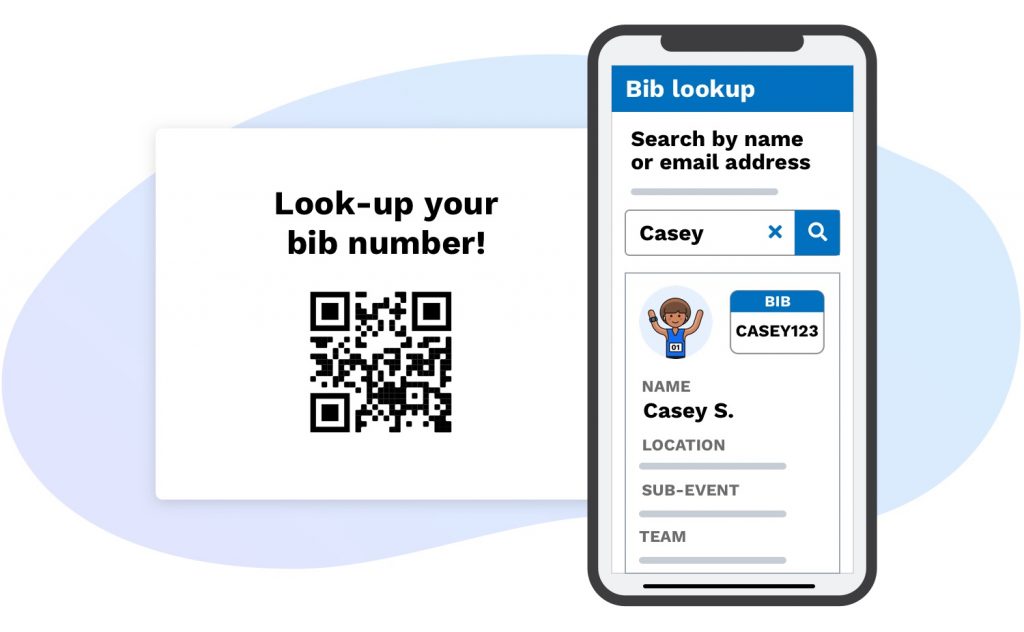
5. Email campaign tool: Give participants a heads up
Participants appreciate receiving information ahead of time, especially when things are going to be different than usual. You can use the email campaign tool to make sure participants know what to expect when attending your event. You can provide them with a map of where to go when they arrive, how screening and check-in will work, remind them what time they are scheduled to start, and any other information you believe is necessary for them to know in advance.
You can also communicate this information with your participants using the SMS tool or participant dashboard message tool!
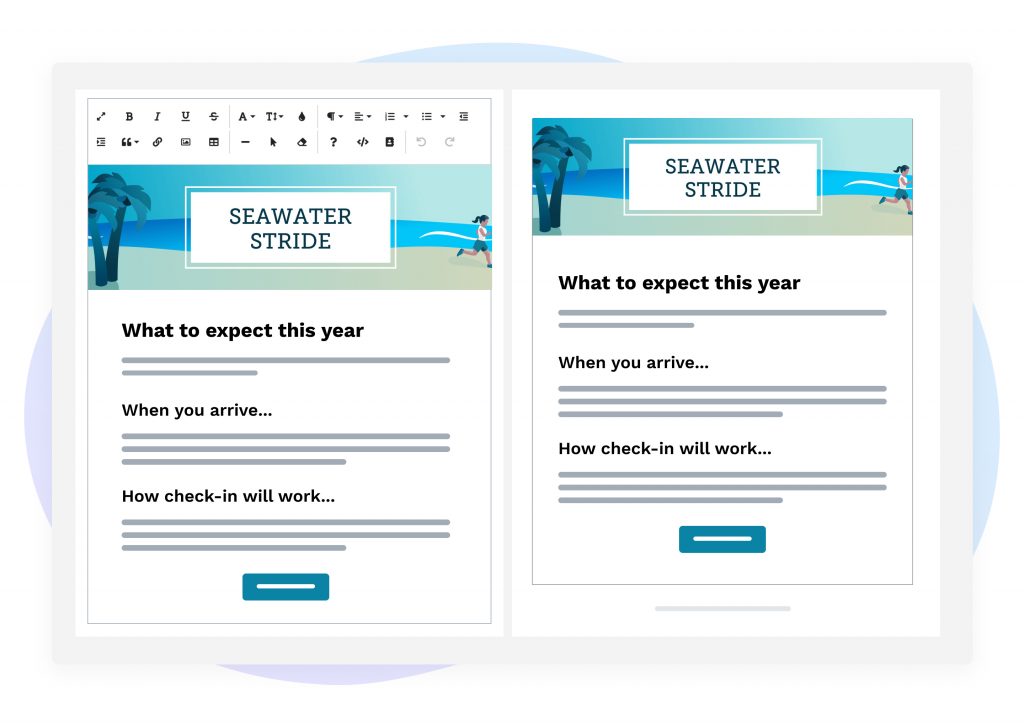
6. Event details page customizations: Create an instructional video
A video is a great way to show participants exactly how your new event process is going to work and the event details page is a place they are sure to see it. You could create a walkthrough video to demonstrate what participants will need to do upon arriving at your event. For example, where should they go? How does check-in work? Is there a screening process? What should they do with their belongings? What does the process for the start line look like? These are all great questions to address and can be answered clearly in a video.
This would also be a great thing to share on your social media accounts!

Questions?
If you have any questions, we’re here to help! Contact us at organizer@raceroster.com
Race Roster accepts no liability for the content provided above, or for the consequences of any actions taken on the basis of the information provided. This material has been prepared for informational purposes only, and is not intended to provide, and should not be relied on for, legal advice. Always consult with your local health authorities for more information on hosting a public event in your area.
Not currently using Race Roster?
We’d love to learn more about your event. Book a demo with us for a deep dive into our platform and what you can accomplish with it!