Making Strides Spring 2022 | Estimated Read time – 3:52
It’s time to say goodbye to winter and hello to our quarterly recap “flor-al” of our amazing customers! In this edition of Making Strides, we are covering our most noteworthy updates and releases between January 04, 2022 and March 20, 2022.
1 – Sign up to try out Digital Engagement Kits
(BETA coming soon)
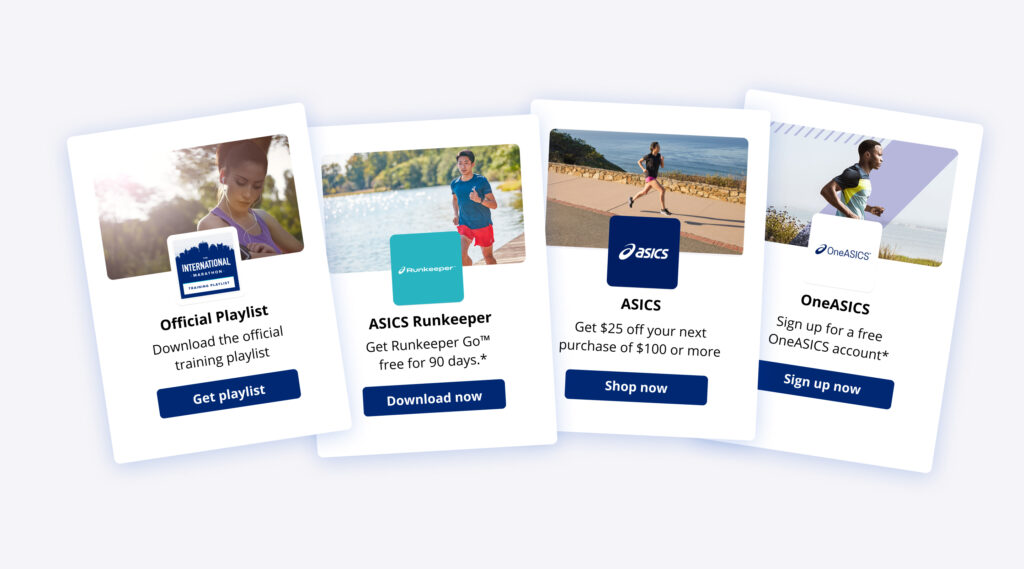
The first highlight on “DEK” is our latest and most exciting news! Digital Engagement Kits are coming soon and you can sign up to be one of the first to try this feature out!
Digital Engagement Kit (DEKs) are custom pages containing various “cards”. These cards can contain one powerful and dynamic call to action, allowing brands, partners, sponsors, and other contributors to engage with participants through exclusive content, contests, discounts, offers, and more.
DEKs have been designed to offer so much more than a physical race kit can allow. Think beyond physical coupons and sample products! With Digital Engagement Kits, you can connect and engage with your participants like never before.
What will you put in your DEK of cards?

Be one of the first to use it!
Sign up to try out the upcoming BETA! You will be notified as soon as the Digital Engagement Kit BETA has launched!
2 – Create custom fees with ease using “additional charges”
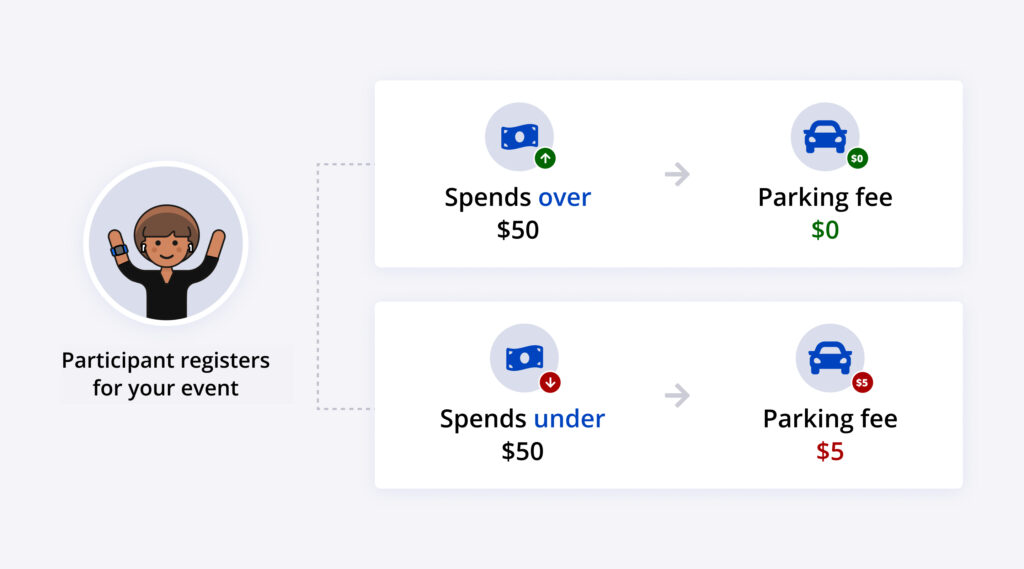
This past quarter, we introduced a new feature called “additional charges”, giving you greater flexibility in how you charge your participants on products, registrations, and more.
Additional charges allow you to set up custom fees that are applicable for specific scenarios. For example, you could set up a charge that will only apply if a participant spends under a specific amount of money during registration. Specifically, if a registrant spends more than $50.00, you could reward them by waiving the parking fee! This is a great way to say thanks and show your appreciation.
Learn more on how you can create custom fees with ease using additional charges.
3 – Result updates
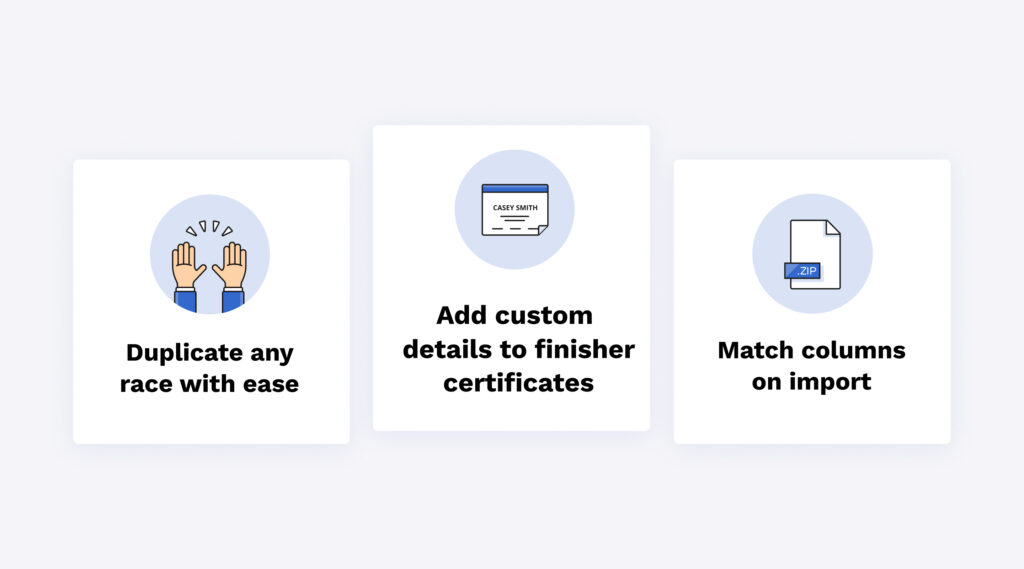
This past quarter, we released various updates to the results platform:
- New merge tags for finisher certificates
- Easy race duplication for any race type (structured, unstructured, virtual races, and virtual challenges)
- Ability to set column visibility settings on import
Learn more about how you can save valuable time and further customize results with these 3 updates…
4 – New dropdown for changing your role on the fly
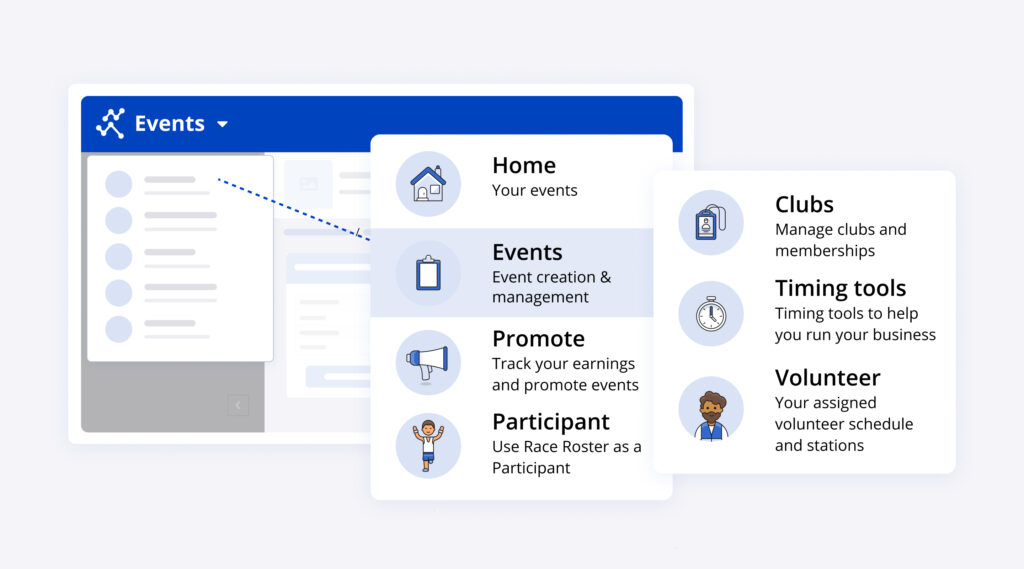
We introduced a new dropdown to make role switching accessible from any dashboard page, while clearly indicating which role you are currently using Race Roster as.
You will now see a dropdown on the top left of your homepage and Race Roster dashboard, allowing you to quickly change your dashboard to any of the following options:
- Home: Your personalized welcome page where you can see an overview of your events, recent & past registrations, Race Roster releases, and more.
- Events: Enter the role of event organizer, where you can access a variety of tools to manage your event with ease
- Timing tools: Manage results, timing crews, awards, and more
- Clubs: Organize clubs & memberships
- Volunteer: Keep track of your assigned volunteer schedule and stations
- Participant: Reference important event information, view results, photos, medals, team information, fundraising progress, and other event-related details
- Promoter: Track your earnings and promote events!
5 – Select a language for your email footer
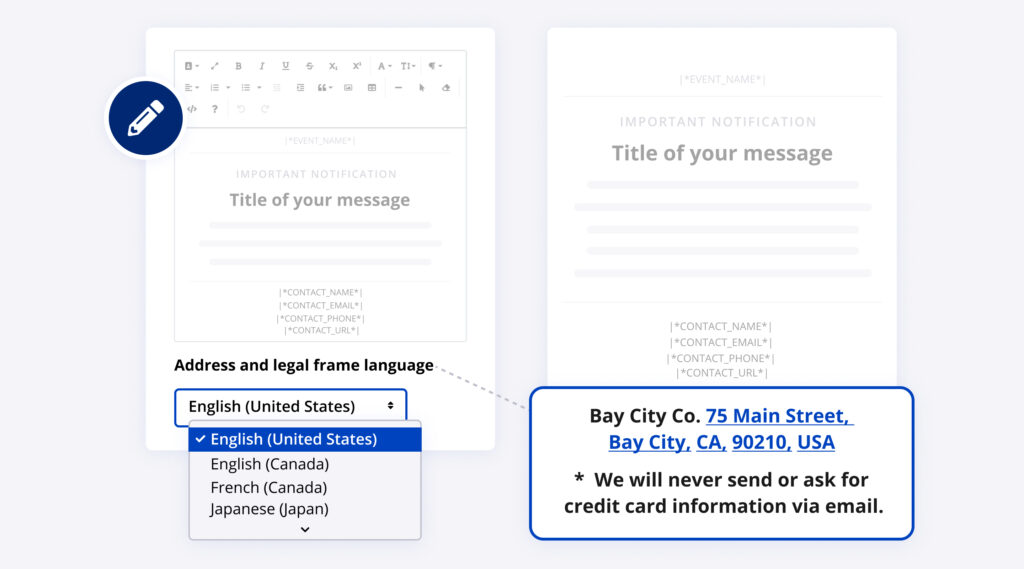
You can now change the language of your email footer! By default, this section displays your address and legal information in English. You now have the power to decide what language it will be displayed in!
This works great in conjunction with the ability to send emails based on participant language. Now that you can change the footer language, you are able to send out emails that are in a single language from top to bottom! Doing this can help you create content that is personalized and relevant for each individual participant.
There are many more ways you can deliver relevant email content with Race Roster.
6 – Reimagine your check-in experience with mobile scanning solutions
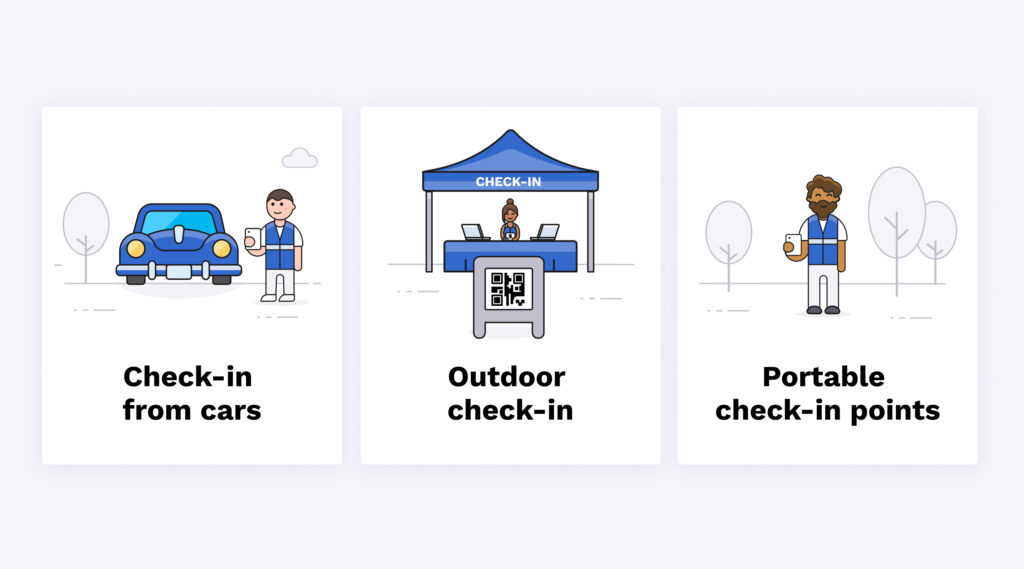
This past quarter, we introduced the ability for you, your event team, or volunteers to check-in participants by scanning a QR code or barcode with a mobile device! This means you can now use phones, tablets, or barcode scanners for a quick and easy check-in experience. You could even skip barcode scanners altogether and reimagine your check-in experience by going fully mobile!
Learn more about our new mobile scanning solutions for quick & easy check-in.
7 – Tips & tricks for reviewing event metrics

At the beginning of the season, we put together a list of great tools to review 2021 event stats and set up for success this year. These tools are great for reviewing a variety of event metrics on Race Roster to reflect on what you accomplished last year and set up for success this year.
8 – Additional updates
- Added join team URL column to TeamExport CSV – On the event organizer dashboard within the teams section, the table with your list of teams has an export button at the top of the table. When clicking export, the team join link is now included. This makes it easier to share that link with a group or have it in a CSV.
- [Products] Adding new internal links to Product inventory and Product details – We have added two new tiles. One on the product inventory page and one on the product details page. This allows you to flip back and forth between each page!
- [Products] Added ability for event organizers to switch options – You can now easily switch a product that has no options to a product with options. No need to delete and create a new product!
- [Registration] Preselected team for all participants registering from a “join a team” link – Anyone who registers through a “join a team” link will automatically be added to the correct team, along with the additional people they are registering for.
- [Registration] Added alt text to products – On products, you can now add a short written description of an image (alt text), which makes sense of that image when it can’t be viewed. Well-written alt text is important to your website’s digital accessibility.
- [Registration Questions] Participant import – SMS messages opt-out – When bulk uploading participants, you can mark if they have opted in or not to receive SMS campaigns from the event.
- [New transfer request] Moving sub-event select in new transfer form – When transferring a participant to another sub-event via the transfer tool on the event organizer dashboard, we have moved where you select the sub-event to transfer to from the bottom of the page to the top making it easier to see transfer costs and totals.
- [Event Settings] Added Aruba as a selectable country in event creation – When creating an event page, you can now select Aruba as a country.
- [Transfers] New transfer request design updates – We have updated our transfer page design, creating a better user experience when initiating transfers as an event organizer.
- [Tax receipt] CRA address on Canadian tax receipts] – For Canadian tax receipts, we have added the address for the CRA to the receipt
- [Awards] added awards export button – At the top of the awards page, we have added an “Export awards to CSV” button making it easier for timers to export award winners.

What’s new at Race Roster?
See all of our releases or visit our what’s new page for the most noteworthy Race Roster updates!