Results pages are so much more than a great place to view event results. Your results page provides you with the opportunity to get creative! You can leverage our customization features to connect partners and sponsors with your participants, increase brand engagement, and enhance the viewing experience for your participants.
In today’s article, we cover a variety of tips and tricks for putting together a stylized and engaging results page.
Custom banners, backgrounds, and display messages
Using our custom banner & background features, you can completely transform the look of your default results page. Your results page could become an ad space for sponsors or the run speciality store you work with. It could also just be a place for participants to celebrate their accomplishments and for you to increase exposure to your brand.
Our results page branding options are as follows:
Banner image
Desktop – Recommended size: 3880px x 360px
Upload an image or use custom HTML to display a banner at the top of your results listings page and individual results pages. You can include a destination URL if there is somewhere you would like to direct your page visitors upon clicking the banner.
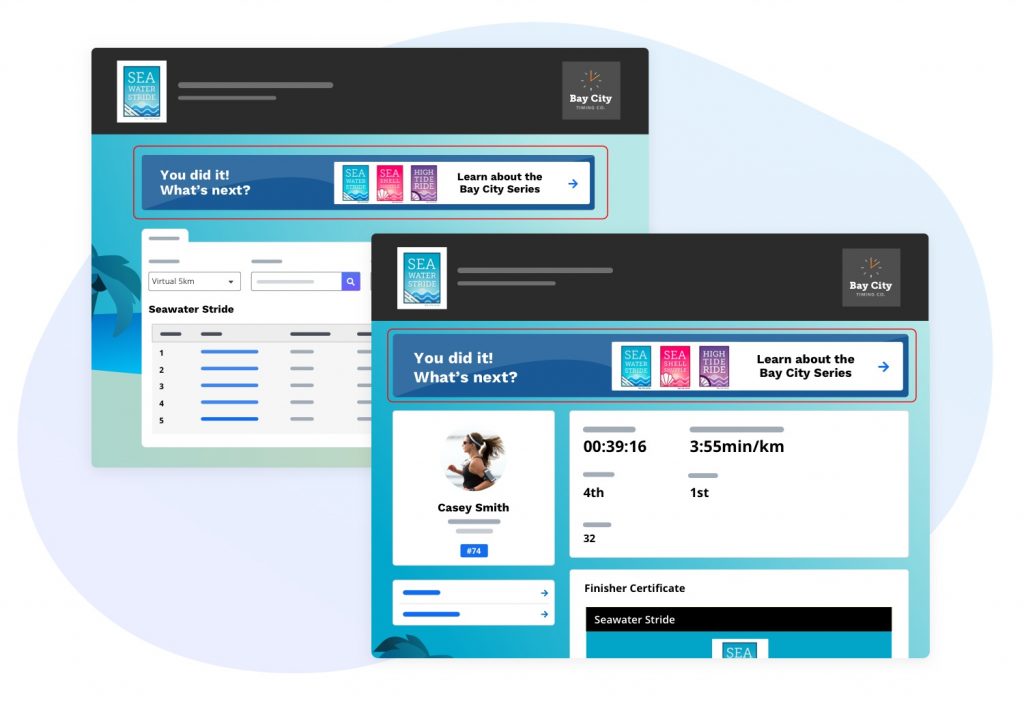
Mobile – Recommended size: 1520px x 1520px
On a mobile device, your desktop banner will no longer display at the top of the screen. Instead, you can upload a square image to display under the results leaderboard on a mobile device (does NOT display on the individual results page).
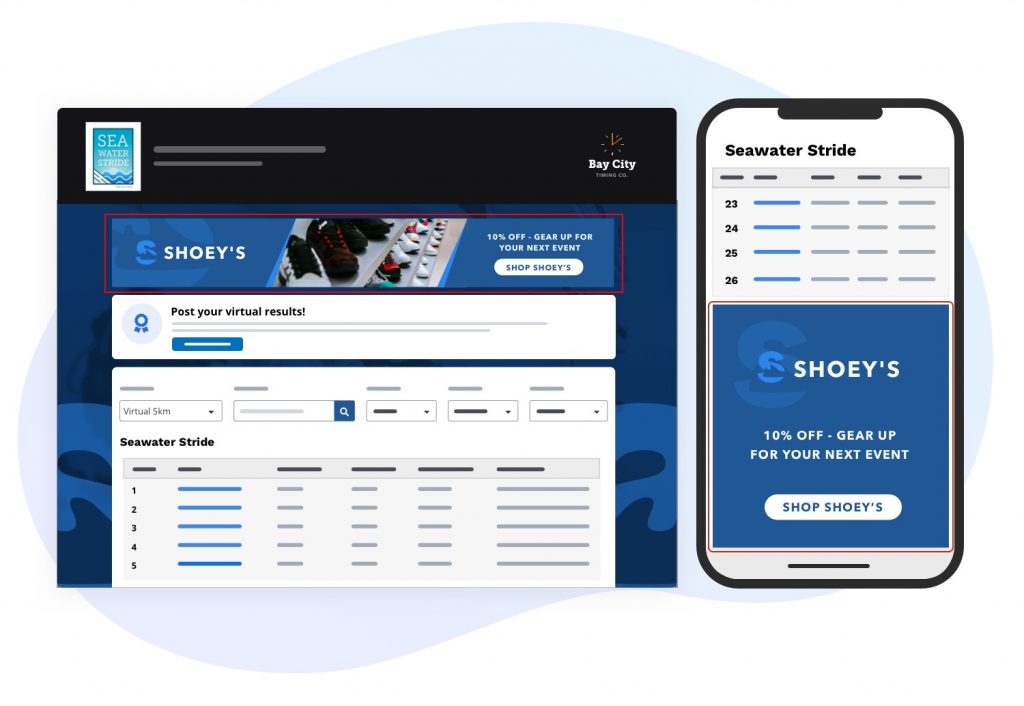
Ideas for usage:
- Offer discounts and link to the online store of a run specialty store or other partner
- Advertise your next event
- Upsell items available in your event store (e.g., limited edition finisher jacket)
- Or, simply use as a supporting design element (e.g., a large “congratulations, you did it!”)
Background image
Desktop – 2880px x 1700px
A full background takeover when viewing the results listing page and individual results pages on a desktop.
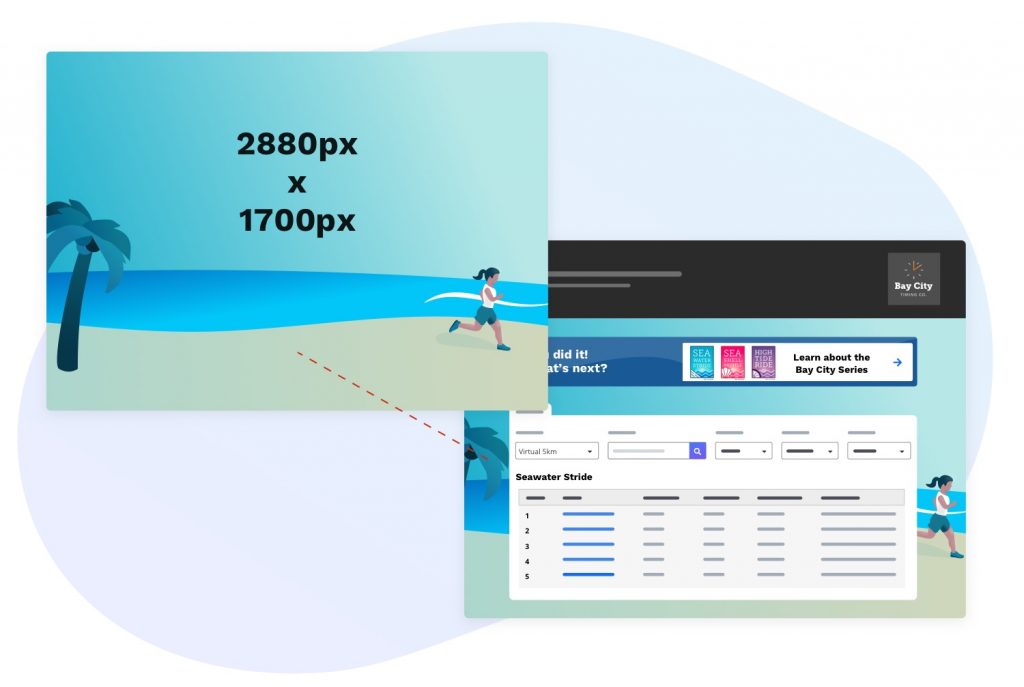
Mobile – 1536px x 3440px
A fun parallax “window” view when viewed on a mobile device. We recommend keeping your important information in the center of your design.
Download our PDF template to view potential cutoff zone dimensions:
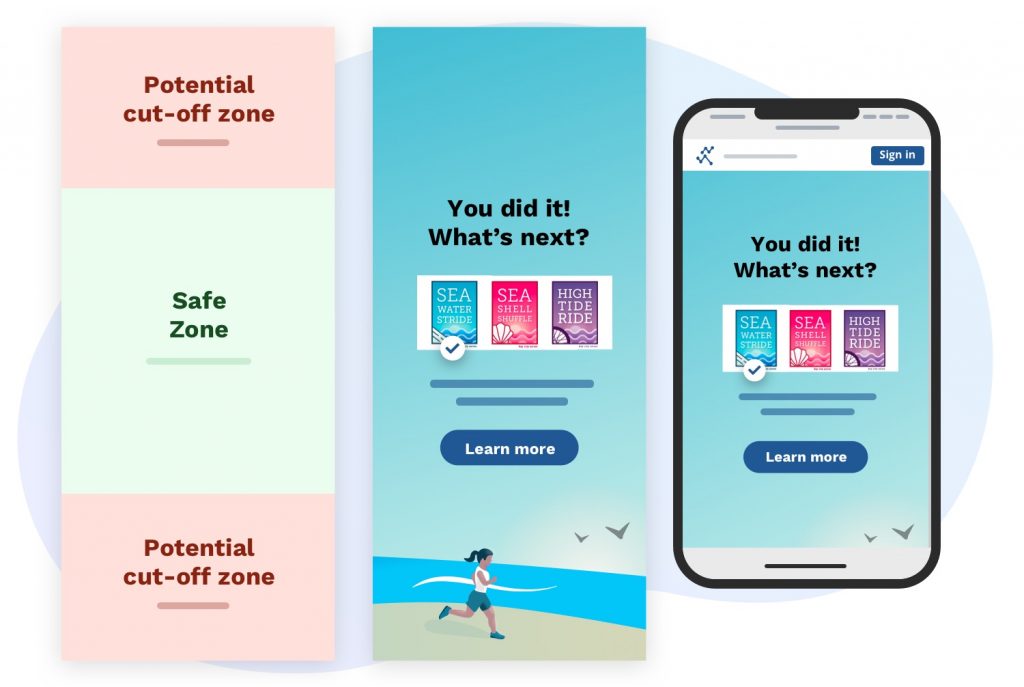
Ideas for usage:
- Highlight your sponsors or partners and link to their website
- Spice up the look of your result page with additional branding
Individual results page banner (desktop view only)
Recommended Size: 600px x 1200px
(Finisher certificate sidebar)
Add another call-to-action, sponsor highlight, or supporting design element to the left side of your individual results pages.
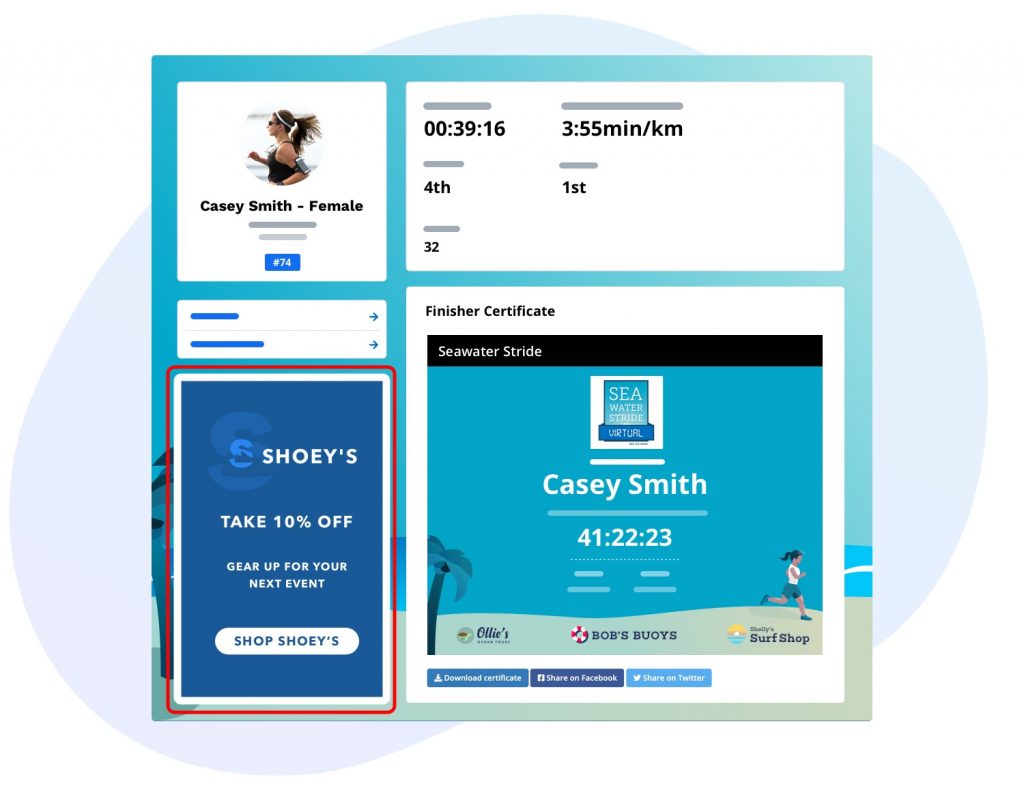
Display messages
Our custom display message feature allows you to display a custom message to your participants on your results listing page. You can add an unlimited number of messages that will appear at the top of the page.
You have the power to decide if you would like to display your message on your results listing page, Individual results pages, or both. Additionally, you can specify which sub-events (“races”) your message will display for.
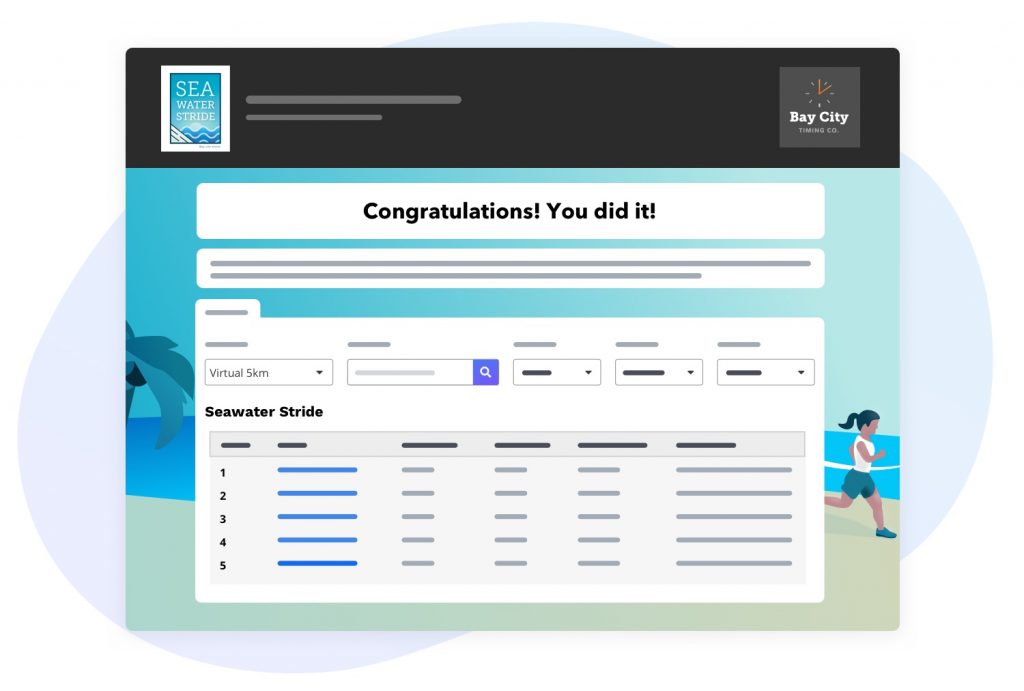
Experience enhancing features to enable
There are a number of great features you can enable for your results pages to enhance the experience of your participants.
Finisher certificates – Finisher certificates are a great way to provide your participants with something share-worthy to celebrate their participation in your event. Our customizations allow you to change colors, upload a background image, decide whether or not to display your event logo, timing crew logo, event name, or event date. Additionally, you can hide finisher certificates from the rest of the public, only allowing each participant to access their personal certificate.
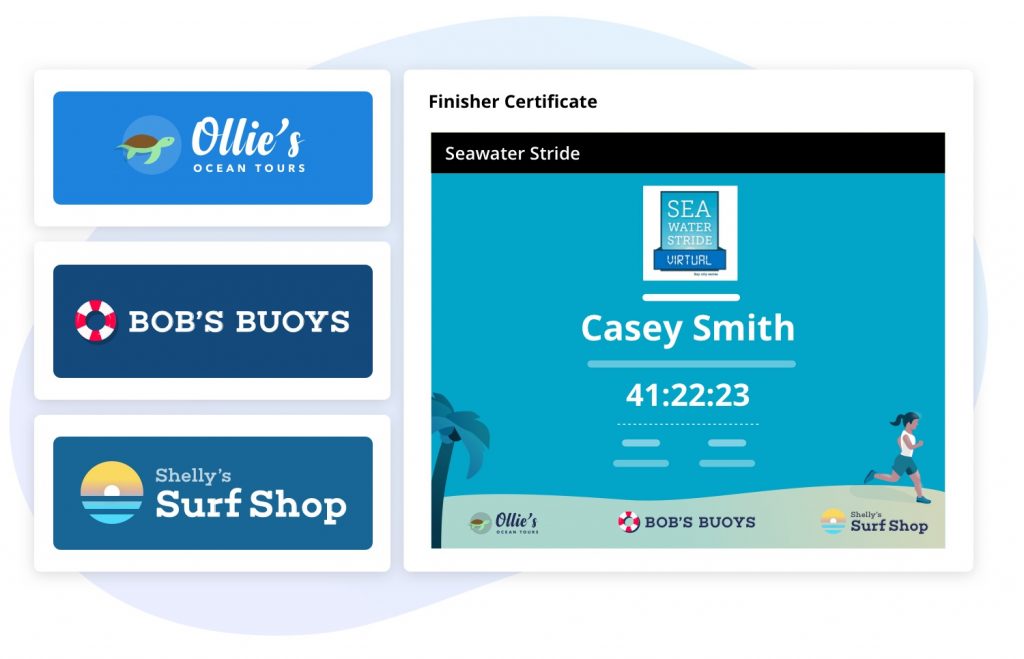
Offer additional exposure to your sponsors by displaying their logos at the bottom of every finisher certificate. You can set the ‘sponsor logo section height’ to x-small, small, medium, or large. The sizes on the finisher certificate change based on how many there are and the shape of the uploaded logo, so we do not have specific sizes to recommend.
Awards – Seamlessly create and assign a variety of awards, acknowledging the efforts of your participants. Provide recognition to the ‘top finishing person in San Francisco’ or award the ‘fastest Jennifer’. Whatever your goal, the awards tool offers the flexibility you need to achieve it.
Result screens – At your next in-person event, enable result screens to show results, awards, or both at once so participants can view their results on-site! Select a light or dark theme, control exactly what data is showing, and set how long it displays for. Additionally, you can upload a background image for additional style.
Photo galleries – Collaborate with event partners to upload race photos and allow our intelligent tagging technology to do the heavy lifting for you. Add and customize watermarks, sort your photos into groups, and let participants know when they’re ready!
Additionally, you can allow participants to upload their own photos, helping participants share their event experience with other event participants! This is a great way to maintain a strong sense of community around virtual events.
Learn more about the participant photo uploader tool.
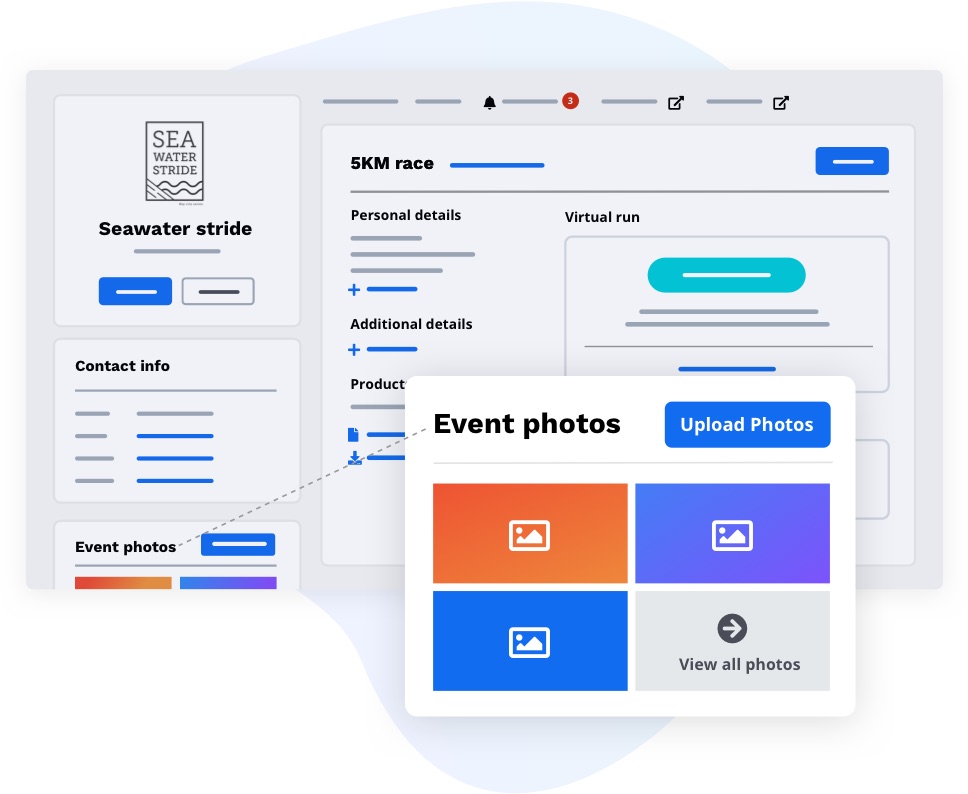
Virtual events, challenges, and multi-sport result capabilities
Virtual events are positively booming and participants are searching for which type to participate in next! It could be a standard distance race (5K, 10K, half marathon, etc.), a virtual triathlon, a multi-segment event, or a time-based challenge. We’ve been working hard to build the tools you need to provide participants with the virtual event variety they’re looking for!
Standard distance – If you’re putting on a virtual 5K, 10K, marathon, etc., your results page is the place to accept result submissions or automatically display results recorded on the ASICS Runkeeper™ app. Activating virtual results is quick and seamless from your results dashboard. You can configure your submission preferences to your liking (e.g., require screenshot proof for manually submitted results) and then you are good to go!
Learn how to enable a standard distance virtual event
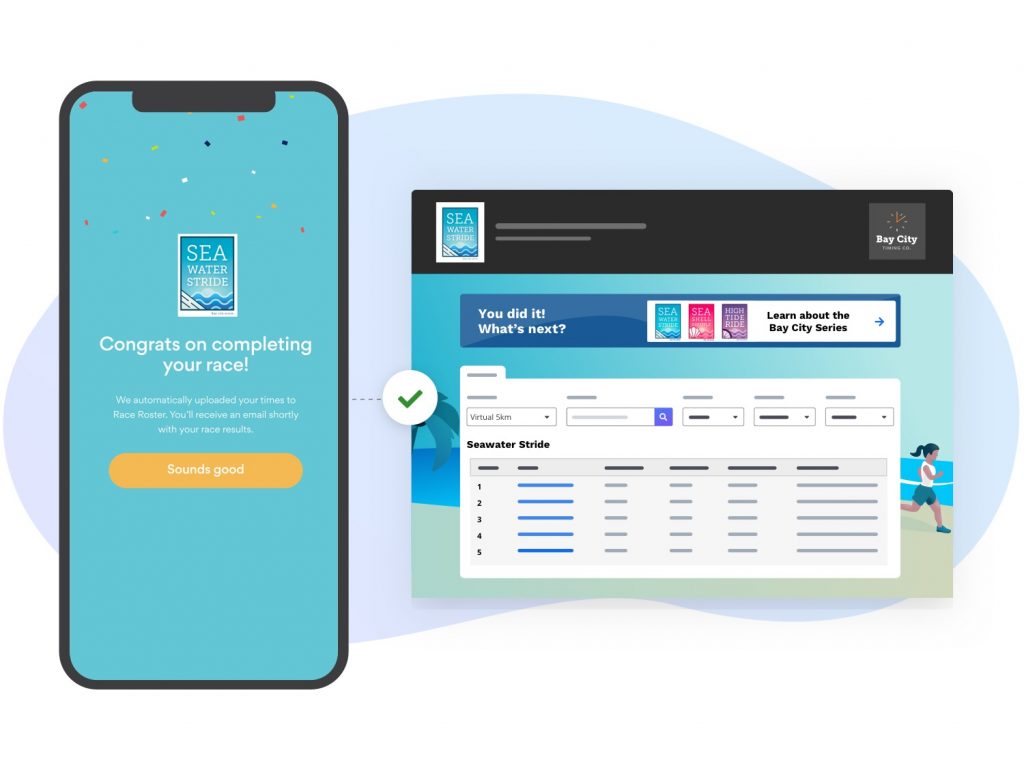
Multi-sports & segments – Host virtual triathlons or multi-day challenges by adding multi-sport segments & splits to your virtual race. You can accept participant result submissions of various sports and transition times, as well as results across multiple days.
Read more about multi-sport segments & splits
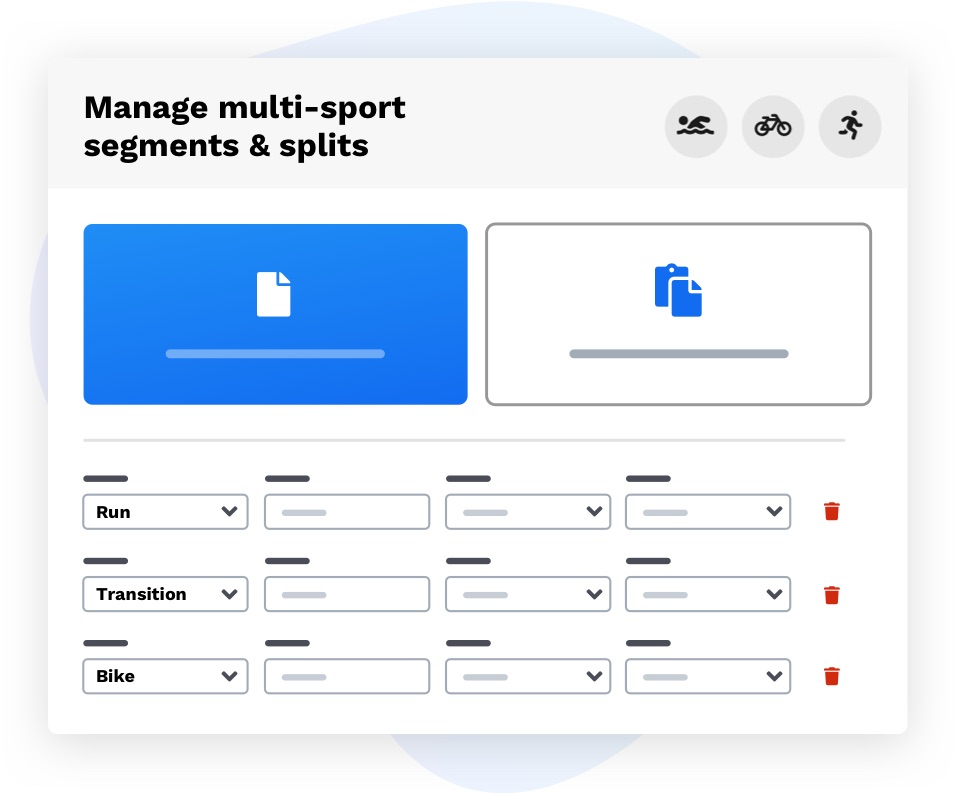
Challenges – A ‘challenge’ is a virtual competition that your participants can individually take part in to work towards completing an objective over a specified date range. With our challenges feature, you can set a specific distance goal that your participants will aim to cover or you can decide not to set a goal and your participants will aim to cover as much distance as they possibly can within the specified date range (e.g., whoever runs the most between July 1 – July 31st).
Learn more about virtual challenges
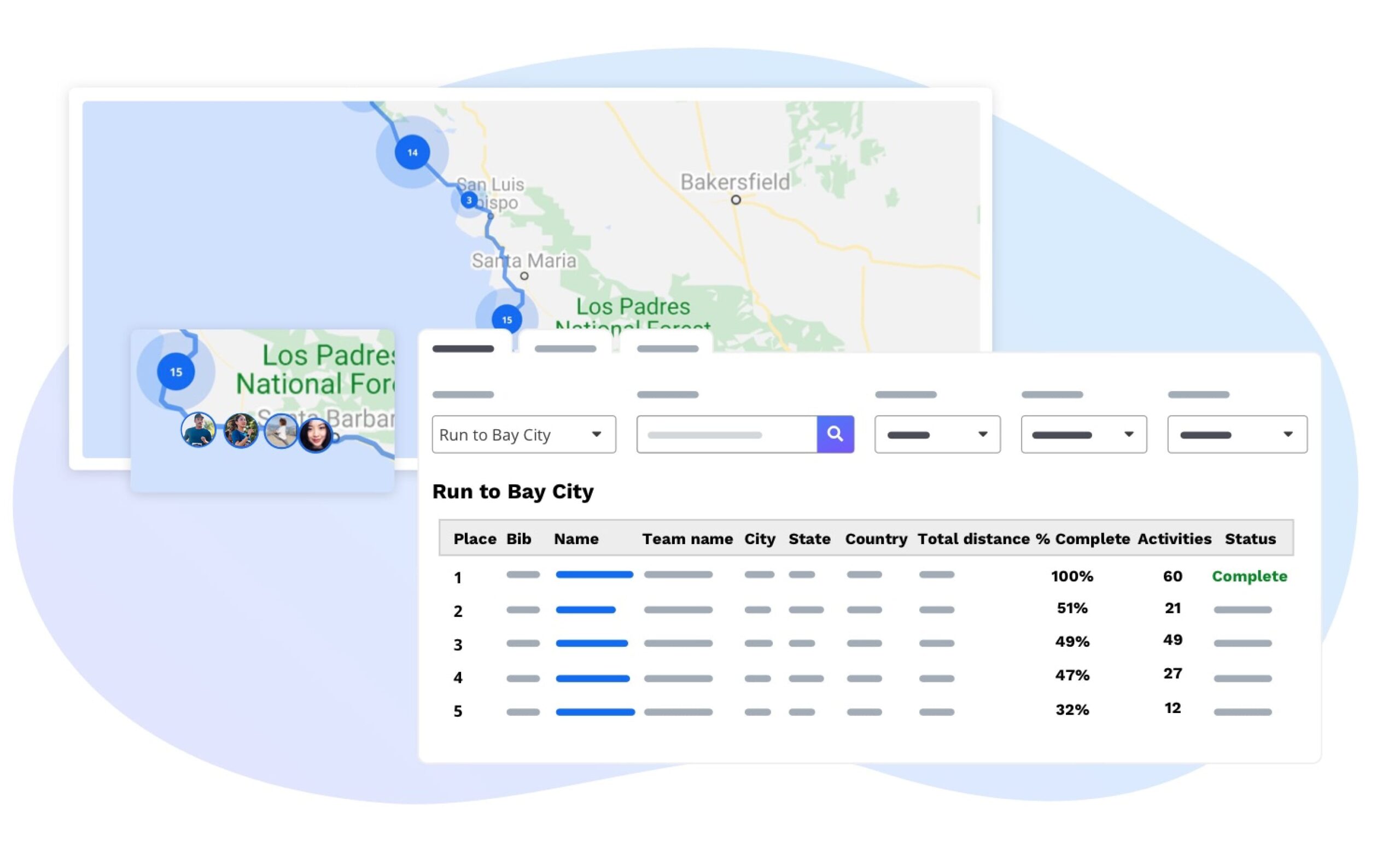
Want to see all features of the virtual event toolkit?
Visit our virtual event toolkit resources page.