It’s time for the Spring 2020 Edition of Making Strides – a quarterly recap of Race Roster’s newest updates and releases. With the recent onset of the COVID-19 pandemic, we have been working on building specific tools to help you and your event during this challenging time in our industry, while also continuing to build new features that offer you the best event management solutions.
In case you missed anything, here are our most noteworthy releases and resources from the past few months:
1. Virtual event e-book
We recently released our in-depth guide to help you plan a virtual event that stands out from the crowd. In this e-book, we brought you concrete, actionable ideas, and various themes to help power your events.
This e-book will help you execute a unique and engaging virtual experience that gets your participants excited and sharing. If you have questions about the ideas in this guide, we’re always here to help!
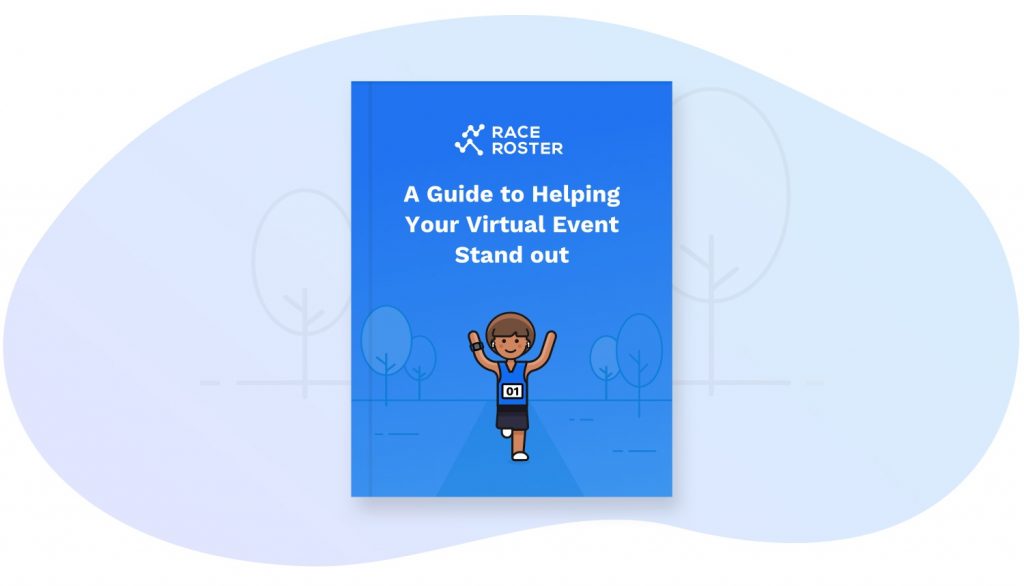
2. Awards tool
We introduced the awards tool to help you seamlessly create and assign a variety of awards, acknowledging the efforts of your participants – even if they are participating virtually!
Get creative and provide recognition to the ‘top finishing person in San Francisco’ or award the ‘fastest Jennifer’. Whatever your goal, the awards tool offers the flexibility you need to achieve it.
To learn more, check out our article on Race Roster’s awards tool.
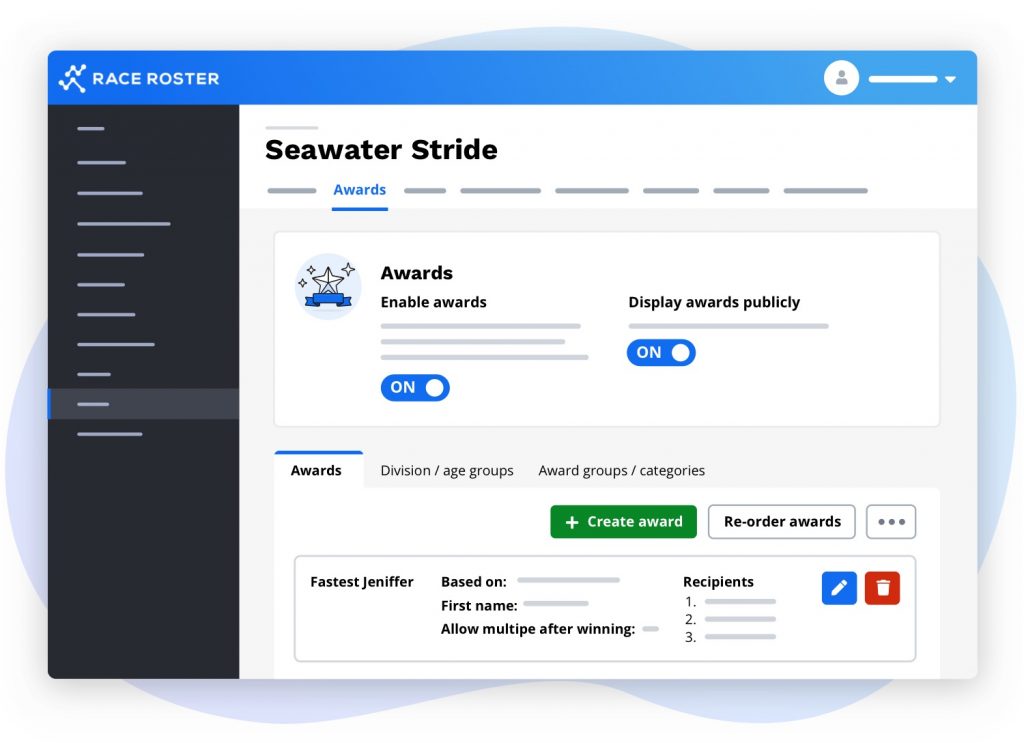
3. Virtual event toolkit, optional integration with the ASICS Runkeeper™ app, and video tutorials for your participants
We released a virtual event toolkit to help you quickly and easily transition your event into a memorable virtual experience.
The virtual event toolkit includes:
- Tools for collection of participant preferences
- Email templates to help you communicate and execute a seamless transition (includes step-by-step instructions for submitting results)
- Customizable branded participant results page
- Simple result submission and photo proof (if applicable)
- Quick and easy result submission management (with and without the ASICS Runkeeper™ app)
We’ve also put together these instructional resources you can share with your participants:
Learn more about Race Roster’s virtual event toolkit and our collaboration with ASICS and the Runkeeper™ app.
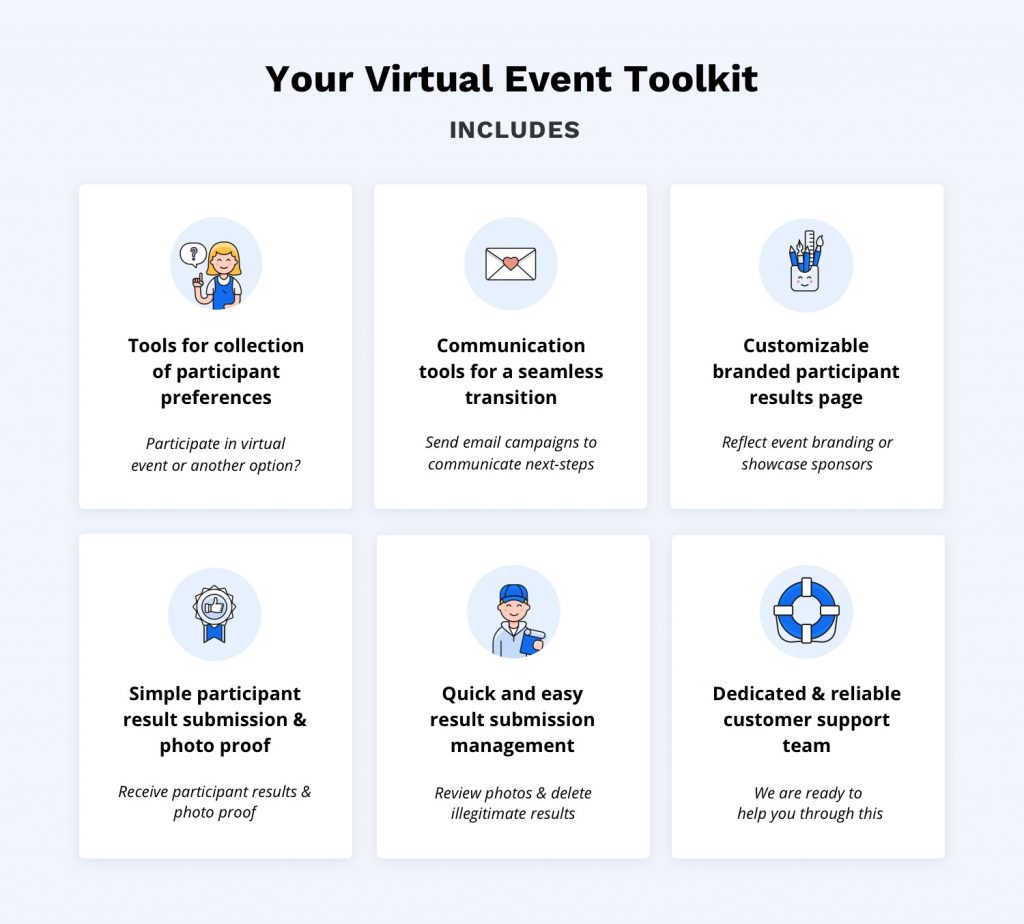
4. Inventory management tool
We introduced the inventory management tool that is perfect for timers, production companies, and people who host multiple events to help keep track of event equipment with ease. Simply upload the items you have in your warehouse, garage, or basement, and keep track of where each item is going, when you’ll need it, where you’ve stored it, and how it’s holding up.
In the weeks following the initial release of the inventory management tool, we released two further enhancements – the agenda view and GPS capabilities. The agenda tool allowed you to view a concise list of your upcoming reservations and events that are displayed one month at a time. The GPS enhancement introduced the ability to see your location when viewing your event map, and the exact GPS coordinates of your drop points.
Learn more about the inventory management tool and the additions of the agenda view and GPS capabilities.
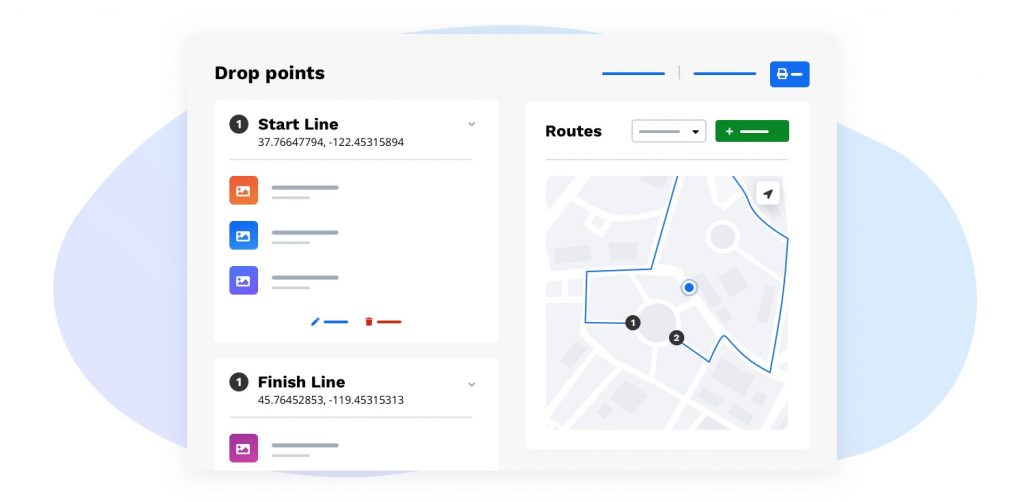
5. Participant dashboard redesign
We redesigned the participant dashboard to help your participants quickly find what they’re looking for, make changes with self-service capabilities, and ultimately enhance their user experience.
Learn more about why these changes might be beneficial to you.
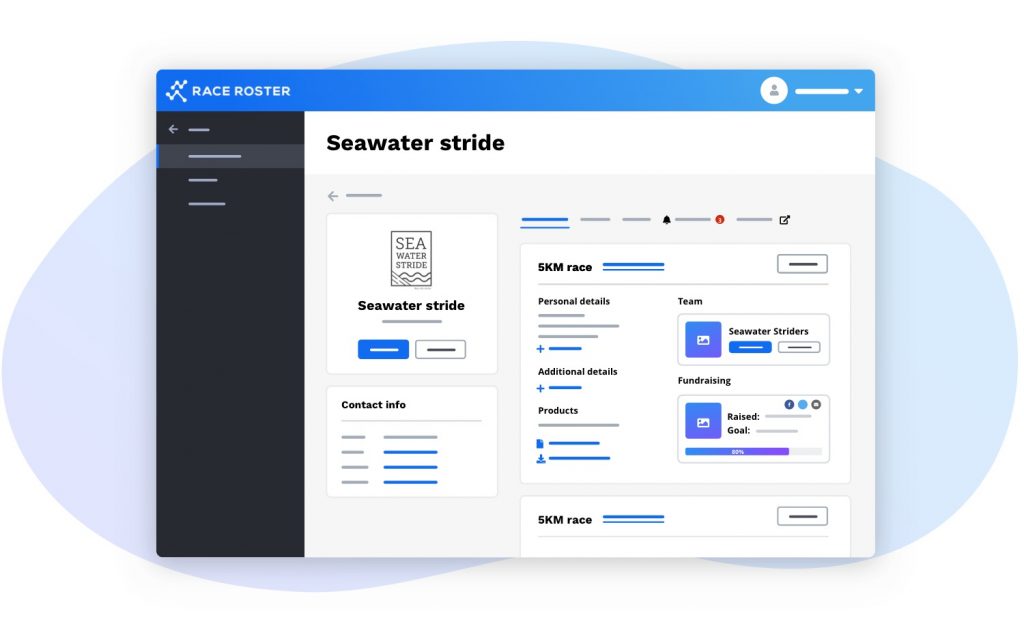
6. Registration question enhancements
We made some enhancements to the registration questions tool, designed to save you time and streamline the set-up of your registration questions. You are now able to import registration question choices in bulk, saving you from manually entering a long list of options. In addition, you can now specify start and end dates for your registration questions, ensuring they are displayed at the right times.
Learn more about these enhancements to the registration questions tool.
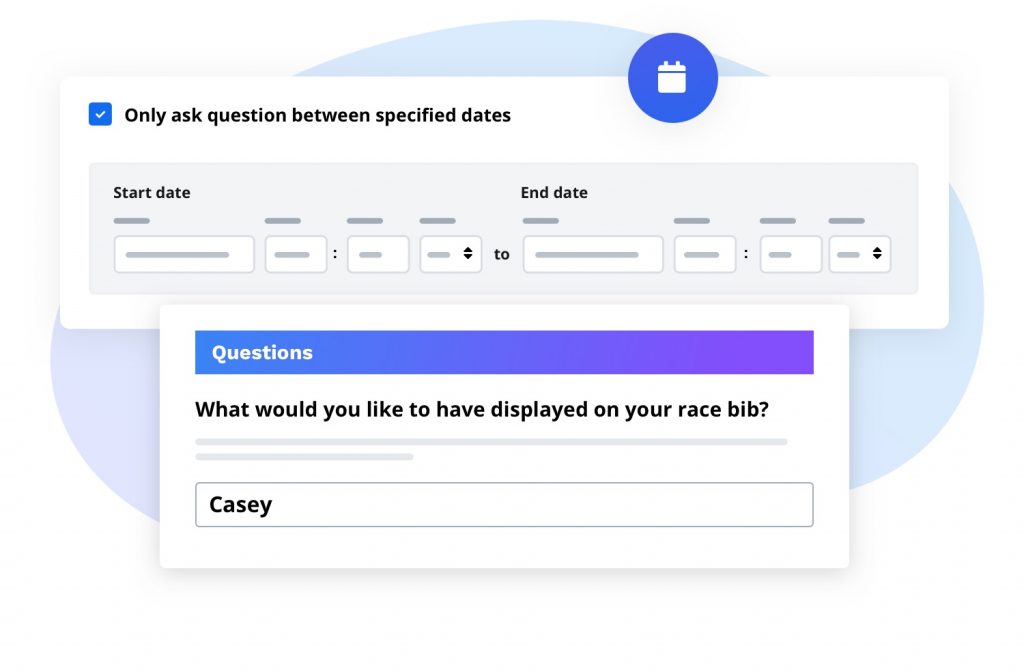
7. Alphanumeric bibs
With the introduction of alphanumeric bibs, you are able to include numbers, letters, dashes, and underscores on participant bibs.
We put together a few ideas on how you can make use of alphanumeric bibs.
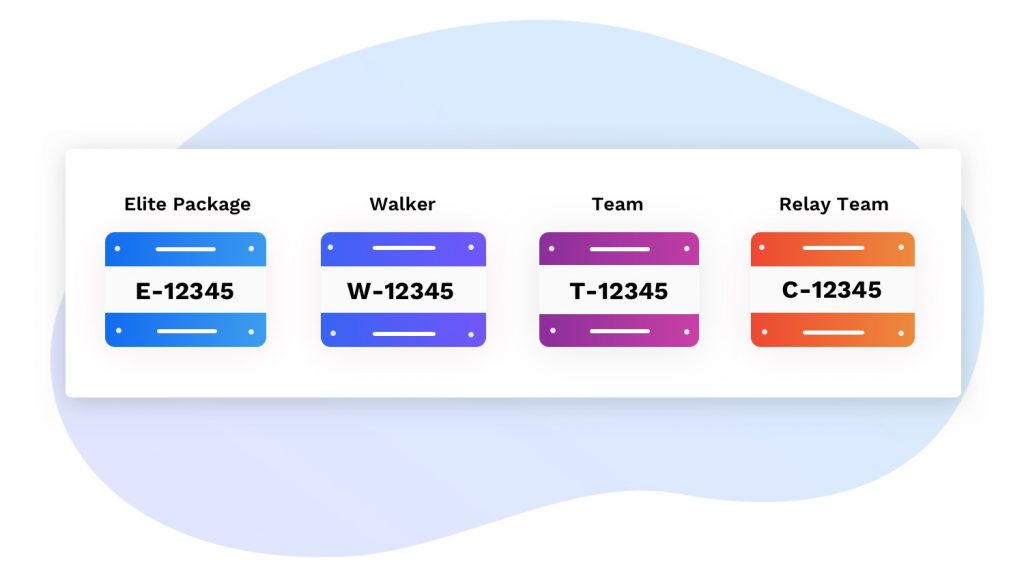
8. Team enhancements
- New merge tag – The ‘Join Team URL’ can now be added as a dynamic merge tag in the Race Roster email campaign tool.
- Number of spots available – When adding team members to a team, the number of spots available and the maximum number of spots is now displayed.
- Team captain alerts – Team captains will be notified when someone joins their team. They are also given the option to turn this off.
- Multiple team creation capabilities for event organizers – When managing teams, event organizers are able to create multiple teams.
- Self-service team switching for your participants – We introduced the ability for participants to switch teams on their own. This new self-service capability gives participants the autonomy they need to make changes without having to reach out to you for help.
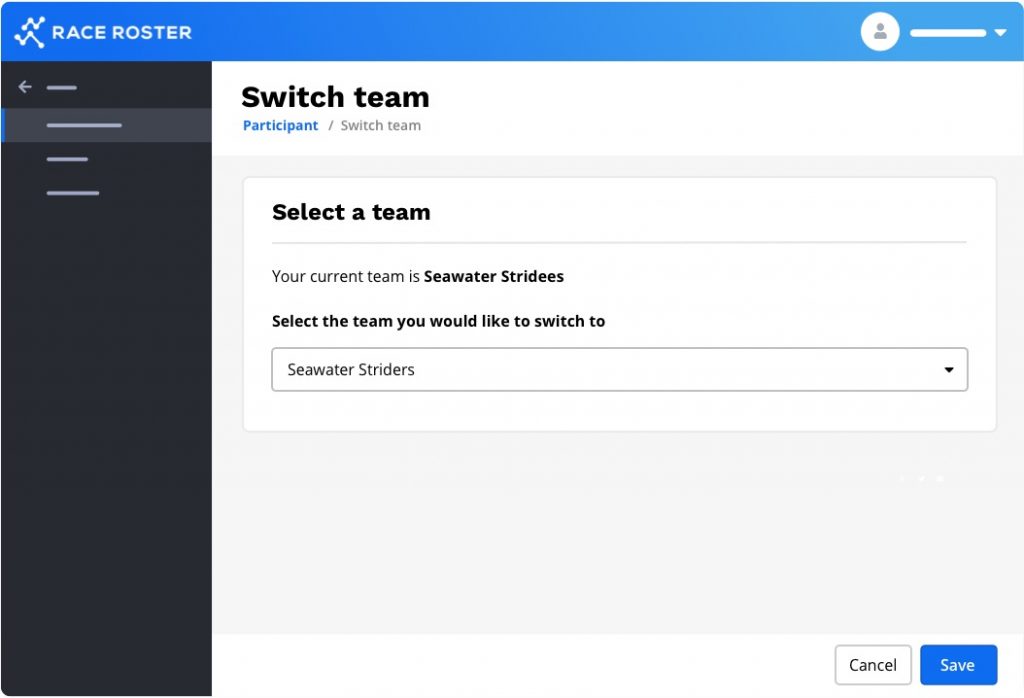
9. Mandatory donations
We introduced the ability to activate mandatory donations on your event. Enabling this feature will prevent registrants from continuing on in the registration process if they do not make a donation and if their donation does not meet the required minimum amount that you set.
You have the choice to decide if the donation amount is per registrant or is set on the registration total. For example, if someone is registering multiple participants for your event, you can decide whether each person must donate $50 or if the group registering is required to donate $50 in total.
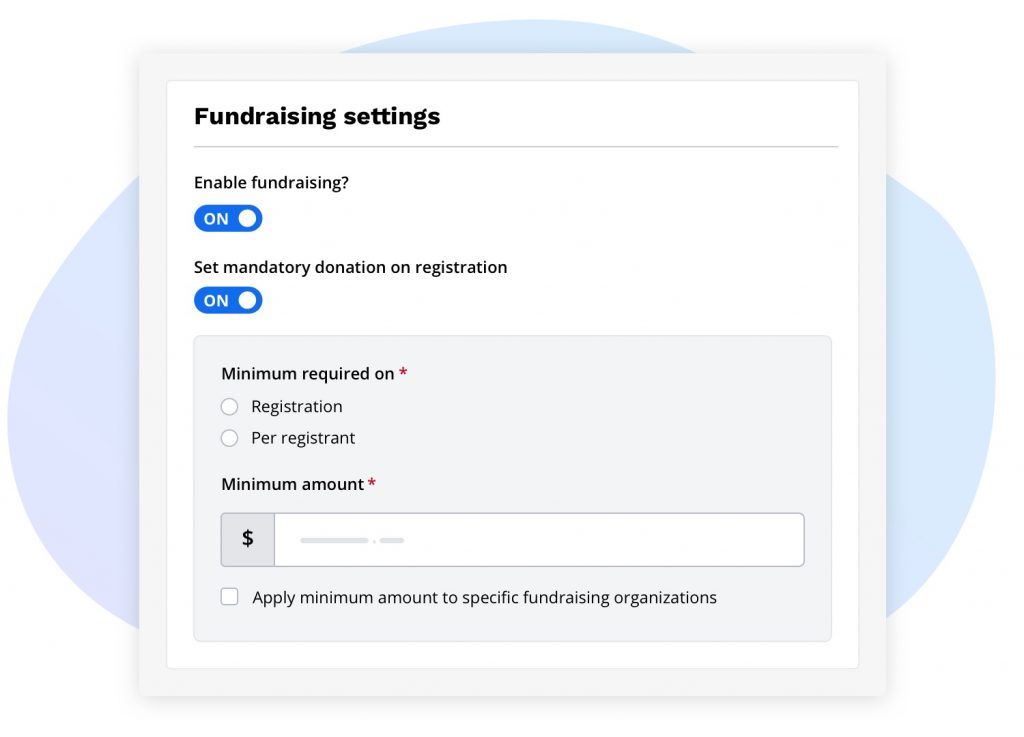
10. Managing the effects that COVID-19 may have on your event
To support you in getting ahead of customer inquiries, we’ve put together the following tips and guidelines to assist you in managing the effects that COVID-19 may have on your event.

11. Creating an event playlist your participants will love
Running and music is a powerful combination! We asked Harrison Tim – solutions engineer and music expert at Race Roster – to share his best tips for creating an event playlist your participants will love. With virtual events becoming more popular these days, now is the best time to leverage the power of music as another way to stay connected with your participants!

Learn more in Harrison article: You’re not just an event organizer – you’re also a DJ and the dance floor is your course route
Additional updates and releases you might find useful:
- Product purchase availability dates – We have implemented purchase availability dates for products. By enabling this option, participants will only be able to purchase a product within a specific date range. Once the cut-off date has passed for specified products, they will no longer be available for purchase.
- Data events – You are able to create a data event to store data for timing purposes or year-over-year metrics. A data event comes with all the features and tools available on the event organizer dashboard, however, it does not collect registrations.
- Removing event dates from receipts – Removing event dates from appearing on the confirmation receipt in configuration will also remove the event dates on thePayment profile and pending refund alerts – An alert will be displayed on your event organizer menu when you are missing a payment profile or if you have pending refunds. Apple Wallet confirmation receipt.
- Edit bibs without ‘un-checking in’ a participant – Previously, when editing a bib, the participant was required to be ‘un-checked in ‘before the bib could be edited. You can now edit bib numbers on checked-in participants without unchecking them.
- Non-mandatory bib ranges – Bib ranges are no longer mandatory for all sub-events when enabling automatic bib assignment.
- Top-up tool – This tool allows event organizers to add funds to their event’s account balance.
- Refund and Status options moved to the top of your participant edit modal – To make participant status changes and refunds easier, we have moved those settings from the bottom of the modal right to the top.
- Restrict registrants based on country – Reach out to our customer support team to prevent a user from registering based on the country of their address. Control traffic to your local and international pages or limit where your participants come from.
- Allow registrants to add registration question options – Event Organizers can now allow registrants to add an option for a question during registration.
- Email campaign enhancements
- Send campaigns based on store transactions
- ‘Registered by’ email campaign trigger – Utilize this trigger to send email campaigns to participants that were registered by someone else.
- Send a test campaign using data from an active participant